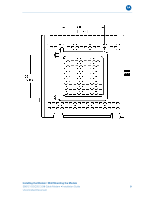Motorola SB6121 Installation Guide - Page 11
MAC Label, HFC MAC ID - installation guide
 |
View all Motorola SB6121 manuals
Add to My Manuals
Save this manual to your list of manuals |
Page 11 highlights
The SB6121 rear panel contains the following cabling port and connectors: ITEM 1 DESCRIPTION Ethernet port for connecting an Ethernet-equipped computer, hub, bridge, or switch using an RJ-45 cable 2 Coaxial cable connector 3 +12VDC Power connector B MAC Label The SB6121 Media Access Control (MAC) label is located on the bottom of the modem. It contains a MAC address which is a unique, 48-bit value that identifies each Ethernet network device. To receive data service, you must provide the MAC address marked HFC MAC ID to your Internet Service provider. Product Overview • MAC Label SB6121 DOCSIS 3.0® Cable Modem • Installation Guide 5 Uncontrolled Document
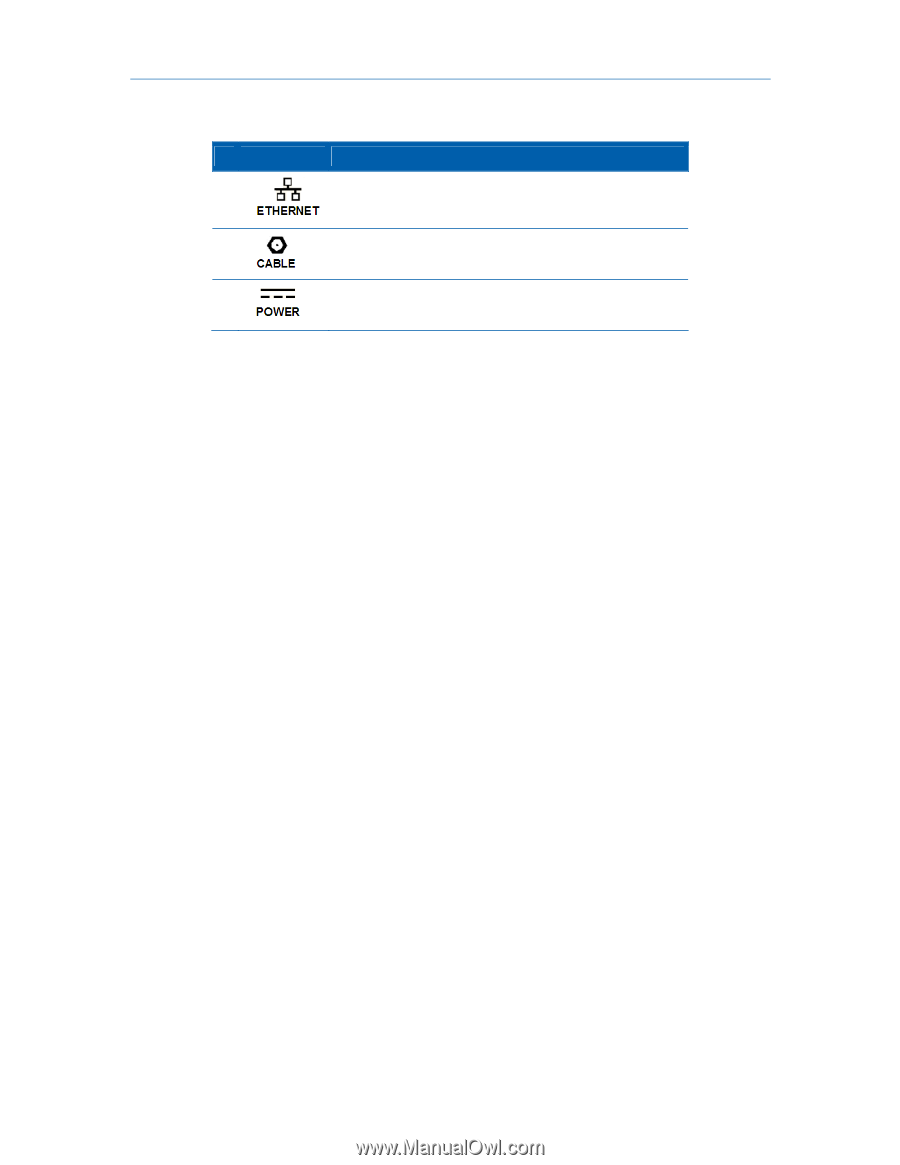
B
Product Overview • MAC Label
SB6121 DOCSIS 3.0® Cable Modem • Installation Guide
5
Uncontrolled Document
The SB6121 rear panel contains the following cabling port and connectors:
ITEM
DESCRIPTION
1
Ethernet port for connecting an Ethernet-equipped
computer, hub, bridge, or switch using an RJ-45 cable
2
Coaxial cable connector
3
+12VDC Power connector
MAC Label
The SB6121 Media Access Control (MAC) label is located on the bottom of the modem.
It contains a MAC address which is a unique, 48-bit value that identifies each Ethernet
network device.
To receive data service, you must provide the MAC address marked
HFC MAC ID
to
your Internet Service provider.