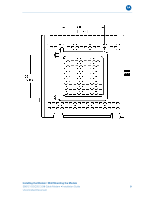Motorola SB6121 Installation Guide - Page 18
Verifying the IP Address for Windows 7, Start, All Programs, Accessories - problems
 |
View all Motorola SB6121 manuals
Add to My Manuals
Save this manual to your list of manuals |
Page 18 highlights
B Verifying the IP Address for Windows 7 1. On the Windows taskbar, click Start. 2. Click All Programs. 3. Click Accessories. 4. Click Run to open the Run window. 5. Type cmd and click OK to open a command prompt window. 6. Type ipconfig and press Enter to display the IP Configuration. If an Auto-configuration IP address is displayed, that indicates possible broadband network problems or an improper connection between your computer and the SB6121. The Auto-configuration IP address, ranging from 169.254.0.0 to 169.254.255.255, is reserved for Automatic Private IP Addressing (APIPA). Verifying the IP Address for Windows Vista 1. On the Windows taskbar, click Start. 2. Click All Programs. 3. Click Accessories. 4. Click Run to open the Run window. 5. Type cmd and click OK to open a command prompt window. 6. Type ipconfig and press Enter to display the IP Configuration. If an Auto-configuration IP address is displayed, that indicates possible broadband network problems or an improper connection between your computer and the SB6121. The Auto-configuration IP address, ranging from 169.254.0.0 to 169.254.255.255, is reserved for Automatic Private IP Addressing (APIPA). Verifying the IP Address for Windows XP 1. On the Windows taskbar, click Start. 2. Select Run to open the Run window. 3. Type cmd and click OK. 4. Type ipconfig and press Enter to display your IP configuration. If an Auto-configuration IP address is displayed, that indicates possible broadband network problems or an improper connection between your computer and the SB6121. The Auto-configuration IP address, ranging from 169.254.0.0 to 169.254.255.255, is reserved for Automatic Private IP Addressing (APIPA). This can occur if the modem is configured to automatically obtain an IP address from a Dynamic Host Configuration Protocol (DHCP) server. When Auto-configuration is enabled, Windows will automatically assign an IP address if the cable Modem is unable to obtain one. Because this automatically assigned IP address is not valid, you will not be able to access the Internet using the cable modem. Check the following: • Your cable connections • Whether you can see cable-TV channels on your television Connecting to the Internet • Verifying the IP Address for Windows 7 SB6121 DOCSIS 3.0® Cable Modem • Installation Guide 12 Uncontrolled Document