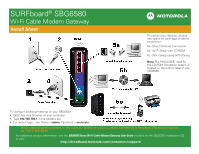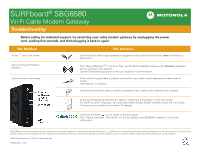Motorola SBG6580 Installation Guide
Motorola SBG6580 Manual
 |
View all Motorola SBG6580 manuals
Add to My Manuals
Save this manual to your list of manuals |
Motorola SBG6580 manual content summary:
- Motorola SBG6580 | Installation Guide - Page 1
admin, Password = motorola Before returning this product to the store for technical reasons, please call Motorola Broadband Technical Support at: 1-877-466-8646 For additional product information, see the SBG6580 Series Wi-Fi Cable Modem Gateway User Guide included on the SBG6580 Installation CD or - Motorola SBG6580 | Installation Guide - Page 2
check if Wireless icon is on. Then, run the Wi-Fi Installation wizard on the SBG6580 Installation CD to reconnect to the network. See the Troubleshooting section in the User Guide for more information. Check that the coaxial cable is properly connected to your cable modem gateway and cable outlet or
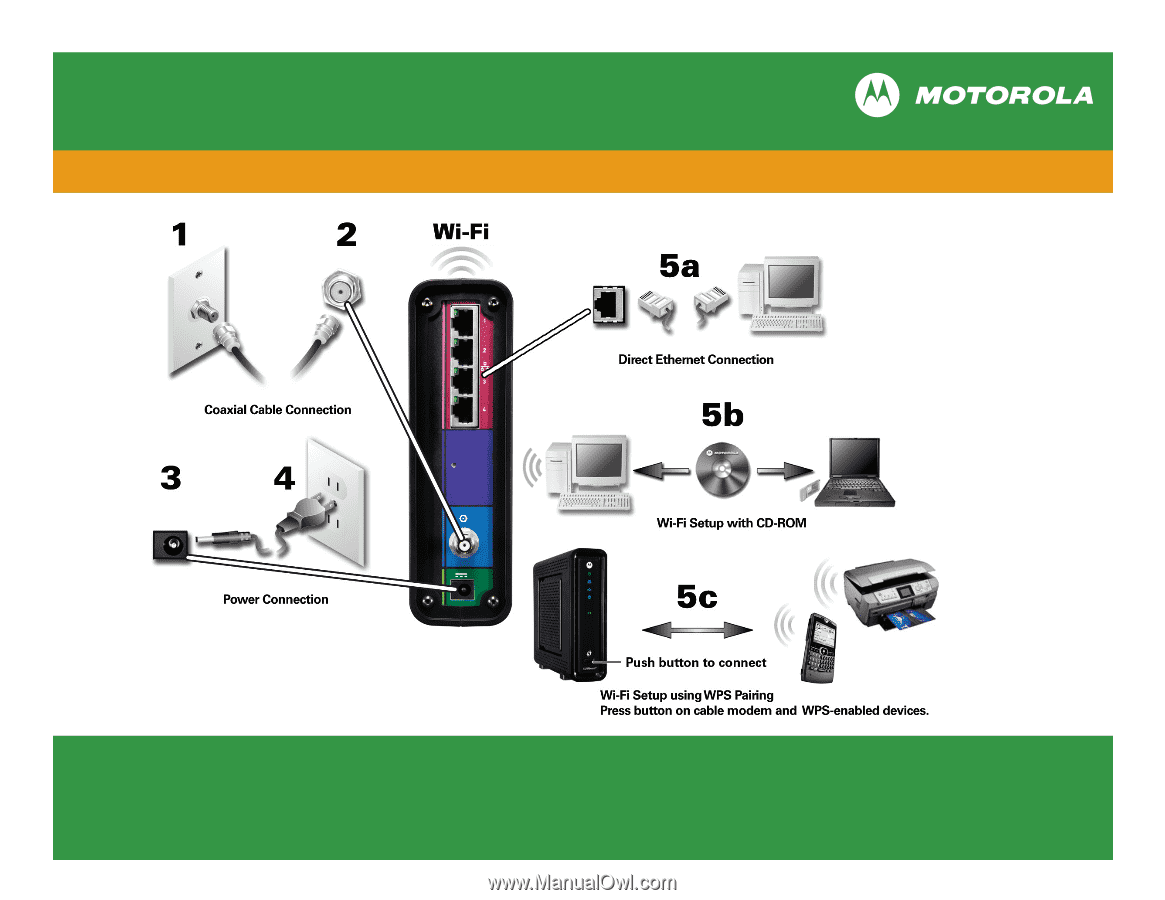
SURFboard
®
SBG6580
Wi-Fi Cable Modem Gateway
For additional product information, see the
SBG6580 Series Wi-Fi Cable Modem Gateway User Guide
included on the SBG6580 Installation CD
or visit:
Install Sheet
To connect your devices, choose
one option for each type of device
connection:
5a - Direct Ethernet Connection
5b - Wi-Fi Setup with CD-ROM
5c - Wi-Fi Setup using WPS Pairing
Note
: The PASSCODE, used for
the CD-ROM installation wizard, is
located on the bottom label of your
SBG6580.
Before returning this product to the store for technical reasons, please call Motorola Broadband Technical Support
at:
1-877-466-8646
To configure additional settings on your SBG6580:
Open any web browser on your computer
•
Type
•
192.168.100.1
in the Address bar
For default login: User Name=
•
admin
, Password =
motorola