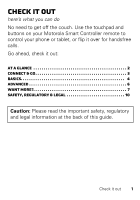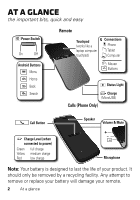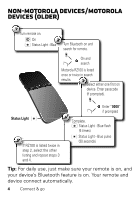Motorola Smart Controller Motorola Smart Controller
Motorola Smart Controller Manual
 |
View all Motorola Smart Controller manuals
Add to My Manuals
Save this manual to your list of manuals |
Motorola Smart Controller manual content summary:
- Motorola Smart Controller | Motorola Smart Controller - Page 1
MOTOROLA SMART CONTROLLER - Motorola Smart Controller | Motorola Smart Controller - Page 2
- Motorola Smart Controller | Motorola Smart Controller - Page 3
Check it out here's what you can do No need to get off the couch. Use the touchpad and buttons on your Motorola Smart Controller remote to control your phone or tablet, or flip it over for handsfree calls. Go ahead, check it out: At a glance 2 Connect & go 3 Basics 4 Advanced 6 Want more 7 - Motorola Smart Controller | Motorola Smart Controller - Page 4
At a glance the important bits, quick and easy Power Switch On Off Android Buttons Menu Home Back Search Remote Touchpad (works like a laptop computer touchpad) Connections Phone Tablet Computer Mouse Buttons Status Light Charge (MicroUSB) Calls (Phone Only) Call Button Charge Level (when - Motorola Smart Controller | Motorola Smart Controller - Page 5
& go let's get you connected Motorola Devices (Newer) 1 Turn Bluetooth on. On 2 Turn remote on. On Status Light - Blue 3 Enter passcode. Enter "0000" if prompted 4 Complete. Status Light - Blue flash (5 times) Status Light - Blue pulse (30 seconds) Status Light Tip: For daily use, just make - Motorola Smart Controller | Motorola Smart Controller - Page 6
Non-Motorola Devices/Motorola Devices (Older) 1 Turn remote on. On 2 Status Light - Blue Turn Bluetooth on and search for remote. On and search Motorola RZ100 is listed once or twice in search results. 3 Select either one first on device. Enter passcode (if prompted). Enter "0000" if - Motorola Smart Controller | Motorola Smart Controller - Page 7
features, advanced quality Touchpad Mouse* Touch & TROUBLESHOOTING on page 7 for details. Multi-touch gestures* Scroll list on screen. Zoom in. Zoom out. Rotate image clockwise. Rotate image counterclockwise. Custom (based on application). * Multi-touch gestures are supported by selected Motorola - Motorola Smart Controller | Motorola Smart Controller - Page 8
Android Buttons Display item's menu Return to home Go back a step Do Google search Calls To... answer a call Press the Call button . reject a call Press and - Motorola Smart Controller | Motorola Smart Controller - Page 9
An easy way to check your remote. If status light is... remote is... steady blue pairing mode rapid blue/purple connecting to your device flashes slow blue flash connected (remote or call audio connected but not in use) slow purple flash connected (remote and call audio connected but not - Motorola Smart Controller | Motorola Smart Controller - Page 10
Want more? we're here to help Troubleshooting A few frequently asked questions-with answers of course. Find more at www.motorola.com/support. My remote won't go into pairing mode. Make sure that any previously paired devices are turned off. Also, the status light should show steady blue ( - Motorola Smart Controller | Motorola Smart Controller - Page 11
• For Motorola phones, select Settings > Wireless&Networks > Bluetooth Settings then press and hold the Motorola RZ100 device. Adjust the speed in the popup window. For other devices, check mouse system settings for adjustments. Want more? 9 - Motorola Smart Controller | Motorola Smart Controller - Page 12
Get what you need: • Answers: User guides, online help and more at www.motorola.com/support. • Bluetooth: If you have questions or need assistance, contact us at 1-877-MOTOBLU, or visit www.motorola.com/bluetoothsupport or www.motorola com/bluetoothconnect. • Accessories: Find more accessories - Motorola Smart Controller | Motorola Smart Controller - Page 13
Battery Use & Safety DON'Ts • Don't let the product come in contact with liquids.* Liquids can get into the product's circuits a hard surface, can potentially cause damage.* • Do contact your retailer or Motorola if your product has been damaged by dropping, liquids or high temperatures. Warning - Motorola Smart Controller | Motorola Smart Controller - Page 14
the device through your headset or headphones and have your hearing checked. For more information about hearing, see our website at direct.motorola.com/hellomoto/nss/AcousticSafety.asp (in English only). Symbol Key Your battery, charger, or accessory product may contain symbols, defined as follows - Motorola Smart Controller | Motorola Smart Controller - Page 15
only. European Union Directives Conformance Statement The following EUConformance CE compliance information is applicable to Motorola products that carry one of the following CE marks: Hereby, Motorola declares that this product is in compliance with: • The essential requirements and other relevant - Motorola Smart Controller | Motorola Smart Controller - Page 16
in accordance with the instructions, may cause harmful interference the dealer or an experienced radio/TV technician for help. This device complies with part 15 of the Motorola has not approved any changes or modifications to this device by the user. Any changes or modifications could void the user - Motorola Smart Controller | Motorola Smart Controller - Page 17
For products that support Wi-Fi 802.11a (as defined in the product specifications available at www.motorola.com), the following information applies. This services are not offered. Nevertheless, please do not operate this device in Wi-Fi mode when outdoors. Industry Canada Notice to Users This - Motorola Smart Controller | Motorola Smart Controller - Page 18
to any Motorola Approved Service Center in your region. Details of Motorola approved national recycling schemes, and further information on Motorola recycling activities can be found at: www.motorola.com/recycling Packaging & Product Guides Product packaging and product guides should only - Motorola Smart Controller | Motorola Smart Controller - Page 19
arises by operation of law in the sale of a product. Export Law Assurances ETxphortiLsawproduct is controlled under the export regulations of the Please retain your original dated sales receipt for your records. For warranty service of your Motorola Personal Communications Product you will need - Motorola Smart Controller | Motorola Smart Controller - Page 20
or conditions; or (d) other acts which are not the fault of Motorola, are excluded from coverage. Use of Non-Motorola Products and Accessories. Defects or damage that result from the use of non-Motorola branded or certified Products, Accessories, Software or other peripheral equipment are excluded - Motorola Smart Controller | Motorola Smart Controller - Page 21
; or (d) nonconforming or non-Motorola housings, or parts, are excluded from coverage. Communication Services. Defects, damages, or the is not transferable. What Will Motorola Do? Motorola, at its option, will at no charge repair, replace or refund the purchase price of any Products, Accessories or - Motorola Smart Controller | Motorola Smart Controller - Page 22
receive instructions on how to ship the Products, Accessories or Software, at your expense, to a Motorola Authorized Repair Center. To obtain service, you must include: (a) a copy of your receipt, bill of sale or other comparable proof of purchase; (b) a written description of the problem; (c) the - Motorola Smart Controller | Motorola Smart Controller - Page 23
Maps, Google Talk, Google Latitude, Gmail, YouTube, Picasa, Android and Android Market are trademarks of Google, Inc. All other product or service names are the property of their respective owners. © 2011 Motorola Mobility, Inc. All rights reserved. Caution: Motorola does not take responsibility for - Motorola Smart Controller | Motorola Smart Controller - Page 24
- Motorola Smart Controller | Motorola Smart Controller - Page 25
CONTROL REMOTO INTELIGENTE MOTOROLA - Motorola Smart Controller | Motorola Smart Controller - Page 26
- Motorola Smart Controller | Motorola Smart Controller - Page 27
Pruébelo esto es lo que puede hacer No necesita pararse del sofá. Utilice el panel táctil y los botones del control remoto inteligente Motorola para controlar su teléfono o tablet, o póngalo boca abajo para realizar llamadas en modo manos libres. Adelante, pruébelo. De un vistazo 2 Conexión rápida - Motorola Smart Controller | Motorola Smart Controller - Page 28
De un vistazo las partes importantes, rápido y fácil Interruptor de encendido Encendido Apagado Botones de Android Menú Principal Atrás Búsqueda Control remoto Panel táctil (funciona igual que el panel táctil de una computadora portátil) Conexiones Teléfono Tablet Computadora Mouse Botones - Motorola Smart Controller | Motorola Smart Controller - Page 29
Conexión rápida conéctese Dispotivos Motorola (Más nuevo) 1 Encender Bluetooth Encendido 2 Encender el control remoto Encendido Luz de estado - azul 3 Ingresar contraseña Ingrese "0000" si se le solicita 4 Completo. Luz de estado - destello azul (5 veces) Luz de estado - pulso - Motorola Smart Controller | Motorola Smart Controller - Page 30
Dispotivos que no sean Motorola /Dispotivos Motorola (Más viejo) 1 Encender el control remoto. Encendido 2 Luz de estado: Azul Encender Bluetooth y buscar el control remoto. Encender y buscar Motorola RZ100 aparece una o dos veces en los resultados de la búsqueda. 3 Seleccionar el primero en - Motorola Smart Controller | Motorola Smart Controller - Page 31
la imagen en sentido de las agujas del reloj. Rotar la imagen en sentido opuesto al reloj. Personalizado (según la aplicación). * Algunos de los dispositivos Motorola admiten los gestos multitáctiles. Escanee el código QR para averiguar si el suyo es uno de ellos. Conceptos básicos 5 - Motorola Smart Controller | Motorola Smart Controller - Page 32
Botones de Android Mostrar el menú del elemento Regresar a la pantalla principal Retroceder un paso Realizar una búsqueda en Google Llamadas Para... contestar una llamada rechazar una llamada - Motorola Smart Controller | Motorola Smart Controller - Page 33
Para... finalizar una llamada Presione el botón de llamada . Nota: algunas funciones dependen del teléfono o de la red. Conceptos básicos 7 - Motorola Smart Controller | Motorola Smart Controller - Page 34
modo de conexión destellos azules o conectándose al dispositivo púrpura rápidos destello azul lento conectado (al control remoto o a llamadas de audio, pero no está uso) pulso púrpura lento conectado (al control remoto y a llamadas de audio, pero no está en uso) destello rojo lento sin uso (sin - Motorola Smart Controller | Motorola Smart Controller - Page 35
con sus respuestas. Encuentre más en www.motorola.com/support. Mi control remoto no ingresa a modo de conexión. control remoto funcionó antes pero ya no funciona. Asegúrese de que el dispositivo esté encendido y de que esté activada la función Bluetooth. Necesitará asociar su dispositivo al control - Motorola Smart Controller | Motorola Smart Controller - Page 36
Android 3.2, toque Configuración > Idioma y teclado > Mouse y Configuración del teclado táctil > Velocidad del cursor. • Para teléfonos Motorola, seleccione Configuración > Conexiones inalámbricas y Redes > Configuración de Bluetooth luego presione y mantenga presionado el dispositivo Motorola RZ100 - Motorola Smart Controller | Motorola Smart Controller - Page 37
• Respuestas: guía de usuario ayuda online y más en www.motorola.com/support. • Bluetooth: si tiene dudas o necesita asistencia, comuníquese con nosotros al 1-877-MOTOBLU o visite www.motorola.com/bluetoothsupport o www.motorola com/bluetoothconnect. • Accesorios: encuentre más accesorios en www - Motorola Smart Controller | Motorola Smart Controller - Page 38
cargadas. • El proceso puede demorar más en las baterías nuevas o almacenadas durante un período prolongado. • Las baterías y los sistemas de carga Motorola tienen circuitos que protegen la batería contra daños por sobrecarga. Accesorios de terceros El uso de accesorios de terceros, entre los que se - Motorola Smart Controller | Motorola Smart Controller - Page 39
con los audífonos o auriculares y recibir atención médica. Para obtener más información acerca de la capacidad auditiva, visite nuestro sitio Web en direct.motorola.com/hellomoto/nss/AcousticSafety.asp (sólo en inglés). Niños Mantenga el producto y sus accesorios fuera del alcance de niños pequeños - Motorola Smart Controller | Motorola Smart Controller - Page 40
ón Europea La siguiente ConformidadconlaUE información sobre el cumplimiento de CE se aplica a los productos de Motorola que poseen una de las siguientes marcas CE: Mediante la presente, Motorola declara que este producto cumple con: • Los requisitos esenciales y demás provisiones pertinentes de la - Motorola Smart Controller | Motorola Smart Controller - Page 41
mero de aprobación de producto común. Puede ver la Declaración de Conformidad (DoC) de su producto con la Directiva 1999/5/EC (Directiva R&TTE) en www.motorola.com/rtte. Para encontrar la DoC, ingrese el Número de aprobación que aparece en la etiqueta del producto en la barra "Buscar" del sitio Web - Motorola Smart Controller | Motorola Smart Controller - Page 42
el equipo. Consulte CFR 47 Sec. 15.21. La siguiente información es válida para los productos compatibles con W-Fi 802.11a (tal como se define en las especificaciones del producto disponibles en www.motorola.com). Este equipo tiene la capacidad de operar Wi-Fi en la banda de Infraestructura nacional - Motorola Smart Controller | Motorola Smart Controller - Page 43
en las memorias de los semiconductores o en otros medios. Las leyes de los Estados Unidos y de otros países reservan para Motorola y para otros proveedores de software ciertos derechos exclusivos sobre el software protegido por derechos de autor, como los derechos exclusivos para distribuir - Motorola Smart Controller | Motorola Smart Controller - Page 44
registros el recibo de compra original con la fecha indicada en el mismo. Para obtener el servicio de garantía de su producto de comunicaciones personales Motorola, debe entregarnos una copia de su recibo de compra con la fecha para confirmar el estado de la garantía. Gracias por Elegir un Producto - Motorola Smart Controller | Motorola Smart Controller - Page 45
Esta garantía limitada es un recurso exclusivo del consumidor y se aplica de la manera siguiente a los nuevos productos, accesorios y software Motorola que hayan comprado los consumidores en Estados Unidos o Canadá y que estén acompañados por esta garantía escrita: Productos y Accesorios Productos - Motorola Smart Controller | Motorola Smart Controller - Page 46
sido retirados, alterados o borrados; (b) con sellos rotos o que muestren indicios de manipulación; (c) con números de serie de tarjeta que no coincidan; o (d) cubiertas o piezas que no sean Motorola o no cumplan sus normativas. Servicios de Comunicación. Se excluyen de la cobertura los defectos, da - Motorola Smart Controller | Motorola Smart Controller - Page 47
Recibirá instrucciones sobre cómo enviar los Productos, los Accesorios o el Software, por su cuenta y cargo, al Centro de Reparaciones Autorizado de Motorola. Para obtener servicio, debe incluir: (a) una copia de su recibo, contrato de venta u otra prueba de compra equivalente; (b) una descripci - Motorola Smart Controller | Motorola Smart Controller - Page 48
RESULTANTE DE CUALQUIER TIPO O LA PÉRDIDA DE INGRESOS O UTILIDADES, PÉRDIDA DE NEGOCIOS, PÉRDIDA DE INFORMACIÓN O DATOS, SOFTWARE O APLICACIONES U OTRA PÉRDIDA FINANCIERA QUE SURJA DE LA CAPACIDAD O INCAPACIDAD DE USAR LOS PRODUCTOS, ACCESORIOS O SOFTWARE, O EN RELACIÓN CON LAS MISMAS, DENTRO DE LO - Motorola Smart Controller | Motorola Smart Controller - Page 49
de la M estilizada son marcas comerciales o marcas comerciales registradas de Motorola Trademark Holdings, LLC. Google, el logotipo de Google, Google Maps, Google Talk, Google Latitude, Gmail, YouTube, Picasa, Android y Android Market son marcas comerciales de Google, Inc. Todos los demás nombres - Motorola Smart Controller | Motorola Smart Controller - Page 50
- Motorola Smart Controller | Motorola Smart Controller - Page 51
TÉLÉCOMMANDE INTELLIGENTE MOTOROLA - Motorola Smart Controller | Motorola Smart Controller - Page 52
- Motorola Smart Controller | Motorola Smart Controller - Page 53
confortablement. Utilisez simplement le pavé tactile et les touches de la télécommande intelligente Motorola pour commander votre téléphone ou votre tablette, ou retournez-la pour faire des appels sécurité, à la réglementation et à l'information juridique à la fin du présent guide. Regardez ça! 1 - Motorola Smart Controller | Motorola Smart Controller - Page 54
Survol les principaux éléments, rapides et faciles Interrupteur d'alimentation Activée Désactivée Touches Android Menu Accueil Précédent Rechercher Télécommande Pavé tactile (fonctionne comme le pavé tactile d'un ordinateur portable) Connexions Téléphone Tablette électronique Ordinateur Souris - Motorola Smart Controller | Motorola Smart Controller - Page 55
Connectez et le tour est joué préparez-vous à vous connecter! Appareils Motorola (Récents) 1 Activez Bluetooth. Activé 2 Activez la télécommande. Activée Voyant d'état - bleu 3 Entrez le code d'autorisation. Entrez « 0000 » si on vous le demande 4 Terminer. Voyant d'état - Clignotement bleu (5 - Motorola Smart Controller | Motorola Smart Controller - Page 56
l'appareil s'établit automatiquement. Appareils de marque autre que Motorola/Appareils Motorola (Anciens) 1 Activez la télécommande. Active 2 Voyant d'état - bleu Activez Bluetooth et recherchez la télécommande. Activer et rechercher Motorola RZ100 figure une ou deux fois dans les résultats - Motorola Smart Controller | Motorola Smart Controller - Page 57
Conseil : pour un usage quotidien, assurez-vous simplement que la télécommande est sous tension et que la fonction Bluetooth de votre appareil est activée. La connexion entre la télécommande et l'appareil s'établit automatiquement. Connectez et le tour est joué 5 - Motorola Smart Controller | Motorola Smart Controller - Page 58
arrière. Faire pivoter l'image dans le sens horaire. Faire pivoter l'image dans le sens antihoraire. Type personnalisé (selon l'application). *Certains appareils Motorola prennent en charge les gestes de commande multipoint. Balayez le code QR pour savoir si le vôtre en fait partie. 6 Notions de - Motorola Smart Controller | Motorola Smart Controller - Page 59
Touches Android Afficher le menu de l'élément Retour à l'accueil Retour en arrière Effectuer une recherche Google Appels Pour... répondre à un appel refuser un appel recomposer le - Motorola Smart Controller | Motorola Smart Controller - Page 60
Pour... activer le son ou désactiver le son mettre fin à un appel Appuyez sur la touche de sourdine . Appuyez sur la touche d'appel . Remarque : Certaines fonctions dépendent du téléphone ou du réseau. 8 Notions de base - Motorola Smart Controller | Motorola Smart Controller - Page 61
Avancé utilisations plus intelligentes Voyant d'état Une façon rapide de vérifier l'état de votre télécommande. Si le voyant d'état... la télécommande est... est bleu fixe en mode d'appariement clignote rapidement en cours de connexion à votre en bleu et en violet appareil clignote lentement - Motorola Smart Controller | Motorola Smart Controller - Page 62
accompagnées des réponses, bien entendu. Pour en savoir davantage, visitez le site www.motorola.com/support. La télécommande n'entre pas en mode d'appariement. Assurez-vous que tous les dispositifs votre dispositif est sous tension et que la fonction Bluetooth est activée. 10 Vous en voulez plus? - Motorola Smart Controller | Motorola Smart Controller - Page 63
fonctionnant sous Android 3.2, appuyez sur Réglages > Langue et saisie > Souris et Pavé tactile Réglages > Vitesse du curseur. • Pour les téléphones Motorola, sélectionnez Réglages > Sans fil et réseaux > Réglages Bluetooth puis appuyez longuement sur le dispositif Motorola RZ100. Ajustez la - Motorola Smart Controller | Motorola Smart Controller - Page 64
obtenez ce que vous voulez : • Réponses : guides d'utilisation, aide en ligne et autres à l'adresse www.motorola.com/support. • Bluetooth : si vous avez des questions ou besoin d'aide, communiquez avec nous en composant le 1 877-MOTOBLU, ou visitez le site www.motorola.com/bluetoothsupport ou www - Motorola Smart Controller | Motorola Smart Controller - Page 65
le produit.* Vous risquez d'endommager le produit si vous le laissez tomber, surtout sur une surface dure.* • Communiquer avec le détaillant ou avec Motorola si le produit a subi des dommages causés par une chute, des liquides ou de hautes températures. Avertissement : ne jetez jamais les produits - Motorola Smart Controller | Motorola Smart Controller - Page 66
vos écouteurs et faire examiner votre audition. Pour obtenir plus de détails sur la sécurité et l'audition, visitez notre site Web à direct.motorola.com/hellomoto/nss/AcousticSafety.asp (seulement en anglais). Enfants Tenez votre produit et ses accessoires hors de la portée des enfants. Ces produits - Motorola Smart Controller | Motorola Smart Controller - Page 67
érieur seulement. Déclaration de conformité aux directives de l'Union européenne Les informations Conformitéàl'UE de conformité européenne (CE) ci-dessous s'appliquent aux produits Motorola portant l'un des marquages CE suivants : Sécurité, réglementation et information juridique 15 - Motorola Smart Controller | Motorola Smart Controller - Page 68
/5/CE (directive R&TTE) relative à votre produit sur le site www.motorola.com/rtte. Pour trouver la déclaration de conformité relative à votre et, s'il n'est pas installé ni utilisé conformément aux instructions, il peut provoquer un brouillage nuisible aux communications radio. Cependant, on ne - Motorola Smart Controller | Motorola Smart Controller - Page 69
l'indiquent les caractéristiques techniques du produit, accessibles au www.motorola.com). Cet équipement peut fonctionne selon la technologie Wi-Fi ). Puisque cette bande est également utilisée par MSS (Mobile Satellite Service), la FCC permet l'utilisation de ces appareils à l'intérieur seulement - Motorola Smart Controller | Motorola Smart Controller - Page 70
lectriques inutilisés à tout centre de service de votre région agréé par Motorola. Pour obtenir de plus amples Motorola ou d'autres activités de Motorola reliées au recyclage, visitez le site : www.motorola.com/recycling. Emballage et guides de produit L'emballage du produit ainsi que le guide - Motorola Smart Controller | Motorola Smart Controller - Page 71
logiciel protégé par le droit d'auteur et qui est compris dans les produits Motorola ne peut être modifié, désassemblé, distribué ni reproduit de quelque façon . Pour obtenir les services en vertu de la garantie sur votre produit de communications personnelles de Motorola, vous devrez fournir - Motorola Smart Controller | Motorola Smart Controller - Page 72
. garantit que ses appareils mobiles (« produits »), ses accessoires de marque Motorola ou homologués par Motorola, vendus pour être utilisés avec ces produits (« accessoires ») et le logiciel Motorola contenu sur CD-ROM ou sur d'autres supports matériels et vendu pour être utilisé avec ces produits - Motorola Smart Controller | Motorola Smart Controller - Page 73
, de l'entretien, de l'altération ou de la modification, de quelque manière que ce soit, par toute entité autre que Motorola ou ses centres de services autorisés ne sont pas couverts par la garantie. Produits altérés. Les produits ou accessoires dont : (a) le numéro de série ou l'étiquette - Motorola Smart Controller | Motorola Smart Controller - Page 74
date d'achat. Exclusions (logiciel) Logiciel contenu sur un support matériel. Motorola ne garantit pas que le logiciel satisfera à vos exigences ni sauvegarde avant toute demande de réparation. Comment se prévaloir des services de réparation/d'entretien prévus par la garantie ou obtenir d'autres - Motorola Smart Controller | Motorola Smart Controller - Page 75
ou du logiciel. Vous devez expédier le produit, port, droits et assurance prépayés à un centre de réparation agréé de Motorola. Pour vous prévaloir du service de réparation ou d'entretien, vous devez inclure : (a) une copie du reçu, de la facture ou toute autre preuve d'achat comparable; (b) une - Motorola Smart Controller | Motorola Smart Controller - Page 76
, Google Maps, Google Talk, Google Latitude, Gmail, YouTube, Picasa, Android et Android Market sont des marques de commerce de Google, Inc. Tous les autres noms de produits et services appartiennent à leur propriétaire respectif. © 2011 Motorola Mobility, Inc. Tous droits réservés. Mise en garde - Motorola Smart Controller | Motorola Smart Controller - Page 77
- Motorola Smart Controller | Motorola Smart Controller - Page 78

MOTOROLA SMART
CONTROLLER