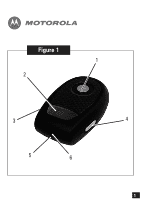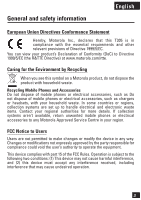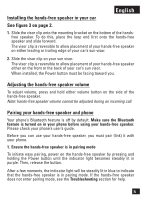Motorola T305 BULK User Guide
Motorola T305 BULK Manual
 |
View all Motorola T305 BULK manuals
Add to My Manuals
Save this manual to your list of manuals |
Motorola T305 BULK manual content summary:
- Motorola T305 BULK | User Guide - Page 1
Universal Bluetooth® Hands-free Speaker T305 T305 MOTOMANUAL - Motorola T305 BULK | User Guide - Page 2
Figure 1 1 2 3 4 5 6 1 - Motorola T305 BULK | User Guide - Page 3
Figure 2 Charging Port Figure 3 2 - Motorola T305 BULK | User Guide - Page 4
your regional authorities for more details. If collection systems aren't available, return unwanted mobile phones or electrical accessories to any Motorola Approved Service Centre in your region. FCC Notice to Users Users are not permitted to make changes or modify the device in any way. Changes - Motorola T305 BULK | User Guide - Page 5
anEgnugaligseh Initial set up Welcome to the world of Motorola digital wireless communications! We are pleased that you have chosen the Motorola T305 portable Bluetooth® Hands-free Speaker. Before you begin Take a moment to familiarize yourself with your T305 hands-free speaker. See figure 1 on page - Motorola T305 BULK | User Guide - Page 6
feature is turned on in your phone before using your hands-free speaker. Please check your phone's user's guide. Before you can use your hands-free speaker, you must pair (link) it with your phone. 1. Ensure hands-free speaker does not enter pairing mode, see the Troubleshooting section for help. 5 - Motorola T305 BULK | User Guide - Page 7
to look for your hands-free speaker Perform a device discovery (or scan) from the phone. For details about device discovery, consult your phone's user's guide. The phone lists Bluetooth devices it finds. Select Motorola T305 in the list of discovered devices and confirm by following the on-screen - Motorola T305 BULK | User Guide - Page 8
both hands-free and headset profiles. Accessing call functions depend upon which profile your phone supports. See your phone's user's guide for more information. Note: Some features are phone/network dependent. Function Receive a call End a call Reject a call Redial last call Make a voice dial - Motorola T305 BULK | User Guide - Page 9
English Indicator lights With the charger plugged in: Indicator Steady red Steady blue Status Charge in progress Charging complete Note: Charging status is not displayed when hands-free speaker is in use. With no charger plugged in: Indicator Off Steady purple Steady blue Red Blue with rapid - Motorola T305 BULK | User Guide - Page 10
Troubleshooting English My hands-free speaker will not enter pairing mode: make sure that any devices previously paired with the hands-free speaker are turned off. - Motorola T305 BULK | User Guide - Page 11
motorola.com MOTOROLA and the Stylized M Logo are registered in the US Patent & Trademark Office. All other product or service names are the property of their respective owners. The Bluetooth trademark and logos are owned by the Bluetooth SIG, Inc. and any use of such

Universal Bluetooth
®
Hands-free Speaker
T305
T305
MOTOMANUAL