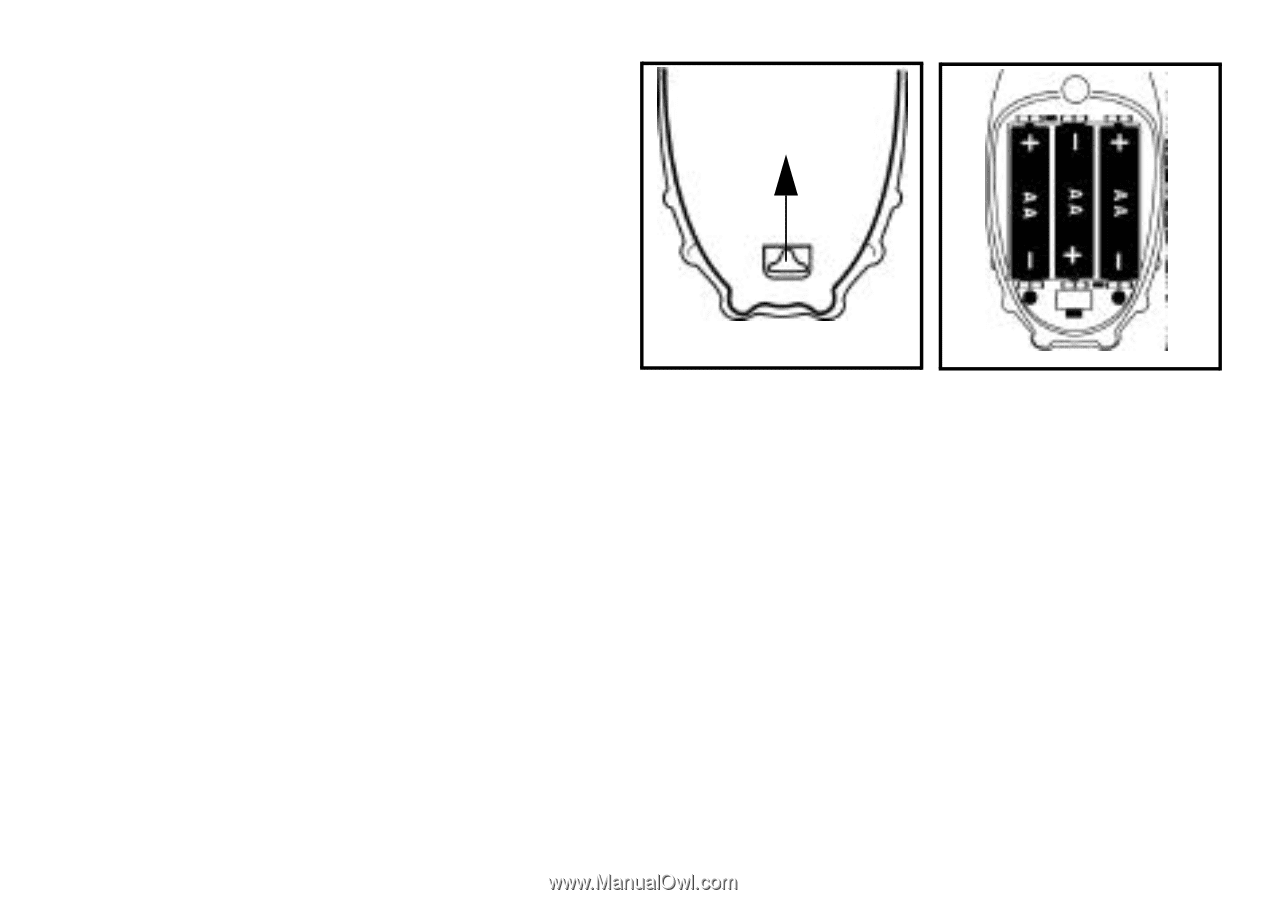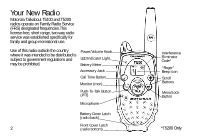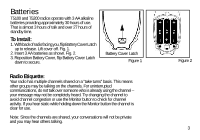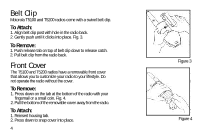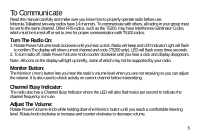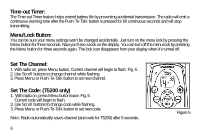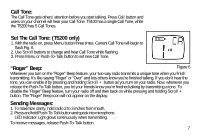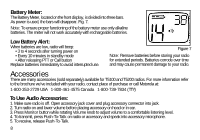Motorola T5200 User Manual - Page 2
Batteries, To Install, Radio Etiquette
 |
UPC - 723755538405
View all Motorola T5200 manuals
Add to My Manuals
Save this manual to your list of manuals |
Page 2 highlights
Batteries T5100 and T5200 radios operate with 3 AA alkaline batteries providing approximately 30 hours of use. That is almost 3 hours of talk and over 27 hours of standby time. To Install: 1. With back of radio facing you, flip Battery Cover Latch up to release. Lift cover off. Fig. 1. 2. Insert 3 AA batteries as shown. Fig. 2. 3. Reposition Battery Cover, flip Battery Cover Latch down to secure. Battery Cover Latch Figure 1 Radio Etiquette: Your radio has multiple channels shared on a "take turns" basis. This means other groups may be talking on the channels. For uninterrupted communications, do not talk over someone who is already using the channel - your message may not be completely heard. Try changing the channel to avoid channel congestion or use the Monitor button to check for channel activity. If you hear static while holding down the Monitor button the channel is clear for use. Note: Since the channels are shared, your conversations will not be private and you may hear others talking. Figure 2 3