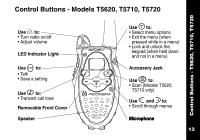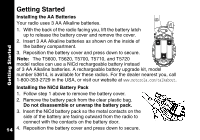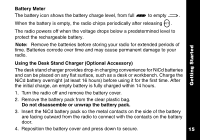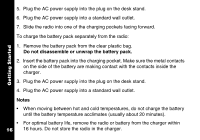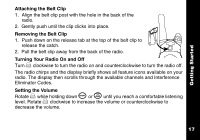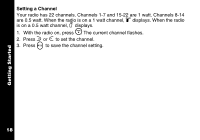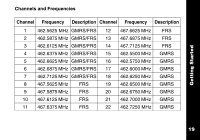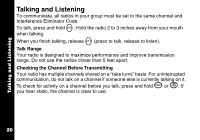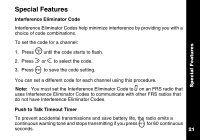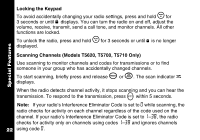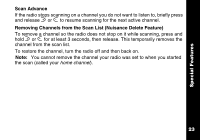Motorola T5720 User Manual - Page 20
Setting a Channel, The current channel flashes.
 |
UPC - 723755565401
View all Motorola T5720 manuals
Add to My Manuals
Save this manual to your list of manuals |
Page 20 highlights
Getting Started Setting a Channel Your radio has 22 channels. Channels 1-7 and 15-22 are 1 watt. Channels 8-14 are 0.5 watt. When the radio is on a 1 watt channel, z displays. When the radio is on a 0.5 watt channel, y displays. 1. With the radio on, press \. The current channel flashes. 2. Press ] or [ to set the channel. 3. Press M to save the channel setting. 18
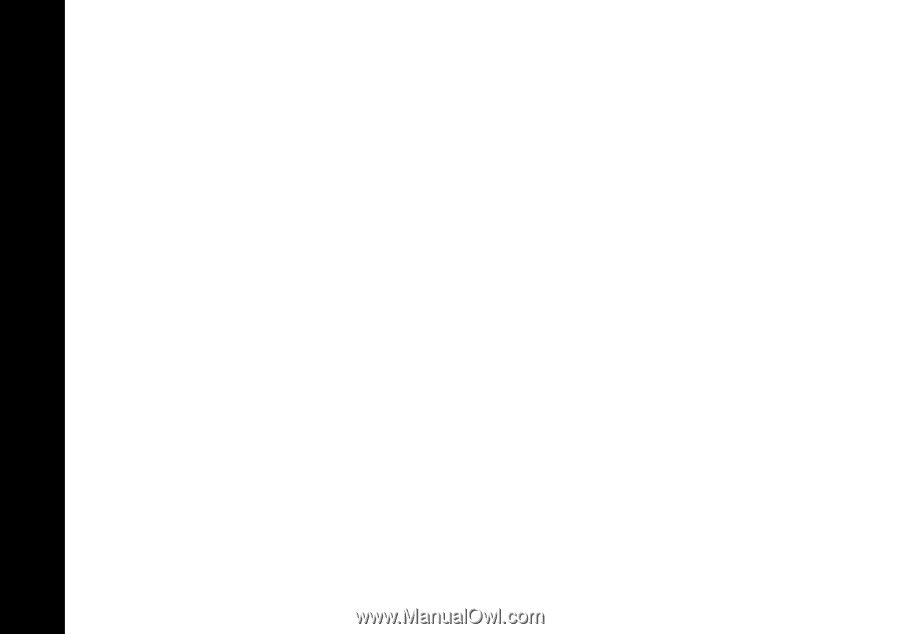
Getting Started
18
Setting a Channel
Your radio has 22 channels. Channels 1-7 and 15-22 are 1 watt. Channels 8-14
are 0.5 watt. When the radio is on a 1 watt channel,
z
displays. When the radio
is on a 0.5 watt channel,
y
displays.
1.
With the radio on, press
\
. The current channel flashes.
2.
Press
]
or
[
to set the channel.
3.
Press
M
to save the channel setting.