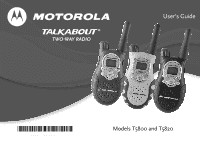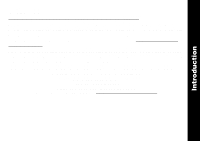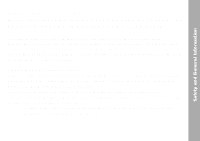Motorola T5820 User Manual
Motorola T5820 - Radio AA Manual
 |
UPC - 723755564022
View all Motorola T5820 manuals
Add to My Manuals
Save this manual to your list of manuals |
Motorola T5820 manual content summary:
- Motorola T5820 | User Manual - Page 1
@6864110R06@ 6864110R06-O Models T5800 and T5820 - Motorola T5820 | User Manual - Page 2
- Motorola T5820 | User Manual - Page 3
.com/ warranty/radios. Please retain your original dated sales receipt for your records. For warranty service of your Motorola Personal Communications Product you will need to provide a copy of your dated sales receipt to confirm warranty status. For a copy of a large-print version of this guide, or - Motorola T5820 | User Manual - Page 4
Etiquette 10 Diagram of Your Radio 11 Power 12 Batteries 12 Charging Desk Stand (Optional Accessory 13 Talking and Listening 14 Talk Range 15 Channel 16 Interference Eliminator Code 16 Volume 17 Monitor Button 17 Time-out Timer 17 Keypad Lock 17 Scan (T5820 Only 18 Scan Advance 18 - Motorola T5820 | User Manual - Page 5
user guides published prior to July 2000. For information regarding radio use in a hazardous atmosphere please refer to the Factory Mutual (FM) Approval Manual Supplement or Instruction Card, which is included with radio models that offer this capability. Transmit and Receive Procedure Your two-way - Motorola T5820 | User Manual - Page 6
on Non-Ionizing Radiation Protection (ICNIRP) 1998 • Ministry of Health (Canada) Safety Code 6. Limits of Human Exposure to Radiofrequency Electromagnetic Fields in the Frequency Range from 3 kHz to 300 GHz, 1999 • Australian Communications Authority Radiocommunications (Electromagnetic Radiation - Motorola T5820 | User Manual - Page 7
the radio to operate at a higher power level than needed. Two-way Radio Operation When using your radio as a traditional two-way radio, hold the radio in of the Motorola-supplied or approved body-worn accessories, and are not using the radio held in the normal use position, ensure the radio and its - Motorola T5820 | User Manual - Page 8
shielded, designed or otherwise configured for electromagnetic compatibility. • FACILITIES To avoid electromagnetic interference and/or compatibility conflicts, turn off your radio in any facility where posted notices instruct you to do so. Hospitals or health care facilities may be using equipment - Motorola T5820 | User Manual - Page 9
pocket. • use the ear opposite the pacemaker to minimize the potential for interference. • turn the radio OFF immediately if you have any reason to suspect that interference is taking place. Hearing Aids Some digital wireless radio may interfere with some hearing aids. In the event of such - Motorola T5820 | User Manual - Page 10
prior to entering any area with a potentially explosive atmosphere, unless it is a radio type especially qualified for use in such areas as "Intrinsically Safe." Do not remove, install, or charge batteries in such areas. Sparks in a potentially explosive atmosphere can cause an explosion or fire - Motorola T5820 | User Manual - Page 11
with metal objects. BATTERY CHARGER SAFETY INSTRUCTIONS Save these Charger Instructions 1. Do not expose the charger to rain or snow. 2. Do not operate the charger if it has received a sharp blow, or has been dropped or damaged in any way. 3. Do not disassemble the charger if it has received - Motorola T5820 | User Manual - Page 12
cord size is18 AWG for lengths up to 100 feet, and 16 AWG for lengths up to 150 feet. 10. The supply cord of this charger cannot be replaced. If the cord is damaged, call Motorola Product Services at: 1-800-353-2729 (U. S. A.) 1-800-461-4575 (Canada) 1-888-390-6456 TTY (Text Telephone) 8 - Motorola T5820 | User Manual - Page 13
Radio Service (GMRS) frequencies obtain a radio license before operating their equipment. To obtain the FCC forms please request Form 605 which includes all forms and instructions expressly approved by Motorola may void the user's authority granted by the FCC to operate this radio and should not be - Motorola T5820 | User Manual - Page 14
Display will Show the Channel 1-22 and Interference 22 38 Eliminator Code 0-38. j Radio Etiquette Your radio has multiple Channels shared on a "take turns Try changing the Channel to avoid Channel congestion or use the J (T5820) or Q (T5800) to check for Channel activity. If you hear static while holding down - Motorola T5820 | User Manual - Page 15
Use M to: • Talk on the radio • Save a setting Use ^ to: • Transmit call tone Speaker 2238 ^ J \ < > Use \ to: • Lock the keypad (when held down and not in a menu) • Exit the menu (when pressed while in a menu) Accessory Jack Cover Use Q(T5800) or J(T5820) to: • Monitor Channel Activity Use - Motorola T5820 | User Manual - Page 16
T5820 radios operate with 3 AA Alkaline batteries or a NiCd rechargeable battery. A Rechargeable Upgrade Kit, model no. 53614 is available for your radio. Call 1-800-353-2729 (USA) or 1-800-461-4575 (Canada) for the dealer nearest you or visit our website: www.motorola.com/talkabout. Installation - Motorola T5820 | User Manual - Page 17
Desk Stand (Optional Accessory) The Charging Desk Stand provides drop-in charging convenience. The Charging Desk Stand can be placed on any flat surface, such as a desk or workbench. Charge the NiCd battery overnight (16 hours) before using it for the first time. 1. With the radio OFF, remove the - Motorola T5820 | User Manual - Page 18
remove the radio or battery from the charger within 16 hours. Do not store the radio in the charger. Radio Channels Your two-way radio has 22 channels: Channel Numbers Description Transmit Power Channels 1-7 Channels 8-14 Channels 15-22 GMRS Interstitial 1-7 also FRS 1-7 FRS 8-14 GMRS Primary - Motorola T5820 | User Manual - Page 19
Channel (1-22) and Interference Eliminator Code (0-38). • To maximize clarity, hold radio 2 to 3 inches from mouth. • Press and hold M and speak into the microphone. LED Indicator Light glows continuously when transmitting. • To receive messages, release M. Talk Range Your radio has been designed to - Motorola T5820 | User Manual - Page 20
clear, two-way communication. Talking and Listening Channel 1. With radio On, press \ , Current Channel will begin to flash. 2. Use [ and ] to change Channel while flashing. 3. Press M to set new Channel. Interference Eliminator Code The interference eliminator codes help minimize interference by - Motorola T5820 | User Manual - Page 21
. To set another channel and code combination, repeat these steps. Volume Rotate P while holding down J (T5820) or Q (T5800) until you -out Timer The Time-out Timer feature helps extend battery life by preventing accidental transmission. The radio will emit a continuous warning tone after M is - Motorola T5820 | User Manual - Page 22
Talking and Listening Scan (T5820 Only) By Scanning, you can monitor Channels and Codes for transmissions and lock in for Codes 1 to 38. Transmissions using Code 0 are ignored. When the radio detects Channel activity, it stops on that Channel and displays the Code in use. While the radio is - Motorola T5820 | User Manual - Page 23
Home Channel is the Channel your radio was set to when you activated Scan. Alerts Channel Busy Indicator The radio also has a Channel Busy Indicator talking. Press ^ to allow users using the same Channel and Code to hear your Call Tone. T5800 has 5 Call Tones. The T5820 has 10 call tones to choose - Motorola T5820 | User Manual - Page 24
\ or M to set new Call Tone. • T5800 has 5 Call Tones • T5820 has 10 Call Tones • Setting the Call Tone to 0 disables the Call Tone function. Roger Beep/Talk Confirmation Tone When you turn on this feature, your two-way radio transmits a unique tone when you finish transmitting. It's like saying - Motorola T5820 | User Manual - Page 25
into accessory microphone (if any). 5. To receive, release M. Hands-Free Use/VOX With Compatible VOX Accessories VOX allows you to transmit "hands-free" by talking while using VOX accessories connected to the radio. See the Motorola Talkabout Accessory Brochure for the available VOX accessories. 21 - Motorola T5820 | User Manual - Page 26
to receive, stop talking. Accessories VOX operation can be disabled by pressing Mor removing audio accessory. There is a short delay between when you start talking and the radio transmits. Note: To order accessories, please refer to: www.motorola.com/talkabout Setting Sensitivity Level Adjusting - Motorola T5820 | User Manual - Page 27
down to release catch. 2. Pull belt-clip from the radio back. There are many accessories (sold separately) available for T5800 and T5820 radios. For more information refer to the brochure we've included with your radio, contact place of purchase or call Motorola at: 1-800-353-2729 USA 1-800-461-4575 - Motorola T5820 | User Manual - Page 28
batteries. Troubleshooting Message Not Transmitted Make sure button is completely pressed while you transmit. Reposition, replace or recharge batteries. Shared Channel may be in use, try another Channel. Confirm radios have same Channel settings and/or Interference Eliminator Code (helps - Motorola T5820 | User Manual - Page 29
sight to improve transmission. Wearing radio close to body such as in a pocket or on a belt will decrease range. Change location of radio. Radios too close. Radios must be at least 5 feet apart; increase your distance. Radios too far apart. Obstacles interfere with transmission. Troubleshooting 25 - Motorola T5820 | User Manual - Page 30
T5800 XXX Use and Care To clean the radio, use a soft damp cloth. If the radio gets wet... Do not immerse in water. Do not use alcohol or cleaning solutions. T5800 T5800 T5800 0200 0 Turn it off and remove batteries. Dry with soft cloth. Battery contacts may be wiped with a dry, lint-free - Motorola T5820 | User Manual - Page 31
-way radios that operate via "Personal Radio Service" (such as Family Radio Service and General Mobile Radio Service), together with software imbedded in any of these products, and (b) subject to the following exceptions, accessories or software sold for use with these products. • Battery Exception - Motorola T5820 | User Manual - Page 32
you only if you are the first end-user purchaser. IV. What We Will Do to Correct Warranty Problems At no charge to you, we have price. We may use functionally equivalent reconditioned/refurbished/pre-owned or new Products or parts. No software updates are provided. V. How to Get Warranty Service - Motorola T5820 | User Manual - Page 33
" includes batteries, chargers, adaptors, and power supplies not manufactured or supplied by Motorola. Any of these voids the warranty. • Someone other than Motorola (or its authorized service centers) tests, adjusts, installs, maintains, alters, modifies or services the Products in any way. Any - Motorola T5820 | User Manual - Page 34
(a) are charged by other than the Motorola-approved battery charger specified for charging such batteries; (b) have any broken seals or display screen, lens or other externally exposed parts. • Failure of Products that is due primarily to any communication service or signal you may subscribe to or - Motorola T5820 | User Manual - Page 35
as to coverage, availability, or grade of service provided by the Products, whether through a service provider or otherwise. No warranty is made . In no event shall Motorola be liable, whether in contract or tort (including negligence) for damages in excess of the purchase price of the Product, or - Motorola T5820 | User Manual - Page 36
to any claim of patent infringement that is based upon the combination of the Products or parts furnished under this limited warranty with ancillary equipment, as defined in VI., above. This is Motorola's entire liability with respect to infringement of patents by the Products. IX. State Law and - Motorola T5820 | User Manual - Page 37
information on Motorola Personal Communications Products, including warranty service, accessories and optional Extended Warranties on selected Products, please call: USA Canada Cellular 1-800-331-6456 All Products 1-800-461-4575 Paging 1-800-548-9954 TTY (Text Telephone) FRS Radios 1-800 - Motorola T5820 | User Manual - Page 38
Motorola products described in this manual may include copyrighted Motorola and third party software stored in semiconductor memories or other media. Laws in the United States and other countries preserve for Motorola arises by operation of law in the sale of a product. Patent Information This - Motorola T5820 | User Manual - Page 39
Notes Notes 35 - Motorola T5820 | User Manual - Page 40
36 Notes - Motorola T5820 | User Manual - Page 41
MOTOROLA, the Stylized M Logo, TALKABOUT, and all other trademarks indicated as such herein are trademarks of Motorola, - Motorola T5820 | User Manual - Page 42
used with optional accessories. *Range will vary based on terrain and conditions. • Batteries (not included) Requires 3 AA Alkaline batteries or one NiCd rechargeable battery. • VibraCall ® Alert (T5820 only) Privately alerts you of an incoming call. 38 Motorola® Talkabout® @T5800T5820@ T5800

Models T5800 and T5820
@6864110R06@
6864110R06-O