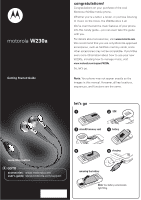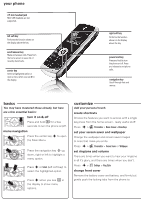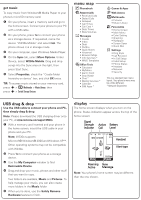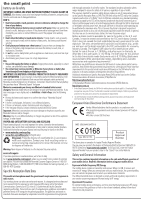Motorola W230 Quick Start Guide
Motorola W230 Manual
 |
View all Motorola W230 manuals
Add to My Manuals
Save this manual to your list of manuals |
Motorola W230 manual content summary:
- Motorola W230 | Quick Start Guide - Page 1
Your phone may not appear exactly as the images in this manual. However, all key locations, sequences, and functions are the same. let's go let'sgo 1 2 SIM 3 microSD memory card 4 battery more information GOTO accessories: www.motorola.com user's guide: www.motorola.com/support 5 6 charging - Motorola W230 | Quick Start Guide - Page 2
Personalize > Screen Saver or Wallpaper set ringtone and volume There are times when you want to hear your ringtone in all it's glory, and there are times when you don't. Press s > w Settings > Ring Style change front cover Remove the battery cover and battery, and firmly but gently push the locking - Motorola W230 | Quick Start Guide - Page 3
the bottom of the phone and then work up the body, locking the tabs at the top. Finally, refit your battery and cover. Caution: To avoid risk of personal injury or equipment damage, and maintain compliance with international RF exposure guidelines, do not use or charge your phone with either cover - Motorola W230 | Quick Start Guide - Page 4
insert a microSD memory card, which is an optional accessory. Your phone can play songs in the iMelody, MIDI and MP3 file formats. Your phone cannot play WMA, AAC, AAC+, AAC++ files, or MP3 files Reply. enter text In a enter text text entry display:: To change the text entry mode, press # repeatedly - Motorola W230 | Quick Start Guide - Page 5
drop. Note: Please download the USB charging driver onto your PC, at www.motorola.com/support/W230a. 1 With a memory card inserted and your phone in the home screen, insert the USB cable in your phone and your PC. Note: W230a supports Microsoft® Windows® 2000 and Windows XP™. Other operating systems - Motorola W230 | Quick Start Guide - Page 6
that any battery they purchase has a "Motorola Original" hologram. Motorola recommends you always use Motorola-branded batteries and chargers. Motorola mobile devices are designed to work with Motorola batteries. If you see a message on your display such as Invalid Battery or Unable to Charge, take - Motorola W230 | Quick Start Guide - Page 7
powders. When you are in such an area, turn off your mobile device, and do not remove, install, or charge batteries. In such areas, sparks can occur and cause an explosion or fire. Symbol Key Your battery, charger, or mobile device may contain symbols, defined as follows: Symbol Definition 032374o - Motorola W230 | Quick Start Guide - Page 8
or General Mobile Radio Service, Motorola-branded or certified accessories sold for use with these Products ("Accessories") and Motorola software contained on CD-ROMs or other tangible media and sold for use with these Products ("Software") to be free from defects in materials and workmanship - Motorola W230 | Quick Start Guide - Page 9
others may have unmonitored access. Lock your device's keypad where this feature is available. • Keep software up to date-If Motorola or a software/application vendor releases a patch or software fix for your mobile device that updates the device's security, install it as soon as possible. • Erase - Motorola W230 | Quick Start Guide - Page 10
you need to return your phone for repairs, replacement, or warranty service, please contact the Motorola Customer Support Center at: 1-800-331-6456 (United States) 1-888-390-6456 (TTY/TDD United States for hearing impaired) 1-800-461-4575 (Canada) Certain mobile phone features are dependent on the
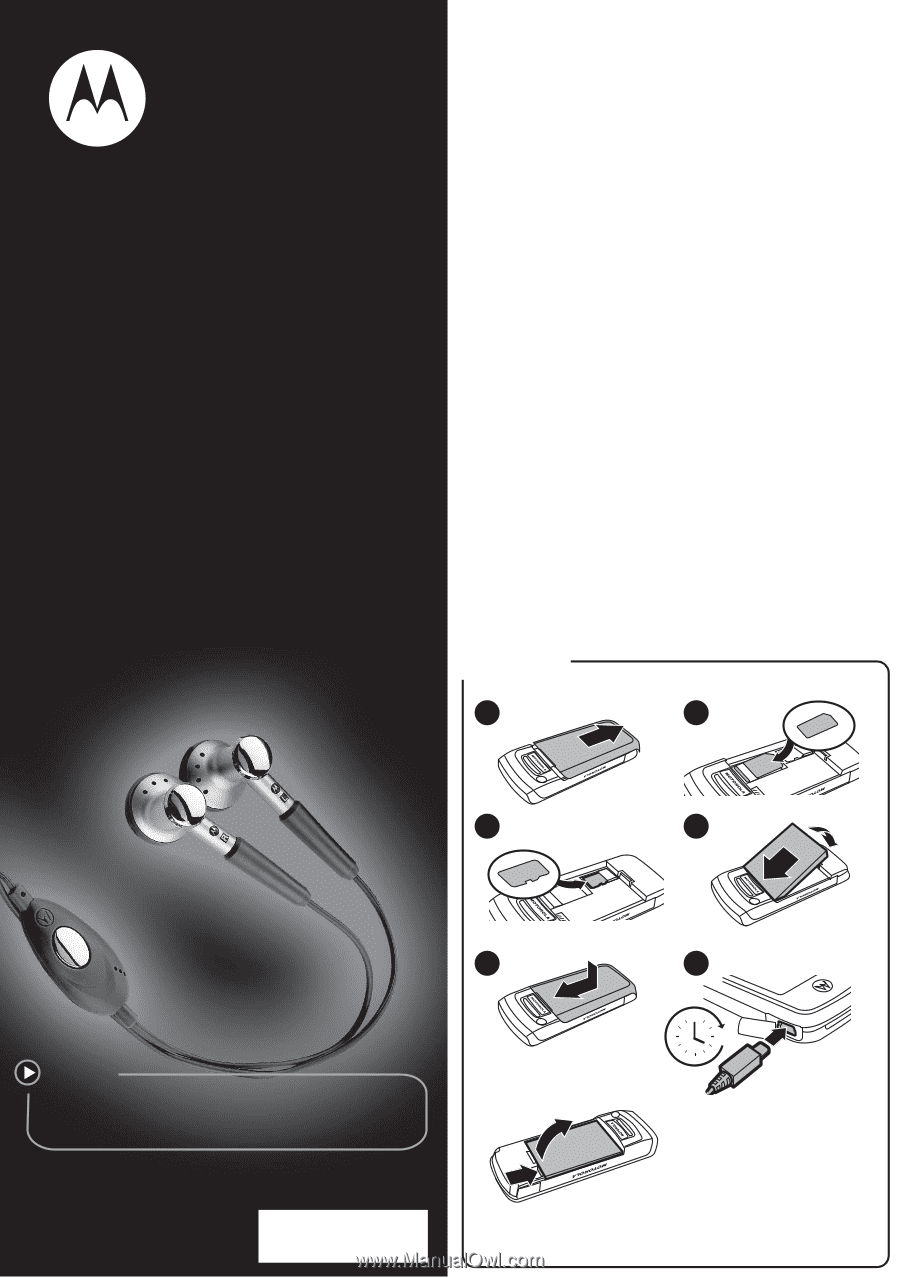
motorola
W230a
Getting Started Guide
www.motorola.com
more information
accessories:
user’s guide:
www.motorola.com/support
GOTO
congratulations!
let’s go
congratulations!
Congratulations on your purchase of the cool
Motorola W230a mobile phone.
Whether you’re a talker, a texter, or just love listening
to music on the move, the W230a does it all.
We’ve crammed all the main features of your phone
into this handy guide—you can even take the guide
with you.
For details about accessories, visit
www.motorola.com
.
We recommend that you use only Motorola approved
accessories, such as SanDisk memory cards, since
other accessories may not be compatible. If you’d like
even more information about how to use your new
W230a, including how to manage music, visit
www.motorola.com/support/W230a
.
So, let’s go.
Note:
Your phone may not appear exactly as the
images in this manual. However, all key locations,
sequences, and functions are the same.
l
e
t
’
s
g
o
1
2
3
4
5
6
4H
SIM
microSD memory card
battery
charging
removing the battery
Note:
Your battery is intentionally
tight-fitting.