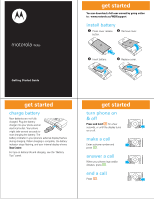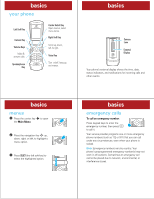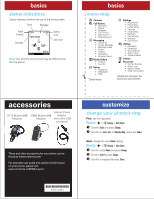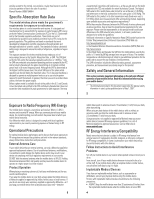Motorola W385 Getting Started Guide
Motorola W385 - Cell Phone - Verizon Wireless Manual
 |
UPC - 723755881020
View all Motorola W385 manuals
Add to My Manuals
Save this manual to your list of manuals |
Motorola W385 manual content summary:
- Motorola W385 | Getting Started Guide - Page 1
motorola W385 Getting Started Guide get started You getstarted can download a full user manual by going online to: www.motorola.ca/W385support install battery 1 Press cover release 2 Remove cover. button. 3 Insert battery. 4 Replace cover. get started charge battery New batteries are not fully - Motorola W385 | Getting Started Guide - Page 2
emergency number: Press keypad keys to enter the emergency number, then press N to call it. Your service provider programs one or more emergency phone numbers (such as 112 or 911) that you can call under any circumstances, even when your phone is locked. Note: Emergency numbers vary by country. Your - Motorola W385 | Getting Started Guide - Page 3
Message • Message Inbox • Drafts • Outbox • Templates • Browser Alerts h Media Gallery • Pictures • Sounds b Extras • Ringtones • Wallpapers • Web * Optional feature w Settings • Ring Styles • Personalize • In-Call Setup • Security • Initial Setup • Network • Car Settings • Headset • Connection - Motorola W385 | Getting Started Guide - Page 4
. Tip: To extend battery life, turn off the screen saver. connections Bluetooth® connections wireless connections Note: This feature requires optional accessories. You can connect your phone to a Bluetooth headset, car kit, or other device. Your phone currently supports these Bluetooth profiles - Motorola W385 | Getting Started Guide - Page 5
in Message. Battery Tips Battery life depends on the network, signal strength, temperature, features, and accessories you use. • Always use Motorola Original batteries and chargers. The warranty does not cover damage caused by non-Motorola batteries and/or chargers. • New batteries or batteries - Motorola W385 | Getting Started Guide - Page 6
or receiving a phone call, hold your mobile device just like you would a landline phone. If you wear the mobile device on your body, always place the mobile device in a Motorola-supplied or approved clip, holder, holster, case, or body harness. If you do not use a body-worn accessory supplied or - Motorola W385 | Getting Started Guide - Page 7
hearing. Batteries and Chargers Caution: Improper treatment or use of batteries may present a danger of fire, explosion, leakage, or other hazard. For more information, see the "Battery Use & Battery Safety" section in this user's guide. Choking Hazards Your mobile device or its accessories may - Motorola W385 | Getting Started Guide - Page 8
without warranty. Who Is Covered? This warranty extends only to the first consumer purchaser, and is not transferable. What Will Motorola Do? Motorola, at its option, will at no charge repair, replace or refund the purchase price of any Products, Accessories or Software that does not conform to - Motorola W385 | Getting Started Guide - Page 9
How to Obtain Warranty Service or Other Information USA Phones 1-800-331-6456 Pagers 1-800-548-9954 Two-Way Radios and Messaging Devices 1-800-353-2729 Canada All Products 1-800-461-4575 TTY 1-888-390-6456 For Accessories and Software, please call the telephone number designated above - Motorola W385 | Getting Started Guide - Page 10
"master clear" or "delete data" in this user's guide. Note: For information on backing up your mobile device data before erasing it, go to www.motorola.com and then navigate to the "downloads" section of the consumer Web page for "Motorola Backup" or "Motorola Phone Tools." • Understanding AGPS
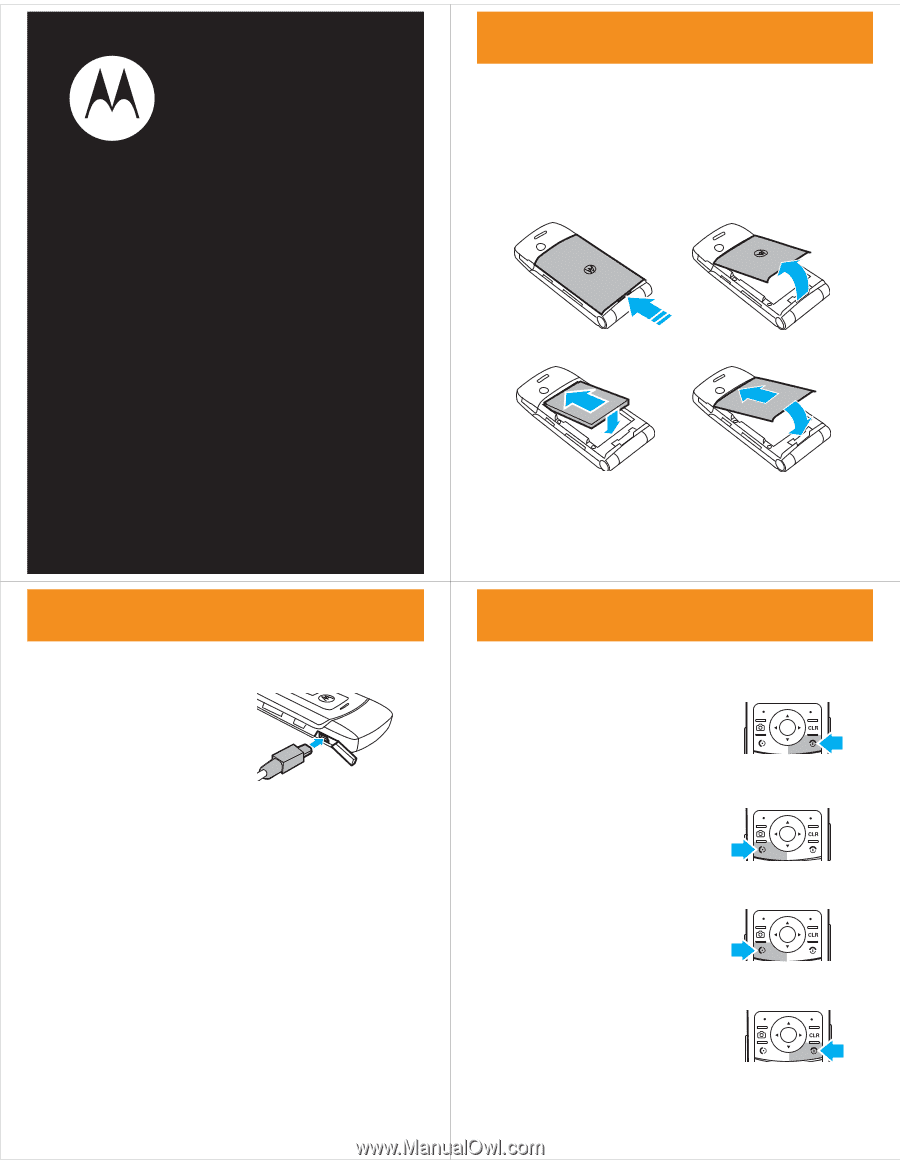
motorola
W385
Getting Started Guide
get started
get started
You can download a full user manual by going online
to:
www.motorola.ca/W385support
install battery
1
Press cover release
button.
2
Remove cover.
3
Insert battery.
4
Replace cover.
get started
charge battery
New batteries are not fully
charged. Plug the battery
charger into your phone and an
electrical outlet. Your phone
might take several seconds to
start charging the battery. The
battery indicator in your phone’s external display flashes
during charging. When charging is complete, the battery
indicator stops flashing, and your internal display shows
Charge Complete
.
For tips on battery life and charging, see the “Battery
Tips” panel.
get started
turn phone on
& off
Press and hold
P
for a few
seconds, or until the display turns
on or off.
make a call
Enter a phone number and
press
N
.
answer a call
When your phone rings and/or
vibrates, press
N
.
end a call
Press
P
.