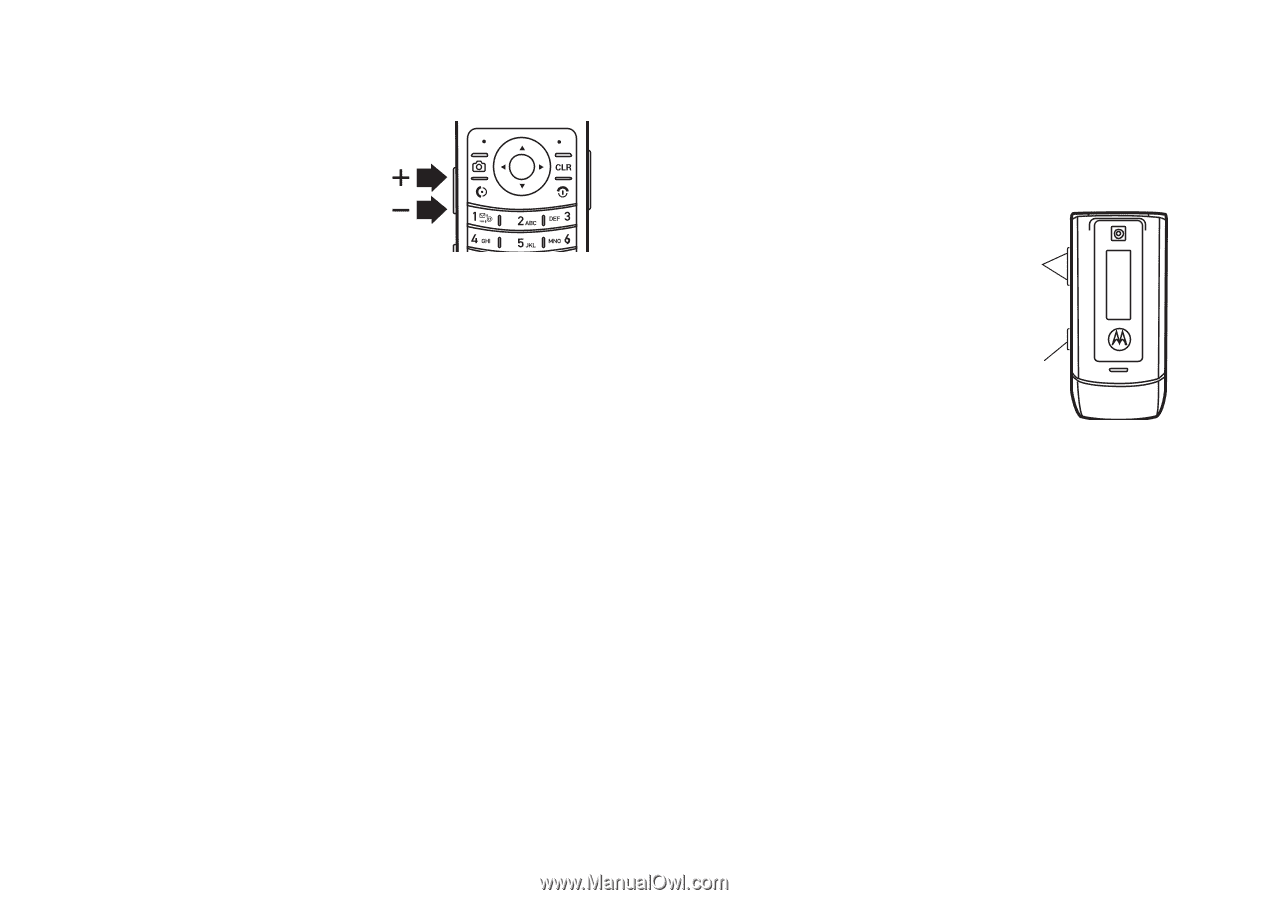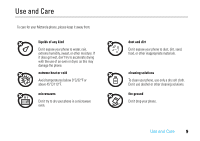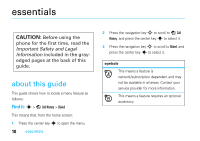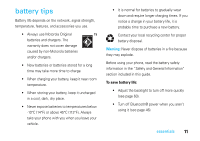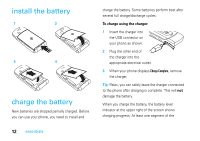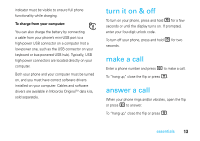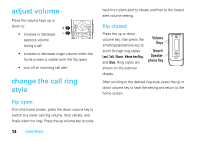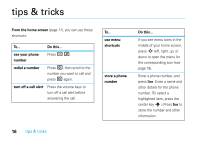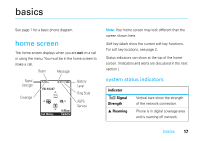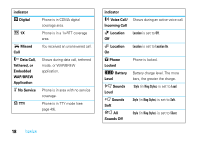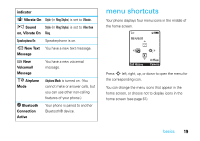Motorola W385 User Manual - Page 16
adjust volume, change the call ring style - has no external display
 |
UPC - 723755881020
View all Motorola W385 manuals
Add to My Manuals
Save this manual to your list of manuals |
Page 16 highlights
adjust volume Press the volume keys up or down to: • increase or decrease earpiece volume during a call • increase or decrease ringer volume when the home screen is visible (with the flip open) • turn off an incoming call alert change the call ring style flip open From the home screen, press the down volume key to switch to a lower call ring volume, then vibrate, and finally silent (no ring). Press the up volume key to cycle 14 essentials back from silent alert to vibrate and then to the lowest alert volume setting. flip closed Press the up or down volume key, then press the smart/speakerphone key to scroll through ring styles: Loud, Soft, Vibrate, Vibrate then Ring, and Silent. Ring styles are shown on the external display. Volume Keys Smart/ Speakerphone Key After scrolling to the desired ring style, press the up or down volume key to save the setting and return to the home screen.