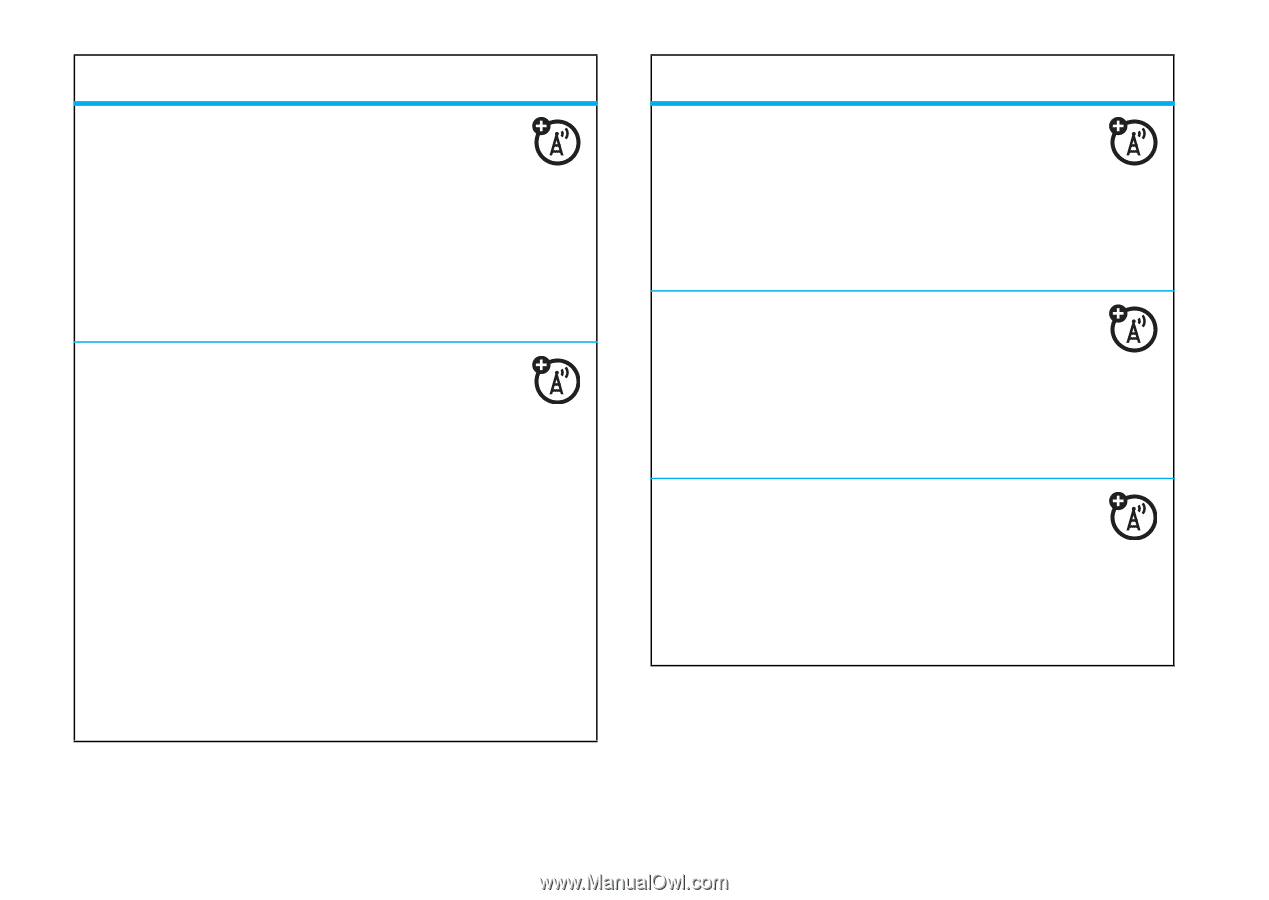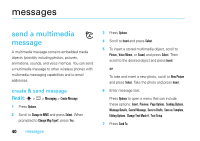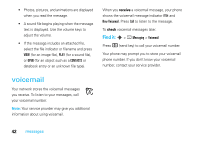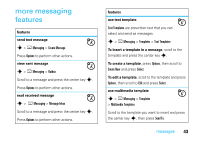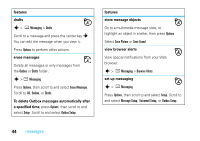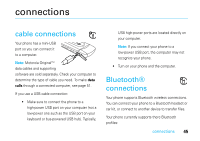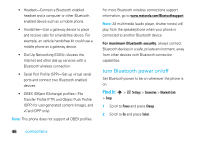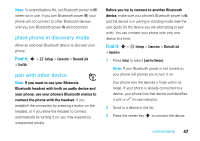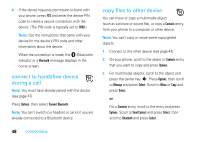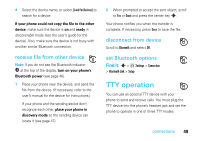Motorola W385 User Manual - Page 46
drafts, erase messages, To delete Outbox messages automatically after, a specified time, features - delete messages
 |
UPC - 723755881020
View all Motorola W385 manuals
Add to My Manuals
Save this manual to your list of manuals |
Page 46 highlights
features drafts s > e Messaging > Drafts Scroll to a message and press the center key s. You can edit the message when you view it. Press Options to perform other actions. erase messages Delete all messages or only messages from the Outbox or Drafts folder: s > e Messaging Press Options, then scroll to and select Erase Messages. Scroll to All, Outbox, or Drafts. To delete Outbox messages automatically after a specified time, press Options, then scroll to and select Setup. Scroll to and select Outbox Setup. features store message objects Go to a multimedia message slide, or highlight an object in a letter, then press Options. Select Save Picture or Save Sound. view browser alerts View special notifications from your Web browser: s > e Messaging > Browser Alerts set up messaging s > e Messaging Press Options, then scroll to and select Setup. Scroll to and select Message Setup, Voicemail Setup, or Outbox Setup. 44 messages