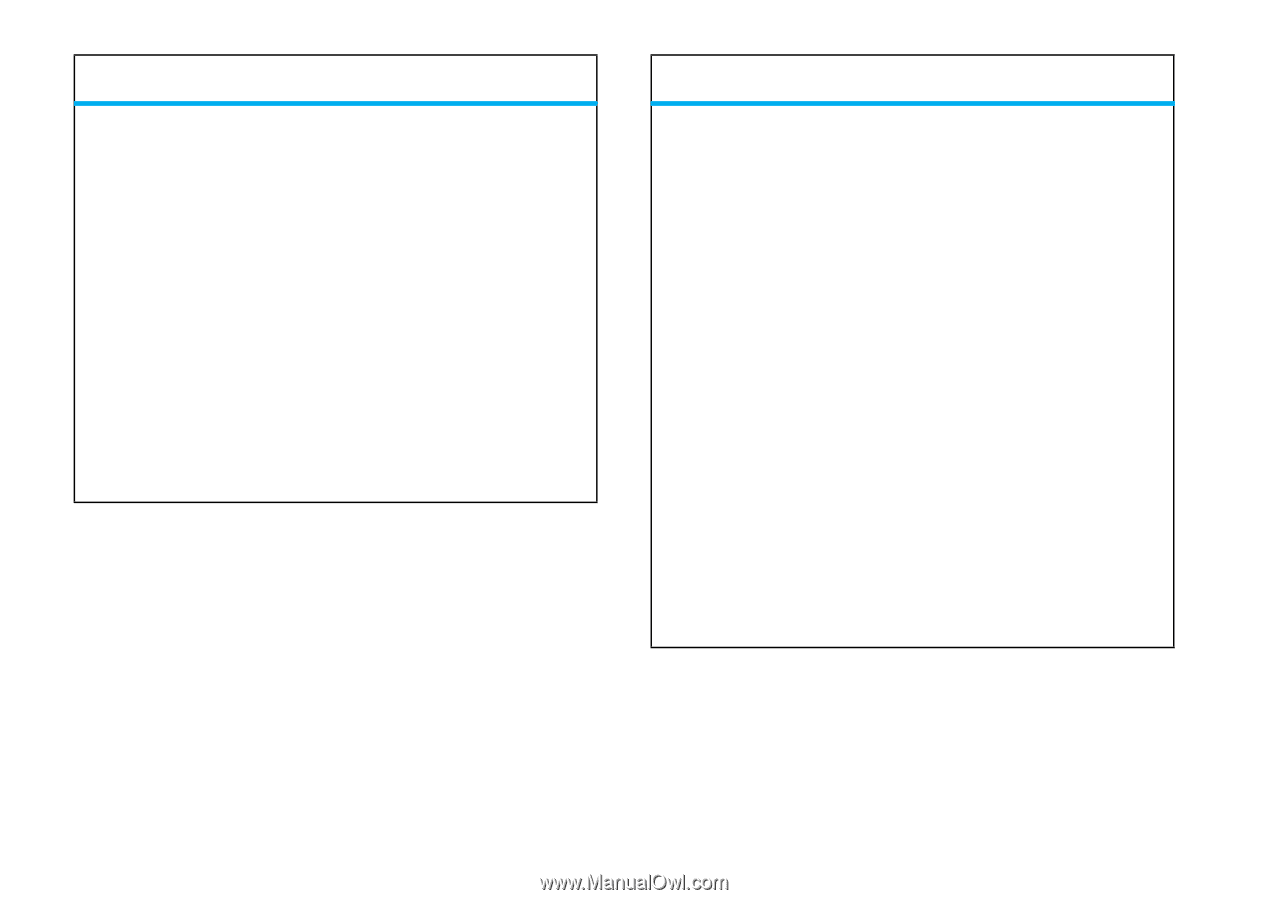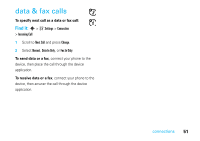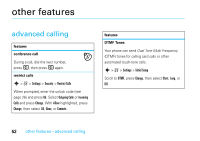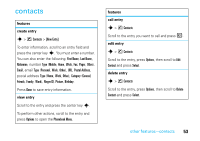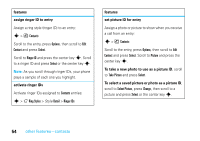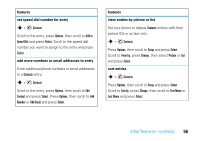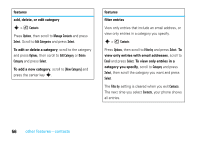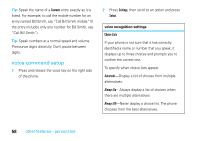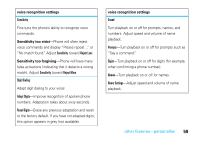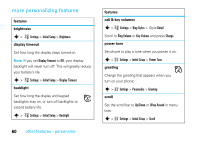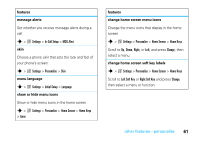Motorola W385 User Manual - Page 58
view only entries with email addresses, To view only entries in
 |
UPC - 723755881020
View all Motorola W385 manuals
Add to My Manuals
Save this manual to your list of manuals |
Page 58 highlights
features add, delete, or edit category s > n Contacts Press Options, then scroll to Manage Contacts and press Select. Scroll to Edit Categories and press Select. To edit or delete a category, scroll to the category and press Options, then scroll to Edit Category or Delete Category and press Select. To add a new category, scroll to [New Category] and press the center key s. features filter entries View only entries that include an email address, or view only entries in a category you specify. s > n Contacts Press Options, then scroll to Filter by and press Select. To view only entries with email addresses, scroll to Email and press Select. To view only entries in a category you specify, scroll to Category and press Select, then scroll the category you want and press Select. The Filter by setting is cleared when you exit Contacts. The next time you select Contacts, your phone shows all entries. 56 other features-contacts