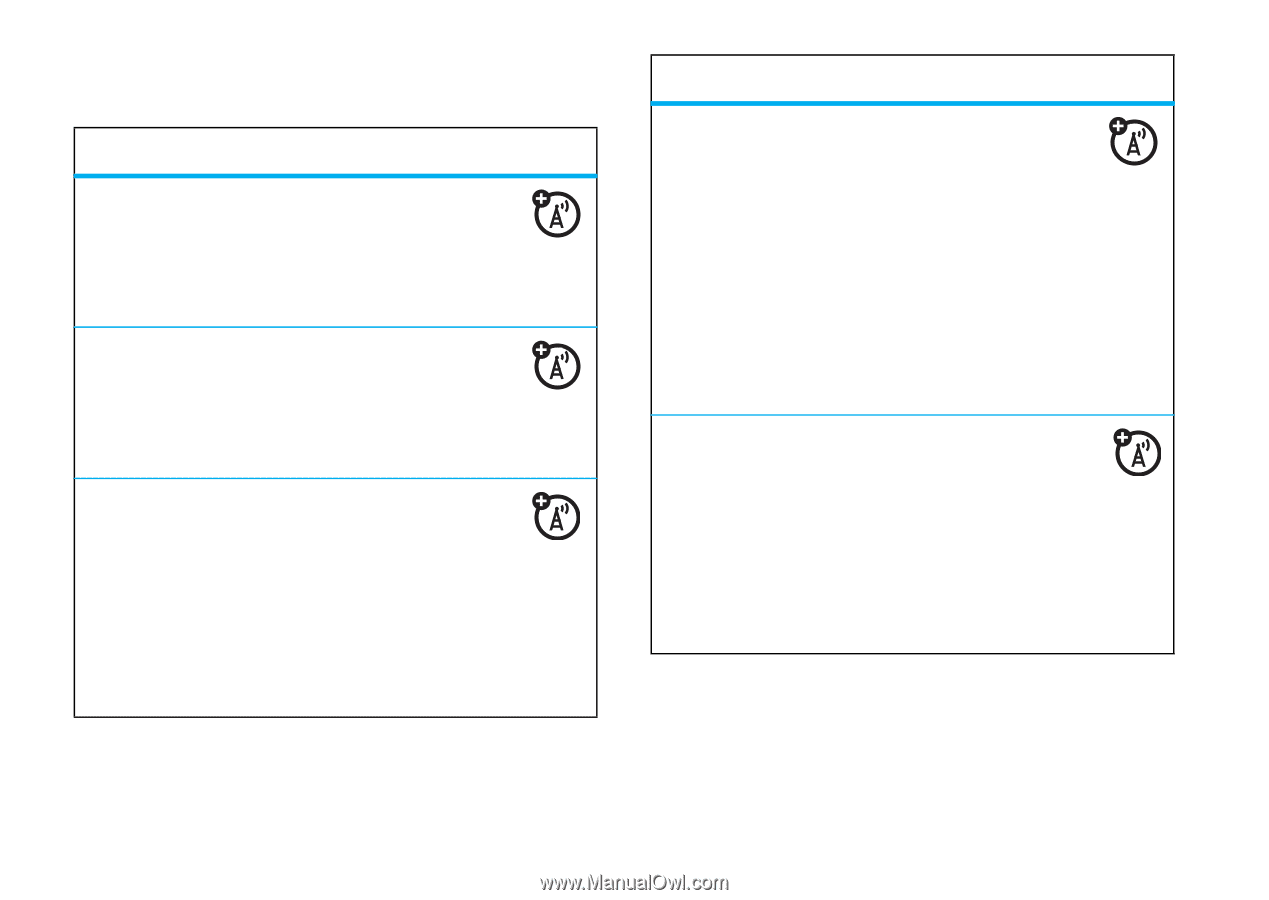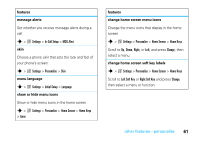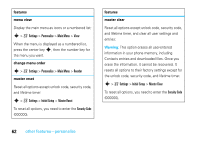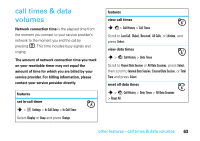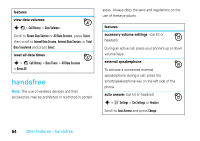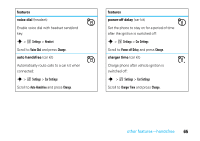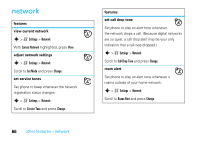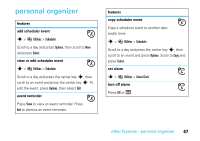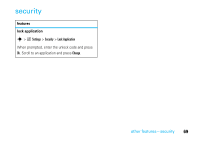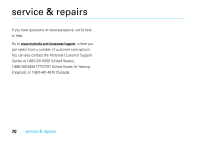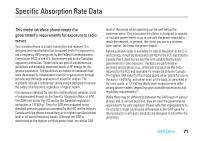Motorola W385 User Manual - Page 68
network
 |
UPC - 723755881020
View all Motorola W385 manuals
Add to My Manuals
Save this manual to your list of manuals |
Page 68 highlights
network features view current network s > w Settings > Network With Current Network highlighted, press View. adjust network settings s > w Settings > Network Scroll to Set Mode and press Change. set service tones Set phone to beep whenever the network registration status changes: s > w Settings > Network Scroll to Service Tone and press Change. 66 other features-network features set call drop tone Set phone to play an alert tone whenever the network drops a call. (Because digital networks are so quiet, a call drop alert may be your only indication that a call was dropped.) s > w Settings > Network Scroll to Call Drop Tone and press Change. roam alert Set phone to play an alert tone whenever it roams outside of your home network: s > w Settings > Network Scroll to Roam Alert and press Change.