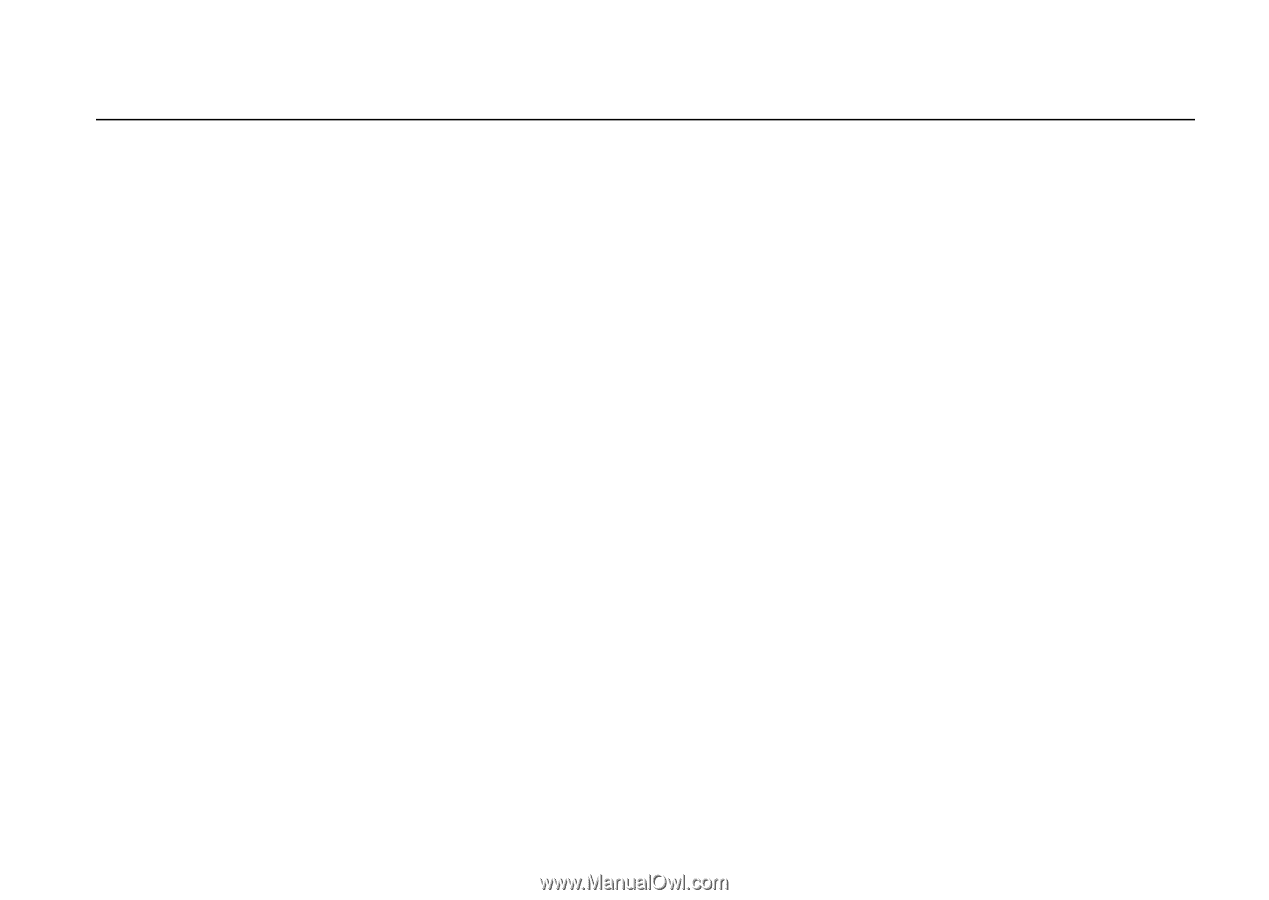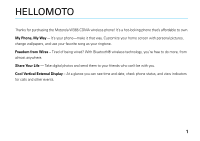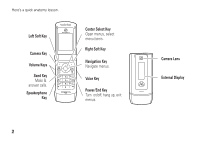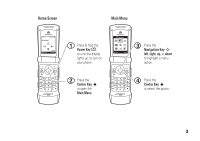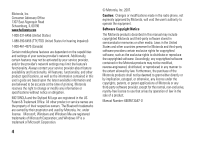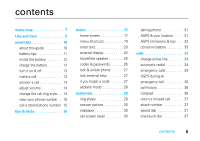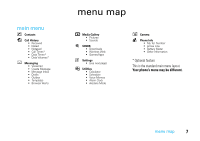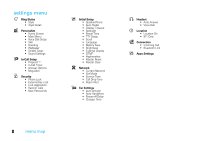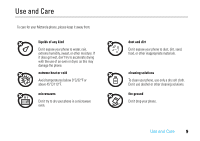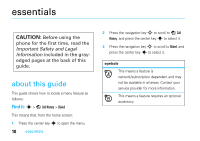Motorola W385 User Manual - Page 7
contents - battery
 |
UPC - 723755881020
View all Motorola W385 manuals
Add to My Manuals
Save this manual to your list of manuals |
Page 7 highlights
contents menu map 7 Use and Care 9 essentials 10 about this guide 10 battery tips 11 install the battery 12 charge the battery 12 turn it on & off 13 make a call 13 answer a call 13 adjust volume 14 change the call ring style. . . 14 view your phone number . . 15 call a stored phone number. 15 tips & tricks 16 basics 17 home screen 17 menu shortcuts 19 enter text 20 external display 24 handsfree speaker 25 codes & passwords 26 lock & unlock phone 27 lock external keys 27 if you forget a code 27 airplane mode 28 customize 29 ring styles 29 answer options 30 wallpaper 30 set screen saver 30 talking phone 31 AGPS & your location. . . . . 31 AGPS limitations & tips . . . 32 conserve battery 33 calls 34 change active line 34 automatic redial 34 emergency calls 34 AGPS during an emergency call 35 call history 36 notepad 36 return a missed call 37 attach number 37 speed dial 37 one-touch dial 37 contents 5