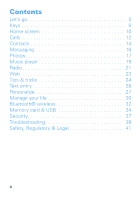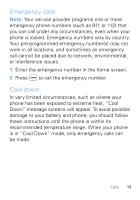Motorola W418g User Guide - Page 11
Adjust volume, When playing music or video files, press the volume
 |
View all Motorola W418g manuals
Add to My Manuals
Save this manual to your list of manuals |
Page 11 highlights
Adjust volume Press the volume keys on the side of your phone to change the ring volume (in the home screen), or the earpiece volume (during a call). When playing music or video files, press the volume keys to adjust media volume. Keys 9

9
Keys
Adjust volume
Press the volume keys on the side of your phone to
change the ring volume (in the home screen), or the
earpiece volume (during a call).
When playing music or video files, press the volume
keys to adjust media volume.