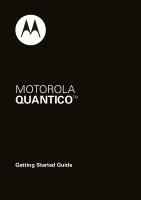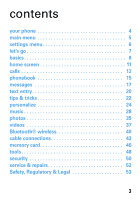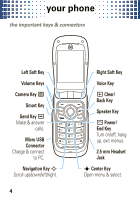Motorola W845 MOTOROLA QUANTICO Getting Started Guide
Motorola W845 MOTOROLA QUANTICO Manual
 |
View all Motorola W845 MOTOROLA QUANTICO manuals
Add to My Manuals
Save this manual to your list of manuals |
Motorola W845 MOTOROLA QUANTICO manual content summary:
- Motorola W845 MOTOROLA QUANTICO | Getting Started Guide - Page 1
MOTOROLA QUANTICOTM Getting Started Guide - Motorola W845 MOTOROLA QUANTICO | Getting Started Guide - Page 2
- Motorola W845 MOTOROLA QUANTICO | Getting Started Guide - Page 3
features of your phone into this handy guide, and in a matter of minutes we'll show you just how easy your phone is to use. So go on, check it out, and put your phone to work. more information To learn even more about your phone and accessories, go to www.motorola.com/support. Caution: Before using - Motorola W845 MOTOROLA QUANTICO | Getting Started Guide - Page 4
this guide symbols in this guide This means a feature is network, SIM card, or subscription dependent and may not be available in all areas. Contact your service provider for more information. This means a feature requires an optional accessory. 2 - Motorola W845 MOTOROLA QUANTICO | Getting Started Guide - Page 5
your phone 4 main menu 5 settings menu 6 let's go 7 basics 8 home screen 11 calls 12 phonebook 15 messages 17 text entry 20 tips & tricks 22 personalize 24 music 28 photos 35 videos 37 Bluetooth® wireless 40 cable connections 43 memory card 46 tools 48 security 50 service - Motorola W845 MOTOROLA QUANTICO | Getting Started Guide - Page 6
your phone the yourphone important keys & connectors Left Soft Key Volume Keys Camera Key e Smart Key Send Key ¯ Make & answer calls. Micro USB Connector Charge & connect to - Motorola W845 MOTOROLA QUANTICO | Getting Started Guide - Page 7
Player g Messaging • Voicemail • Create Message • Conversations • Inbox • Outbox • Drafts m Tools • Voice Commands • Datebook • Alarm Clock • World Clock • Calculators • Notepad • List • Groups • Speed Dial G Datebook This is the standard main menu layout. Your phone's menu may be different. 5 - Motorola W845 MOTOROLA QUANTICO | Getting Started Guide - Page 8
Message Ringtone • Voicemail Ringtone • Ring & Vibrate • Alert Reminders • Service Alerts • Power On/Off • Voice Readout • Keypad Volume • Volume Add New Device • USB • Mass Storage • Modem/COM • Storage Device • Phone memory • Phone Info • My Number • SW/HW Version • Icon Glossary • Setup Wizard * - Motorola W845 MOTOROLA QUANTICO | Getting Started Guide - Page 9
let's go let's let'sgo get you up & running 1 unlock cover: 2 cover off: 3 microSD: 4 battery: 5 cover on & lock: 6 charge: 4H Caution: See Battery Use & Safety (page 53). 7 - Motorola W845 MOTOROLA QUANTICO | Getting Started Guide - Page 10
on & off Press and hold - for a few seconds or until the screen lights up. make & answer calls To make a call, enter a phone number and press ¯. To answer a call when your phone rings and/or vibrates, just open the flip or press ¯. During a call, you can press Mute, Spkr On, or press Options - Motorola W845 MOTOROLA QUANTICO | Getting Started Guide - Page 11
basics menu navigation Press Menu to open the main menu (this may be the center key s or a soft key, depending on your phone). Press the navigation key S up, down, left, or right to scroll to a menu option. Press s to select the highlighted option. If necessary, press - to return - Motorola W845 MOTOROLA QUANTICO | Getting Started Guide - Page 12
basics store contacts 1 Enter a phone number in the home screen. 2 Press Save. 3 Set the number type (Mobile 1, Mobile 2, Home, Work, or Fax), and press s. 4 Enter contact details, and press Save. ( - Motorola W845 MOTOROLA QUANTICO | Getting Started Guide - Page 13
homescreen access to the information you need most The home screen appears when you turn on the phone, or when you press -. Phone status indicators appear at the top of the home screen: Signal Strength Battery Level EVDO Coverage Wed 10/15/10 12:15 pm Location On Press S up, down, left, or - Motorola W845 MOTOROLA QUANTICO | Getting Started Guide - Page 14
call, press and hold the speaker key (page 4) on the side of your phone. The phone plays an audible alert, and shows q and Speaker Phone On. To turn off the speakerphone, press the speaker key again. Your phone shows Speaker Phone Off. Note: You can also use headsets or car kits with a 2.5 mm wired - Motorola W845 MOTOROLA QUANTICO | Getting Started Guide - Page 15
calls Note: Using a mobile device or accessory while driving may cause distraction and may be illegal. Always obey the laws and drive safely. in-call options features mute a call Press Mute start a 3- - Motorola W845 MOTOROLA QUANTICO | Getting Started Guide - Page 16
or make an appointment Press Menu > G Datebook. emergency calls Note: Your service provider programs one or more emergency phone numbers (such as 911 or 112) that you can call under any circumstances, even when your phone is locked. Emergency numbers vary by country. Your pre-programmed emergency - Motorola W845 MOTOROLA QUANTICO | Getting Started Guide - Page 17
edit the contact, press Options > Edit Contact. You can edit existing information, and store additional information for the contact, including multiple phone numbers, email addresses, personal information, a picture ID, and ringer IDs. To save your changes, press Save. To delete the contact, press - Motorola W845 MOTOROLA QUANTICO | Getting Started Guide - Page 18
phonebook speed dial contacts Note: Speed dial number 1 is already assigned to your voicemail number. To assign a speed dial number to a contact: Find it: Menu > L Phonebook > Speed Dial 1 Scroll to an unassigned speed dial number and press Set. 2 Scroll to a contact and press s. 3 Select Yes to - Motorola W845 MOTOROLA QUANTICO | Getting Started Guide - Page 19
messages sometimes messages it's better 2 say it in a message create & send text messages Find it: Menu > g Messaging > Create Message 1 Enter contact names, or press Add to choose recipients. 2 Scroll down to the text entry area and enter text (page 20). While entering text, you can press Options - Motorola W845 MOTOROLA QUANTICO | Getting Started Guide - Page 20
messages conversations Conversations organize your sent and received messages by topic, so you can easily follow each conversation. Find it: Menu > g Messaging > Conversations 1 Scroll to the message sender you want. When a message sender is highlighted, you see the date, time, and subject of the - Motorola W845 MOTOROLA QUANTICO | Getting Started Guide - Page 21
messages voicemail When you receive a voicemail message, your phone shows y and New Voicemail. To hear the new message, select Listen Now. To close the notification, press -. To check your voicemail from the home screen, press and hold 1. 19 - Motorola W845 MOTOROLA QUANTICO | Getting Started Guide - Page 22
can u text? To change modes when you are entering text, press Menu > g Messaging > Options > Entry Mode: entry modes iTAP English / iTAP Spanish The phone predicts the word you want, with just one keypress per letter. Press * to change between capitalization options (no capitals, first letter in - Motorola W845 MOTOROLA QUANTICO | Getting Started Guide - Page 23
text entry entry modes Symbols Enter symbols. Shortcut: In other modes, press 1 to enter basic symbols or punctuation. To accept a word completion, press S right. To enter a space, press #. To delete a character, press | (to delete a whole word, press and hold |). 21 - Motorola W845 MOTOROLA QUANTICO | Getting Started Guide - Page 24
and hold *. To unlock the keypad, press Unlock > Yes. Press and hold the speaker key on the side of your phone (page 4). Press and hold the voice key on the side of your phone (page 4). To listen to the voice record, press Menu > j Multimedia > Music & Sounds > Ringtones & Sounds > voice record. 22 - Motorola W845 MOTOROLA QUANTICO | Getting Started Guide - Page 25
tips & tricks improve battery life • To make your backlight turn off sooner: From the home screen, Menu > C Bluetooth, and press Turn Off. voice commands Press and release the voice key on the side of your phone (page 4), then speak a voice command: • Call • Send Message • Go - Motorola W845 MOTOROLA QUANTICO | Getting Started Guide - Page 26
features. To change the home screen shortcuts: Find it: Menu > u Settings > Phone > Shortcuts > Up Key, Down Key, Left Key, or Right Key To show or hide shortcut icons in the home screen. Find it: Menu > u Settings > Phone > Shortcuts > Show Shortcuts > Show or Hide Note: You can press S to - Motorola W845 MOTOROLA QUANTICO | Getting Started Guide - Page 27
personalize easy setup To quickly change your phone's basic ring and volume settings, press Menu > u Settings > Sounds > Easy and press s. When you're finished, press Done. Note: Shuffle Multiple depletes your battery's charge more quickly than Single Tone. set message ringtones Find it: Menu > u - Motorola W845 MOTOROLA QUANTICO | Getting Started Guide - Page 28
personalize set master volume Press the volume keys up or down to set the ringtone master volume level, set the phone to beep or vibrate for incoming calls, set an event alarm, or turn all sounds off. Note: Ringtones do not sound when the master volume - Motorola W845 MOTOROLA QUANTICO | Getting Started Guide - Page 29
personalize skins Set the overall look and feel of your phone's screen. Find it: Menu > u Settings > Display > Skins > skin 27 - Motorola W845 MOTOROLA QUANTICO | Getting Started Guide - Page 30
. get music Just load your favorite music onto your Windows® PC, then transfer the music from the PC to your phone. Note: Your phone does not support DRM-protected song files. Your phone's music player can play the following types of song files: MP3, AAC, M4A, WMA. You can buy song files from - Motorola W845 MOTOROLA QUANTICO | Getting Started Guide - Page 31
information such as song titles, album name, artist name, and album artwork. This information will appear in your phone's music player screen after you transfer the music to the phone. Note: The unauthorized copying of copyrighted materials is contrary to the provisions of the Copyright Laws of the - Motorola W845 MOTOROLA QUANTICO | Getting Started Guide - Page 32
to Mass Storage mode by pressing Menu > u Settings > USB > Mass Storage. 3 Connect a Motorola Original USB cable to your phone (page 43) and your PC. Note: Some phone functions are temporarily unavailable when a USB connection is active. Now that you've connected, use USB drag and drop to copy your - Motorola W845 MOTOROLA QUANTICO | Getting Started Guide - Page 33
music 3 In the "Removable Disk" window, create the "my_music" folder (if it doesn't already exist). 4 Drag and drop song files onto the "my_music" folder. 5 When you're done, right-click the "Safely Remove Hardware" icon in the system tray at the bottom of your computer screen, then select "USB Mass - Motorola W845 MOTOROLA QUANTICO | Getting Started Guide - Page 34
fast forward. Artist, Album 00:30 Settings Song Length 03:15 List View song list. Press s to pause/play. Select player settings. Note: Your phone may look different. To hide the music player while music plays, press Settings > Background Play. To return to the music player from the home screen - Motorola W845 MOTOROLA QUANTICO | Getting Started Guide - Page 35
music If you receive a call during a song, the music player pauses the song until the call is over. playlists Personalize your music collection by creating your own playlists. To create a playlist: Find it: Menu > - Music Player > Playlists 1 Press Options > Create Playlist. 2 Enter a name for the - Motorola W845 MOTOROLA QUANTICO | Getting Started Guide - Page 36
To delete a playlist: Scroll to the playlist and press Options > Delete Playlist. wake up music player While the music player is active, your phone may conserve battery power by turning off the display and keypad backlights. To turn the display and backlights back on, press any key. customize music - Motorola W845 MOTOROLA QUANTICO | Getting Started Guide - Page 37
S right/left to zoom in/out. Remaining Shots Select camera options. Options Capture Pictures View photos. Press s to take a photo. When you take a photo, your phone shows options to Send the photo or Send to Online Album. Select a send option, or press | to see other options. You can: 35 - Motorola W845 MOTOROLA QUANTICO | Getting Started Guide - Page 38
photos • Press s to save the photo. The photo is named after the date and time you took it. • Press Send to send the photo. • Press Options to delete the photo, save the photo with a name you specify, or set the photo as a wallpaper or picture ID. view photos Find it: Menu > j Multimedia > Pictures, - Motorola W845 MOTOROLA QUANTICO | Getting Started Guide - Page 39
Time Select video camera options. Options Rec Videos See your videos. Press s to begin recording. Press s again to stop recording. When you record a video, your phone shows options to Send the video or Send to Online Album. Select a send option, or press | to see other options. You can: 37 - Motorola W845 MOTOROLA QUANTICO | Getting Started Guide - Page 40
video options. Video Player 00:12 01:15 Options Mute Volume Level Video Length Mute video sound. Press s to pause/play the video. Note: Your phone may look different. 38 - Motorola W845 MOTOROLA QUANTICO | Getting Started Guide - Page 41
videos Use these keys to control video playback: video playback controls pause/play Press s. fast forward Press & hold S right. next video Press S right. rewind Press & hold S left. previous video Within first two seconds of video playback, press S left. restart video After first two - Motorola W845 MOTOROLA QUANTICO | Getting Started Guide - Page 42
u Settings > Bluetooth, press Turn On or Turn Off Note: To extend battery life, set Bluetooth power to Turn Off when not in use. connect new mode (see device instructions). 2 Press Menu > u Settings > Bluetooth > Add New Device. Note: If Bluetooth power is not turned on, your phone will ask if you - Motorola W845 MOTOROLA QUANTICO | Getting Started Guide - Page 43
about a device, check the instructions that came with it. For more Bluetooth support, go to www.motorola.com/Bluetoothsupport. For maximum Bluetooth security, always connect Bluetooth devices in a safe, private environment. Note: Using a mobile device or accessory while driving may cause distraction - Motorola W845 MOTOROLA QUANTICO | Getting Started Guide - Page 44
Bluetooth® wireless disconnect devices To automatically disconnect your phone from a paired device, simply turn the device off. To manually disconnect your phone from a paired device, press Menu > u Settings > Bluetooth, scroll to the device and press Disconnect. 42 - Motorola W845 MOTOROLA QUANTICO | Getting Started Guide - Page 45
data. Before you connect an optional USB cable, tell your phone what type of connection you want to use by pressing Menu > u Settings > USB > Mass Storage or Modem/COM. Note: Motorola Original USB data cables and supporting software are sold separately. Check your computer or device to determine - Motorola W845 MOTOROLA QUANTICO | Getting Started Guide - Page 46
a computer, it cannot be used for anything else, including making emergency calls. To restore the phone to normal use, disconnect it from the computer. On your phone: 1 Disconnect the cable from your phone if it's connected, then press Menu > u Settings > USB > Mass Storage. 2 Connect the cable to - Motorola W845 MOTOROLA QUANTICO | Getting Started Guide - Page 47
cable connections On your computer: 1 Double-click on "My Computer" to find the "Removable Disk" icons for your phone and memory card. 2 Double-click the "Removable Disk" icon for the memory card. 3 Drag and drop files into these folders on the memory card (create - Motorola W845 MOTOROLA QUANTICO | Getting Started Guide - Page 48
card store more memory card format You need to format a memory card (up to 8 GB), using the phone, before using it for the first time. This creates the necessary folders and ensures your phone can read the contents of the card. Caution: Formatting the memory card erases all content on the card - Motorola W845 MOTOROLA QUANTICO | Getting Started Guide - Page 49
files on it. To see memory card files, open a file list, such as j Multimedia > Pictures > memory card folder. To copy or move a file from your phone to your memory card, scroll to the file and press Options > Manage Files > Copy or Move > memory card folder. To see your card's available memory - Motorola W845 MOTOROLA QUANTICO | Getting Started Guide - Page 50
the time, recurrence, or alert type, scroll to the line and press s. 3 To save the appointment, press Save. set an alarm Find it: Menu > m Tools > Alarm Clock 1 Scroll to Alarm 1, Alarm 2, or Alarm 3, and press Edit. 2 Select On, and set the alarm time, recurrence, and alert sound by scrolling - Motorola W845 MOTOROLA QUANTICO | Getting Started Guide - Page 51
tools calculator Find it: Menu > m Tools > Calculators Select Basic Calculator or Tip Calculator. Use the keypad to enter numbers. For Basic Calculator, press S to select functions, * to enter a decimal point, and # to change to a positive or negative number. 49 - Motorola W845 MOTOROLA QUANTICO | Getting Started Guide - Page 52
-digit lock code is originally set to the last four digits of your phone number. To change the lock code: Find it: Menu > u Settings > Phone > Security 1 When prompted, enter the lock code and press Done. 2 Select Edit Lock Code. 3 Enter the new four-digit lock code in the Enter New - Motorola W845 MOTOROLA QUANTICO | Getting Started Guide - Page 53
security lock & unlock phone You can lock your phone to keep others from using it. Find it: Menu > u Settings > Phone > Security 1 When prompted, enter the lock code and press Done. 2 Select Lock Phone Now. To unlock your phone: 1 From the home screen, press Unlock. 2 Enter your lock code and press - Motorola W845 MOTOROLA QUANTICO | Getting Started Guide - Page 54
& repairs we're here to help service & repairs Go to www.motorola.com/support, where you can select from a number of customer care options. You can also contact the Motorola Customer Support Center at 1-800-331-6456 (United States), 1-888-390-6456 (TTY/TDD United States for hearing impaired), or - Motorola W845 MOTOROLA QUANTICO | Getting Started Guide - Page 55
your car in high temperatures. DOs • Do avoid dropping the battery or phone. Dropping these items, especially on a hard surface, can potentially cause damage. • Do contact your service provider or Motorola if your phone or battery has been damaged from dropping or high temperatures. Important: Use - Motorola W845 MOTOROLA QUANTICO | Getting Started Guide - Page 56
retry charging it; • If the message remains, contact a Motorola authorized service center. Important: Motorola's warranty does not cover damage to the phone caused by non-Motorola batteries and/or chargers. Warning: Use of a non-Motorola battery or charger may present a risk of fire, explosion - Motorola W845 MOTOROLA QUANTICO | Getting Started Guide - Page 57
Motorola batteries and charging systems have circuitry that protects the battery from damage from overcharging. Specific Absorption Rate (IEEE) SAR (IEEE) Your model wireless phone mobile device is available for sale to the public in the U.S. the FCC and available for review by Industry Canada. The - Motorola W845 MOTOROLA QUANTICO | Getting Started Guide - Page 58
can be found on the Cellular Telecommunications & Internet Association (CTIA) Web site: http://www.phonefacts.net or the Canadian Wireless Telecommunications Association (CWTA) Web site: http://www.cwta.ca Software Copyright Notice Motorola products SoftwareCopyrightNotice may include copyrighted - Motorola W845 MOTOROLA QUANTICO | Getting Started Guide - Page 59
service provider, applications providers, Motorola, and other third parties providing services. Emergency Calls When you make an emergency call, the cellular best of your ability; and • Remain on the phone for as long as the emergency responder instructs you. Performance Tips • Go outside and away - Motorola W845 MOTOROLA QUANTICO | Getting Started Guide - Page 60
just like you would a landline phone. If you wear the mobile device on your body, always place the mobile device in a Motorola-supplied or approved clip, holder, holster, case, or body harness. If you do not use a body-worn accessory supplied or approved by Motorola, keep the mobile device and its - Motorola W845 MOTOROLA QUANTICO | Getting Started Guide - Page 61
consult your healthcare provider. Driving Precautions The use of wireless phones while driving may cause distraction. Discontinue a call if you can't concentrate on driving. Additionally, the use of wireless devices and their accessories may be prohibited or restricted in certain areas. Always obey - Motorola W845 MOTOROLA QUANTICO | Getting Started Guide - Page 62
in accordance 032375o with local laws. Contact your local regulatory authorities for more information. Do not throw your battery or mobile device in the trash. Do not let your battery, charger, or mobile device get wet. Listening at full volume to music or voice through a headset may damage - Motorola W845 MOTOROLA QUANTICO | Getting Started Guide - Page 63
other hazard. For more information, see "Battery Use & Safety." Keep Your Mobile Device & Its Accessories Away From Small Children These products are your mobile device until the glass is replaced by a qualified service center. Seizures/Blackouts Some people may be susceptible to epileptic seizures - Motorola W845 MOTOROLA QUANTICO | Getting Started Guide - Page 64
written characters, you may experience occasional discomfort in your hands, arms, shoulders, neck, or other parts of your body. If the product label. Motorola has not approved any changes or modifications to this device by the user. Any changes or modifications could void the user's authority to - Motorola W845 MOTOROLA QUANTICO | Getting Started Guide - Page 65
used in accordance with the instructions, may cause harmful interference to by turning the equipment off and on, the user is encouraged to try to correct the interference & care Care for your Motorola phone, please keep it away from: liquids of any kind Don't expose your phone to water, rain, extreme - Motorola W845 MOTOROLA QUANTICO | Getting Started Guide - Page 66
clean your phone, use only a dry soft cloth. Don't use alcohol or other cleaning solutions. the ground Don't drop your phone. Motorola Limited Warranty exclusive remedy, and applies as follows to new Motorola Products, Accessories, and Software purchased by consumers in the United States or Canada - Motorola W845 MOTOROLA QUANTICO | Getting Started Guide - Page 67
from coverage. Use of Non-Motorola Products and Accessories. Defects or damage that result from the use of non-Motorola branded or certified Products, Accessories, Software or other peripheral equipment are excluded from coverage. Unauthorized Service or Modification. Defects or damages resulting - Motorola W845 MOTOROLA QUANTICO | Getting Started Guide - Page 68
; (c) mismatched board serial numbers; or (d) nonconforming or non-Motorola housings, or parts, are excluded from coverage. Communication Services. Defects, damages, or the failure of Products, Accessories or Software due to any communication service or signal you may subscribe to or use with the - Motorola W845 MOTOROLA QUANTICO | Getting Started Guide - Page 69
receive instructions on how to ship the Products, Accessories or Software, at your expense, to a Motorola Authorized Repair Center. To obtain service, you must include: (a) a copy of your receipt, bill of sale or other comparable proof of purchase; (b) a written description of the problem; (c) the - Motorola W845 MOTOROLA QUANTICO | Getting Started Guide - Page 70
jurisdiction to another. Hearing Aid Compatibility with Mobile Phones Some HearingAids Motorola phones are measured for compatibility with hearing aids. If mobile phone, use only the original equipment battery model. The ratings are not guarantees. Results will vary depending on the user's hearing - Motorola W845 MOTOROLA QUANTICO | Getting Started Guide - Page 71
mobile phones. If us to contact you for product or software updates and allows you to subscribe to updates on new products or special promotions. Registration is not required for warranty coverage. Please retain your original dated sales receipt for your records. For warranty service of your Motorola - Motorola W845 MOTOROLA QUANTICO | Getting Started Guide - Page 72
accessories to any Motorola Approved Service Center in your region. Details of Motorola approved national recycling schemes, and further information on Motorola recycling activities can be found at: www.motorola.com/recycling Disposal of your Mobile Device Packaging & Product Guide Product - Motorola W845 MOTOROLA QUANTICO | Getting Started Guide - Page 73
your device, see your product guide. Note: For information on backing up your mobile device data before erasing it, go to www.motorola.com and navigate to the "downloads" section of the consumer Web page for "Motorola Backup" or "Motorola Phone Tools." • Location-based information-Location-based - Motorola W845 MOTOROLA QUANTICO | Getting Started Guide - Page 74
and data-almost anywhere, anytime, wherever wireless service is available and safe conditions allow. When device with one of the many Motorola Original handsfree accessories available today. • Position your hazardous. • Do not take notes or look up phone numbers while driving. Jotting down a "to do - Motorola W845 MOTOROLA QUANTICO | Getting Started Guide - Page 75
the road. • Use your mobile device to call for help. Dial 911 or other local emergency number in the case of fire, traffic accident, or medical emergencies (wherever wireless phone service is available). • Use your mobile device to help others in emergencies. If you see an auto accident, crime in - Motorola W845 MOTOROLA QUANTICO | Getting Started Guide - Page 76
, Inc. Consumer Advocacy Office 600 N US Hwy 45 Libertyville, IL 60048 www.hellomoto.com Note: Do not ship your phone to the above address. If you need to return your phone for repairs, replacement, or warranty service, please contact the Motorola Customer Support Center at: 1-800-331-6456 (United - Motorola W845 MOTOROLA QUANTICO | Getting Started Guide - Page 77
MOTOROLA QUANTICOTM Guía de Inicio - Motorola W845 MOTOROLA QUANTICO | Getting Started Guide - Page 78
- Motorola W845 MOTOROLA QUANTICO | Getting Started Guide - Page 79
! Felicitaciones por su nuevo teléfono inalámbrico MOTOROLA QUANTICO™ CDMA. Su diseño resistente y deportivo se ajusta Para obtener más detalles sobre el teléfono y accesorios, visite el sitio www.motorola.com/support. Precaución: antes de usar el teléfono por primera vez, lea la información - Motorola W845 MOTOROLA QUANTICO | Getting Started Guide - Page 80
esta guía símbolos de esta guía Esto significa que la función depende de la red, de la tarjeta SIM o de la suscripción, y es posible que no esté disponible en todas las áreas. Para obtener más información, comuníquese con su proveedor de servicio. Esto significa que la función requiere un accesorio - Motorola W845 MOTOROLA QUANTICO | Getting Started Guide - Page 81
contenido su teléfono 4 menú principal 5 menú de programación 6 allá vamos 7 conceptos básicos 8 pantalla principal 11 llamadas 12 directorio telefónico 15 mensajes 17 ingreso de texto 20 consejos y trucos 22 personalizar 25 música 29 fotos 37 videos 39 conexión Bluetooth 42 - Motorola W845 MOTOROLA QUANTICO | Getting Started Guide - Page 82
su teléfono teclas suteléfono y conectores importantes Tecla Programable Izquierda Teclas de Volumen Tecla de Cámara e Tecla Inteligente Tecla Enviar ¯ Realizar y contestar llamadas. Conector Micro USB Cargar y conectar a la computadora. Tecla de Navegación S Desplazarse hacia arriba/ abajo/ - Motorola W845 MOTOROLA QUANTICO | Getting Started Guide - Page 83
menú principal u Programación menúprincipal • (consulte la página siguiente) j Multimedia • Música y sonidos • Cámara • Imágenes • Videocamara • Videos • Memoria à Timbre - Reproductor de música g Mensajería • Correo de voz • Crear mensaje • Conversaciones • Buzón • Bandeja de salida • Borradores m - Motorola W845 MOTOROLA QUANTICO | Getting Started Guide - Page 84
menú de programación menú de programación • Sonidos • Configuración facil • Timbre llamada • Timbre mensaje • Timbre de voz • Timbre y vibrar • Alertas de recordatorios • Alertas de servicio • Encendido/Apagado • Lectura de voz • Volumen del teclado • Teclas laterales de volumen • Pantalla • - Motorola W845 MOTOROLA QUANTICO | Getting Started Guide - Page 85
allá vamos preparación allávamos para usar el dispositivo 1 desbloquear la cubierta: 2 sacar la cubierta: 3 microSD: 4 batería: 5 colocar y bloquear la cubierta: 6 cargar: 4H Precaución: consulte Uso y seguridad de las baterías (página 55). 7 - Motorola W845 MOTOROLA QUANTICO | Getting Started Guide - Page 86
conceptos básicos estos conceptosbásicos son algunos aspectos fundamentales encender y apagar Mantenga oprimida - durante algunos segundos o hasta que la pantalla se encienda. realizar y contestar llamadas Para realizar una llamada, ingrese un número telefónico y oprima ¯. Para contestar una llamada - Motorola W845 MOTOROLA QUANTICO | Getting Started Guide - Page 87
conceptos básicos terminar una llamada Para finalizar la llamada, cierre la solapa u oprima -. navegación del menú Oprima Menú para abrir el menú principal (puede ser la tecla central s o una tecla programable, dependiendo del teléfono). Oprima la tecla de navegación S arriba, abajo, izquierda o - Motorola W845 MOTOROLA QUANTICO | Getting Started Guide - Page 88
conceptos básicos almacenar contactos 1 Escriba un número telefónico en la pantalla principal. 2 Oprima Guardar. 3 Programe el tipo de número (Móvil 1, Móvil 2, Casa, Trabajo o Fax) y oprima s. 4 Ingrese los detalles del contacto y oprima Guardar. (Para ingresar texto, consulte la página 20.) llamar - Motorola W845 MOTOROLA QUANTICO | Getting Started Guide - Page 89
pantalla principal acceso pantallaprincipal rápido a la información más necesaria La pantalla principal aparece cuando enciende el teléfono o cuando oprime -. Los indicadores de estado del teléfono aparecen en la parte superior de la pantalla principal: Intensidad de la Señal Nivel de la Batería - Motorola W845 MOTOROLA QUANTICO | Getting Started Guide - Page 90
llamadas esllamadas bueno conversar Para conocer los aspectos básicos, consulte la página 8. remarcar un número En la pantalla principal, oprima ¯ para ver Todas las llams. Desplácese hasta un número y oprima ¯ para llamar. Oprima s para ver detalles de la llamada. manos libres Para activar el - Motorola W845 MOTOROLA QUANTICO | Getting Started Guide - Page 91
llamadas Nota: el uso de dispositivos o accesorios móviles mientras conduce puede ocasionar distracción e infringir la ley. Siempre obedezca las leyes y conduzca con seguridad. opciones de llamada entrante funciones silenciar una llamada Oprima Silenciar iniciar una llamada tripartita Marque el nú - Motorola W845 MOTOROLA QUANTICO | Getting Started Guide - Page 92
llamadas funciones ver su número telefónico Oprima Menú > u Programación > Info del teléfono > Mi número. leer o hacer una cita Oprima Menú > G Agenda. llamadas de emergencia Nota: su proveedor de servicios programa uno o más números de emergencia (como 911 ó 112) a los cuales usted puede llamar en - Motorola W845 MOTOROLA QUANTICO | Getting Started Guide - Page 93
directorio telefónico ¿tiene directoriotelefónico el número? ahora saque más provecho Para almacenar y llamar a contactos, consulte la página 10. modificar o borrar contactos Búsqueda: Menú > L Directorio tel 1 Desplácese hasta Lista de contactos y oprima s. 2 Desplácese hasta el contacto o ingrese - Motorola W845 MOTOROLA QUANTICO | Getting Started Guide - Page 94
directorio telefónico Para asignar un número de marcado rápido a un contacto: Búsqueda: Menú > L Directorio tel > Marcado rápido 1 Desplácese hasta un número de marcado rápido no asignado y oprima Programar. 2 Desplácese hasta un contacto y oprima s. 3 Seleccione Sí para confirmar su selección. A - Motorola W845 MOTOROLA QUANTICO | Getting Started Guide - Page 95
mensajes a veces mensajes es mejor decirlo en un mensaje crear y enviar mensajes de texto Búsqueda: Menú > g Mensajería > Mensaje nuevo 1 Ingrese los nombres de los contactos u oprima Agregar para elegir los destinatarios. 2 Desplácese hasta el área de ingreso de texto y escriba (página 20). - Motorola W845 MOTOROLA QUANTICO | Getting Started Guide - Page 96
mensajes conversaciones Conversaciones organice sus mensajes enviados y recibidos según tema, de modo que pueda seguir fácilmente cada conversación. Búsqueda: Menú > g Mensajería > Conversaciones 1 Desplácese hasta el remitente que desea. Cuando resalte un remitente, verá la fecha, la hora y el - Motorola W845 MOTOROLA QUANTICO | Getting Started Guide - Page 97
mensajes correo de voz Cuando recibe un mensaje de correo de voz, el teléfono muestra y y Correo de voz nuevo. Para escuchar el nuevo mensaje, seleccione Escuchar ahora. Para cerrar la notificación, oprima -. Para revisar el correo de voz en la pantalla principal, mantenga oprimida 1. 19 - Motorola W845 MOTOROLA QUANTICO | Getting Started Guide - Page 98
ingreso de texto ¿a qué ingresodetexto velocidad puede escribir? Para cambiar los modos cuando ingresa texto, oprima Menú > g Mensajería > Opciones > Modo de ingreso: modos de ingreso iTAP en inglés/ iTAP en español El teléfono predice la palabra que desea, con sólo oprimir una vez cada letra. - Motorola W845 MOTOROLA QUANTICO | Getting Started Guide - Page 99
ingreso de texto modos de ingreso Símbolos Ingresar símbolos. Atajo: en otros modos, oprima 1 para ingresar símbolos básicos o puntuación. Para aceptar la completación de una palabra, oprima S a la derecha. Para ingresar un espacio, oprima #. Para borrar un carácter, oprima | (para borrar una - Motorola W845 MOTOROLA QUANTICO | Getting Started Guide - Page 100
consejos y trucos algunas consejosytrucos maneras para que el uso del teléfono sea aun más fácil Para... usar atajos en la pantalla principal bloquear y desbloquear el teclado activar/ desactivar el altavoz En la pantalla principal, oprima S hacia arriba, abajo, izquierda o derecha. (Para cambiar - Motorola W845 MOTOROLA QUANTICO | Getting Started Guide - Page 101
consejos y trucos Para... crear una grabación de voz Mantenga oprimida la tecla de voz, ubicada en el costado del teléfono (página 4). Para escuchar la grabación de voz, oprima Menú > j Multimedia > Música y Sonidos > Tonos de timbre y sonidos > grabación de voz. mejorar la vida útil de la bater - Motorola W845 MOTOROLA QUANTICO | Getting Started Guide - Page 102
consejos y trucos comandos de voz Oprima y suelte la tecla de voz del costado del teléfono (página 4), luego diga un comando de voz: • Llamar • Enviar mensaje • Ir a • Verificar • Nombre • Redial (Remarcar) • Reproducir - Motorola W845 MOTOROLA QUANTICO | Getting Started Guide - Page 103
personalizar agregar personalizar un toque personal atajos en la pantalla principal Desde la pantalla principal, oprima S hacia arriba, abajo, izquierda o derecha para ir directamente a sus funciones favoritas. Para cambiar los atajos de la pantalla principal: Búsqueda: Menú > u Programación > Telé - Motorola W845 MOTOROLA QUANTICO | Getting Started Guide - Page 104
personalizar configuración simple Para cambiar rápidamente la programación básica de timbre y volumen del teléfono, oprima Menú > u Programación > Sonidos > Configuración simple. programar tonos de timbre de llamadas Búsqueda: Menú > u Programación > Sonidos > Tono de timbre de llamada > Llamadas - Motorola W845 MOTOROLA QUANTICO | Getting Started Guide - Page 105
personalizar programar tonos de timbre para mensajes Búsqueda: Menú > u Programación > Sonidos > Tono de mensaje o Tono de correo de voz Desplácese hasta el tono de timbre que desea y oprima s. programar el volumen principal Oprima las teclas de volumen arriba o abajo para programar el nivel de - Motorola W845 MOTOROLA QUANTICO | Getting Started Guide - Page 106
personalizar fondo de pantalla Establezca una foto, imagen o animación como fondo de pantalla en la pantalla principal. Búsqueda: Menú > u Programación > Pantalla > Fondo de pantalla > Pantalla principal o Pantalla frontal Para programar una sola imagen como fondo de pantalla: seleccione Único, - Motorola W845 MOTOROLA QUANTICO | Getting Started Guide - Page 107
música cuando música lo que necesita es música... Nota: para utilizar el reproductor de música, necesitará instalar una tarjeta de memoria microSD opcional en el teléfono. Nota: el teléfono es compatible con Microsoft® Windows® XP y Windows Vista®. Es posible que otros sistemas operativos no sean - Motorola W845 MOTOROLA QUANTICO | Getting Started Guide - Page 108
música Microsoft Windows Media Player versión 11 o posterior. Puede descargar Windows Media Player desde www.microsoft.com/windowsmedia. 1 En la computadora Windows, abra Windows Media Player 11. 2 Inserte un CD de música en la unidad de CD de la computadora. 3 En la ventana de Windows Media Player, - Motorola W845 MOTOROLA QUANTICO | Getting Started Guide - Page 109
música materiales sin derechos de autor, materiales sobre los cuales usted posea los derechos de autor o materiales que usted esté autorizado para copiar, o para cuya copia tenga permiso legal. Si no está seguro acerca de su derecho de copiar algún material, comuníquese con su consejero legal. - Motorola W845 MOTOROLA QUANTICO | Getting Started Guide - Page 110
música 3 Conecte un cable USB Motorola Original desde el teléfono (página 45) a la computadora. Nota: algunas funciones del teléfono quedan temporalmente inhabilitadas cuando hay activa una conexión USB. Después - Motorola W845 MOTOROLA QUANTICO | Getting Started Guide - Page 111
música de la computadora y seleccione "Dispositivo de almacenamiento masivo USB" (la tarjeta de memoria). 6 Desconecte el cable USB. reproducir música Búsqueda: s > - Reproductor de música > categoría > canción o lista de reproducción Puede seleccionar una canción o lista de reproducción entre estas - Motorola W845 MOTOROLA QUANTICO | Getting Started Guide - Page 112
música Durante la reproducción de una canción, use las siguientes teclas para controlar la reproducción de canciones. Oprima las teclas de volumen para ajustar el nivel de volumen. Oprima S hacia la izquierda o derecha para saltar canciones. Mantenga oprimida para rebobinar o adelantar. Título de - Motorola W845 MOTOROLA QUANTICO | Getting Started Guide - Page 113
música Si recibe una llamada durante una canción, el reproductor de música inserta una pausa hasta que finalice la llamada. listas de reproducción Personalice su colección de música con sus propias listas de reproducción. Para crear una lista de reproducción: Búsqueda: Menú > - Reproductor de música - Motorola W845 MOTOROLA QUANTICO | Getting Started Guide - Page 114
música Para agregar una canción a una lista de reproducción: desplácese hasta la lista de reproducción y oprima Opciones > Agregar una canción. Para eliminar una canción de una lista de reproducción: seleccione la lista de reproducción, desplácese a la canción y oprima Opciones > Eliminar de la - Motorola W845 MOTOROLA QUANTICO | Getting Started Guide - Page 115
fotos f¡otovs éalo, tómele una foto y envíela! tomar y enviar fotos Búsqueda: Menú > j Multimedia > Cámara Atajo: en la pantalla principal, oprima la tecla cámara e. Modo de cámara 131 1280x1024 Resolución Oprima S hacia la derecha o izquierda para acercar o alejar. Tomas Restantes Seleccionar - Motorola W845 MOTOROLA QUANTICO | Getting Started Guide - Page 116
fotos • Oprima s para guardar la fotografía. La fotografía recibe el nombre de la fecha y hora en la que se tomó. • Oprima Enviar para enviar la fotografía. • Oprima Opciones para borrar la fotografía, guardar la fotografía con un nombre específico o programar la fotografía como fondo de pantalla o - Motorola W845 MOTOROLA QUANTICO | Getting Started Guide - Page 117
videos para videos esos momentos en que realmente tenía que estar ahí grabar y enviar videos Búsqueda: Menú > j Multimedia > Videocamara Modo cámara de video GRAB 00:00:00 176x144 Resolución Oprima S hacia la derecha o izquierda para acercar o alejar. Tiempo de grabación Seleccionar opciones - Motorola W845 MOTOROLA QUANTICO | Getting Started Guide - Page 118
videos • Oprima s para Guardar el video. El video recibe el nombre de la fecha y hora en la que se tomó. • Oprima Enviar para enviar el video. • Oprima Opciones para borrar el video o guardar la fotografía con un nombre específico. reproducción de videos Búsqueda: Menú > j Multimedia > Videos > - Motorola W845 MOTOROLA QUANTICO | Getting Started Guide - Page 119
videos Use estas teclas para manejar la reproducción: controles de reproducción de videos pausa/ reproducir Oprima s. avanzar siguiente video Mantenga oprimida la tecla S hacia la derecha. Oprima la tecla S hacia la derecha. retroceder Mantenga oprimida la tecla S hacia la izquierda. video - Motorola W845 MOTOROLA QUANTICO | Getting Started Guide - Page 120
conexión Bluetooth® olvídese conexiónBluetooth® de los cables y sea inalámbrico activar o desactivar la conexión Bluetooth Búsqueda: Menú > u Programación > Bluetooth, oprima Activar o Desactivar Nota: para prolongar la vida útil de la batería, programe la alimentación de Bluetooth como Desactivado - Motorola W845 MOTOROLA QUANTICO | Getting Started Guide - Page 121
información específica acerca de un dispositivo, revise las instrucciones que se incluyen. Para obtener más soporte para Bluetooth, visite www.motorola.com/Bluetoothsupport. Para obtener la seguridad máxima de Bluetooth, conecte siempre los dispositivos Bluetooth en un entorno seguro y privado. 43 - Motorola W845 MOTOROLA QUANTICO | Getting Started Guide - Page 122
conexión Bluetooth® Nota: el uso de dispositivos o accesorios móviles mientras conduce puede ocasionar distracción e infringir la ley. Siempre obedezca las leyes y conduzca con seguridad. volver a conectar dispositivos Para reconectar automáticamente el teléfono con un dispositivo vinculado, - Motorola W845 MOTOROLA QUANTICO | Getting Started Guide - Page 123
teléfono qué tipo de conexión desea usar oprimiendo Menú > u Programación > USB > Almacenamiento masivo o Módem/COM. Nota: los cables de datos USB y el software de soporte Motorola Original se venden por separado. Revise la computadora o dispositivo para determinar el tipo de cable que necesita. 45 - Motorola W845 MOTOROLA QUANTICO | Getting Started Guide - Page 124
conexiones de cable transferir Nota: para instalar una tarjeta de memoria microSD opcional en el teléfono, consulte la página 7. Con una conexión de cable USB, puede conectarse la computadora para acceder a la tarjeta de memoria del teléfono. Nota: cuando el teléfono está conectado a una computadora - Motorola W845 MOTOROLA QUANTICO | Getting Started Guide - Page 125
conexiones de cable En la computadora: 1 Haga doble clic en "Mi PC" para buscar los iconos de "Disco extraíble" para el teléfono y la tarjeta de memoria. 2 Haga doble clic en el icono de "Disco extraíble" de la tarjeta de memoria del teléfono. 3 Arrastre y suelte los archivos en estas carpetas de la - Motorola W845 MOTOROLA QUANTICO | Getting Started Guide - Page 126
tarjeta de memoria guardar más tarjeta de memoria formatear Debe formatear una tarjeta de memoria (hasta 8 GB), con el teléfono, antes de usarla por primera vez. Esto permite crear las carpetas necesarias y le asegura que el teléfono pueda leer el contenido de la tarjeta. Precaución: si formatea la - Motorola W845 MOTOROLA QUANTICO | Getting Started Guide - Page 127
tarjeta de memoria Para copiar o mover un archivo del teléfono a la tarjeta de memoria, desplácese al archivo y oprima Opciones > Administrar archivos > Copiar o Mover > carpeta de la tarjeta de memoria. Para ver la memoria disponible de la tarjeta y otra información, oprima Menú > u Programación > - Motorola W845 MOTOROLA QUANTICO | Getting Started Guide - Page 128
herramientas manténgase herramientas al tanto de todo agregar un evento en el calendario Búsqueda: Menú > G Agenda 1 Desplácese hasta la fecha deseada y oprima Agregar. 2 Ingrese el nombre y los detalles de la cita. Para cambiar la hora, periodicidad o tipo de alerta, desplácese hasta la línea y - Motorola W845 MOTOROLA QUANTICO | Getting Started Guide - Page 129
herramientas calculadora Búsqueda: Menú > m Herramientas > Calculadoras Seleccione Calculadora básica o Calculadora de propinas. Use el teclado para escribir números. Para Calculadora básica, oprima S para seleccionar funciones, * para ingresar un punto decimal y # para cambiar a un número positivo - Motorola W845 MOTOROLA QUANTICO | Getting Started Guide - Page 130
seguridad mantener seguridad el teléfono seguro códigos y contraseñas El código de bloqueo de cuatro dígitos está programado con los últimos cuatro dígitos de su número telefónico. Para cambiar el código de bloqueo: Búsqueda: Menú > u Programación > Teléfono > Seguridad 1 Cuando se le solicite, - Motorola W845 MOTOROLA QUANTICO | Getting Started Guide - Page 131
seguridad bloquear y desbloquear el teléfono Puede bloquear el teléfono para evitar que otros lo usen. Búsqueda: Menú > u Programación > Teléfono > Seguridad 1 Cuando se le solicite, ingrese el código de bloqueo y oprima Listo. 2 Seleccione Bloquear teléfono ahora. Para desbloquear el teléfono: 1 En - Motorola W845 MOTOROLA QUANTICO | Getting Started Guide - Page 132
reparaciones estamos aquí para ayudar servicioyreparaciones Visite el sitio www.motorola.com/support, donde podrá seleccionar diferentes opciones de atención al cliente. También puede comunicarse con el Centro de Atención a Clientes de Motorola, llamando al 1-800-331-6456 (Estados Unidos), al 1-888 - Motorola W845 MOTOROLA QUANTICO | Getting Started Guide - Page 133
del teléfono, lo que produce corrosión. Si el teléfono y/o la batería se mojan, haga que el operador los revise o comuníquese con Motorola, incluso si parecen funcionar correctamente. • No permita que la batería toque objetos metálicos. Si objetos de metal, como joyas, permanecen en contacto - Motorola W845 MOTOROLA QUANTICO | Getting Started Guide - Page 134
no cubre daños provocados al teléfono por el uso de baterías y/o cargadores que no sean Motorola. Advertencia: el uso de una batería o cargador que no sean de Motorola puede dar origen a un incendio, una explosión, una fuga u otra situación de peligro. Reciclage y eliminación adecuada y segura de - Motorola W845 MOTOROLA QUANTICO | Getting Started Guide - Page 135
totalmente. • El proceso puede demorar más en las baterías nuevas o almacenadas durante un período prolongado. • Las baterías y los sistemas de carga de Motorola tienen circuitos que las protegen contra daños por sobrecarga. Datos de índice de absorción (IEEE) Datos SAR El modelo de teléfono celular - Motorola W845 MOTOROLA QUANTICO | Getting Started Guide - Page 136
Web de Cellular Telecommunications & Internet Association (CTIA): http://www.phonefacts.net o en el sitio Web de Canadian Wireless Telecommunications Association (CWTA): http://www.cwta.ca Aviso de derechos de autor de software Aviso de derechos de autor de software Los productos Motorola pueden - Motorola W845 MOTOROLA QUANTICO | Getting Started Guide - Page 137
, implícita, por exclusión ni de ningún otro modo una licencia sobre los derechos de autor, patentes o aplicaciones de patentes de Motorola ni de ningún otro proveedor de software, excepto la licencia normal, no exclusiva y sin regalías de uso que surge de las consecuencias legales de la venta de un - Motorola W845 MOTOROLA QUANTICO | Getting Started Guide - Page 138
ón basada en ubicación podría ser compartida con terceras partes, incluyendo a su proveedor de servicios inalámbricos, proveedores de aplicaciones, Motorola, y otros proveedores externos. Llamadas de emergencia Cuando usted hace una llamada de emergencia, la red celular puede activar la tecnolog - Motorola W845 MOTOROLA QUANTICO | Getting Started Guide - Page 139
y la antena a no menos de 2,54 centímetros (1 pulgada) de su cuerpo al transmitir señales. El uso de accesorios no provistos o aprobados por Motorola puede hacer que el dispositivo móvil exceda las reglamentaciones sobre la exposición a las señales de RF. Si desea obtener una lista de los accesorios - Motorola W845 MOTOROLA QUANTICO | Getting Started Guide - Page 140
Dispositivos médicos implantables Si tiene un dispositivo médico implantable, como un marcapasos o desfibrilador, consulte a su médico antes de utilizar este dispositivo móvil. Las personas con dispositivos médicos implantables deben observar las siguientes precauciones: • Mantener SIEMPRE el - Motorola W845 MOTOROLA QUANTICO | Getting Started Guide - Page 141
combustible o de productos químicos y zonas donde el aire contiene productos químicos o partículas, tales como grano en polvo, polvo o polvos de metal. Cuando esté en una de estas zonas, apague el dispositivo móvil y no retire, instale ni cargue las baterías. En estas zonas se pueden producir - Motorola W845 MOTOROLA QUANTICO | Getting Started Guide - Page 142
Baterías y cargadores Precaución: el tratamiento o uso inadecuado de las baterías puede dar origen a un incendio, una explosión, una fuga u otra situación de peligro. Para obtener más información, consulte la sección "Uso y seguridad de las baterías". Mantenga el dispositivo móvil y sus accesorios - Motorola W845 MOTOROLA QUANTICO | Getting Started Guide - Page 143
fonos o auriculares y recibir atención médica. Para obtener más información acerca de la capacidad auditiva, visite nuestro sitio Web en www.motorola.com/hearingsafety (sólo en inglés). Movimiento repetitivo Cuando realiza acciones repetitivas, como oprimir teclas o ingresar caracteres con los dedos - Motorola W845 MOTOROLA QUANTICO | Getting Started Guide - Page 144
correspondientes llevan el logotipo de la FCC y/o una ID de la FCC con el formato FCC-ID:xxxxxx en la etiqueta del producto. Motorola no aprueba ningún cambio ni modificación del dispositivo realizados por el usuario. Cualquier cambio o modificación puede anular la autoridad del usuario para operar - Motorola W845 MOTOROLA QUANTICO | Getting Started Guide - Page 145
Uso y cuidado Para proteger Usoycuidado su teléfono Motorola, manténgalo alejado de: todo tipo de líquidos No exponga su teléfono al agua, a la lluvia, a la humedad extrema, al sudor ni a otro tipo - Motorola W845 MOTOROLA QUANTICO | Getting Started Guide - Page 146
Esta garantía limitada es un recurso exclusivo del consumidor y se aplica de la manera siguiente a los nuevos productos, accesorios y software Motorola que hayan comprado los consumidores en Estados Unidos o Canadá y que estén acompañados por esta garantía escrita: Productos y accesorios Productos - Motorola W845 MOTOROLA QUANTICO | Getting Started Guide - Page 147
. Se excluyen de la cobertura los defectos que resulten del uso de productos, accesorios, software u otros equipos periféricos que no tengan marca ni certificación Motorola. Servicio o modificación sin autorización. Se excluyen de la cobertura los defectos o daños que resulten del servicio, prueba - Motorola W845 MOTOROLA QUANTICO | Getting Started Guide - Page 148
sólo al primer comprador consumidor y no es transferible. ¿Qué hará Motorola? Motorola, a su elección, reparará, reemplazará o reembolsará sin cargos el precio de compra de cualquier producto, accesorio o software que no cumpla con esta garantía. Podremos utilizar productos, accesorios o piezas - Motorola W845 MOTOROLA QUANTICO | Getting Started Guide - Page 149
los productos: 1-800-461-4575 1-888-390-6456 Recibirá instrucciones sobre cómo enviar los productos, accesorios o software, por su cuenta y cargo, al Centro de reparaciones autorizado de Motorola. Para obtener servicio, debe incluir: (a) una copia de su recibo, contrato de venta u otra prueba de - Motorola W845 MOTOROLA QUANTICO | Getting Started Guide - Page 150
una jurisdicción a otra. Compatibilidad de prótesis auditivas con teléfono móviles Se ha medido Prótesisauditivas la compatibilidad de algunos teléfonos Motorola con prótesis auditivas. Si la caja de su modelo tiene impresa la frase "Con clasificación para prótesis auditivas", se aplica la siguiente - Motorola W845 MOTOROLA QUANTICO | Getting Started Guide - Page 151
producto en línea: www.motorola.com/us/productregistration El registro del producto es un paso importante para disfrutar su nuevo producto Motorola. El registro nos permite comunicarnos con usted para informarle sobre actualizaciones de productos o software y le permite suscribirse a actualizaciones - Motorola W845 MOTOROLA QUANTICO | Getting Started Guide - Page 152
extranjeros y Comercio internacional de Canadá. Reciclaje como medida para el cuidado del medioambiente Este Informaciónsímbolo dereciclaje en un producto Motorola significa que el producto no debe desecharse con la basura doméstica. Eliminación del dispositivo móvil y los accesorios No deseche - Motorola W845 MOTOROLA QUANTICO | Getting Started Guide - Page 153
Mantenga actualizado el software - Si Motorola o un proveedor de software/aplicaciones lanza parches o arreglo de software para su dispositivo borrarlos, visite www.motorola.com y navegue a la sección "descargas" de la página Web para el consumidor para "Motorola Backup" o "Motorola Phone Tools". 75 - Motorola W845 MOTOROLA QUANTICO | Getting Started Guide - Page 154
acerca de cómo el uso de su dispositivo móvil puede afectar su privacidad o la seguridad de los datos, comuníquese con Motorola a [email protected] o con su proveedor de servicio. Prácticas inteligentes durante la conducción Seguridad al conducir Maneje seguro; llamada inteligente Revise las - Motorola W845 MOTOROLA QUANTICO | Getting Started Guide - Page 155
libres, úselo. Cuando sea posible, agregue una capa adicional de conveniencia al teléfono inalámbrico con uno de los muchos accesorios manos libres Motorola Original disponibles actualmente en el mercado. • Ponga el teléfono al alcance. Debe poder acceder al teléfono inalámbrico sin sacar la vista - Motorola W845 MOTOROLA QUANTICO | Getting Started Guide - Page 156
• Utilice el teléfono inalámbrico para ayudar a otros en casos de emergencia. Si presencia un accidente automovilístico, delito en curso u otra emergencia grave, donde la vida de las personas esté en peligro, llame al 911-1-1 o a otro número de emergencia local (dondequiera que exista servicio de - Motorola W845 MOTOROLA QUANTICO | Getting Started Guide - Page 157
US Hwy 45 Libertyville, IL 60048 www.hellomoto.com Nota: no envíe el teléfono a la dirección anterior. Si necesita devolver el teléfono para reparaciones, reemplazo o servicio de garantía, comuníquese con el Centro de Atención a Clientes de Motorola por Motorola, ños. © 2009 Motorola, Inc. Todos los - Motorola W845 MOTOROLA QUANTICO | Getting Started Guide - Page 158
80
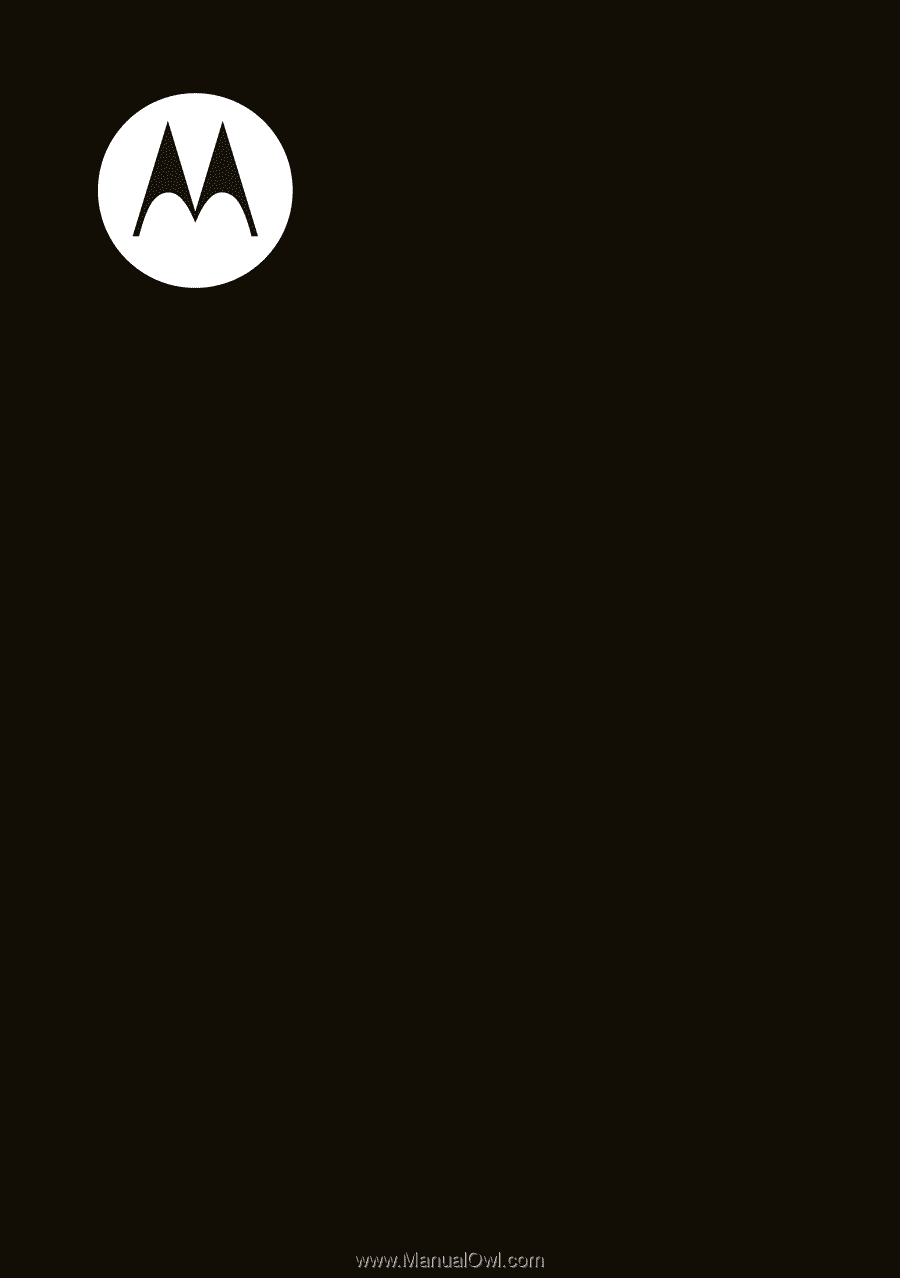
Getting Started Guide
MOTOROLA
QUANTICO
TM