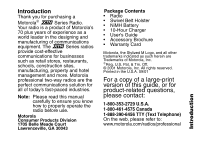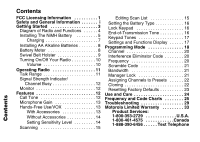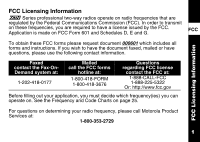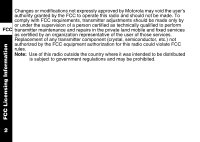Motorola XU1100 User Manual
Motorola XU1100 - XTN Series UHF Manual
 |
UPC - 723755538849
View all Motorola XU1100 manuals
Add to My Manuals
Save this manual to your list of manuals |
Motorola XU1100 manual content summary:
- Motorola XU1100 | User Manual - Page 1
PRELIMINARY SERIES TWO-WAY RADIO User's Guide @6864110R04@ 6864110R04-O Models XU1100, XU2100, XU2600, XV1100, XV2100, and XV2600 - Motorola XU1100 | User Manual - Page 2
- Motorola XU1100 | User Manual - Page 3
this manual carefully to ensure you know how to properly operate the radio before use. Motorola Consumer Products Division 1705 Belle Meade Court Lawrenceville, GA 30043 Package Contents • Radio • Swivel Belt Holster • NiMH Battery • 10-Hour Charger • User's Guide • Accessory Brochure • Warranty - Motorola XU1100 | User Manual - Page 4
22 Channel Busy 12 Cloning 22 Monitor 12 Resetting Factory Defaults 23 Features 12 Use and Care 24 Call Tone 12 Frequency and Code Charts 25 Microphone Gain 13 Troubleshooting 29 Hands-Free Use/VOX 13 Motorola Limited Warranty 33 With Accessories 13 Product Services: Without - Motorola XU1100 | User Manual - Page 5
two-way radios operate on radio frequencies that are regulated by the Federal Communications Commission (FCC). In order to transmit on these frequencies, includes all forms and instructions. If you wish to have the document faxed, mailed or have questions, please use the following contact - Motorola XU1100 | User Manual - Page 6
Changes or modifications not expressly approved by Motorola may void the user's authority granted by the FCC to operate this radio and should not be made. To comply and repairs in the private land mobile and fixed services as certified by an organization representative of the user of those services. - Motorola XU1100 | User Manual - Page 7
MHz, the XTN Series UHF radios operate in the frequency range of 461-469 MHz. When you communicate with XU1100 or XV1100 radios the output power level is 1.0 watt, with other XTN Series radios, the output power level is 2.0 watts Exposure to Radio Frequency Energy Your Motorola radio is designed to - Motorola XU1100 | User Manual - Page 8
to Radio Frequency Electromagnetic Fields in the Frequency Range from antenna when the radio is "IN USE." Holding the antenna affects the effective range. Two-Way Radio Operation When using your radio as a traditional two-way radio, hold the radio in a vertical position with the microphone two - Motorola XU1100 | User Manual - Page 9
. Data Operation When using any data feature of a device, with or without an accessory cable, position the device and its antenna at least one inch (2.5 cm) from the body. Approved Accessories For a list of approved Motorola accessories refer to the Two-Way Radio section of www.motorola.com/store - Motorola XU1100 | User Manual - Page 10
more than six inches (15 centimeters) from their pacemaker when the radio is turned ON. • not carry the radio in the breast pocket. • use the ear opposite the pacemaker to minimize the potential for interference. • turn the radio OFF immediately if you have any reason to suspect that interference is - Motorola XU1100 | User Manual - Page 11
Driving Check the laws and regulations on the use of radios in the area where you drive. Always obey them. When using your radio while driving, please: • Give full attention to driving and to the road. • Use hands-free operation, if available. • Pull off the road and park before making or answering - Motorola XU1100 | User Manual - Page 12
in areas posted: "Turn off twoway radio." Obey all signs and instructions. Operational Cautions Antennas Do not use any portable radio that has a damaged antenna. If a damaged antenna comes into contact with your skin, a minor burn can result. Batteries All batteries can cause property damage and/or - Motorola XU1100 | User Manual - Page 13
Safety and General Information Save these Instructions 1. Do not expose the charger to rain or snow. 2. Do not operate the charger if it has received a sharp blow, or has been dropped or damaged in any way. 3. Do not disassemble the charger if it has received a sharp blow, or has been dropped or - Motorola XU1100 | User Manual - Page 14
used unless absolutely necessary. Use of an improper extension cord could result in a risk of fire and/or electric shock. If an extension cord must be used 10. The supply cord of this charger cannot be replaced. If the cord is damaged, call Motorola Product Services at: 1-800-353-2729 (U.S.A.) 1-800 - Motorola XU1100 | User Manual - Page 15
User's Guide covers several XSeries models, and may detail some features your radio does not have. Your model number is shown on the back of the radio above the battery door, and tells you the following information: Model XU1100 XU2100 XU2600 XV1100 XV2100 XV2600 Model Number Location Frequency - Motorola XU1100 | User Manual - Page 16
the keypad Use T / S to: *Access Presets Microphone Use P (Power) to: Turn power On/Off Adjust radio volume Accessory Jack Radio Plug-in Charging Audio Accessories Use J to: Turn Scan On/Off* Monitor the Frequency Use [ and ] to: Change Channels* Change menu settings Speaker * XU2600 and XV2600 - Motorola XU1100 | User Manual - Page 17
hours* of usage. Please refer to page 9. • Slide the Ribbed Latch on the bottom of the radio away from the battery door, or toward the contacts. • Slide and lift the battery door off. • Position the battery with the Motorola Logo side up, and the charge contacts are facing the bottom of the - Motorola XU1100 | User Manual - Page 18
for prolonged periods after reaching full charge. Charging the battery over the weekend is acceptable. Getting Started If the radio is On while charging, additional time is required to charge the battery. X 6 Use only the Charger supplied with the radio, or other XTN Series accessories. Light - Motorola XU1100 | User Manual - Page 19
Logo must face the front of Charger. • Connect the 10-Hour Charger and Drop-in Charging Tray by inserting the plug into the rear of the Drop-in Charging Tray. • Insert the battery or radio into the Drop-in Charging Tray with the Motorola logo or radio front facing toward the front of - Motorola XU1100 | User Manual - Page 20
Installing AA Alkaline Batteries Your radio can also use 4 AA batteries; alkaline cells provide up to 24 hours* of radio use. • Push the Ribbed Latch on the bottom of the radio away from the battery door. *Please refer to the diagram and Battery Life on page 5. • Slide and lift the battery door off. - Motorola XU1100 | User Manual - Page 21
your convenience, which allows both plug-in and drop-in charging. • Slide the bottom of radio into the holster until it snaps into place. • To remove, push the tab above the battery door and pull the radio from holster. Note: In case of loss, please contact your point-of-sale or call 1-800 - Motorola XU1100 | User Manual - Page 22
the display briefly shows all features and display segments of your radio. Then the radio displays the current Channel (larger number located in the center of the display) and the Frequency assigned to that Channel. Getting Started Then the Interference Eliminator Code displays briefly. The Code - Motorola XU1100 | User Manual - Page 23
Operating Radio To check Channel activity, press the monitor button: J. If you hear static, then the channel is clear to use. Do not transmit if someone is speaking on the channel. • Press and hold M. and speak into the radio. To maximize clarity hold the radio two-to-three inches away from your - Motorola XU1100 | User Manual - Page 24
Indicator/Channel Busy The radio displays w when there is activity on the Frequency, and the transmit light flashes once per second. When receiving, the display will show w and a signal strength of 1 (weakest) through 6 (strongest). This can help determine when a radio is moving out of range - Motorola XU1100 | User Manual - Page 25
be adjusted to fit different users or operating environments. Please refer to page 14. Hands-Free Use/VOX With Compatible VOX Accessories • Turn radio Off. • Open Accessory Cover. • Insert plug of audio accessory firmly into Accessory Jack. • Turn radio On. Radio will display: g. If flashing, please - Motorola XU1100 | User Manual - Page 26
Without Accessories (XU2600 and XV2600 Only) • Enable VOX by pressing M while turning the radio On. • VOX operation can be temporarily disabled by pressing M, g will flash. • A short press of M will re-enable VOX. Note: There is a short delay between when you start talking and the radio - Motorola XU1100 | User Manual - Page 27
(XU2600 and XV2600 Only) Scan allows you to monitor other channels. When the radio detects activity, it stops scanning and locks in on the active Channel. This allows you to talk and listen to the person transmitting without changing channels. • To start scanning, briefly press J. Your radio - Motorola XU1100 | User Manual - Page 28
will not appear if the Motorola NiMH Battery is in use. Features Lock Keypad To maintain settings and lock keypad, press \ for three seconds. Note: To unlock, press \ for three seconds. End-of-Transmission Tone When you turn this feature On, your two-way radio transmits a tone when you finish - Motorola XU1100 | User Manual - Page 29
transmitted. Settings and Functions Display Scan (XU2600, XV2600 Only) Battery Meter Manager Lock/User Lock Eavesdrop Reducer (2 Watt Models Only) Signal Strength Features Programming Mode Channel Frequency Setting and Interference Eliminator Code Frequency Indicator VOX/Microphone Gain X 17 - Motorola XU1100 | User Manual - Page 30
In order to talk with someone on your two-way radios, the following features need to be set exactly alike: 1. Channel: Current channel that the radio is using, depending upon radio model. 2. Frequency: The frequency your radio uses to transmit/receive. 3. Interference Eliminator Code: These codes - Motorola XU1100 | User Manual - Page 31
set to that specific code. Please refer to Scramble Code on page 21. 5. Bandwidth: Some frequencies have selectable channel spacing, which must match other radios for optimum audio quality. k Programming Mode The Cloning Feature used with the optional accessory 53879 Multi-Unit Charger (MUC) can - Motorola XU1100 | User Manual - Page 32
• Press [ or ] until the desired Channel is selected. Frequency • Press \ once, l indicator illuminates and the Frequency flashes. • Press [ or ] to choose desired Frequency. • Exit the Programming Mode by holding down M. Programming Mode Interference Eliminator Code The Interference Eliminator - Motorola XU1100 | User Manual - Page 33
radio displays e. k Programming Mode Bandwidth (when FCC allowable) Some frequencies have selectable channel spacing, which must match other radios for optimal radio display. C K Note: Spirit GT radios operate on 12.5 kHz Bandwidth C, while M series operate on 25.0 kHz Bandwidth D. Make sure - Motorola XU1100 | User Manual - Page 34
Programming Mode Manager Lock k This feature aids in preventing accidental or intentional changing of radio settings. displays after exiting k. Note: On multi-channel models, Manager Lock will lock your radio on the current Channel. Assigning Channels to Presets (XU2600 and XV2600 Only) • Make sure - Motorola XU1100 | User Manual - Page 35
must be placed behind the Source radio and turned On. Radios must be of the same band; UHF or VHF. Multi-channel models can Clone to single-channel radios, but only the first channel is cloned. Please refer to the MUC User's Guide included with this accessory. • Make sure k is accessed. Please - Motorola XU1100 | User Manual - Page 36
Use and Care XXX Use a soft damp cloth to clean the exterior. Do not immerse in water. If the radio is submerged in water... Do not use alcohol or cleaning solutions. Use and Care X 24 Turn radio Off and remove batteries. Dry with soft cloth. Do not use radio until completely dry. - Motorola XU1100 | User Manual - Page 37
charts on these pages provide Frequency and Code information. These charts are useful when using Motorola X Series two-way radios with other business radios. Frequency position is identical to Spirit M, GT and S Series Frequencies. (Where applicable.) Frequency 1 2 3 4 5 6 *7 *8 *9 10 11 12 13 14 - Motorola XU1100 | User Manual - Page 38
Charts X 26 Frequency 1 2 3 4 5 6 7 8 9 10 11 12 13 14 15 16 17 18 19 20 21 22 461.2875 461.3125 461.3375 461.3625 462.7625 462.7875 462.8125 462.8375 462.8625 462.8875 UHF Frequencies Bandwidth Frequency 12.5/25.0 29 12.5/25.0 30 12.5 31 12.5 32 12.5/25.0 33 12.5/25.0 34 12.5/25 - Motorola XU1100 | User Manual - Page 39
146.2 36 233.6 11 97.4 24 151.4 37 241.8 12 100.0 25 156.7 38 250.3 13 103.5 26 162.2 Carrier Squelch (0) disables Interference Eliminator Codes. Frequency and Code Charts X 27 - Motorola XU1100 | User Manual - Page 40
Frequency and Code Charts X 28 Code 39 40 41 42 43 44 45 46 47 48 49 50 51 52 53 54 55 56 57 58 - Motorola XU1100 | User Manual - Page 41
. Frequency or noises or Interference Eliminator Code may be in use, change Code on all conversation on radios if possible. a channel Please refer to page 20. Message scrambled Scramble Code is On, and/or setting does not match other radios' settings. Please refer to page 21. Troubleshooting - Motorola XU1100 | User Manual - Page 42
of sight to improve transmission. Please refer to page 11. Wearing radio close to body such as in a pocket or on a belt decreases range. Change location of radio. Confirm radios have the same Channel, Frequency, Interference Eliminator Code and Scramble Code settings, depending upon model. Please - Motorola XU1100 | User Manual - Page 43
to page 22. Low batteries Recharge or replace NiMH battery. Replace AA batteries. Extreme operating temperatures affect battery life. Please refer to page 5 and/or page 8. Charger light does not come on. Check radio/battery is properly inserted and check battery/ charger contacts to be sure - Motorola XU1100 | User Manual - Page 44
This: Low battery meter reading although new batteries are installed Verify that the radio is set to the correct battery type. (Single-cell batteries only.) Please refer to page 16. Cannot activate Feature not set and on. Sensitivity set to 0. VOX Please refer to page 13 Troubleshooting X 32 - Motorola XU1100 | User Manual - Page 45
the Products are purchased by the first end-user: • Products. The warranty is for one year. Exception: The warranty for Spirit GT series and Talkabout series two-way radio accessories is for 90 days. • Software. The warranty is for 90 days. • Repairs / Replacements. The warranty is for the balance - Motorola XU1100 | User Manual - Page 46
. We may use functionally equivalent reconditioned/refurbished/pre-owned or new Products or parts. No software updates are provided. Motorola Limited Warranty V. How to Get Warranty Service Please call: USA Canada Product Services 1-800-331-6456 All Products 1-800-461-4575 Two-Way 1-800-353 - Motorola XU1100 | User Manual - Page 47
operated in combination with ancillary or peripheral equipment or software not furnished by Motorola for use with the Products ("ancillary equipment"), or any damage to the Products or ancillary equipment as a result of such use. Among other things, "ancillary equipment" includes batteries, chargers - Motorola XU1100 | User Manual - Page 48
in combination with any hardware or applications software products provided by third parties, that the operation of the software products will be uninterrupted or error free, or that all defects in the software products will be corrected. In no event shall Motorola be liable, whether in contract or - Motorola XU1100 | User Manual - Page 49
and other countries preserve for Motorola and other third party software providers certain exclusive rights for copyrighted software, such as the exclusive rights to reproduce in copies and distribute copies of such software. The software may be copied into, used in and redistributed with only - Motorola XU1100 | User Manual - Page 50
. To obtain information on Motorola Personal Communications Products, including warranty service, accessories and optional Extended Warranties on selected Products, please call: USA Canada Product Services 1-800-331-6456 All Products 1-800-461-4575 Two-Way 1-800-353-2729 TTY 1-888 - Motorola XU1100 | User Manual - Page 51
, or otherwise, any license under the copyrights, patents, or patent applications of Motorola or any third party software provider, except for the normal, non-exclusive, royalty-free license to use that arises by operation of law in the sale of a product. Patent Notice This product is covered - Motorola XU1100 | User Manual - Page 52
.) not authorized by the FCC equipment authorization for this radio could violate FCC rules. More specifically, changes or modifications not expressly approved by Motorola may void the user's authority granted by the FCC to operate this radio and should not be made. To comply with FCC requirements - Motorola XU1100 | User Manual - Page 53
A Accessory 13 Cover 4 Adjust volume 4 Alkaline batteries 8 B Back Cover 5 Bandwidth 21 Battery Alkaline 8 Install 8 Charge NTN8971NiMH 6 Meter 8 Optimum life 6 Setting 16 Button Beeps 18 C Call Display 12 Call Done 4,12 Channel 10,18 Activity 12 Change 4 Setting 20 Charger 6 - Motorola XU1100 | User Manual - Page 54
12 Operating Radio 11 Optional Accessory www.motorola.com/radios/professional...... 19 P Plug Audio 13 Plug-in Charger 6 Programming Mode 18,20,21,22,23 R Radio Back Cover 8 Bottom 5 Clean 24 Diagram 4 Display 8 Factory Default Settings 23 Features 12 Frequency/Channel 18 Functions - Motorola XU1100 | User Manual - Page 55
To Talk 4 U Use and Care 24 V Volume Adjust 4 VOX 13,18 External 13 Internal 14 Sensitivity Level 14 W Website FCC www.fcc.gov 1 Motorola www.motorola.com/radios/professional ...... 13 - Motorola XU1100 | User Manual - Page 56
- Motorola XU1100 | User Manual - Page 57
XTN Series Quick Reference Function Appearance *Channel Use [or ] for1 through 6*. Frequency Interference Eliminator Code *Scramble Code Appears briefly after pressing [or ]. Appears briefly after l shows. *depending upon model *depending upon model e is visible when feature is On. Battery - Motorola XU1100 | User Manual - Page 58
Internal VOX without accessories.| Y Choose Y (yes) or n (no) by pressing Jfor each channel. *depending upon model Battery Type *depending upon model A (alkaline) n (other rechargeable single cells) A Does not appear if using NiMH. Lock Keypad Hold \for 3 seconds XTN Series Buttons P • Turn - Motorola XU1100 | User Manual - Page 59
- Motorola XU1100 | User Manual - Page 60
be fully up to speed. • Cost Efficient No monthly fees to pay and no service contracts. Compatible with Motorola Spirit® radios and M Series audio accessories. • Cloning Capability Radio Specification Chart Transmit Power Receiver Sensitivity • Hands-Free Mode (VOX) Advanced voice activation (VOX

PRELIMINARY
@6864110R04@
6864110R04-O
Models XU1100, XU2100, XU2600,
XV1100, XV2100, and XV2600
SERIES
TWO-WAY RADIO
User's Guide