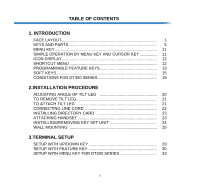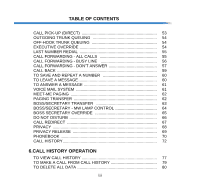NEC DTL-2E-1 User Guide
NEC DTL-2E-1 - DT310 - 2 Button NON DISPLAY Digital Phone Manual
 |
UPC - 722580004444
View all NEC DTL-2E-1 manuals
Add to My Manuals
Save this manual to your list of manuals |
NEC DTL-2E-1 manual content summary:
- NEC DTL-2E-1 | User Guide - Page 1
NDA-30917 ISSUE 1.0 UNIVERGE Terminal DT330/DT310 USER'S GUIDE NEC Infrontia Corporation 2008 July - NEC DTL-2E-1 | User Guide - Page 2
document for use by its employees and customers. The information contained herein is the property of NEC Infrontia Corporation and shall not be reproduced without prior written approval from NEC Infrontia Corporation. All brand names and product names on this document are trademarks or registered - NEC DTL-2E-1 | User Guide - Page 3
- NEC DTL-2E-1 | User Guide - Page 4
TABLE OF CONTENTS 1. INTRODUCTION FACE LAYOUT 1 KEYS AND PARTS 5 MENU KEY 11 SIMPLE OPERATION BY MENU KEY AND CURSOR KEY 11 ICON DISPLAY 12 SHORTCUT MENU 12 PROGRAMMABLE FEATURE KEYS 13 SOFT KEYS 15 CONDITIONS FOR DT300 SERIES 19 2.INSTALLATION PROCEDURE ADJUSTING ANGLE OF TILT LEG - NEC DTL-2E-1 | User Guide - Page 5
44 ACCOUNT CODE 45 FORCED ACCOUNT CODE 45 AUTHORIZATION CODE 45 VOICE CALL 46 TO ANSWER A VOICE CALL HANDS FREE 46 AUTOMATIC INTERCOM 47 MANUAL INTERCOM 48 DIAL INTERCOM 49 CONFERENCE 50 TO ESTABLISH A BROKER CALL 50 TO ANSWER A CAMPED-ON CALL 50 CALL WAITING - ORIGINATING 51 - NEC DTL-2E-1 | User Guide - Page 6
TABLE OF CONTENTS CALL PICK-UP (DIRECT 53 OUTGOING TRUNK QUEUING 54 OFF-HOOK TRUNK QUEUING 54 EXECUTIVE OVERRIDE 54 LAST NUMBER REDIAL 55 CALL FORWARDING - ALL CALLS 55 CALL FORWARDING - BUSY LINE 56 CALL FORWARDING - DON'T ANSWER 57 CALL BACK 59 TO SAVE AND REPEAT A NUMBER 60 TO LEAVE A - NEC DTL-2E-1 | User Guide - Page 7
TABLE OF CONTENTS TO DELETE A SPECIFIC DATA 80 7.SPECIFICATIONS TECHINICAL SPECIFICATIONS 82 8.MENU LIST MENU LIST FOR DT330 Series 83 iv - NEC DTL-2E-1 | User Guide - Page 8
8LD-1 (DT330 Series) 179 [mm] DTL-32D-1 (DT330 Series) 205.8 [mm] Exit Help Scroll 1 2 3 ABC DEF 4 5 6 GHI JKL MNO 7 8 9 PQRS TUV WXYZ Recall Answer Feautre Mic Menu HOLD 0 Transfer # Redial Speaker - NEC DTL-2E-1 | User Guide - Page 9
[mm] Exit Help 1 2 3 ABC DEF 4 5 6 GHI JKL MNO 7 8 9 PQRS TUV WXYZ Recall Answer Feautre Mic Menu HOLD 0 Transfer # Redial Speaker DTL-12D-1 (DT330 Series) 179 [mm] Exit Help 1 2 3 ABC DEF 4 5 6 GHI JKL MNO 7 8 9 PQRS TUV WXYZ Recall Answer Feautre Mic - NEC DTL-2E-1 | User Guide - Page 10
Help Line 1 2 3 ABC DEF Recall Feautre 4 5 6 GHI JKL MNO Answer Mic 7 8 9 PQRS TUV WXYZ Menu HOLD 0 Transfer # Redial Speaker DTL-6DE-1 (DT310 Series) 179 [mm] Exit Help 1 2 3 ABC DEF 4 5 6 GHI JKL MNO 7 8 9 PQRS TUV WXYZ 0 # Recall Feautre Redial - NEC DTL-2E-1 | User Guide - Page 11
1. DTL-2E-1 (DT310 Series) 179 [mm] 1 2 3 ABC DEF 4 5 6 GHI JKL MNO 7 8 9 PQRS TUV WXYZ 0 # Recall Feautre Redial Conf Answer Mic Directory Message HOLD Transfer Speaker 225 [mm] 4 - NEC DTL-2E-1 | User Guide - Page 12
1. KEYS AND PARTS • KEYS AND PARTS ON DTL-8LD-1 Here, explanations are given by taking DTL-8LD-1 as an example. (1) (2) (3) (4) Exit Help 11) (12) (1) Call Indicator Lamp Lamp at top corner of DT Series Display flashes when a call terminates to the terminal. Also, when using Voice Mail service - NEC DTL-2E-1 | User Guide - Page 13
key is lit, press key to answer a waiting call. (10) Mic Press key to respond hands free. LED on this key lights during speakerphone operation. (11) Menu To access the local menu of DT310/DT330, such as Call History, Directory or Terminal Setting. (12) Cursor By using this key, DT Series - NEC DTL-2E-1 | User Guide - Page 14
key lights when key is active. * All TDM enabled versions are half duplex handsfree mode. • THE OTHER KEYS AND PARTS Redial (only for DTL-2E-1 and DTL-6DE-1) (Last Number Call, Speed Calling-Station/Group) Press key to activate redial feature. Press redial and scroll back through numbers that have - NEC DTL-2E-1 | User Guide - Page 15
key during conversation. • Ringer Volume: Press ( ) or ( ) key during ringing. Directory (only for DTL-2E-1 and DTL-6DE-1) Press key to activate speed calling - system feature. 8LD Display (only for DTL-8LD-1) 32 (8 keys x 4 pages) additional programmable keys (Flexible Line/Programmable Feature key - NEC DTL-2E-1 | User Guide - Page 16
1. User's Status Icon • Call Hold (Individual Hold/Individual Hold on Call Park Group) • Call Hold (Other Party Hold/Other Party Hold on Call Park Group) • Recall (Individual Hold/Exclusive Call Hold/Call Transfer/Individual Hold on Call Park Group) • Recall (Other Party Hold/Other Party Hold on - NEC DTL-2E-1 | User Guide - Page 17
Page 1 is being displayed on the screen, the screen is not automatically switched from Page 1 to Page 3. The user must display Page 3 manually and then answer the incoming call. The following shows LCD indication of Programmable keys. OR Appropriate icons are displayed according to the feature - NEC DTL-2E-1 | User Guide - Page 18
and download of Music on Hold. For details, see SETUP WITH MENU KEY FOR DT300 SERIES. Note: DTL-6DE-1/DTL-2E-1 does not have Menu key. Note: Unavailable Menu items are grayed out. SIMPLE OPERATION BY MENU KEY Up Down Back OK [Directory] 1 Personal 2 System Up Down Back OK Press Directory key 11 - NEC DTL-2E-1 | User Guide - Page 19
# Redial Speaker Mic Menu Press Enter Key [Shortcut Menu] 1 Missed Calls 2 Voice Mail 3 Receive IM Back OK Note: DT310 Series does not support the Shortcut Menu. Shortcut Menu includes the following features. Note: Unavailable Menu items are grayed out. Shortcut Menu for DT330 Series Feature - NEC DTL-2E-1 | User Guide - Page 20
- Busy Line" feature. FDN: Press key to activate, verify, or cancel "Call Forwarding - Don't Answer" feature. MICM: Press key to activate "Manual Intercom". MSG (Message): Press key to leave message indication at station in no answer or busy condition. MULTILINE APPEARANCE: A programmable extra - NEC DTL-2E-1 | User Guide - Page 21
1. LED Programmable Feature keys have a built-in Light Emitting Diode (LED) that lights or flashes according to the activity of that Feature key. Function Key Activities Feature + 0 = Side Tone On/Off. (for handset) Feature + 1 = Turns microphone on or off. Feature + 2 = Adjusts handset receiver - NEC DTL-2E-1 | User Guide - Page 22
1. SOFT KEYS The Soft Keys on the DT Series provide a set of functions on the LCD that adapts to the changing state of the telephone. While default Soft Key settings are provided, desired functions can be assigned to individual stations as required. The Soft Keys, at the bottom of the LCD, can - NEC DTL-2E-1 | User Guide - Page 23
1. BUSY BUSY 2000 (1) 4:26 PM TUE 13 APR 2004 MIC CB CW >>> Push >>> BUSY 2000 (2) 4:26 PM TUE 13 APR 2004 S&R >>> CONNECTION 2000 4:26 PM TUE 13 APR 2004 MIC DND >>> CONSULTATION HOLD TRANSFER 2000 4:26 PM TUE 13 APR 2004 MIC CONF >>> Soft Key Features When the Soft Key - NEC DTL-2E-1 | User Guide - Page 24
1. MWSET (Message Waiting - Set) Allows a station to set a Message Waiting indication or lamp. HOLD (Call Hold) Permits a station user to hold a call in progress and to return to the previously held call. MWOFF (Message Waiting - Cancel) Allows a station to cancel a Message Waiting indication or - NEC DTL-2E-1 | User Guide - Page 25
the headset, without waiting for the party to hang up. SIG (Manual Signaling) Permits station users to send a one-second ring to a predetermined allowing the caller to receive an announcement at the end of the call guiding the caller to dial the next number and subsequent numbers. IZP (Internal - NEC DTL-2E-1 | User Guide - Page 26
1. CONDITIONS FOR DT300 SERIES • Feature+0 =Side Tone On/Off (for handset) For the settings, contact to the Administrator. * Uses can confirm the settings in "Audio&Visual Settings" → "Side Tone Volume" of Online Monitoring. • Feature+2 =Adjusts handset receiver volume For the settings, contact to - NEC DTL-2E-1 | User Guide - Page 27
2. INSTALLATION PROCEDURE ADJUSTING ANGLE OF TILT LEG DT330/310 The angle of the tilt leg can be adjusted in four levels. Fourth Level Third Level Second Level First Level • TO LOWER TILT LEG STEP 1: Turn the telephone set upside down. STEP 2: While lifting the center of the stopper, adjust the - NEC DTL-2E-1 | User Guide - Page 28
TO REMOVE TILT LEG DT330/310 STEP 1: Turn the telephone set upside down. STEP 2: Lower the tilt leg to first level. STEP 3: Remove the indicated portions (a and b) of the stopper from grooves (A and B) on the tilt leg and then widen the tilt leg. b TO ATTACH TILT LEG DT330/310 STEP 1: Turn the - NEC DTL-2E-1 | User Guide - Page 29
CONNECTING LINE CORD DT330/DT310 STEP 1: Insert Line cord plug into Line connector on the back of the telephone set until you hear it clicks. Telephone Line Connector Tilt Leg Groove Line Cord Line Cord Plug STEP 2: Thread the line cord through the groove on the back of the telephone. - NEC DTL-2E-1 | User Guide - Page 30
INSTALLING DIRECTORY CARD DT330/310 A directory card (also known as an abbreviated dialing table) can be attached to the telephone sets. The directory card can be used to record often dialed numbers or other important information. Directory cards are available as options. Note: To remove the - NEC DTL-2E-1 | User Guide - Page 31
INSTALLING/REMOVING KEY SET UNIT DT330/310 • TO REMOVE KEY SET UNIT STEP 1: Insert a tapered rod lightly into the right side of the line key panel/button panel. STEP 2: Lift out the line key panel/button panel to remove it from the telephone. STEP 3: Remove the line key card. Line Key Panel Button - NEC DTL-2E-1 | User Guide - Page 32
WALL MOUNTING DT330/310 A wall mount unit (WM-L UNIT) is used to mount all telephones to the wall. This unit connects to the back side of the telephone. WARNING Be careful not to drop the telephone set while mounting it on the wall. It can cause injury. Make sure the telephone set is firmly mounted - NEC DTL-2E-1 | User Guide - Page 33
WM-L UNIT Wall Wall WM-L UNIT Wall WM-L Screws (suppulied) Screws - When attaching WM-L UNIT to the wall plate: Attach WM-L UNIT to the posts on the wall plate as shown in the figure below. Switch box WM-L Modular Terminal STEP 5: Insert the line cord plug (included with the telephone set) - NEC DTL-2E-1 | User Guide - Page 34
Line Cord Wall Telephone WM-L Line Connector Groove Modular Plug STEP 8: Insert the four tabs on WM-L UNIT in the tab slots on the back of the telephone. Tuck the excess cord into WM-L UNIT. Wall Tab Slots Tabs 27 - NEC DTL-2E-1 | User Guide - Page 35
3. TERMINAL SETUP This chapter describes operating procedures for terminal settings by the Up/Down ( or / ) key, Feature key and Menu key. Various terminal settings such as display, sounds, password, and language are also available from Menu key. 28 - NEC DTL-2E-1 | User Guide - Page 36
SETUP WITH UP/DOWN KEY • TO ADJUST HANDSET RECEIVER VOLUME DT330/310 Press Up/Down ( or / ) key in the off-hook status or during the call. LCD indication for North America, Latin America, Asia, Middle East and Russia HANDSET LCD indication for Australia • TO ADJUST RINGER TONE DT330/310 Press Up/ - NEC DTL-2E-1 | User Guide - Page 37
SETUP WITH FEATURE KEY • MICROPHONE ON/OFF DT330/310 LED on Mic key shows the status of the built-in microphone. Press soft key associated with the MIC Display or press Feature and 1 key. • TO CHANGE HANDSET RECEIVER VOLUME DT330/310 Handset receiver volume can be changed. Press Feature and 2 key. - NEC DTL-2E-1 | User Guide - Page 38
• TO ADJUST TRANSMISSION/RECEIVING VOLUME DT330/310 Handset volume can be changed. Press Feature and 4 key. The LCD displays the current volume. T/R VOL. SMALL 4:26 PM TUE 13 APR 2004 Press Feature and 4 key again to alternate between Small and Large volume. T/R VOL. LARGE 4:26 PM TUE 13 APR - NEC DTL-2E-1 | User Guide - Page 39
Direct Dial Pad ON 4:26 PM TUE 13 APR 2004 Direct Dial Pad OFF 4:26 PM TUE 13 APR 2004 Note: When this feature is ON, the user may initiate a call by immediately dialing the number and the station will go hands-free off-hook automatically. Please note when the features on the following pages are - NEC DTL-2E-1 | User Guide - Page 40
SETUP WITH MENU KEY FOR DT300 SERIES • TO CHANGE RINGER TONE VOLUME DT330 The procedure below shows how to change the volume of ringer tone. While indicating the current time on LCD, press Menu key to open the Menu screen. Select 3 Setting and then press (Enter), (Right-cursor) or OK soft key. (or - NEC DTL-2E-1 | User Guide - Page 41
• TO ENABLE/DISABLE OFF-HOOK RINGING DT330 The procedure below shows how to While indicating the current time on LCD, press Menu key to open the Menu screen. Select 3 Setting and then press (Enter), (Right-cursor) or OK soft key. (or press 3 key.) [Menu] 1 Call History 2 Directory 3 Settings Back OK - NEC DTL-2E-1 | User Guide - Page 42
• TO ENABLE/DISABLE BACKLIGHT DT330 The following explains how to enable/disable the backlights of LCD and digit keys. The backlights illuminate (for approximately 10 seconds) when the user presses any key or lift the handset. While indicating the current time on LCD, press Menu key to open the Menu - NEC DTL-2E-1 | User Guide - Page 43
• TO SET RINGING OF HEADSET DT330 The procedure below shows how to enable/disable the ringing of headset. While indicating the current time on LCD, press Menu key to open the Menu screen. Select 3 Setting and then press (Enter), (Right-cursor) or OK soft key. (or press 3 key.) [Menu] 1 Call History - NEC DTL-2E-1 | User Guide - Page 44
4. BASIC OPERATION This chapter describes the following basic operation of DT Series. • TO ORIGINATE AN OUTSIDE CALL • TO ORIGINATE AN INTERNAL CALL • MULTILINE APPEARANCE • TO HOLD A CALL • TO PLACE A CALL ON EXCLUSIVE HOLD • TO TRANSFER A CALL 37 - NEC DTL-2E-1 | User Guide - Page 45
TO ORIGINATE AN OUTSIDE CALL DT330/310 Lift handset or press Speaker key, receive dial tone. Dial the Central Office access code, e.g. 9. Dial desired telephone number. Use handset or MIC to start a conversation. Display indicates: Elapsed time 15:39 4:26 PM Trunk type Trunk number DDD 3 TUE - NEC DTL-2E-1 | User Guide - Page 46
TO HOLD A CALL DT330/310 Press HOLD key. Held line wink flashes. Held station number HOLD 2001 4:26 PM TUE 13 APR 2004 Note: If held line appears on other DT Series stations, the associated LED flashes red slowly. To Retrieve Lift handset or press Speaker key. Press held line. Use handset to - NEC DTL-2E-1 | User Guide - Page 47
If unanswered After preprogrammed time, Automatic Recall is initiated. Visual and audible signal (rapid flash and ring burst) is sent to station which placed call on Exclusive Hold. Recall shows as a flashing green LED on your phone, and solid red on other phones with same line. Note: Exclusive - NEC DTL-2E-1 | User Guide - Page 48
5. FEATURE OPERATION TO ORIGINATE A CALL USING SPEED CALLING (ONE-TOUCH SPEED CALLING KEYS) DT330/310 Press the desired One-Touch Speed Calling key, or press Speaker key and One-Touch Speed Calling key. To Program (Available only on DT Series with One-Touch Speed Calling key.) Press Feature key. - NEC DTL-2E-1 | User Guide - Page 49
CHARACTER CHARACTER LCD Indication of 8LD Display Press the desired One-Touch Speed Calling key and originate a call. Registered name will be displayed as follows. For the key to which no name information is registered, the character "SPD" will be displayed. When registering Name Information of - NEC DTL-2E-1 | User Guide - Page 50
4:26 PM TUE 13 APR 2004 NAME(*) >>> Press desired One-Touch Speed Calling key. Enter desired name on the keypad. Display indicates the name entered. NEC BNET ^ SET CANCEL CLEAR >>> Press SET to save the name. 4:26 PM TUE 13 APR 2004 NAME >>> Note: To delete the entry, press DEL or - NEC DTL-2E-1 | User Guide - Page 51
To Register Speed Calling Number On 8LD Display Follow the procedure of To program in To Originate a Call Using Speed Calling (One-Touch Speed Calling Keys). TO ORIGINATE A CALL USING SPEED CALLING (-STATION/ GROUP) DT330/310 Press Redial key. Press the desired speed calling number. LNR[*]/SPD[_ - NEC DTL-2E-1 | User Guide - Page 52
digits combined (or 34 digits combined). FORCED ACCOUNT CODE DT330/310 Lift handset or press Speaker key, receive dial tone. Enter feature access code, receive service set tone. Enter "Forced Account Code" (up to 10 digits), receive dial tone. Note: For North America, Account Codes can be up to 24 - NEC DTL-2E-1 | User Guide - Page 53
Note: If a 4-, 8-, 16- or 32-button display terminal is used, the display indicates all of the digits dialed. VOICE CALL DT330/310 Lift handset. Dial desired station number. Press Voice. VOICE 2000 4:26 PM TUE 13 APR 2004 Speak to called party. Using Soft Key Lift handset. Dial desired station - NEC DTL-2E-1 | User Guide - Page 54
Calling station VOICE 2001 4:26 PM TUE 13 APR 2004 Overriding party ICM 1 4:26 PM TUE 13 APR 2004 Note: If privacy is required, lift handset. AUTOMATIC INTERCOM DT330/310 To Initiate Lift handset or press Speaker key. Press the AICM key. Hear ringback tone. Called party ICM 2 4:26 PM - NEC DTL-2E-1 | User Guide - Page 55
station is engaged in a non-intercom call, the station may press MICM after placing original caller on hold (with HOLD key). To Bridge Into A Manual Intercom Call Note: Bridging is an optional feature. Press MICM, lift handset or press Speaker key. Overriding party OVERRIDE 1 4:26 PM TUE 13 APR - NEC DTL-2E-1 | User Guide - Page 56
DIAL INTERCOM DT330/310 To Initiate Lift handset or press the Speaker key. Press DICM key. Dial desired intercom station number. Receive ringback tone. Called party ICM 2 4:26 PM TUE 13 APR 2004 To Answer DICM LED flashes, indicating an incoming intercom call. Press DICM. Lift handset or press - NEC DTL-2E-1 | User Guide - Page 57
CONFERENCE DT330/310 With call in progress, ask party to hold. Press Transfer key, receive interrupted dial tone. Dial desired number. After call is answered, press Conf key. The LED lights. Three-way conference is established. CONF 4:26 PM TUE 13 APR 2004 Using Soft Key With a call in progress, - NEC DTL-2E-1 | User Guide - Page 58
CALL WAITING - ORIGINATING DT330/310 To Program Call Waiting Key (On OneTouch Speed Calling Key) Press Feature key. Press desired One-Touch Speed Calling key. Press Recall key. ! appears on LCD. Dial "Call Waiting" feature access code. Press Feature key. Note: To program a hook switch for transfer - NEC DTL-2E-1 | User Guide - Page 59
Calling station number C WAIT 2001 4:26 PM TUE 13 APR 2004 Using Soft Key Hear burst of tone Display indicates "C WAIT" and Answer key flashes. Press Answer key receive call waiting tone. Calling station number C WAIT 2001 4:26 PM TUE 13 APR 2004 MIC >>> To Disconnect Press Recall key. - NEC DTL-2E-1 | User Guide - Page 60
Station that parked the call 2000 DDD 2 4:26 PM TUE 13 APR 2004 Called station Calling party PICK UP 2000 2001 4:26 PM TUE 13 APR 2004 MIC >>> CALL PICK-UP (GROUP) DT330/310 When Station Within Pick-up Group Rings Lift handset. Press CALL PICK-UP or dial "Call Pick-up" access code (may be - NEC DTL-2E-1 | User Guide - Page 61
TRUNK QUEUING DT330/310 Press Speaker key, receive dial tone. Dial desired telephone number. Encounter a trunk busy condition. Station user receives service set tone and leaves speaker on. The desired number is automatically dialed when a trunk becomes available. EXECUTIVE OVERRIDE DT330/310 If - NEC DTL-2E-1 | User Guide - Page 62
APPEARANCE. Press FWD or dial "Call Forwarding - All Calls" access code. Receive special dial tone. Dial destination station or external telephone number. Receive service set tone. FWD LED lights (at your station or at the DT Series of the multiline station you are setting). Press Speaker key. Call - NEC DTL-2E-1 | User Guide - Page 63
Press Speaker key. Call Forwarding - All Calls is cancelled. FORWARD CANCEL 4:26 PM TUE 13 APR 2004 Using Soft Key Press FDA Soft Key. Receive service set tone and "FORWARD CANCEL" is displayed. FORWARD CANCEL 4:26 PM TUE 13 APR 2004 MIC >>> CALL FORWARDING - BUSY LINE DT330/310 To Set Press - NEC DTL-2E-1 | User Guide - Page 64
key. Receive dial tone. If canceling for another station, press MULTILINE APPEARANCE. Press FWD-BY or dial "Call Forwarding - Busy Line" cancel code. Receive service set tone. LED goes out at your station (or the DT Series of the multiline station). Press Speaker key. Call Forwarding - Busy Line is - NEC DTL-2E-1 | User Guide - Page 65
station FORWARD SET 2000 4:26 PM TUE 13 APR 2004 Using Soft Key Press FDN Soft Key. Receive special dial tone. Dial destination; wait for service set tone. "FORWARD SET" is displayed; Call Forwarding - Don't Answer is set. FORWARD SET 4:26 PM TUE 13 APR 2004 MIC >>> To Verify (Only For - NEC DTL-2E-1 | User Guide - Page 66
310 If Called Station is Busy Press CALL BACK. Receive service set tone. Called party CALLBACK SET 2000 4:26 PM TUE user on a One-Touch Speed Calling key. Using Soft Key Press CB Soft Key and receive service set tone. "CALLBACK SET" is displayed and the CB Soft Key flashes on the display. - NEC DTL-2E-1 | User Guide - Page 67
TO SAVE AND REPEAT A NUMBER DT330/310 To Save Press Speaker key. Dial desired telephone number. Press S&R. Dialed number is now stored. S&R LED lights. - Or - Receive internal call. Press S&R. Number is stored in memory. S&R LED lights. Using Soft Key Press S&R. Number is stored in memory. S&R LED - NEC DTL-2E-1 | User Guide - Page 68
MESSAGE REST 4:26 PM TUE 13 APR 2004 TO ANSWER A MESSAGE DT330/310 To Display MSG LED is lit. Station is idle. Press MSG. Re-press MSG to display additional messages in order received. Calling station MSG 2001 12:28PM 4:26 PM TUE 13 APR 2004 To Respond While displaying desired message, press - NEC DTL-2E-1 | User Guide - Page 69
MEET-ME PAGING DT330/310 Example: Station A can page Station B. When Station B dials answer code, they are connected. To Page (Station A) Dial "Paging" access code, receive continuous ringback for one second. Page station B. Remain off hook or hang up. Trunk number PAGING 3 4:26 PM TUE 13 APR - NEC DTL-2E-1 | User Guide - Page 70
Stations A and B each display the other,Äôs numb TRANSFER XXXX 4:26 PM TUE 13 APR 2004 Station A hangs up. Station B and the calling party are connected. DDD 3 4:26 PM TUE 13 APR 2004 If Station A hung up Station B dials "Paging" answer code. Station A DT Series rings. Stations A and B each - NEC DTL-2E-1 | User Guide - Page 71
. Ask calling party to hold. Press the MW-SET line/feature key. No service set tone is heard. MW SET 4:26 PM TUE 13 APR 2004 Boss sees press Recall key and receive dial tone. Press the MW-SET line/feature key. Receive service set tone. MW SET 4:26 PM TUE 13 APR 2004 Note: The secretary can hang - NEC DTL-2E-1 | User Guide - Page 72
MW CANCEL 4:26 PM TUE 13 APR 2004 With caller on the line While engaged in conversation on boss' multiline, press MW-CANCEL key. No service set tone is heard. MW CANCEL 4:26 PM TUE 13 APR 2004 BOSS SECRETARY OVERRIDE DT330/310 Example: Station 2000 is boss, Station 2001 is - NEC DTL-2E-1 | User Guide - Page 73
Option 2 Boss presses Answer key and converses with secretary. Trunk A is placed on hold. Boss presses station 01 key and converses with Trunk B. Boss presses Answer key to reconnect to Trunk A. Secretary hears reorder tone, hangs up. Boss can alternate between the two parties by pressing Answer key - NEC DTL-2E-1 | User Guide - Page 74
CALL REDIRECT DT330/310 Example: DT Series Station A views on the DT Series display the Station Number or Caller ID of an Incoming Call and immediately redirects the call by pressing a Function Key. The destination of the Call Redirect will be the Call Forwarding-Don't Answer Destination or the - NEC DTL-2E-1 | User Guide - Page 75
PRIVACY DT330/310 While Off-Hook Press DND. LED lights. Privacy feature prevents interruptions for the duration of the call. PRIVACY SET 4:26 PM TUE 13 APR 2004 Using Soft Key Press flashing DND Soft Key. "DND" flashes when set. Privacy feature prevents interruptions for the duration of the call. - NEC DTL-2E-1 | User Guide - Page 76
PRIVACY RELEASE DT330/310 Example: DT Series Station B is engaged in a conversation, and allows DT Series Station A to enter the call in progress. Station A lifts handset or presses Speaker key. Station A presses the line appearance of Station B. Warning tone is sent to the interrupted parties ( - NEC DTL-2E-1 | User Guide - Page 77
for each dial number. Up to 24 characters can be registered for each name. • SYSTEM PHONEBOOK To Search And Make A Call Example: To Search For "NEC BNET". STEP 1: Press Pbook soft key while Station is in Idle state. 4:26 PM TUE 13 APR 2007 Pbook MIC DND If Local Phonebook is - NEC DTL-2E-1 | User Guide - Page 78
, press key or "→" soft key once STEP 4: A result of the search is displayed. Press or UP/DOWN soft key to scroll the result. Name: NEC NEC ABIKO UP DOWN OK Cnl STEP 5: When "NEC BNET" appears, press , or OK soft key. Name: NEC NEC BNET UP DOWN OK Cnl STEP 6: The registered Phonebook data for - NEC DTL-2E-1 | User Guide - Page 79
make a call by going off-hook or pressing Speaker key. Name: NEC BNET Number: XXXXXXXX More Cnl Note: More soft key appears in Phonebook data screen when the number of characters (name) or digits (telephone number) are - NEC DTL-2E-1 | User Guide - Page 80
1 History 2 Directory 3 Tool Back OK The history data of the last received call is displayed. 1:03 PM TUE 26 FEB 2008 31300 Pbook >>> Note: If no history data is saved, "NO LIST" will be displayed on LCD. Press or ↑/↓ soft key to display a desired history data. 12:55 PM !! TUE 26 FEB 2008 - NEC DTL-2E-1 | User Guide - Page 81
an entered character, press soft key. or Clr If the call history data has name information, the name is displayed as follows: Name :NEC ABIKO Number :01234531300 More Cnl Note: More soft key appears in Phonebook data screen when the number of characters (name) or digits (telephone number - NEC DTL-2E-1 | User Guide - Page 82
to go back to the above display. Entry NG(over) OK Enter a desired name and then press OK soft key. (In this example, "NEC ABIKO" is entered.) Add name: NEC ABIKO Clr OK >>> Note: If name information is stored on the call history, the name is displayed. Note: If ">>>" soft Key is - NEC DTL-2E-1 | User Guide - Page 83
6. CALL HISTORY OPERATION This chapter explains about Call History feature of DT Series. By using Call History, the user can make a call with simple operation. Call History feature allows the telephone to register up to 10 records (for DT330 Series) into its memory. If exceeding 10 records, a record - NEC DTL-2E-1 | User Guide - Page 84
6.1 FOR DT330 SERIES TO VIEW CALL HISTORY DT330 • To VIEW DATA OF INCOMING CALL/ OUTGOING CALL STEP 1: While indicating the current time on LCD, press Menu key to open the Menu screen. Note: This feature is DT330 Series. The following are examples of LCD displays of DT330 Series. DT330 Series [Menu] - NEC DTL-2E-1 | User Guide - Page 85
(Enter), (Right-cursor) or OK soft key. (or press 1 key.) [Shortcut Menu] 1 Missed Calls : 2 2 Voice Mail : 12 3 Back OK Note: When voice mail service is not used, " 2 is displayed instead of " 2 Voice Mail". STEP 3: The history data of the last received call is displayed. If name information - NEC DTL-2E-1 | User Guide - Page 86
[Incoming Calls] 01. 4 OCT 13:17 Ken Kobus Del Back OK Note: If two or more records exist, use key to dis- play the next/former records (or pressing an appropriate digit key).For example, press "0" key to display the tenth record. Note: To go back to former menu (STEP 3), press Back soft key. - NEC DTL-2E-1 | User Guide - Page 87
TO DELETE ALL DATA DT330 STEP 1: On the Menu screen, select 1 Call History and then press (Enter), (Right-cursor) or OK soft key. (or press 1 key.) [Menu] 1 Call History 2 Directory 3 Settings Back OK STEP 2: Select a kind of calls and then press (Enter), (Right-cursor) or OK soft key (or press an - NEC DTL-2E-1 | User Guide - Page 88
[Incoming Calls] Delete One Back OK Note: To cancel the data deletion, press soft key. or Back STEP 3: Press (Enter) or OK soft key to delete the selected history data. 81 - NEC DTL-2E-1 | User Guide - Page 89
of DT 300 Series. Telephone Type 8LD 32D 24D/12D 6DE 2E Display (LCD) 87 × 43mm, 168 × 58 dot matrix, None Display Color Monochrome (with no shades of gray) - Character on LCD Characters supported by Multilingual Display - Programmable Key Key data is displays on LCD. 32 (8 - NEC DTL-2E-1 | User Guide - Page 90
8. MENU LIST MENU LIST FOR DT330 Series Menu Menu Item 1 Call History 2 Directory 3 Settings Description Press Menu key while indicating the current time on LCD. To view call history data. To access Phonebook feature. For details, see PHONEBOOK in chapter 5. To make the user setting of DT - NEC DTL-2E-1 | User Guide - Page 91
Menu List For 3 Settings Menu Item 3 Settings 1 Ring Volume 2 Off Hook Ring 3 Back Light 4 Headset 5 Peripherals Description Default Value Adjust the ringer tone volume. Enable/disable Off-hook ringing. Enable/disable the backlights of LCD and digit keys. Enable/disable the ringing of headset.

DT330/DT310
USER’S GUIDE
NEC Infrontia Corporation
2008 July
NDA-30917
ISSUE 1.0
UNIVERGE Terminal