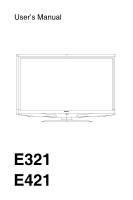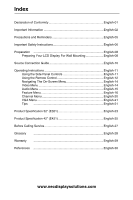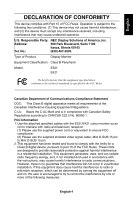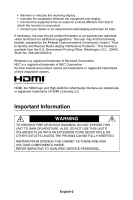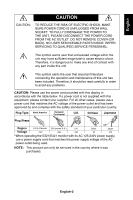NEC E321 E321 : user's manual
NEC E321 Manual
 |
UPC - 805736032819
View all NEC E321 manuals
Add to My Manuals
Save this manual to your list of manuals |
NEC E321 manual content summary:
- NEC E321 | E321 : user's manual - Page 1
User's Manual E321 E421 - NEC E321 | E321 : user's manual - Page 2
installed and used in accordance with the instructions, may cause harmful interference to radio is connected. *Consult the dealer or an experienced radio/TV technician for help. This device compiles with Part 15 of must be used when connecting this LCD display to video equipment; and maintain at - NEC E321 | E321 : user's manual - Page 3
LCD Display For Wall Mounting English-08 Source Connection Guide English-10 Operating Instructions English-11 Using the Side Panel Controls English-11 Using the Remote -21 Product Specification 32" (E321 English-23 Product Specification 42" (E421 English-25 Before Calling Service English-27 - NEC E321 | E321 : user's manual - Page 4
NEC Display Solutions of America, Inc. Address: 500 Park Boulevard, Suite 1100 Itasca, Illinois 60143 Tel. No.: (630) 467-3000 Type of Product: Display Monitor Equipment Classification: Class B Peripheral Model: E321 in accordance with the instructions, may cause harmful - NEC E321 | E321 : user's manual - Page 5
by the Federal Communications Commission, helpful: "How to Identify and Resolve Radio-display Interference Problems." This booklet is available from the U.S. Government Printing Office, Washington, D.C., ARE HIGH VOLTAGE COMPONENTS INSIDE. REFER SERVICING TO QUALIFIED SERVICE PERSONNEL. English-2 - NEC E321 | E321 : user's manual - Page 6
). NO USER SERVICEABLE PARTS INSIDE. REFER SERVICING TO QUALIFIED SERVICE PERSONNEL. This symbol order to avoid any problems. CAUTION: Please use the power cord provided with this display in accordance with 230 22 100 * When operating the E321/E421 monitor with its AC 125-240V power supply - NEC E321 | E321 : user's manual - Page 7
: The exclamation point within on equilateral triangle to alert the user to the presence of important operating and maintenance (servicing) instruction in the literature accompanying the appliance. Apparatus shall not be exposed to dripping or splashing and no objects filled with liquids - NEC E321 | E321 : user's manual - Page 8
from the AC outlet before cleaning. Do not use liquid cleaners or aerosol cleaners to clean the display. Call a NEC certified service personnel for any internal service needed for your display. Do not place the display in confined spaces or in a box when in use. Maintain ample ventilation for the - NEC E321 | E321 : user's manual - Page 9
any of the ventilation openings. Install in accordance with the manufacturers instructions. 8. Do not install near any sources of heat such as all servicing to an NEC qualified service technician. Service may be required when the display is damaged in any way. This display may need to be serviced - NEC E321 | E321 : user's manual - Page 10
all-pole MAINS SWITCH - "An all-pole MAINS SWITCH is used as the disconnect device. The switch shall remain readily operable." 19. Service Instructions - "CAUTION - These servicing instructions are for use by qualified service personnel only. To reduce the risk of electric shock, do not perform any - NEC E321 | E321 : user's manual - Page 11
warranty does not cover user abuse or improper installations. PREPARING YOUR LCD DISPLAY FOR WALL MOUNTING We suggest that you keep your display at least 2.36 inches (60 mm) from the wall to prevent cable interference. Before mounting your display on the wall, you need to remove the base. For your - NEC E321 | E321 : user's manual - Page 12
socket after connecting the display to the power cord! 1. Install the base stand; place the display on a solid surface. 3. Remote control: Remove the cable to the aerial socket ANT IN 75Ω at the back of the display. E321 E421 4. Power cord installation • The equipment should be installed close to - NEC E321 | E321 : user's manual - Page 13
PORT SERVICE 4 3 PC IN PC IN Source Connection Guide AC POWER 1. HDMI - Connect the primary source for digital video such as a DVD multimedia player or set top box through this all digital connector. The white color band on the rear of the display button on the remote controller to select - NEC E321 | E321 : user's manual - Page 14
Operating Instructions English SOURCE/ INPUT Using The Side Panel Controls 1. VOL + VOL +: Press to lower channel number. 5. MENU Menu key: Press to open or exit the OSD (on-screen display) menu. 6. SOURCE Source key: Press to select the input source. 7. I Power key: Press to turn on - NEC E321 | E321 : user's manual - Page 15
Using The Remote Control POWER Press to turn ON/OFF (standby) the display. (Note: To completely remove power from the display remove the choose the display aspect ratio Normal, Wide or Zoom. Source Press repeatedly to choose the various input sources. EPG This function is not supported. Mute Switch - NEC E321 | E321 : user's manual - Page 16
closed caption type as CC ON/ CC OFF/CC ON WITH MUTE. Favorite Press to toggle the Favorite / Normal mode. Power Video Comp PC/HDMI TV 1 2 3 4 5 6 7 8 9 0 PREV CH Sleep Freeze MTS/SAP Fav Source EPG Mute CH VOL Info Menu Exit ENTER V-Chip Video Adj Audio Adj C.C. English-13 - NEC E321 | E321 : user's manual - Page 17
particular source mode. VIDEO MENU The Video menu in most source modes is shown below. It provides several video adjustment items for the video display. In VGA source mode, the Video menu only provides Picture Mode, Color Temp, Backlight, Aspect Ratio and Preset. 1. Picture Mode: Adjust the picture - NEC E321 | E321 : user's manual - Page 18
Preset: Restores the default video settings. AUDIO MENU The Audio menu in TV mode is shown below. It provides an audio adjustment for the user language setting on ATSC tuner programs. The number of the supported audio languages depends on the ATSC tuner programs. (English / Français / - NEC E321 | E321 : user's manual - Page 19
turned off even though the display speaker is off. The default MENU The Feature menu in TV modeis shown below. According to 1. Menu Language: Select the menu display language. (English / Français / Day Time Time Set Auto HST Off 2007 Jan 1 4:32 PM Move Enter Select Return Exit Exit 2. Time: Set - NEC E321 | E321 : user's manual - Page 20
the user to modify the restriction table as it relates to MPAA or TV ratings respectively. Once the user adjust and exits the sub menu the parental V-CHIP key on the remote control and then enter in the correct password. Note: This feature is only available in TV, Composite and S-Video source modes - NEC E321 | E321 : user's manual - Page 21
will be locked and the display will be controlled by remote control only. [Block Unrated Channels] - When Block Unrated channels is set to on, your diplay will block unrated programs. [USA Parental Locks] - Set the parental control level by MPAA or TV Rating. [Canadian Parental Locks] - Set the - NEC E321 | E321 : user's manual - Page 22
only available in Digital TV (ATSC) mode. [Size] - Digital closed caption font size - which can be set as Automatic, Small, Normal or Large. [Font] - Digital available in component mode which provides fine tuning for the component display. [Phase] - Adjust Picture Phase to reduce Horizontal-Line - NEC E321 | E321 : user's manual - Page 23
OSD displays the number of channels found. 4. Add on CH search: Add channels which are new found. 5. Channels List: Shows the channel list so the user can edit (add/delete) the channel numbers. 6. Channel Labels: Shows the NTSC/ATSC tuner channel label menu so the user can specifically modify the - NEC E321 | E321 : user's manual - Page 24
screen with anything hard as this may scratch, mar, or even damage the screen permanently. Unplug the power cord before cleaning the screen. Dust the display by wiping the screen and the cabinet with a soft, clean cloth. If the screen requires additional cleaning, use a clean, damp cloth. Do not use - NEC E321 | E321 : user's manual - Page 25
and, if not installed and used in accordance with the instructions, cause harmful interference to radio communications. However, there is which the receiver is connected. Consult the dealer or an experienced radio or display technician for assistance. Modifications - The FCC requires the user to be - NEC E321 | E321 : user's manual - Page 26
English PRODUCT SPECIFICATION 32" (E321) NOTE * This model complies with the specifications listed below. * Designs and specifications are subject to change without notice. * This model may not be compatible with features and/or specifications that may be added in the future. * 32" LCD Display (31 - NEC E321 | E321 : user's manual - Page 27
VGA Terminals: VGA INPUT: Rear VGA (D-SUB 15 Pin) Input x 1 E-EDID compliant Supported scan rates: 640 x 480 / 60 Hz 800 x 600 / 60 Hz 1024 x 768 cord 1 x Video Signal Cable (Mini D-SUB 15 pin to Mini D-SUB 15 pin) 1 x Remote control (with two size AAA alkaline batteries) 1 x User manual English-24 - NEC E321 | E321 : user's manual - Page 28
model may not be compatible with features and/or specifications that may be added in the future. * 42" LCD Display (42" viewable) Viewable image size: 1067mm diagonal Tuner System: NTSC standard ATSC standard (8-VSB, Clear-QAM) Channel Coverage: VHF: 2 through 13 UHF: 14 through 69 Cable TV: Mild - NEC E321 | E321 : user's manual - Page 29
VGA Terminals: VGA INPUT: Rear VGA (D-SUB 15 Pin) Input x 1 E-EDID compliant Supported scan rates: 640 x 480 / 60 Hz 800 x 600 / 60 Hz 1024 x 768 cord 1 x Video Signal Cable (Mini D-SUB 15 pin to Mini D-SUB 15 pin) 1 x Remote control (with two size AAA alkaline batteries) 1 x User manual English-26 - NEC E321 | E321 : user's manual - Page 30
, etc.) *Turn off the equipment. * Determine if the batteries are working and replace batteries if necessary. *Clean the remote control sensor lens on the display. *If necessary, utilize the buttons located on the side of the display. *Select the TV mode to ensure your remote control is set in the - NEC E321 | E321 : user's manual - Page 31
in order to receive higher picture resolution and offer sound connection options. Menu An on-screen listing of features shown on the display screen is made available for user adjustments. MPAA Motion Picture Association of America Multichannel Television sound (MTS) The broadcasting standard, which - NEC E321 | E321 : user's manual - Page 32
English Limited Warranty two 2 deEunx g2lish-29 - NEC E321 | E321 : user's manual - Page 33
References English-30 - NEC E321 | E321 : user's manual - Page 34
Manuel d'utilisation E321 E421 - NEC E321 | E321 : user's manual - Page 35
pas installé et utilisé conformément aux instructions, peut causer une interférence nuisible aux connecté. *Consulter le revendeur ou un technicien radio/TV expérimenté pour obtenir de l'aide. Cet ferrite fournis lorsque vous connectez cet écran LCD à l'équipement vidéo et conservez au moins - NEC E321 | E321 : user's manual - Page 36
de votre écran LCD à un montage mural Français-08 Guide de connexion à une source Français-10 INSTRUCTIONS D'UTILISATION Français-11 Spécification produit 32 pouces (E321 Français-24 Spécification produit 42 pouces (E421 Français-26 Avant d'appeler le service d'assistance......... Français - NEC E321 | E321 : user's manual - Page 37
Partie responsable pour les Etats-Unis : NEC Display Solutions of America, Inc. Adresse : des interférences. C-UL : cet appareil porte la marque C-UL et est conforme aux utilisez les câbles spécifiés inclus avec le moniteur couleur E321/E421. (1) Veuillez utiliser le câble d'alimentation fourni ou - NEC E321 | E321 : user's manual - Page 38
pas installé et utilisé selon les instructions, peut produire des interférences nuisibles aux display Interference Problems» (Comment identifier et résoudre les problèmes d'interférences radio-TV posée de Microsoft Corporation. NEC est une marque déposée de NEC Corporation. Toutes les autres marques - NEC E321 | E321 : user's manual - Page 39
Frrançais Importantes informations AVERTISSEMENT POUR PRÉVENIR LES INCENDIES OU CHOCS ÉLECTRIQUES, N'EXPOSEZ PAS CET APPAREIL À LA PLUIE OU À L'HUMIDITÉ. DE PLUS, N'UTILISEZ PAS LA FICHE POLARISÉE DE L'APPAREIL AVEC UNE RALLONGE OU D'AUTRES PRISES À MOINS QUE LES BROCHES PUISSENT ÊTRE TOTALEMENT - NEC E321 | E321 : user's manual - Page 40
Japon 100 *Lors de l'utilisation de l'écran E321/E421 avec son alimentation CA 125-240 V, choc électrique aux personnes. SA 1966 INSTRUCTIONS : le point d'exclamation au sein d'un d'importantes consignes d'utilisation et d'entretien (service) dans les documents accompagnant l'appareil. Cet - NEC E321 | E321 : user's manual - Page 41
l'écran hors de la lumière directe du soleil, de la poussière, de l'humidité et de la fumé. e. Faites appel à un technicien d'entretien agréé NEC pour toute intervention à l'intérieur de l'écran. Ne faites pas fonctionner l'écran dans un endroit renfermé ou dans une boîte. Assurez-vous que la - NEC E321 | E321 : user's manual - Page 42
Installez l'équipement selon les instructions du fabricant. 8. N'installez deux lames dont l'une est plus large que l'autre. Une prise polarisée de type sur roulettes, socle, trépied, support ou table spécifié par . 14. Faites appel à un technicien NEC agréé pour les réparations. Des réparations - NEC E321 | E321 : user's manual - Page 43
que celles indiquées dans les consignes d'utilisation, à moins que vous soyez qualifié pour le faire. » 20. Libellé du support mural : « À utiliser uniquement avec un support mural classé UL avec un poids/une charge minimum : veuillez consulter les pages 24/26. 21. Inclinaison/Stabilité : tous les - NEC E321 | E321 : user's manual - Page 44
installations inadaptées. PRÉPARATION DU MONTAGE MURAL DE VOTRE ÉCRAN LCD Nous vous recommandons de maintenir l'écran à au moins 2,36 pouces indiqué sur l'illustration. REMARQUE Le support mural 200 x 200 mm (7,87 x 7,87 pouces) et les vis M6 ne sont pas inclus (32"). Le support mural 400 x 200 mm ( - NEC E321 | E321 : user's manual - Page 45
câble d'antenne ou le câble CATV à la prise d'antenne ANT IN 750 située à l'arrière de l'écran. E321 E421 3. Télécommande: Retirez le couvercle du compartiment à piles. Insérez les 2 piles fournies (type AAA 1,5 V). 4. 'oéwcraenr.Key Touche de mise en marche Power Video Comp PC/HDMI TV Français-9 - NEC E321 | E321 : user's manual - Page 46
PORT SERVICE 4 3 PC IN PC IN Guide de connexion à une source AC POWER 1. HDMI : branchez la source vidéo numérique principale (par ex. lecteur DVD multimédia ou boîtier décodeur) à l'aide - NEC E321 | E321 : user's manual - Page 47
instructions d'utilisation UTILISATION DES COMMANDES DU PANNEAU Frrançais SOURCE/ INPUT LATÉRAL 1. VOL + VOL +: appuyez pour augmenter le volume. 2. VOL - VOL - : appuyez pour diminuer le - NEC E321 | E321 : user's manual - Page 48
UTILISATION DE LA TÉLÉCOMMANDE Power(ALIMENTATION) Appuyez pour allumer/éteindre (veille) l'écran. (Remarque : pour couper complètement l'alimentation de l'écran, débranchez le cordon CA de l'appareil.) Video (Vidéo) Appuyez plusieurs fois pour choisir le mode de source AV1/AV2. Comp Appuyez - NEC E321 | E321 : user's manual - Page 49
du syntonisateur numérique. Appuyez pour choisir le format d'affichage Normal, Large ou Zoom. Source Appuyez plusieurs fois pour choisir SANS SON. Favorite Appuyez pour basculer en mode Favori / Normal. Power Video Comp PC/HDMI TV 1 2 3 4 5 6 7 8 9 0 PREV CH Sleep Freeze MTS/SAP Fav - NEC E321 | E321 : user's manual - Page 50
de réglage de l'affichage vidéo. En mode de source VGA, le menu Vidéo ne propose que les éléments Mode d'image, Temp couleur, Rétroéclairage, Format et Préréglage. 1. Mode d'image : réglez l'apparence de l'image en choisissant l'un des modes d'image préréglés : Vif, Standard, PWR, Cinéma, Sport ou - NEC E321 | E321 : user's manual - Page 51
: réglez le format en choisissant entre : Standard/Plein/ Surbalayage. 10. Préréglage : rétablit la configuration vidéo par défaut. MENU AUDIO Le menu Audio en mode TV est affiché ci-dessous. Il permet à l'utilisateur de modifier la configuration audio. Le paramètre de langue Audio n'est disponible - NEC E321 | E321 : user's manual - Page 52
la configuration audio par défaut. MENU FONCTION Le menu Fonction en mode TV est affiché ci-dessous. Certaines fonctions du menu devraient être cachées Savings Year Month Day Time Time Set Auto HST Off 2007 Jan 1 4:32 PM Move Enter Select Return Exit Exit 2. Heure : établissez l'heure actuelle - NEC E321 | E321 : user's manual - Page 53
Frrançais [Fuseau horaire] : établissez le fuseau horaire actuel. [Heure d'été] : choisissez On (Activé) ou Off (Désactivé). 3. Vidéo avancée : propose les options de Réduction du bruit, Contraste adaptatif et DCR afin d'améliorer la qualité vidéo. [Réduction du bruit] : propose quatre degrés d' - NEC E321 | E321 : user's manual - Page 54
V-CHIP de la télécommande et en tapant ensuite le mot de passe correct. Remarque : cette fonction n'est disponible que dans les modes de source TV, Composite et S-Vidéo (le mot de passe par défaut est : 0 0 0 07 entrez mot de passe [Verrouillage des boutons] : sélectionnez On ou Off pour verrouiller - NEC E321 | E321 : user's manual - Page 55
titrage numérique : sélectionnez une option de sous-titrage numérique (Service 1 -6). 10. Configuration du sous-titrage numérique : propose de bas du sous-menu OSD. Remarque : cette fonction n'est disponible qu'en mode TV numérique (ATSC). [Taille] : taille des caractères du sous-titrage numé - NEC E321 | E321 : user's manual - Page 56
valeurs par défaut : rétablit tous les paramètres par défaut. MENU CANAL Le menu Canal en mode TV est affiché ci-dessous. 1. Bande de syntonisation : sélectionnez le signal de la source TV entre Air (antenne) et Câble (CATV). 2. Intensité du canal : montre l'intensité du signal de syntonisateur num - NEC E321 | E321 : user's manual - Page 57
Frrançais 4. Ajout de canaux à la recherche : ajoute les canaux nouvellement trouvés. 5. Liste des canaux : affiche la liste des canaux pour permettre à l'utilisateur de modifier (ajouter/supprimer) les numéros de canaux. 6. Libellés des canaux : affiche le menu de libellé des canaux de - NEC E321 | E321 : user's manual - Page 58
CONSEILS Entretien de l'écran Ne frottez pas l'écran avec un objet dur, car cela pourrait rayer, marquer ou même endommager l'écran de manière permanente. Débranchez le cordon d'alimentation avant de nettoyer l'écran. Époussetez l'écran et le coffret avec un chiffon propre et doux. Si l'écran né - NEC E321 | E321 : user's manual - Page 59
. Cet équipement génère et utilise, et peut émettre de l'énergie de fréquence radio et s'il n'est pas installé et utilisé selon les instructions, peut produire des interférences nuisibles aux communications radio. Il n'existe cependant aucune garantie qu'aucune interférence ne se produira dans une - NEC E321 | E321 : user's manual - Page 60
spécifications éventuelles ajoutées à l'avenir. * Écran LCD 32" (31,5" visible) Taille d'image visible : diagonale de 810 mm Système de syntonisateur : norme NTSC norme ATSC (8-VSB, Clear-QAM) Couverture de canaux : VHF : 2 à 13 UHF : 14 à 69 TV par câble : bande moyenne (A 8 à A -1, A à I ) Super - NEC E321 | E321 : user's manual - Page 61
Frrançais Connexions HDMI : ENTRÉE HDMI : HDMI x2 (arrière) ; HDMI x1 (côté) Conforme à HDCP Conforme à E-EDID Fréquences de balayage prises en charge : 1080i, 720p, 480p, 480i Connexions VGA : ENTRÉE VGA : Entrée VGA (D-SUB 15 broches) x 1 (arrière) Conforme à E-EDID Vitesses de balayage prises en - NEC E321 | E321 : user's manual - Page 62
éventuelles qui pourront être ajoutées à l'avenir. * Écran LCD 42 pouces (42 pouces visibles) Taille d'image visible : diagonale de NTSC norme ATSC (8-VSB, Clear-QAM) Couverture de canaux : VHF : 2 à 13 UHF : 14 à 69 TV par câble : Bande moyenne (A 8 à A -1, A à I ) Super bande (J à W) Hyper bande - NEC E321 | E321 : user's manual - Page 63
Frrançais Connexions VGA : ENTRÉE VGA : Entrée VGA (D-SUB 15 broches) x 1 (arrière) Conforme à E-EDID Fréquences de balayage prises en charge : 640 x 480 / 60 Hz 800 x 600 / 60 Hz 1024x768/60 Hz 1680x1050/60 Hz Recommandé : 1920 x 1080 / 60 Hz ENTRÉE audio : mini-prise casque stéréo (3,50) Sortie - NEC E321 | E321 : user's manual - Page 64
Veuillez faire les simples vérifications suivantes avant d'appeler le service après-vente. Ces conseils peuvent vous permettre d'économiser du temps et de besoin, utilisez les boutons situés sur le côté de l'écran. *Sélectionnez le mode TV pour garantir que votre télécommande est configurée en mode - NEC E321 | E321 : user's manual - Page 65
Frrançais GLOSSAIRE HDTV Les écrans HDTV sont techniquement définis comme étant capables d'afficher un minimum de 720p ou 1080i lignes de balayage actives. Entrées HDMI Entrées audio/vidéo High-Definition Multimedia Interface Situées à l'arrière du récepteur, ces connecteurs (fiche du type phono - NEC E321 | E321 : user's manual - Page 66
Garantie limitée deux 2 Français-30 - NEC E321 | E321 : user's manual - Page 67
Frrançais References / Références Français-31

User’s Manual
E321
E421