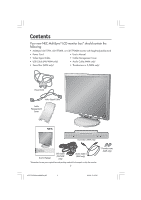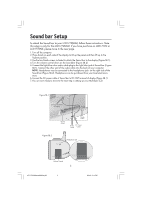NEC LCD1770NXM MultiSync 1770V/1770NX/1770NXM Users Manual
NEC LCD1770NXM - MultiSync - 17" LCD Monitor Manual
 |
UPC - 805736011838
View all NEC LCD1770NXM manuals
Add to My Manuals
Save this manual to your list of manuals |
NEC LCD1770NXM manual content summary:
- NEC LCD1770NXM | MultiSync 1770V/1770NX/1770NXM Users Manual - Page 1
User's Manual MultiSync LCD1770V MultiSync LCD1770NX MultiSync LCD1770NXM - NEC LCD1770NXM | MultiSync 1770V/1770NX/1770NXM Users Manual - Page 2
10 Recommended Use 12 Specifications ...14 Features ...17 Troubleshooting 18 References ...19 Limited Warranty 20 TCO'99 ...21 TCO'03 ...23 Manufacturer's Recycling and Energy Information 24 Avertissement ...26 Contenu ...27 Sound bar Setup 28 Display Setup ...29 Mounting ...33 Commandes ...35 - NEC LCD1770NXM | MultiSync 1770V/1770NX/1770NXM Users Manual - Page 3
HIGH VOLTAGE COMPONENTS INSIDE. REFER SERVICING TO QUALIFIED SERVICE PERSONNEL. CAUTION CAUTION: TO order to avoid any problems. Canadian Department of the MultiSync® LCD1770V™, LCD1770NX™, and LCD1770NXM™ (L174F) color monitor so in accordance with the instructions, may cause harmful interference - NEC LCD1770NXM | MultiSync 1770V/1770NX/1770NXM Users Manual - Page 4
Contents Your new NEC MultiSync® LCD monitor box* should contain the following: • MultiSync LCD1770V, LCD1770NX, or LCD1770NXM monitor with height adjustable stand • Power Cord • User's Manual • Video Signal Cable • Cable Management Cover • USB Cable (NX/NXM only) • Audio Cable (NXM only) • - NEC LCD1770NXM | MultiSync 1770V/1770NX/1770NXM Users Manual - Page 5
Setup To attach the Sound bar to your LCD1770NXM, follow these instructions. Note: this setup is only for the LCD1770NXM. If you have purchase an LCD1770V or LCD1770NX, please move to the next page. 1. Turn off the computer. 2. Place hands on each side of the display to tilt up the panel and then - NEC LCD1770NXM | MultiSync 1770V/1770NX/1770NXM Users Manual - Page 6
. NOTE: For download information on the Windows® 95/98/Me/2000/XP INF file for your monitor, refer to the References section of this User's Manual. NOTE: If you have any problems, please refer to the Troubleshooting section of this User's Manual. 4 LCD17PISAManual080604.p65 4 8/6/04, 5:14 PM - NEC LCD1770NXM | MultiSync 1770V/1770NX/1770NXM Users Manual - Page 7
Display Setup -continued Figure 1 Figure 2 Figure 3 DVI Signal Cable (not included) (NX and NXM only) Figure 4 30˚ Tilt Macintosh Cable Adapter (not included) Note: Some Macintosh - NEC LCD1770NXM | MultiSync 1770V/1770NX/1770NXM Users Manual - Page 8
Display Setup -continued Figure 7 D-Sub Cable USB Cable (NX and NMX only) Figure 8 Insert Top First Flat Figure 9 Figure 10 Then Bottom LCD17PISAManual080604.p65 6 Vacation OFF Position Switch Power Button 6 ON Position 8/6/04, 5:14 PM - NEC LCD1770NXM | MultiSync 1770V/1770NX/1770NXM Users Manual - Page 9
Display Setup -continued Raise and Lower Monitor Screen The monitor may be raised or lowered. To raise or lower screen, place hands on each side of the monitor and lift or lower to the desired height (Figure RL.1). NOTE: Handle with care when raising or lowering the monitor screen. Figure RL.1 Tilt - NEC LCD1770NXM | MultiSync 1770V/1770NX/1770NXM Users Manual - Page 10
up to the highest position. Remove the cable cover (Figure M.1). 2. Disconnect all cables. 3. Place monitor face down on a non-abrasive surface (Figure M.2). 4. Remove the 2 screws connecting the stand to the monitor (FigureM.2). 5. Lift up the stand to unlatch the upper hooks and remove the stand - NEC LCD1770NXM | MultiSync 1770V/1770NX/1770NXM Users Manual - Page 11
for use with a flexible arm. To mount the monitor to a flexible arm: 1. Follow the instructions on how Remove Monitor Stand for Mounting to remove the stand. 2. Using the 4 screws from the stand removal and attach the arm to the monitor (Figure F.1). NOTE: The LCD monitor should only be used with an - NEC LCD1770NXM | MultiSync 1770V/1770NX/1770NXM Users Manual - Page 12
® (On-Screen Manager) control buttons on the front of the monitor function as follows: To access OSM menu, press any of the relation to the background. AUTO Contrast (Analog input only) Adjusts the image displayed to optimal settings. Auto Adjust (Analog input only) Automatically adjusts the Image - NEC LCD1770NXM | MultiSync 1770V/1770NX/1770NXM Users Manual - Page 13
by a single standard RGB color space. With this color supported environment, the operator could easily and confidently communicate color without input, display resolution, horizontal and vertical frequency, and polarity settings of the monitor. The model and serial numbers of your monitor are also - NEC LCD1770NXM | MultiSync 1770V/1770NX/1770NXM Users Manual - Page 14
MULTISYNC® LCD COLOR MONITOR: • DO NOT OPEN THE MONITOR. There are no user serviceable monitor for one hour and a residual image remains, the monitor should be turned off for one hour to erase the image. As with all personal display devices, NEC-Mitsubishi Electronics Display recommends displaying - NEC LCD1770NXM | MultiSync 1770V/1770NX/1770NXM Users Manual - Page 15
look slightly downward when viewing the middle of the screen. • Position your monitor no closer than 16 inches and no further away than 28 inches from your write the American National Standard for Human Factors Engineering of Visual Display Terminal Workstations - ANSI-HFS Standard No. 100-1988 - - NEC LCD1770NXM | MultiSync 1770V/1770NX/1770NXM Users Manual - Page 16
MultiSync® LCD1770V™ Monitor Notes 17.0 inch 17.0 inch 1280 x 1024 Active matrix; thin film transistor (TFT) liquid crystal display :VGA text Some systems may not support all modes listed. 640 x 480*1 NEC-Mitsubishi Electronics Display cites recommended resolution at 60 Hz for optimal display - NEC LCD1770NXM | MultiSync 1770V/1770NX/1770NXM Users Manual - Page 17
MultiSync® LCD1770NX Notes Monitor 17.0 inch 17.0 inch 1280 x 1024 Active matrix; thin film transistor (TFT) liquid crystal display systems may not support all modes listed. NEC-Mitsubishi Electronics Display cites 1280 x 1024 @ 60 Hz (Digital) recommended resolution at 60 Hz for optimal display - NEC LCD1770NXM | MultiSync 1770V/1770NX/1770NXM Users Manual - Page 18
MultiSync® LCD1770NXM Notes Monitor 17.0 inch 17.0 inch 1280 x 1024 Active matrix; thin film transistor (TFT) liquid crystal display systems may not support all modes listed NEC-Mitsubishi Electronics Display cites 1280 x 1024 @ 60 Hz (Digital) recommended resolution at 60 Hz for optimal display - NEC LCD1770NXM | MultiSync 1770V/1770NX/1770NXM Users Manual - Page 19
on your display to match adjust OSM® display settings via monitor to send its capabilities (such as screen size and resolutions supported) directly to your computer, automatically optimizing display MultiSync® monitor to any VESA standard third party mounting arm or bracket. Allows for the monitor - NEC LCD1770NXM | MultiSync 1770V/1770NX/1770NXM Users Manual - Page 20
in the ON position. • Check to make sure that a supported mode has been selected on the display card or system being used. (Please consult display card or system manual to change graphics mode.) • Check the monitor and your display card with respect to compatibility and recommended settings. • Check - NEC LCD1770NXM | MultiSync 1770V/1770NX/1770NXM Users Manual - Page 21
References NEC-Mitsubishi Monitor Customer Service & Support Customer Service and Technical Support: (800) 632-4662 Fax: (800) 695-3044 Parts and Accessories/Macintosh Cable Adapter: (888) NEC-MITS [888-632-6487] Warranty Information: www.necmitsubishi.com/warranty Online Technical Support - NEC LCD1770NXM | MultiSync 1770V/1770NX/1770NXM Users Manual - Page 22
displaying of fixed images for long periods of time resulting in image persistence (afterimage effects), accident, misuse or abuse or operated contrary to the instructions contained in the User's Manual NEC-Mitsubishi Electronics Display service facility, contact NEC-Mitsubishi Electronics Display - NEC LCD1770NXM | MultiSync 1770V/1770NX/1770NXM Users Manual - Page 23
99 MultiSync LCD1770V, LCD1770V-BK, LCD1770NX-BK and LCD1770NXM-BK Congratulations adaptation of goods and services to the environment. The main problem, as far as The energy requirements include a demand that the computer and/or display, after a certain period of inactivity, shall reduce its power - NEC LCD1770NXM | MultiSync 1770V/1770NX/1770NXM Users Manual - Page 24
may not contain any Mercury. It also demands that no mercury is present in any of the electrical or electronics components associated with the display unit. CFCs (freons) CFCs (freons) are sometimes used for washing printed circuit boards. CFCs break down ozone and thereby damage the ozone layer in - NEC LCD1770NXM | MultiSync 1770V/1770NX/1770NXM Users Manual - Page 25
MultiSync LCD1770NX and LCD1770NXM White Models Congratulations! The display you have just purchased carries the TCO'03 Displays label. This means that your display environment for the user and to reduce sight and strain problems. Important parameters are luminance, contrast, resolution, reflectance, - NEC LCD1770NXM | MultiSync 1770V/1770NX/1770NXM Users Manual - Page 26
, and for help in recycling your old NEC or Mitsubishi monitors, please visit our website at: USA: http monitor features an advanced energy saving capability. When a VESA Display Power Management Signaling (DPM) Standard signal is sent to the monitor, the Energy Saving mode is activated. The monitor - NEC LCD1770NXM | MultiSync 1770V/1770NX/1770NXM Users Manual - Page 27
Declaration of the Manufacturer We hereby certify that the color monitor MultiSync® LCD1770VTM, MultiSync® LCD1770NXTM, and MultiSync® LCD1770NXMTM (L174F) are in compliance with Council Directive 73/23/EEC: - EN 60950-1 Council Directive 89/336/EEC: - EN 55022 - EN 61000-3-2 - EN 61000-3-3 - EN - NEC LCD1770NXM | MultiSync 1770V/1770NX/1770NXM Users Manual - Page 28
fournis avec les moniteur couleur MultiSync® LCD1770V™, LCD1770NX™, ou LCD1770NXM™ (L174F) afin de ne installé et utilisé selon les directives de ce guide, il peut perturber les communications radio. Cependant, il Identify and Resolve Radio-TV Interference Problems» (Comment cerner et résoudre les - NEC LCD1770NXM | MultiSync 1770V/1770NX/1770NXM Users Manual - Page 29
La boîte* de votre nouveau moniteur NEC MultiSync® contient : • Moniteur MultiSync LCD1770V, LCD1770NX, or LCD1770NXM avec sa base ajustable en hauteur • bles Sound bar (NXM seulement) User's Manual MultiSync LCD1770V MultiSync LCD1770NX MultiSync LCD1770NXM Manuel de l'utilisateur Câble d'USB - NEC LCD1770NXM | MultiSync 1770V/1770NX/1770NXM Users Manual - Page 30
bar Setup To attach the MultiSync sound bar 70 to your LCD1770NXM, follow these instructions. Note: this setup is only for the LCD1770NXM. If you have purchase an LCD1770V or LCD1770NX, please move to the next page. 1. Turn off the computer. 2. Place hands on each side of the display to tilt up the - NEC LCD1770NXM | MultiSync 1770V/1770NX/1770NXM Users Manual - Page 31
Display Setup Suivez ces instructions pour fixer le moniteur ACL MultiSync adaptateur de câble Macintosh MultiSync, contactez NEC-Mitsubishi Electronics Display of America, Inc. plat contre le support (Figure 7). 9. Tenez les câbles fermement et placez la gaine de câble sur le support (Figure 8). Pour - NEC LCD1770NXM | MultiSync 1770V/1770NX/1770NXM Users Manual - Page 32
Display Setup (suite) Figure 1 Figure 2 Figure 3 DVI Signal cable (not fourni) (NX et NXM seulement) Figure 4 Inclinaison de 30˚ Adaptateur de câble (non fourni) Remarque: Certains systémes Macintosh ne nécessitent pas un adaptateur de câble Macintosh. Figure 5 Position du support la plus é - NEC LCD1770NXM | MultiSync 1770V/1770NX/1770NXM Users Manual - Page 33
Display Setup (suite) Figure 7 Câble D-SUB Câble USB (NX et NXM seulement) Figure 8 Déclenchez le bas Plat Figure 9 Figure 10 Retirez la surface du haut LCD17PISAManual080604. - NEC LCD1770NXM | MultiSync 1770V/1770NX/1770NXM Users Manual - Page 34
Display Setup (suite) Levez et baissez l'écran du moniteur Le moniteur peut être élevé ou abaissé. Pour élever ou abaisser l'écran, placez les mains de chaque côté - NEC LCD1770NXM | MultiSync 1770V/1770NX/1770NXM Users Manual - Page 35
M.4). Le moniteur est maintenant prêt à être monté de façon différente. 7. Branchez les câbles à l'arrière du moniteur. 8. Inversez ce processus pour remettre le support en place REMARQUE: N'utilisez que la méthode de montage alternative compatible VESA. Prenez des précautions pour ôter le - NEC LCD1770NXM | MultiSync 1770V/1770NX/1770NXM Users Manual - Page 36
Suivez les instructions sur comment enlever le support de moniteur pour le montage afin d'enlever le support. 2. Utilisez les 4 vis provenant du retrait du support pour du LCD: 4,7 kg (MAXI.) 4,2kg (LCD1770V) 4,3kg (LCD1770NX) 4,7kg (LCD1770NXM) 34 LCD17PISAManual080604.p65 34 8/6/04, 5:16 PM - NEC LCD1770NXM | MultiSync 1770V/1770NX/1770NXM Users Manual - Page 37
Commandes Les boutons de réglage OSM® situés sur l'avant du moniteur fournissent les fonctions suivantes : Pour accéder au menu OSM, appuyez sur une des touches de commande (MENU/EXIT, Left, Right, Down, Up). Pour changer l'entrée du signal, appuyez sur le bouton SELECT (NX et NXM seulement). - NEC LCD1770NXM | MultiSync 1770V/1770NX/1770NXM Users Manual - Page 38
Commandes (suite) sRGB: améliore dramatiquement la fidélité color dans l'environnement desktop qu'un RGB by seul standard colore de l'espace. Sur cette couleur soutins de l'environnement, l'exploitant pourriez facilement et confidently communique color sans autrement color la gérance aérien in the - NEC LCD1770NXM | MultiSync 1770V/1770NX/1770NXM Users Manual - Page 39
POUR LE RÉGLAGE ET L'UTILISATION DU MONITEUR COULEUR MULTISYNC® LCD : • NE PAS OUVRIR LE MONITEUR. Aucune • Si écran ou verre est rodé, ne supporter pas ne venir pas touche le liquide crystal et équipements d'affichage personnels, NEC-Mitsubishi Electronics Display recommande l'utilisation d'un é - NEC LCD1770NXM | MultiSync 1770V/1770NX/1770NXM Users Manual - Page 40
é et de contraste du moniteur pour améliorer la lisibilité. • Utiliser un support de document placé près de l'écran. • Positionner ce que l'on regarde écrire à American National Standard for Human Factors Engineering of Visual Display Terminal Workstations - ANSI-HFS Standard No. 100-1988 - The - NEC LCD1770NXM | MultiSync 1770V/1770NX/1770NXM Users Manual - Page 41
Usage recommandé (suite) Nettoyage de l'écran ACL • Lorsque l'écran à cristaux liquides est tâché avec de la poussière ou de la saleté, veuillez essuyer la surface doucement avec un chiffon doux. • Ne frottez pas l'écran ACL avec un matériel rigide. • N'exercez pas de pression sur le panneau ACL. • - NEC LCD1770NXM | MultiSync 1770V/1770NX/1770NXM Users Manual - Page 42
Humidité : Altitude : Moniteur Remarques MultiSync® LCD1770V™ 17,0 po 17,0 po 1280 x 1024 Matrice active; Hz 1152 x 870*1 @ 75 Hz 1280 x 1024 @ 60 Hz à 75 Hz NEC-Mitsubishi Electronics Display recommande une résolution à 60 Hz pour des performances d'affichage optimales et couleurs. 337,9 mm - NEC LCD1770NXM | MultiSync 1770V/1770NX/1770NXM Users Manual - Page 43
: Humidité : Altitude : Moniteur Remarques MultiSync® LCD1770NX™ 17,0 po 17,0 po 1280 x 1024 Matrice active; transistor 870*1 @ 75 Hz 1280 x 1024 @ 60 Hz à 75 Hz (Analogique) ...NEC-Mitsubishi Electronics Display 1280 x 1024 @ 60 Hz (Numérique) recommande une résolution à 60 Hz pour - NEC LCD1770NXM | MultiSync 1770V/1770NX/1770NXM Users Manual - Page 44
: Humidité : Altitude : Moniteur Remarques MultiSync® LCD1770NXM™ 17,0 po 17,0 po 1280 x 1024 Matrice active; transistor 870*1 @ 75 Hz 1280 x 1024 @ 60 Hz à 75 Hz (Analogique) ...NEC-Mitsubishi Electronics Display 1280 x 1024 @ 60 Hz (Numérique) recommande une résolution à 60 Hz pour - NEC LCD1770NXM | MultiSync 1770V/1770NX/1770NXM Users Manual - Page 45
résolutions, augmentant ainsi de façon significative la taille de l'image. Standard VESA de montage d'interface : Permet a l'utilisateur de raccorder son moniteur MultiSync® a n'importe quel autre bras au baie de montage conforme VESA. Permet de monter le moniteur sur un mur ou un bras à l'aide de - NEC LCD1770NXM | MultiSync 1770V/1770NX/1770NXM Users Manual - Page 46
Comme pour tous les équipements d'affichage personnels, NEC-Mitsubishi Electronics Display recommande l'utilisation d'un économiseur d'écran mobile à augmenter ou diminuer le format horizontal. • Vérifiez qu'un mode d'affichage supporté a été sélectionné pour la carte d'affichage ou le système - NEC LCD1770NXM | MultiSync 1770V/1770NX/1770NXM Users Manual - Page 47
.com/warranty Assistance technique en ligne www.necmitsubishi.com/support Ventes et information produit Ligne d'information sur les ventes: Clientèle canadienne: Ventes au gouvernement: Adresse électronique du service des ventes au gouvernement: (888) NEC-MITS [888-632-6487] (866) 771-0266, Ext - NEC LCD1770NXM | MultiSync 1770V/1770NX/1770NXM Users Manual - Page 48
abusive ou une utilisation contraire aux directives contenues dans le guide de l'utilisateur. Une seule de ces conditions annulera la le nom du centre de service technique agréé NEC-Mitsubishi Electronics Display le plus proche, appeler NEC-Mitsubishi Electronics Display of America au 1-800-632 - NEC LCD1770NXM | MultiSync 1770V/1770NX/1770NXM Users Manual - Page 49
une traduction de portion Anglaise de TCO'99.) MultiSync LCD1770V, LCD1770V-BK, LCD1770NX-BK and LCD1770NXM-BK Félicitations! Vous avez acheté un produit qui thode reconnue pour favoriser la mise au point de biens et de services respectueux de l'environnement. Pour ce qui est des ordinateurs et autre - NEC LCD1770NXM | MultiSync 1770V/1770NX/1770NXM Users Manual - Page 50
TCO'99 (suite) pourrait être perturbé. La directive TCO'99 exige que les composants en plastique pesant plus de 25 grammes ne contiennent pas de retardateurs de flame contenant du chlore ou du brome organiquement liés. Les retardateurs de flame sont autorisés dans les cartes à circuits imprimés é - NEC LCD1770NXM | MultiSync 1770V/1770NX/1770NXM Users Manual - Page 51
'03 - le modèle blanc (C'est une traduction de portion Anglaise de TCO'03.) Félicitations ! L'écran que vous venez d'acheter porte l'étiquette « Displays TCO'03 ». Ceci signifie que votre écran a été conçu, fabriqué, et vérifié selon certaines des directives relatives à la qualité et aux exigences - NEC LCD1770NXM | MultiSync 1770V/1770NX/1770NXM Users Manual - Page 52
informations et pour obtenir de l'aide pour recycler votre ancien moniteur NEC ou Mitsubishi, veuillez visiter notre site Web au: É.-U.: http TBD w (LCD1770V) Vert Approx. TBD w (LCD1770NX) Approx. 3TBD w (LCD1770NXM) Moins de 2 w Orange Moins de 0,1 w Non allumé 50 LCD17PISAManual080604.p65 - NEC LCD1770NXM | MultiSync 1770V/1770NX/1770NXM Users Manual - Page 53
® LCD1770VTM, MultiSync® LCD1770NXTM, ou MultiSync® LCD1770NXMTM (L174F) conformes à la directive 73/23/EEC du Counseil: - EN 60950-1 la directive 89/336/EEC du Counseil: - EN 55022 - EN 61000-3-2 - EN 61000-3-3 - EN 55024 et porte le sigle NEC-Mitsubishi Electric Visual Systems Corporation 4-13 - NEC LCD1770NXM | MultiSync 1770V/1770NX/1770NXM Users Manual - Page 54
NEC-Mitsubishi Electronics Display of America, Inc. 500 Park Blvd, Suite 1100 Itasca, Illinois 60143 (630) 467-3000 Type de produit : Classification de l'appareil : Modèle : Moniteur d'affichage Périphérique classe B MultiSync LCD1770V / LCD1770NX / LCD1770NXM NEC-Mitsubishi Electronics Display of - NEC LCD1770NXM | MultiSync 1770V/1770NX/1770NXM Users Manual - Page 55
of NEC-Mitsubishi Electronics Display of America NEC-Mitsubishi Electronics Display of America, Inc. 500 Park Blvd, Suite 1100 Itasca, Illinois 60143 (630) 467-3000 Type of Product: Equipment Classification: Model: Display Monitor Class B Peripheral MultiSync LCD1770V / LCD1770NX / LCD1770NXM
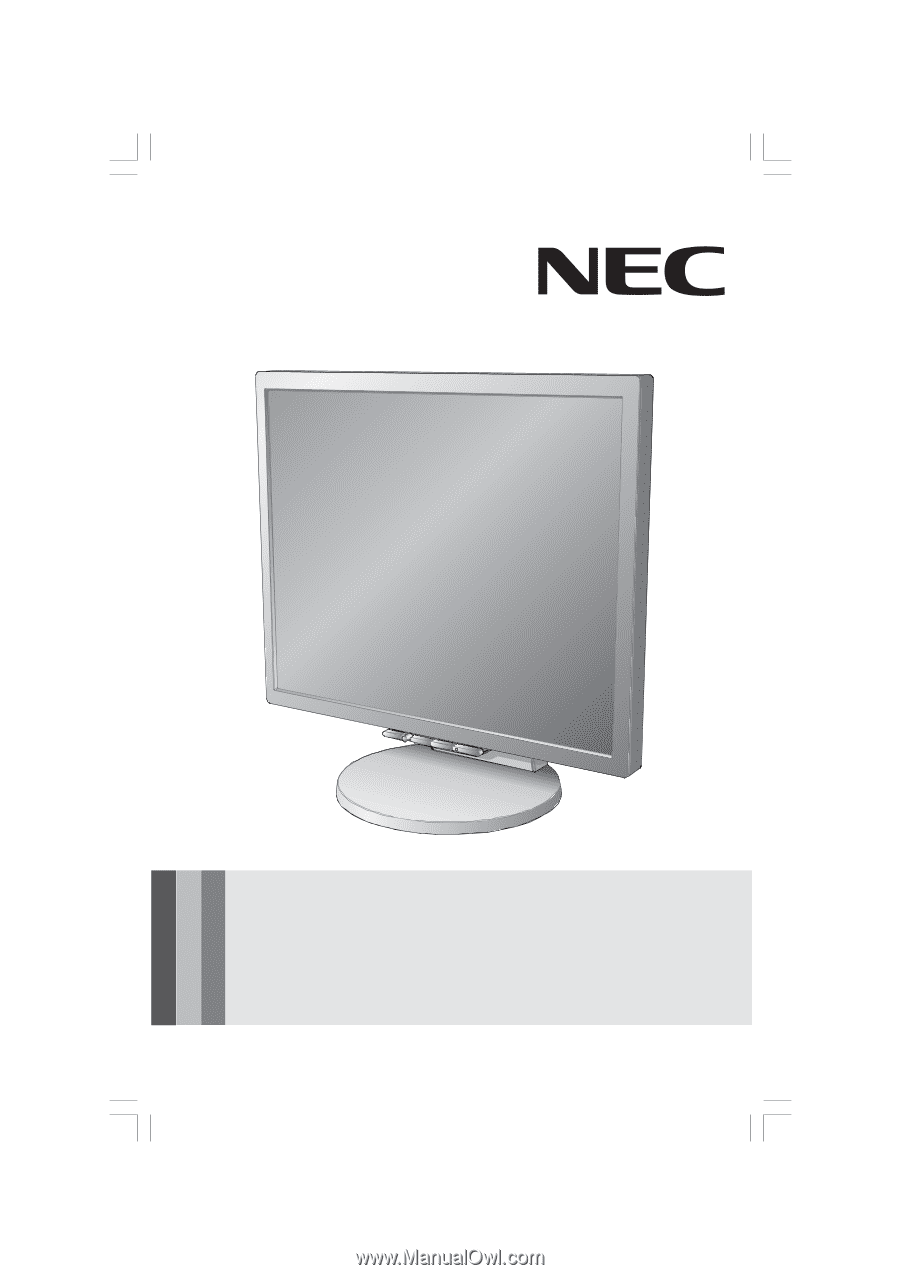
User's Manual
MultiSync LCD1770V
MultiSync LCD1770NX
MultiSync LCD1770NXM