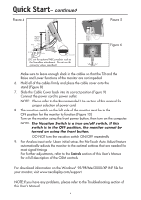NEC LCD1990SXP-BK MultiSync LCD1990SXp User's Manual
NEC LCD1990SXP-BK - MultiSync - 19" LCD Monitor Manual
 |
UPC - 805736015607
View all NEC LCD1990SXP-BK manuals
Add to My Manuals
Save this manual to your list of manuals |
NEC LCD1990SXP-BK manual content summary:
- NEC LCD1990SXP-BK | MultiSync LCD1990SXp User's Manual - Page 1
USER'S MANUAL MANUEL D'UTILISATION MANUAL DEL USUARIO MultiSync® LCD1990SXp™ To learn about other special offers, register online at www.necdisplay.com. Pour en savoir plus long sur d'autres offres spéciales, inscrivez-vous en ligne à www.necdisplay.com. Para informarse sobre otras ofertas - NEC LCD1990SXP-BK | MultiSync LCD1990SXp User's Manual - Page 2
16 Using the Auto Brightness Function 27 Using the CableComp™ Function 29 Recommended use ...30 Specifications ...33 Features ...34 Troubleshooting ...36 References ...38 Limited Warranty ...39 TCO '03 ...40 Manufacturer's Recycling and Energy Information 41 Avertissement...43 Contenu ...44 Mise - NEC LCD1990SXP-BK | MultiSync LCD1990SXp User's Manual - Page 3
). NO USER SERVICEABLE PARTS INSIDE. REFER SERVICING TO QUALIFIED SERVICE PERSONNEL. This symbol order to avoid any problems. Canadian Department of attached specified cables with the MultiSync LCD1990SXpTM (L195RR) color monitor so in accordance with the instructions, may cause harmful interference - NEC LCD1990SXP-BK | MultiSync LCD1990SXp User's Manual - Page 4
Contents Your new NEC MultiSync® LCD monitor box* should contain the following: • MultiSync LCD1990SXp™ monitor with tilt/swivel/pivot/adjustable stand • Power Cord • Video Signal Cable (15-pin mini D-SUB male to DVI-A) • Video Signal Cable (DVI-D to DVI-D cable) • User's Manual • Cable cover • - NEC LCD1990SXP-BK | MultiSync LCD1990SXp User's Manual - Page 5
Quick Start To attach the MultiSync® LCD monitor to your system, follow these instructions: 1. Turn off the power to systems do not require a Macintosh cable adapter. NOTE: To obtain the MultiSync Macintosh cable adapter call NEC Display Solutions of America, Inc. (800) 632-4662. 3. Place hands - NEC LCD1990SXP-BK | MultiSync LCD1990SXp User's Manual - Page 6
cord (DC out for optional NEC products such as the Soundbar Manual for a full description of the OSM controls. For download information on the Windows® 95/98/Me/2000/XP INF file for your monitor, visit www.necdisplay.com/support. NOTE:If you have any problems, please refer to the Troubleshooting - NEC LCD1990SXP-BK | MultiSync LCD1990SXp User's Manual - Page 7
Quick Start - continued Figure 7 Figure 8 Vacation Switch Figure 9 Figure 10 Power Button NOTE: The Vacation Switch is a true on/off switch. If this switch is in the OFF position, the monitor cannot be turned on using the front button. Raising and Lowering Monitor Screen The monitor screen - NEC LCD1990SXP-BK | MultiSync LCD1990SXp User's Manual - Page 8
or counter-clockwise from Portrait to Landscape (Figure R.1). Note: To toggle the orientation of the OSM menu between Landscape and Portrait modes, refer to the "Controls" section of this user's manual. Figure R.1 Tilt Grasp top and bottom sides of the monitor screen with your hands and adjust - NEC LCD1990SXP-BK | MultiSync LCD1990SXp User's Manual - Page 9
Quick Start - continued Remove Stand for Mounting The stand can be removed in order to mount the monitor using an alternate, VESA approved, mounting method. 1. Disconnect all cables. 2. Place hands on each side and raise the monitor up to the highest position (see Raising and Lowering Monitor Screen - NEC LCD1990SXP-BK | MultiSync LCD1990SXp User's Manual - Page 10
Quick Start - continued Flexible Arm Installation This LCD monitor is designed for use with a flexible arm. To mount the monitor to a flexible arm: 1. Remove the stand (see Remove Monitor Stand for Mounting page 7). 2. Use the 4 screws that are included to attach the arm to the monitor (Figure F.1). - NEC LCD1990SXP-BK | MultiSync LCD1990SXp User's Manual - Page 11
5 6 9 Portrait 1 AMBIBRIGHT SENSOR Detects the level of ambient lighting allowing the monitor to make adjustments to various settings resulting in a 9 KEY GUIDE The Key Guide appears on screen when the OSM control menu is accessed. The Key Guide will rotate when the OSM control menu is rotated - NEC LCD1990SXP-BK | MultiSync LCD1990SXp User's Manual - Page 12
the brightness by 50%. CUSTOM: Decreases the brightness level as determined by the user. Refer to the Advanced OSM menu for custom setting instructions. AUTO BRIGHTNESS: There are three settings for Auto Brightness. OFF: Auto Brightness does not function. 1: Adjusts the brightness automatically - NEC LCD1990SXP-BK | MultiSync LCD1990SXp User's Manual - Page 13
or V. Size)" function (dot clock). To manually adjust the monitor, a Moiré test pattern should be used. This function may alter the width of the picture. Use Left/Right Menu to center the image on the screen. If to the ADVANCED OSM Controls section of this user's manual for detailed instructions. 11 - NEC LCD1990SXP-BK | MultiSync LCD1990SXp User's Manual - Page 14
setting can only be adjusted using color calibration software such as NEC's GammaComp or Spectraview II. Tools SHARPNESS: This function is digitally Input mode on the monitor must be set to DIGITAL in the DVI SELECTION menu. To set the DVI SELECTION to "DIGITAL" press the SELECT button then CONTROL - NEC LCD1990SXP-BK | MultiSync LCD1990SXp User's Manual - Page 15
SELECT to return to normal operation. When the amount of surrounding light returns to normal levels, the monitor will automatically return to the uniform performance of the display, then COLORCOMP should be turned off. MENU Tools LANGUAGE: OSM control menus are available in eight languages. OSM - NEC LCD1990SXP-BK | MultiSync LCD1990SXp User's Manual - Page 16
waits after the last touch of a button to shut off the OSM control menu. Time can be set between 10-120 seconds, in 5 second increments. OSM deactivate, press the SELECT and "Right" buttons simultaneously, while in the OSM menu. 3. OSM LOCK OUT with BRIGHTNESS (only) control: This mode locks all - NEC LCD1990SXP-BK | MultiSync LCD1990SXp User's Manual - Page 17
brightness and contrast of the monitor can be adjusted without entering the OSM menu. The "Left" or "Right" buttons adjust the brightness level. The . OSM WARNINGS: OSM Warning menus alert the user when there are problems with the input signal. These warnings will disappear when the Exit button - NEC LCD1990SXP-BK | MultiSync LCD1990SXp User's Manual - Page 18
as access to functions not available in the standard OSM. To use the advanced menu • Turn off your monitor using the front "POWER" button. • Turn on , RIGHT, UP, or DOWN. • You will see the Advanced OSM Control menu. This menu is larger than the standard OSM and has numbered tags instead of icons. • - NEC LCD1990SXP-BK | MultiSync LCD1990SXp User's Manual - Page 19
Advanced OSM Controls - continued Tag 2 Tag 3 R-H. POSITION Adjusts the position of the RED component of the image. (Analog input only) Press "Left" or "Right" to adjust. G-H. POSITION Adjusts the position of the GREEN component of the image. (Analog input only) Press "Left" or "Right" to - NEC LCD1990SXP-BK | MultiSync LCD1990SXp User's Manual - Page 20
Long Cable Software. To download the software, please visit www.necdisplay.com. A-NTAA SW (Analog input only) The Advanced No Touch dot clock). To manually adjust the monitor, a Moiré test pattern should be used. This function may alter the width of the picture. Use Left/Right Menu to center the - NEC LCD1990SXP-BK | MultiSync LCD1990SXp User's Manual - Page 21
Advanced OSM Controls - continued Tag 4 continued AUTO FINE (Analog input only) H. RESOLUTION V. RESOLUTION EXPANSION H.ZOOM Available in Custom Expansion mode only V.ZOOM Available in Custom Expansion mode only ZOOM POS. Available in Custom Expansion mode only This function automatically and - NEC LCD1990SXP-BK | MultiSync LCD1990SXp User's Manual - Page 22
Tag 5 Tag 6 Tag 7 GAMMA SELECTION Allows you to manually select the grayscale tone curve. There are five possible selections: The PROGRAMMABLE setting can only be adjusted using color calibration software such as NEC's GammaComp or Spectraview II. This function is digitally capable of keeping an - NEC LCD1990SXP-BK | MultiSync LCD1990SXp User's Manual - Page 23
: Monitor enters power save mode automatically when the input signal is lost. OPTION: Monitor enters power save mode automatically when the amount of surrounding light goes below the level that is determined by the user. Adjusts the luminance value for IPM. Turns the OVER DRIVE function ON or OFF - NEC LCD1990SXP-BK | MultiSync LCD1990SXp User's Manual - Page 24
. You can choose where you would like the OSM control image to appear on your screen. Selecting OSM Position allows you to manually adjust the location of the OSM control menu left, or right. You can choose where you would like the OSM control image to appear on your screen. Selecting OSM - NEC LCD1990SXP-BK | MultiSync LCD1990SXp User's Manual - Page 25
, the brightness and contrast of the monitor can be adjusted without entering the OSM menu by using the front buttons. The "Left" or "Right" buttons adjust the the monitor is rotated. OSM ROTATION is set to AUTO by default. MANUAL: To rotate the OSM, press the ROTATE OSM button when the OSM - NEC LCD1990SXP-BK | MultiSync LCD1990SXp User's Manual - Page 26
" or "Right" to select. SYNC THRESHOLD (Analog input only): Adjusts the slice level of a synchronization signal. Press "SELECT" to move the adjustment menu. Adjusts the sensitivity of the separate or composite input signals. Try this option if the FINE adjustment does not successfully eliminate the - NEC LCD1990SXP-BK | MultiSync LCD1990SXp User's Manual - Page 27
Advanced OSM Controls - continued Tag A TILE MATRIX The "TILE MATRIX" feature allows one image to be displayed over multiple screens. This feature can be used with up to 25 monitors. (5 horizontal x 5 vertical) Using the Tile Matrix function requires the PC output signal to be sent through a - NEC LCD1990SXP-BK | MultiSync LCD1990SXp User's Manual - Page 28
Advanced OSM Controls - continued Tag C SCHEDULE continued continued Tag D Tag E ECO MODE INFORMATION INFORMATION To select which schedule to set, use the up/down arrows to move the cursor vertically to select a schedule (1 to 7) to be set. Use the "down" or "up" buttons to move the red bar - NEC LCD1990SXP-BK | MultiSync LCD1990SXp User's Manual - Page 29
. This is the brightness level that the monitor will go up to when the ambient light level is highest. Make sure the room is at its brightest when setting this level. Select "1" in the AUTO BRIGHTNESS menu (Figure 1). Then use the front buttons to move the cursor up to the BRIGHTNESS setting - NEC LCD1990SXP-BK | MultiSync LCD1990SXp User's Manual - Page 30
level is low. BRIGHTNESS level set for the monitor to use when ambient lighting level is high. BRIGHTNESS range lighting level of room Bright Ambient Lighting Conditions Dim Ambient Lighting Conditions Figure 4 Screen Brightness value using the Auto Brightness function Lb : Border between - NEC LCD1990SXP-BK | MultiSync LCD1990SXp User's Manual - Page 31
: EXIT, LEFT, RIGHT, UP, or DOWN. To exit the Advanced OSM Control Menu • Turn off and restart your monitor. Perform "AUTO ADJUST" by using the OSM function. • Press select to adjust. • For additional information on user controls and software utilities, visit our website at www.necdisplay.com. 29 - NEC LCD1990SXP-BK | MultiSync LCD1990SXp User's Manual - Page 32
MULTISYNC® LCD COLOR MONITOR: • DO NOT OPEN THE MONITOR. There are no user serviceable does not operate normally by following operating instructions. • Allow adequate ventilation around the NOTE: As with all personal display devices, NEC DISPLAY SOLUTIONS recommends using a moving screen saver - NEC LCD1990SXP-BK | MultiSync LCD1990SXp User's Manual - Page 33
away. Blink often. • Position the monitor at a 90° angle to windows and other light sources to minimize glare and reflections. Adjust the monitor tilt so that ceiling lights do not reflect on your screen. • If reflected light makes it hard for you to see your screen, use an antiglare filter - NEC LCD1990SXP-BK | MultiSync LCD1990SXp User's Manual - Page 34
Recommended Use - continued Ergonomics To realize the maximum ergonomics benefits, we recommend the following: • Adjust the Brightness until the background raster disappears. • Do not position the Contrast control to its maximum setting. • Use the preset Size and Position controls with standard - NEC LCD1990SXP-BK | MultiSync LCD1990SXp User's Manual - Page 35
MultiSync® LCD1990SXp Notes LCD Module Diagonal: Viewable Image Size: Native Resolution (Pixel Count): Input Signal Video: Sync: Display Colors Synchronization Range Viewing Angle Image Formation Time Resolutions Supported Hz 1152 x 870*1 at 75 Hz NEC DISPLAY SOLUTIONS cites 1280 x 960 *1 - NEC LCD1990SXP-BK | MultiSync LCD1990SXp User's Manual - Page 36
3 input sources to be connected to a single monitor. The DVI-I connector supports both analog and digital input signals. Legacy analog input is supported using a traditional 15-pin VGA connector. Ambix3 provides traditional MultiSync® technology compatibility for analog as well as DVI-based digital - NEC LCD1990SXP-BK | MultiSync LCD1990SXp User's Manual - Page 37
angles either up, down, left or right. VESA Standard Mounting Interface: Allows users to connect their MultiSync monitor to any VESA standard third party mounting arm or bracket. Allows for the monitor to be mounted adjusts the backlight level depending on the level of ambient lighting. 35 - NEC LCD1990SXP-BK | MultiSync LCD1990SXp User's Manual - Page 38
Troubleshooting sure that a supported mode has been selected on the display card or system being used. (Consult display card or system manual to change erase the image. NOTE: As with all personal display devices, NEC DISPLAY SOLUTIONS recommends using a moving screen saver at regular intervals - NEC LCD1990SXP-BK | MultiSync LCD1990SXp User's Manual - Page 39
Troubleshooting- to make sure that a supported mode has been selected on the display card or system being used. (Consult display card or system manual to change graphics mode.) No abnormalities. When the LCD detects a problem, the LED on the front flashes in a pattern of long and short blinks - NEC LCD1990SXP-BK | MultiSync LCD1990SXp User's Manual - Page 40
References NEC Monitor Customer Service & Support Customer Service and Technical Support: (800) 632-4662 Fax: (800) 695-3044 Parts and Accessories/Macintosh Cable Adapter: (800) 632-4662 Warranty Information: www.necdisplay.com Online Technical Support www.necdisplay.com Sales and Product - NEC LCD1990SXP-BK | MultiSync LCD1990SXp User's Manual - Page 41
previously altered, repaired, or serviced by anyone other than a service facility authorized by NEC DISPLAY SOLUTIONS to render such service, the serial number of the contrary to the instructions contained in the User's Manual. Any such conditions will void this warranty. NEC DISPLAY SOLUTIONS SHALL - NEC LCD1990SXP-BK | MultiSync LCD1990SXp User's Manual - Page 42
in order to improve the working environ- ment for the user and to reduce sight and strain problems. Important parameters are luminance, contrast, resolution, reflectance, color rendition, and image stability. Energy all over the world. For more information, please visit www.tcodevelopment.com 40 - NEC LCD1990SXP-BK | MultiSync LCD1990SXp User's Manual - Page 43
Trades Union). For more information, and for help in recycling your old NEC monitors, please visit our website at: USA: http://www.necdisplay.com Europe: http://www.nec-display-solutions.com Japan: http://www.nec-display.com Country-specific recycling programs can also be found at: Sweden - http - NEC LCD1990SXP-BK | MultiSync LCD1990SXp User's Manual - Page 44
Manufacturer We hereby certify that the color monitor MultiSync® LCD1990SXp (L195RR) is in compliance with Council Directive 73/23/EEC: - EN 60950-1 Council Directive 89/336/EEC: - EN 55022 - EN 61000-3-2 - EN 61000-3-3 - EN 55024 and marked with NEC Display Solutions, Ltd. 4-13-23, Shibaura, Minato - NEC LCD1990SXP-BK | MultiSync LCD1990SXp User's Manual - Page 45
1. Utilisez les câbles spécifiés inclus avec le moniteur couleur MultiSync LCD1990SXpMD (L195RR)pour ne pas provoquer d'interférences avec les ré fréquence, et si non installé et utilisé conformément aux instructions, peut causer des interférences nuisibles aux communications radio. Cependant, il - NEC LCD1990SXP-BK | MultiSync LCD1990SXp User's Manual - Page 46
Contenu Votre nouvelle boîte* de moniteur NEC MultiSync ACL doit contenir les éléments suivants : Un moniteur MultiSync LCD1990SXpMD avec une base inclinable et pivotante à hauteur réglable • Cordon d'alimentation • Câble de signal vidéo (mini-D-SUB 15 broches à DVI-A) • Câble de signal vidéo (DVI-D - NEC LCD1990SXP-BK | MultiSync LCD1990SXp User's Manual - Page 47
Mise en train Suivez ces instructions pour fixer le moniteur ACL MultiSync à votre système : 1. Macintosh : REMARQUE : Pour obtenir un adaptateur de câble MultiSync Macintosh, veuillez joindre NEC Display Solutions of America, Inc., au (800) 6324662. doivent rester bien à plat contre le support. 45 - NEC LCD1990SXP-BK | MultiSync LCD1990SXp User's Manual - Page 48
Figure 5 Position du support la plus élevée DVI-I DVI-D DC-OUT D-SUB Cordon d'alimentation Figure 6 (C.C-out pour produits NEC en option tel que Me/2000/XP INF pour votre moniteur, visitez www.necdisplay.com/support. REMARQUE : Si vous rencontrez des problèmes, veuillez consulter la - NEC LCD1990SXP-BK | MultiSync LCD1990SXp User's Manual - Page 49
Mise en train - Suite Figure 7 Figure 8 Veille Interrupteur Figure 9 Figure 10 Alimentation Bouton REMARQUE : Le commutateur de veille est un réel commutateur de mise sous/hors tension. Si ce Bouton est en position arrêt, le moniteur ne peut pas se mettre sous tension en utilisant le bouton - NEC LCD1990SXP-BK | MultiSync LCD1990SXp User's Manual - Page 50
paysage au mode portrait ou dans le sens inverse du mode portrait au mode paysage (Figure R.1). Remarque : Pour alterner l'orientation du menu OSM du mode paysage au mode portrait, consultez la section « Commandes » de ce manuel d'utilisation. Figure R.1 Pivotement Attrapez l'écran du moniteur - NEC LCD1990SXP-BK | MultiSync LCD1990SXp User's Manual - Page 51
du moniteur page 47). 3. Placez le moniteur avec l'écran vers le bas sur une surface non abrasive (Figure S.1). 4. Placez une main autour du support et l'autre sur le levier de dégagement rapide. Déplacez le levier de dégagement rapide dans le sens indiqué par les flèches. (Figure S.2). 5. Relevez - NEC LCD1990SXP-BK | MultiSync LCD1990SXp User's Manual - Page 52
Installation du bras flexible Ce moniteur ACL a été conçu pour être utilisé avec un bras flexible. Montage du moniteur sur bras flexible : 1. Enlevez le support (voir Retrait du socle du moniteur page 49). 2. Utilisez les 4 vis qui sont incluses pour fixer le bras du moniteur (Figure F.1). 100mm 100mm - NEC LCD1990SXP-BK | MultiSync LCD1990SXp User's Manual - Page 53
portrait et le mode paysage.* voir la page 66 Tag9 « ROTATION du OSM ». Le guide des accès apparaît sur l'écran quand le menu des commandes OSM est accessible. Le guide des accès tournera quand le menu des commandes OSM est pivoté. * les fonctionnalités des touches « GAUCHE/DROITE » et « HAUT/BAS - NEC LCD1990SXP-BK | MultiSync LCD1990SXp User's Manual - Page 54
2: Diminue la luminosité de 50 %. PERSO. : Diminue le niveau de luminosité selon le choix de l'utilisateur. Consultez le menu OSM optionavancée pour les instructions de réglage personnalisé. LUMINOSITÉ AUTO. : Il existe trois réglages de luminosité automatique. ARRÉT : La luminosité automatique ne - NEC LCD1990SXP-BK | MultiSync LCD1990SXp User's Manual - Page 55
Pour ajuster manuellement le moniteur, vous devrez utiliser un motif de test Moiré. Cette fonction peut altérer la largeur de l'image. Utilisez le menu gauche/droite pour centrer l'image dans l'écran. Si HAUTEUR (LARGEUR) est réglée de façon incorrecte, l'écran montera une bande verticale, comme sur - NEC LCD1990SXP-BK | MultiSync LCD1990SXp User's Manual - Page 56
Les réglages PROGRAMMABLE peuvent seulement être ajustés en utilisant le logiciel de calibration des couleurs tel que GammaComp ou Spectraview II de NEC. Outils NETTETÉ : Cette fonction utilise la technologie numérique pour conserver une image contrastée à tout moment. Ce réglage peut être réglé ind - NEC LCD1990SXP-BK | MultiSync LCD1990SXp User's Manual - Page 57
automatiquement quand la quantité de lumière ambiante passe sous le seuil déterminé par l'utilisateur. Le niveau peut être déterminé sur le tag 7 du menu de commandes OSM-Option avancée En mode économique, le DEL sur l'avant du moniteur clignote en orangé. En mode économique, appuyez sur une des - NEC LCD1990SXP-BK | MultiSync LCD1990SXp User's Manual - Page 58
est utilisé. Vous pouvez sélectionner la durée pendant laquelle le moniteur attend après la dernière pression d'une touche pour fermer le menu de commandes OSM. Cette période peut être programmée de 10 à 120 secondes, par intervalles de 5 secondes. VERROUILLAGE OSM : Cette commande verrouille compl - NEC LCD1990SXP-BK | MultiSync LCD1990SXp User's Manual - Page 59
de l'usine. TOUCHE DE RACCOURCI : Lorsque cette commande est activée, l'intensité et le contraste du moniteur peuvent être ajustés sans passer par le menu OSM. Les touches « gauche » ou « droite » ajustent le niveau de luminosité. Les touches « haut » et « bas » ajustent le niveau de contraste. PR - NEC LCD1990SXP-BK | MultiSync LCD1990SXp User's Manual - Page 60
d'avoir plus de contrôle sur les commandes OSM régulières et donne accès à des commandes non disponibles dans l'OSM standard. Pour utiliser le menu option avancée • Mettre sous tension en utilisant la touche frontale de votre moniteur. • Mettez votre moniteur en marche en appuyant simultanément sur - NEC LCD1990SXP-BK | MultiSync LCD1990SXp User's Manual - Page 61
Commandes OSM-Option avancée - suite Tag 2 Tag 3 R-H.POSITION (Position R-H) (Entrée analogique seulement) G-H.POSITION (Position G-H) (Entrée analogique seulement) B-H.POSITION (Position B-H) (Entrée analogique seulement) R-FINE (Précision - R) (Entrée analogique seulement) G-FINE (Précision - G) - NEC LCD1990SXP-BK | MultiSync LCD1990SXp User's Manual - Page 62
temps de retard RVB et la position RVB sont réglés à l'aide du logiciel Câble long. Pour téléchargez le logiciel, veuillez visiter www.necdisplay.com. La fonction Advanced No Touch Auto Adjust (Ajustement auto avancé sans contact) permet de reconnaître des nouveaux signaux même si ni la résolution - NEC LCD1990SXP-BK | MultiSync LCD1990SXp User's Manual - Page 63
ajuster manuellement le moniteur, vous devrez utiliser un motif de test Moiré. Cette fonction peut altérer la largeur de l'image. Utilisez le menu gauche/droit pour centrer l'image dans l'écran. (Voir la page 53) Si les fonctions « Réglage automatique » et « Taille H » ne fournissent pas une image - NEC LCD1990SXP-BK | MultiSync LCD1990SXp User's Manual - Page 64
DICOM GSDF pour une utilisation avec les images achromatiques. PROGRAMMABLE : Une courbe gamma programmable peut être chargée en utilisant un logiciel Nec tel que GammaComp, Gamma-CompMD et SpectraView II. CUSTOM (PERSO). : Les réglages suivants peuvent être ajustés quand PERSONNALISÉ est sélectionn - NEC LCD1990SXP-BK | MultiSync LCD1990SXp User's Manual - Page 65
Commandes OSM-Option avancée - suite Tag 7 SHARPNESS (Netteté) DVI SELECTION (Sélection DVI) VIDEO DETECT (Détection Vidéo) OFF TIMER (Minuterie de Mise Hors Tension) IPM IPM SETTING (Réglage IPM) Cette commande est capable numériquement de conserver une image contrastée pour toutes les ré - NEC LCD1990SXP-BK | MultiSync LCD1990SXp User's Manual - Page 66
qu'il est utilisé. Vous pouvez sélectionner la durée pendant laquelle le moniteur attend après la dernière pression d'une touche pour fermer le menu de commandes OSM. Les choix préréglés sont 10 à 120 secondes par intervalles de 5 secondes. Appuyez sur « droite » ou « gauche » pour ajuster. OSM - NEC LCD1990SXP-BK | MultiSync LCD1990SXp User's Manual - Page 67
simultanément sur les touches « SÉLECTION » et « DROITE ». Pour désactiver, appuyez simultanément sur les touches SÉLECTION et EN HAUT, dans le menu OSM. 3: VERROUILLAGE OSM avec contrôle de LUMINOSITÉ (uniquement) : Ce mode verrouille toutes les commandes d'OSM exceptées pour la LUMINOSITÉ. Pour - NEC LCD1990SXP-BK | MultiSync LCD1990SXp User's Manual - Page 68
est tourné. ROTATION du OSM est placée à l' « AUTO » par défaut. MANUAL: Pour tourner l'OSM, appuyez sur le bouton de la ROTATION OSM quand l'OSM ne selon l'orientation de l'OSM. Si l' « AUTO » est choisie dans le menu « ROTATION du OSM », l'image d'affichage tourne selon l'orientation du moniteur. - NEC LCD1990SXP-BK | MultiSync LCD1990SXp User's Manual - Page 69
Commandes OSM-Option avancée - suite Tag A TILE MATRIX (Matrice en Mosaïque) La fonction « MATRICE EN MOSAÏQUE » permet à une image d'être affichée sur plusieurs écrans. Ce dispositif peut être utilisé avec 25 moniteurs au plus. (5 horizontaux x 5 verticaux) Utiliser la fonction de matrice en mosa - NEC LCD1990SXP-BK | MultiSync LCD1990SXp User's Manual - Page 70
Commandes OSM-Option avancée - suite Tag C -suite SCHEDULE (Programme) -suite Tag D Tag E ECO MODE INFORMATION (Mode Éco Information) INFORMATION (Information) Utilisez les touches « haut » ou « bas » pour déplacer la barre rouge horizontalement dans le programme particulier. La touche « SÉ - NEC LCD1990SXP-BK | MultiSync LCD1990SXp User's Manual - Page 71
est à son maximum. Assurez vous que la pièce est sa luminosité maximale pendant le réglage de ce niveau. Sélectionnez « 1 » dans le menu de LUMINOSITÉ AUTO(Figure 1). Utilisez alors les touches frontales pour déplacer le curseur sur réglage de LUMINOSITÉ. Choisissez le niveau de luminosité désir - NEC LCD1990SXP-BK | MultiSync LCD1990SXp User's Manual - Page 72
Utilisation de la fonction de luminosité automatique - Suite Quand la fonction « luminosité auto » est active, le niveau de luminosité de l'écran change automatique selon les conditions d'éclairage de la pièce(Figure 4). Niveau de LUMINOSITÉ réglé pour le moniteur en utilisation Quand le niveau de - NEC LCD1990SXP-BK | MultiSync LCD1990SXp User's Manual - Page 73
RVB et la position RVB sont réglés à l'aide du logiciel Câble long. Pour téléchargez le logiciel, veuillez visiter www.necdisplay.com.. Pour entrer dans le menu OSM option-avancée • Mettez votre moniteur hors tension. • Mettez votre moniteur sous tension en appuyant simultanément sur les boutons - NEC LCD1990SXP-BK | MultiSync LCD1990SXp User's Manual - Page 74
et subir des dommages importants. • Lors de l'utilisation du moniteur ACL MultiSync avec la source d'alimentation CA. 125-240 V, utilisez un cordon d' tous les dispositifs d'affichage personnels, l'écran électronique de NEC DISPLAY SOLUTIONS recommande d'utiliser un économiseur d'écran en mouvement - NEC LCD1990SXP-BK | MultiSync LCD1990SXp User's Manual - Page 75
produit de nettoyage pour le verre ! • Ajustez l'intensité lumineuse et le contraste du moniteur pour améliorer sa lisibilité. • Utilisez un support de document à proximité de l'écran. • Positionnez le document consulté le plus souvent (document à l'écran ou document de référence) directement devant - NEC LCD1990SXP-BK | MultiSync LCD1990SXp User's Manual - Page 76
Utilisation recommandée - suite Ergonomie Pour tirer le maximum des caractéristiques ergonomiques de ce produit, observer les directives ci-dessous : • Réglez la luminosité jusqu'à ce que la trame de fond disparaisse. • Ne réglez pas la commande Contraste au maximum. • Utilisez les commandes de - NEC LCD1990SXP-BK | MultiSync LCD1990SXp User's Manual - Page 77
MultiSync® LCD1990SXp gris Typ) 720 x 400*1 à 70 Hz à 85 Hz Certains systèmes ne le supportent pas 640 x 480*1 à 60 Hz à 85 Hz tous les modes listés 800 Hz 1152 x 864*1 à 70 Hz à 85 Hz 1152 x 870*1 à 75Hz NEC Display Solutions of America, Inc. recommande 1280 x 960 *1 à 60 Hz recommandé - NEC LCD1990SXP-BK | MultiSync LCD1990SXp User's Manual - Page 78
les signaux d'entrée numérique et analogique. L'entrée patrimoniale analogique est supportée en utilisant un connecteur traditionnel VGA à 15 broches. Ambix3 fournit une compatibilité analogique de la technologie MultiSync traditionnelle et une compatibilité numérique basée DVI pour les entrées num - NEC LCD1990SXP-BK | MultiSync LCD1990SXp User's Manual - Page 79
. Fournit un angle de vue de 178° de haut, bas, gauche ou droite. Interface de Montage standard VESA : Permet le raccord du moniteur MultiSync à tout bras ou support de standard VESA de montage. Permet de monter le moniteur au mur ou sur un bras en utilisant tout dispositif conforme de tierce partie - NEC LCD1990SXP-BK | MultiSync LCD1990SXp User's Manual - Page 80
le mode sélectionné par la carte d'affichage ou le système utilisé est supporté par le moniteur. (Veuillez consulter le manuel d'accompagnement de la carte d'affichage les dispositifs d'affichage personnels, l'écran électronique de NEC DISPLAY SOLUTIONS recommande d'utiliser un économiseur d'écran en - NEC LCD1990SXP-BK | MultiSync LCD1990SXp User's Manual - Page 81
OSM pour augmenter ou diminuer la trame totale. • Vérifiez si le mode sélectionné par la carte d'affichage ou le système utilisé est supporté par le moniteur. (Veuillez consulter le manuel d'accompagnement de la carte d'affichage ou du système sur la modification du mode graphique.) Aucune - NEC LCD1990SXP-BK | MultiSync LCD1990SXp User's Manual - Page 82
le moniteur NEC Service à la clientèle et assistance technique : (800) 632-4662 Fax : (800) 695-3044 Pièces et accessoires/adaptateur de câble Macintosh : Information sur la garantie : Service d'assistance technique en ligne : (800) 632-4662 www.necdisplay.com www.necdisplay.com Information - NEC LCD1990SXP-BK | MultiSync LCD1990SXp User's Manual - Page 83
seulement la distribution du produit aux États-Unis ou au Canada par NEC DISPLAY SOLUTIONS. Aucun service de garantie n'est fourni à l'extérieur des États-Unis ou du Canada contenues dans le présent guide d'utilisation. Chacune de ces conditions annule la garantie. NEC DISPLAY SOLUTIONS NE PEUT ÊTRE - NEC LCD1990SXP-BK | MultiSync LCD1990SXp User's Manual - Page 84
maintenant demandé par des utilisateurs et des fabricants de TI dans le monde entier. Pour de plus amples renseignements, veuillez visiter le site www.tcodevelopment.com 82 - NEC LCD1990SXP-BK | MultiSync LCD1990SXp User's Manual - Page 85
informations et pour obtenir de l'aide pour recycler votre ancien moniteur NEC, veuillez visiter notre site Web à : USA : http://www.necdisplay.com Europe : http://www.nec-display-solutions.com Japon : http://www.necdisplay.com Vous pouvez trouver également des programmes de recyclage sur les sites - NEC LCD1990SXP-BK | MultiSync LCD1990SXp User's Manual - Page 86
ons par la présente que le moniteur couleur MultiSync® LCD1990SXp (L195RR) est conforme à la directive 73/23/EEC du Conseil : - EN 60950-1 89/336/EEC du Conseil : - EN 55022 - EN 61 000-3-2 - EN 61 000-3-3 - EN 55024 et porte le sigle CE NEC Display Solutions, LTD. 4-13-23, Shibaura, Minato-Ku Tokyo - NEC LCD1990SXP-BK | MultiSync LCD1990SXp User's Manual - Page 87
de acuerdo con CAN/CSA C22.2 Nº 60950-1. Información FCC 1. Use los cables específicos que se suministran con el monitor a color MultiSync LCD1990SXpTM (L195RR)para no provocar interferencias en la recepción de radio y televisión. (1) Use el cable de alimentación provisto o un equivalente para - NEC LCD1990SXP-BK | MultiSync LCD1990SXp User's Manual - Page 88
monitor NEC MultiSync LCD* debe contener lo siguiente: • Monitor MultiSync LCD1990SXp™ con base inclinable, pivotante, giratoria y ajustable. • Cable de alimentación • Cable de señal de video (mini D-SUB 15 clavijas macho a DVI-A) • Cable de señal de video (DVI-D a DVI-D cable) • Manual del usuario - NEC LCD1990SXP-BK | MultiSync LCD1990SXp User's Manual - Page 89
Figura A.2). Para MAC: Conecte el adaptador de cable MultiSync Macintosh a la com putadora, luego coloque el cable de señal mini D-SUB 15 clavijas en cable Macintosh. NOTA: Para obtener el adaptador de cable MultiSync Macintosh, co muníquese con NEC Display Solutions of America, Inc. al (800) 632- - NEC LCD1990SXP-BK | MultiSync LCD1990SXp User's Manual - Page 90
DVI-I SALIDA CC D-SUB Cable de alimentación (Salida CC para productos opcionales NEC como el accesorio Soundbar. No use este conector a menos que se le indique). visite www.necdisplay.com/support NOTA: Si tiene problemas, consulte la sección Solución de problemas de este manual del usuario. 88 - NEC LCD1990SXP-BK | MultiSync LCD1990SXp User's Manual - Page 91
Inicio rápido - continuación Figura 7 Figura 8 Interruptor Vacation Figura 9 Figua 10 Botón de encendido NOTA: El interruptor vacation es un interruptor de encendido/apagado. Si este interruptor está en posición de APAGADO, el monitor no puede prenderse usando el botón del frente. Cómo elevar - NEC LCD1990SXP-BK | MultiSync LCD1990SXp User's Manual - Page 92
a modo horizontal (Figura R.1). Nota: Para que el menú OSM pase del modo horizontal al modo vertical, consulte la sección "Controles" de este manual del usuario. Figura R.1 Inclinación Sujete el monitor por arriba y por abajo con las manos y ajuste la inclinación como desee (Figura TS.1). Giro - NEC LCD1990SXP-BK | MultiSync LCD1990SXp User's Manual - Page 93
Inicio rápido - continuación Cómo quitar el soporte del monitor para el montaje Se puede quitar el soporte para montar el monitor utilizando un método de montaje alternativo aprobado por VESA. 1. Desconecte todos los cables. 2. Coloque una mano a cada lado del monitor y levántelo hasta alcanzar la - NEC LCD1990SXP-BK | MultiSync LCD1990SXp User's Manual - Page 94
Inicio rápido - continuación Instalación de brazos flexibles Este monitor LCD está diseñado para utilizarse con un brazo flexible. Para montar el monitor a un brazo flexible: 1. Quite el soporte (consulte Cómo quitar el soporte del monitor para el mon- taje en la página 91). 2. Use los 4 tornillos que - NEC LCD1990SXP-BK | MultiSync LCD1990SXp User's Manual - Page 95
Controles Los botones de control OSM® (Administrador en pantalla), ubicados en la parte frontal del monitor, funcionan de la siguiente manera: Para acceder al menú OSM, presione cualesquiera de los botones siguientes del control: EXIT, IZQUIERDA, DERECHA, ARRIBA/ABAJO. Para modificar la señal de - NEC LCD1990SXP-BK | MultiSync LCD1990SXp User's Manual - Page 96
Controles - continuación Controles de brillo/contraste BRILLO: ajusta la imagen completa y el brillo del fondo de la pantalla. CONTRASTE: ajusta el brillo de imagen en relación con el fondo. CONTRASTE AUTOM. (sólo para entradas análogas): Ajusta la imagen que aparece para las entradas de video no - NEC LCD1990SXP-BK | MultiSync LCD1990SXp User's Manual - Page 97
ño horizontal (o ALTURA). Si la "función Auto Ajuste" no le brinda una configuración de imagen satisfactoria, se pueden realizar mayores ajustes en forma manual mediante la función "ANCHURA (o ALTURA)" (reloj de punto). Para ello, se debe utilizar una prueba de Muaré. Esta función puede alterar la - NEC LCD1990SXP-BK | MultiSync LCD1990SXp User's Manual - Page 98
ándar y no se pueden cambiar. La configuración PROGRAMABLE se puede ajustar mediante un software de calibración como Spectraview II o GammaComp de NEC. Herramientas NITIDEZ: Esta función tiene la capacidad digital de mantener clara una imagen dentro de cualquier resolución en todo momento. Esta funci - NEC LCD1990SXP-BK | MultiSync LCD1990SXp User's Manual - Page 99
Controles - continuación ÚLTIMO: Si se selecciona "ÚLTIMO" como la opción de DETECCIÓN DE VIDEO, cada vez que se detecte una nueva fuente de entrada, el monitor mostrará automáticamente la nueva señal. NINGUNO: El monitor sólo buscará otros puertos de entrada mientras esté encendido. TIEMPO DESACTIV - NEC LCD1990SXP-BK | MultiSync LCD1990SXp User's Manual - Page 100
Controles - continuación Herramientas del MENÚ IDIOMA: Los menús de control OSM se encuentran disponibles en ocho idiomas. OSM IZQ./DERECHA Puede elegir la ubicación en la que aparece el OSM en la pantalla. El sub menú IZQ./DERECHA desplaza horizontalmente el OSM. OSM ABAJO/ARRIBA: Puede elegir la - NEC LCD1990SXP-BK | MultiSync LCD1990SXp User's Manual - Page 101
Controles - continuación Se puede desactivar la función Notificador de resolución en el OSM. La configuración predeterminada de fábrica para la función Notificador de resolución es ENCENDIDO. TECLA DIRECTA: Cuando esta función está activada, el brillo y el contraste del monitor se pueden ajustar sin - NEC LCD1990SXP-BK | MultiSync LCD1990SXp User's Manual - Page 102
Controles OSM avanzados Además del Menú en pantalla (OSM) estándar, el menú de control OSM avanzado permite que el usuario tenga más control sobre las funciones OSM comunes como también acceso a las funciones que no están disponibles en el OSM estándar. Cómo utilizar el menú avanzado • Apague el - NEC LCD1990SXP-BK | MultiSync LCD1990SXp User's Manual - Page 103
Controles OSM avanzados - continuación Entrada 2 Entrada 3 R-H.POSITION Ajusta la posición del componente ROJO de la imagen. (Posición R-H.) Presione "Izquierda" o "Derecha" para ajustar. (para entrada análoga únicamente) G-H.POSITION Ajusta la posición del componente VERDE de la imagen. ( - NEC LCD1990SXP-BK | MultiSync LCD1990SXp User's Manual - Page 104
de negro, nitidez RGB, demora RGB y posición RGB pueden ajustarse con el Long Cable Software. Para descargar el software, visite www.necdisplay.com La función Advanced No Touch Auto Adjust puede reconocer nuevas señales, inclusive cuando la resolución y la velocidad de actualización han cambiado - NEC LCD1990SXP-BK | MultiSync LCD1990SXp User's Manual - Page 105
(o vertical). Si la "función Ajuste automático" no le brinda una configuración de imagen satisfactoria, se pueden realizar mayores ajustes en forma manual mediante la función ANCHURA (o ALTURA) (reloj de punto). Para ello, se debe utilizar una prueba de muaré. Esta función puede alterar la anchura - NEC LCD1990SXP-BK | MultiSync LCD1990SXp User's Manual - Page 106
, para uso con imá genes en la escala de grises. PROGRAMABLE: Se puede cargar una curva de gamma programable mediante software de NEC como GammaComp, Gamma- CompMD y SpectraView II. CUSTOM (PERSONALIZADO): La siguiente configuración se puede ajustar cuando se selecciona PERSONALIZADO como la con - NEC LCD1990SXP-BK | MultiSync LCD1990SXp User's Manual - Page 107
Controles OSM avanzados - continuación Entrada 7 SHARPNESS (Nitidez) Esta función tiene la capacidad digital de mantener la nitidez de una imagen dentro de cualquier resolución en todo momento. Esta función se puede configurar de forma independiente para diferentes temporizaciones de señal (confi - NEC LCD1990SXP-BK | MultiSync LCD1990SXp User's Manual - Page 108
Controles OSM avanzados - continuación Entrada 7 continuación OVER DRIVE (Sobrecarga) Enciende o apaga la función SOBRECARGA. La Sobre carga puede reducir la pérdida de definición que se produce en algunas imágenes en movimiento. Cuando la Sobre carga está encendida, mejora el tiempo de respuesta. - NEC LCD1990SXP-BK | MultiSync LCD1990SXp User's Manual - Page 109
Controles OSM avanzados - continuación Entrada 8 continuación OSM LOCK OUT (Bloqueo OSM) continuación 2: BLOQUEO OSM sin control: Este modo impide el acceso a todas las funciones OSM. Para activarlo, presione simultáneamente los botones SELECCIONAR y "Derecha". Para desactivarlo, presione simultá - NEC LCD1990SXP-BK | MultiSync LCD1990SXp User's Manual - Page 110
(Rotación de OSM) AUTO: El OSM rota automáticamente cuando se rota el monitor. La ROTACIÓN de OSM es fijada al AUTO por el defecto. MANUAL: Para rotar el OSM, presione el botón del ROTAR OSM cuando el OSM no está demostrando. IMAGE ROTATION (Rotación de la Image) AUTO: La imagen - NEC LCD1990SXP-BK | MultiSync LCD1990SXp User's Manual - Page 111
Controles OSM avanzados - continuación Entrada TILE MATRIX A La función "TILE MATRIX" permite que una imagen aparezca en múltiples pantallas. Esta función puede utilizarse hasta con 25 monitores. (5 horizontal x 5 vertical) El uso de la función Tile Matrix requiere que la señal de salida de la PC - NEC LCD1990SXP-BK | MultiSync LCD1990SXp User's Manual - Page 112
Controles OSM avanzados - continuación Entrada SCHEDULE C Programación continuación Entrada D ECO MODE INFORMATION (Información del Modo Eco) Entrada INFORMATION E (Información) Use los botones "abajo" o "arriba" para desplazar la barra roja horizontalmente en una programación determinada. - NEC LCD1990SXP-BK | MultiSync LCD1990SXp User's Manual - Page 113
Uso de la función Brillo automático El brillo de la pantalla LCD puede configurarse para que aumente o disminuya según la cantidad de luz ambiental de la habitación. Si la habitación es luminosa, el monitor ajusta el brillo debidamente. Si la habitación es oscura, el monitor se oscurece adecuadamente - NEC LCD1990SXP-BK | MultiSync LCD1990SXp User's Manual - Page 114
Uso de la función Brillo automático - continuación Cuando se activa la función "Brillo automático", el nivel de brillo de la pantalla cambia automáticamente de acuerdo con las condiciones de iluminación de la habitación (Figura 4). Ajuste del nivel de BRILLO para que el monitor use cuando el nivel - NEC LCD1990SXP-BK | MultiSync LCD1990SXp User's Manual - Page 115
de negro, nitidez RGB, demora y posición RGB se ajustan con el "Long Cable Software". Para descargar el software, visite www.necdisplay.com Para ingresar a OSM avanzado • Apague el monitor. • Encienda el monitor presionando simultáneamente los botones "ENCENDIDO" y "SELECCIONAR". • Presione el bot - NEC LCD1990SXP-BK | MultiSync LCD1990SXp User's Manual - Page 116
monitor se puede caer y sufrir un daño importante. • Cuando el monitor MultiSync LCD esté funcionando con CA 125-240V, use un cable de alimentación NOTA: Como en todos los dispositivos de visualización personales, NEC DISPLAY SOLUTIONS recomienda utilizar protectores de pantalla con movimiento a - NEC LCD1990SXP-BK | MultiSync LCD1990SXp User's Manual - Page 117
Uso recomendado - continuación LA UBICACIÓN CORRECTA Y EL AJUSTE DEL MONITOR PUEDE REDUCIR LA FATIGA EN LOS OJOS, HOMBROS Y CUELLO. CUANDO INSTALE EL MONITOR, VERIFIQUE LO SIGUIENTE: • Para garantizar el óptimo rendimiento, deje el monitor en marcha durante 20 minutos para que se caliente. • Regule - NEC LCD1990SXP-BK | MultiSync LCD1990SXp User's Manual - Page 118
Uso recomendado - continuación Ergonomía Para lograr los máximos beneficios ergonómicos, le recomendamos lo siguiente: • Ajuste el brillo hasta que desaparezca la trama del fondo de la imagen. • No ajuste el control de contraste en la posición máxima. • Use los controles de tamaño y posición - NEC LCD1990SXP-BK | MultiSync LCD1990SXp User's Manual - Page 119
Specifications Especificaciones del monitor MultiSync® LCD1990SXp Notas LCD Módulo diagonal: Tamaño de *1 a 60 Hz hasta 85 Hz 1152 x 864*1 a 70 Hz hasta 85 Hz 1152 x 870*1 a 75Hz NEC DISPLAY SOLUTIONS menciona 1280 x 960*1 a 60 Hz esta resolución a 60Hz para garantizar 1280 x 1024 a 60 Hz - NEC LCD1990SXP-BK | MultiSync LCD1990SXp User's Manual - Page 120
admite la entrada análoga antigua mediante un conector tradicional VGA de 15 clavijas. Ambix3 ofrece la compatibilidad de tecnología habitual MultiSync® para entradas análogas y compatibilidad digital basada en DVI para entradas digitales. Las interfaces digitales basadas en DVI incluyen DVI-D, DFP - NEC LCD1990SXP-BK | MultiSync LCD1990SXp User's Manual - Page 121
de 178° desde la parte superior, inferior, izquierda o derecha. Interfaz de montaje estándar VESA: Permite a los usuarios conectar su monitor MultiSync a cualquier brazo o soporte de montaje estándar VESA. Permite montar el monitor en una pared o brazo usando cualquier dispositivo compatible de - NEC LCD1990SXP-BK | MultiSync LCD1990SXp User's Manual - Page 122
tarjeta de visual ización o el sistema que se está utilizando. (Consulte el manual de la tarjeta de visu alización o del sistema para cambiar el modo gráfi : Como en todos los dispositivos de visualización personales, NEC DISPLAY SO LUTIONS recomienda utilizar protectores de pantalla con movimiento - NEC LCD1990SXP-BK | MultiSync LCD1990SXp User's Manual - Page 123
del ancho. • Asegúrese de que se ha elegido un modo compatible con la tarjeta de visualización o el sistema que se está utilizando. (Consulte el manual de la tarjeta de visualización o del sistema para cambiar el modo gráfico.) Sin video • Si no aparece un video en la pantalla, apague y encienda - NEC LCD1990SXP-BK | MultiSync LCD1990SXp User's Manual - Page 124
para ventas gubernamentales: (888) 632-6487 (866) 771-0266, ext nº: 4037 (800) 284-6320 [email protected] Canales electrónicos Internet: Registro de productos: Operaciones europeas: www.necdisplay.com www.necdisplay.com www.nec-display-solutions.com Controladores y descargas www.necdisplay - NEC LCD1990SXP-BK | MultiSync LCD1990SXp User's Manual - Page 125
, mal uso o abuso, ni se lo haya utilizado de forma contraria a las instrucciones contenidas en el Manual del usuario. Cualquiera de estas condiciones anulará la presente garantía. NEC DISPLAY SOLUTIONS NO SE RESPONSABILIZARÁ POR DAÑOS DIRECTOS, INDIRECTOS, INCIDENTALES, RESULTANTES NI POR OTRO TIPO - NEC LCD1990SXP-BK | MultiSync LCD1990SXp User's Manual - Page 126
ón comenzó con los monitores en 1992 y ahora lo solicitan los usuarios y fabricantes de informática de todo el mundo. Para obtener más información, visite www.tcodevelopment.com 124 - NEC LCD1990SXP-BK | MultiSync LCD1990SXp User's Manual - Page 127
ón). Para más información y para obtener ayuda sobre el reciclado de monitores NEC, visite nuestra página web: USA: http://www.necdisplay.com Europa: http://www.nec-display-solutions.com Japón: http://www.nec-display.com También encontrará programas de reciclado específicos de cada país en - NEC LCD1990SXP-BK | MultiSync LCD1990SXp User's Manual - Page 128
Por el presente certificamos que los monitores color MultiSync® LCD1990SXp (L195RR) cumplen con la Directiva municipal 73/23/EEC: - EN 60950-1 Directiva municipal 89/336/EEC: - EN 55022 - EN 61000-3-2 - EN 61000-3-3 - EN 55024 y tiene la marca NEC Display Solutions, Ltd. 4-13-23, Shibaura, Minato-Ku - NEC LCD1990SXP-BK | MultiSync LCD1990SXp User's Manual - Page 129
NEC Display Solutions of America, Inc., ou ses concédants. NEC NEC NEC NEC NEC Display Solutions of America, Inc. 500 Park Blvd, Suite 1100 Itasca, Illinois 60143 (630) 467-3000 Type de produit : Classe de l'appareil : Modèle : Moniteur d'affichage Périphérique de classe B MultiSync LCD1990SXp NEC - NEC LCD1990SXP-BK | MultiSync LCD1990SXp User's Manual - Page 130
del equipo: Periférico clase B Modelo: MultiSync LCD1990SXp (L195RR) Por la presente declaramos que el equipo que se especifica anteriormente cumple con las normas técnicas que se especifican en las Normas FCC. Windows es una marca registrada de Microsoft Corporation. NEC es una marca registrada de - NEC LCD1990SXP-BK | MultiSync LCD1990SXp User's Manual - Page 131
NEC The NEC warranted by NEC Display Solutions of of NEC Display NEC Display Solutions of America, Inc. 500 Park Blvd, Suite 1100 Itasca, Illinois 60143 (630) 467-3000 Type of Product: Equipment Classification: Model: Display Monitor Class B Peripheral MultiSync LCD1990SXp Partner, NEC Display
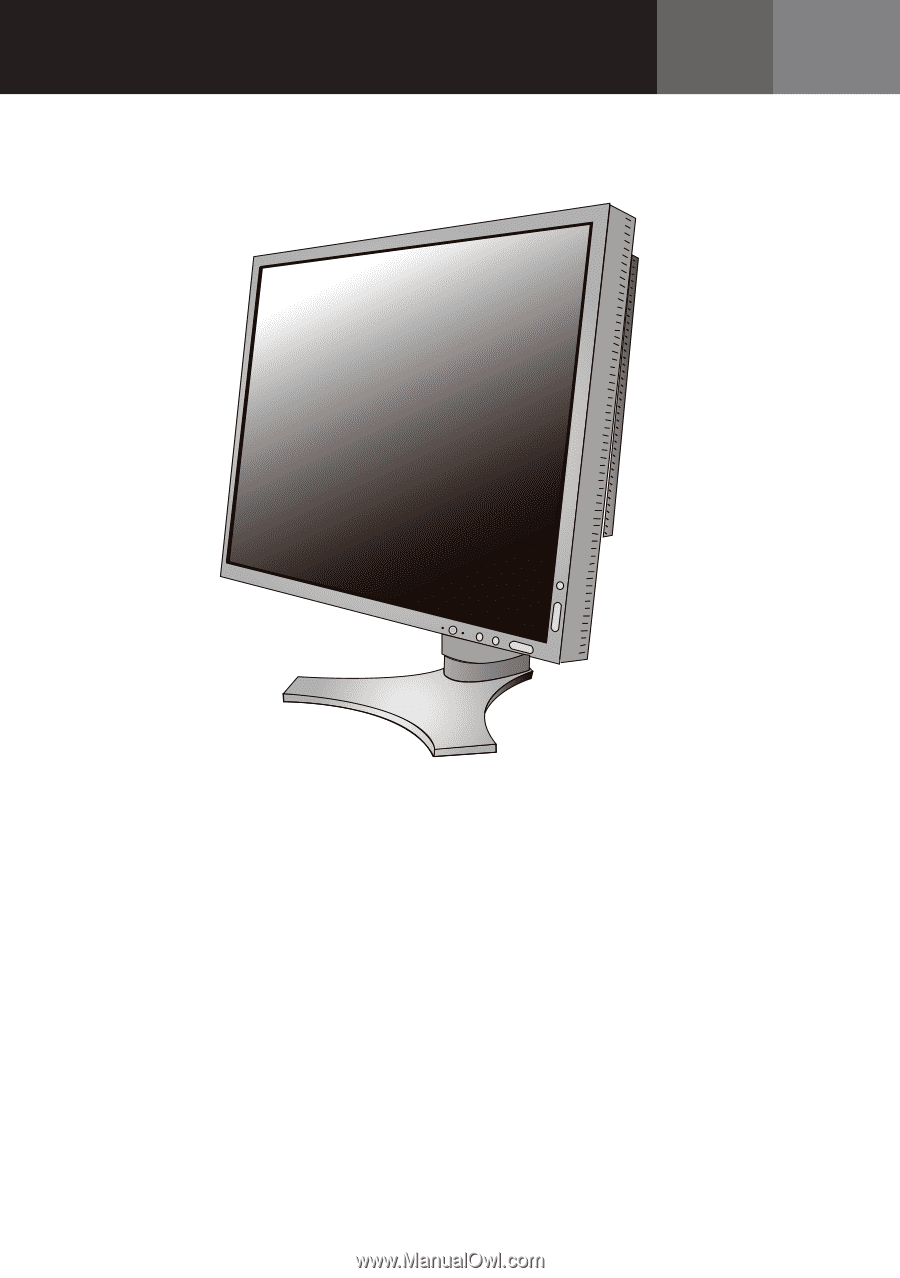
USER’S MANUAL
MANUEL D’UTILISATION
MANUAL DEL USUARIO
MultiSync
®
LCD1990SXp
™
To learn about other special offers, register online at www.necdisplay.com.
Pour en savoir plus long sur d’autres offres spéciales, inscrivez-vous en
ligne à www.necdisplay.com.
Para informarse sobre otras ofertas especiales, regístrese en línea en
www.necdisplay.com