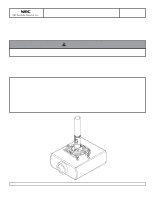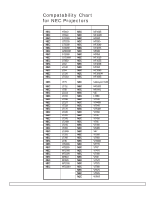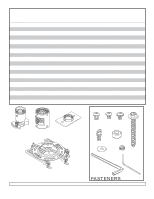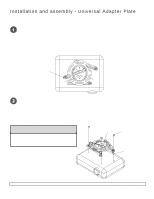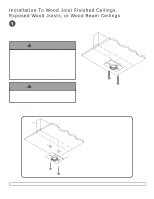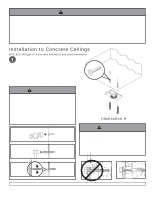NEC NP-M332XS NP216 : NP01UCM (ceiling mount) instructions
NEC NP-M332XS Manual
 |
View all NEC NP-M332XS manuals
Add to My Manuals
Save this manual to your list of manuals |
NEC NP-M332XS manual content summary:
- NEC NP-M332XS | NP216 : NP01UCM (ceiling mount) instructions - Page 1
supporting surface will safely support the combined load of the equipment and all attached hardware and components. IMPORTANT! Be sure not to touch the projector while tightening the set Beam Ceilings page 5 To Concrete Ceilings ...page 6 Visit the NEC Web Site at www.necsam.com 1 of 9 ISSUED: 04 - NEC NP-M332XS | NP216 : NP01UCM (ceiling mount) instructions - Page 2
Compatability Chart for NEC Projectors Manufacturer NEC NEC NEC NEC NEC NEC NEC NEC NEC NEC NEC NEC NEC NEC NEC NEC NEC NEC NEC NEC NEC NEC NEC NEC NEC NEC NEC NEC NEC NEC NEC NEC NEC NEC NEC NEC NEC NEC NEC NEC NEC NEC Model HT410 HT510 GT1150 GT2150 GT5000 GT6000 GT6000R GT2000 GT2000R GT950 - NEC NP-M332XS | NP216 : NP01UCM (ceiling mount) instructions - Page 3
spacer 2 I extension column connector with cord management 1 J #10-32 x 3/8" socket pin screw 2 K #10-32 x 3/16" slotted set screw 3 L adapter plate 1 Note: Actual parts may appear slightly different than illustrated. Visit the NEC Web Site at www.necsam.com 3 of 9 Q B FASTENERS ISSUED - NEC NP-M332XS | NP216 : NP01UCM (ceiling mount) instructions - Page 4
CAUTION L Generic Screw • It is the responsibility of the installer to ensure that the projector is properly ventilated. Feet of channels are used to raise the mount off the projector surface. Foot of Channel Visit the NEC Web Site at www.necsam.com 4 of 9 ISSUED: 04-11-06 SHEET #: 055-9458 - NEC NP-M332XS | NP216 : NP01UCM (ceiling mount) instructions - Page 5
their holding power. • Never support the combined load of all attached hardware and components. IMPORTANT: Be sure to drill holes into the joist CENTER! WOOD JOIST CEILING For optional Cord Management, install two spacers (H) between ceiling plate (G) and ceiling. H H G F F Visit the NEC - NEC NP-M332XS | NP216 : NP01UCM (ceiling mount) instructions - Page 6
• Make sure that the supporting surface will safely support the combined load of the Overtightening can damage the screws, greatly reducing their holding power. • Never tighten in excess of 80 in • lb concrete plaster/ dry wall plaster/ dry wall Visit the NEC Web Site at www.necsam.com 6 of 9 - NEC NP-M332XS | NP216 : NP01UCM (ceiling mount) instructions - Page 7
pin screw (C) using security allen wrench (B) as shown in detail 1. Note: Slotted set screw (K) is used to jam against the threads of the ball and socket mount to to step 3. WOOD CEILING G A C A K NOTCH G DETAIL 1 Visit the NEC Web Site at www.necsam.com 7 of 9 ISSUED: 04-11-06 SHEET #: 055 - NEC NP-M332XS | NP216 : NP01UCM (ceiling mount) instructions - Page 8
See detail 6. A Note: Slotted set screws (K) are used to jam against the threads of each connecting joint to prevent any excess movement. COLUMN K I SLOT J DETAIL 5 EXTENSION I COLUMN SLOT K A J DETAIL 6 Visit the NEC Web Site at www.necsam.com 8 of 9 ISSUED: 04-11-06 SHEET #: 055-9458-1 - NEC NP-M332XS | NP216 : NP01UCM (ceiling mount) instructions - Page 9
when the two are connected). Push down and SET SCREW CAPTIVE SCREW A PROJECTOR 2 1 PROJECTOR ADAPTER PLATE PROJECTOR WARNING • Do not lift more weight than you can handle! Use additional man power or mechanical lifting equipment to safely handle placement of the projector! Visit the NEC
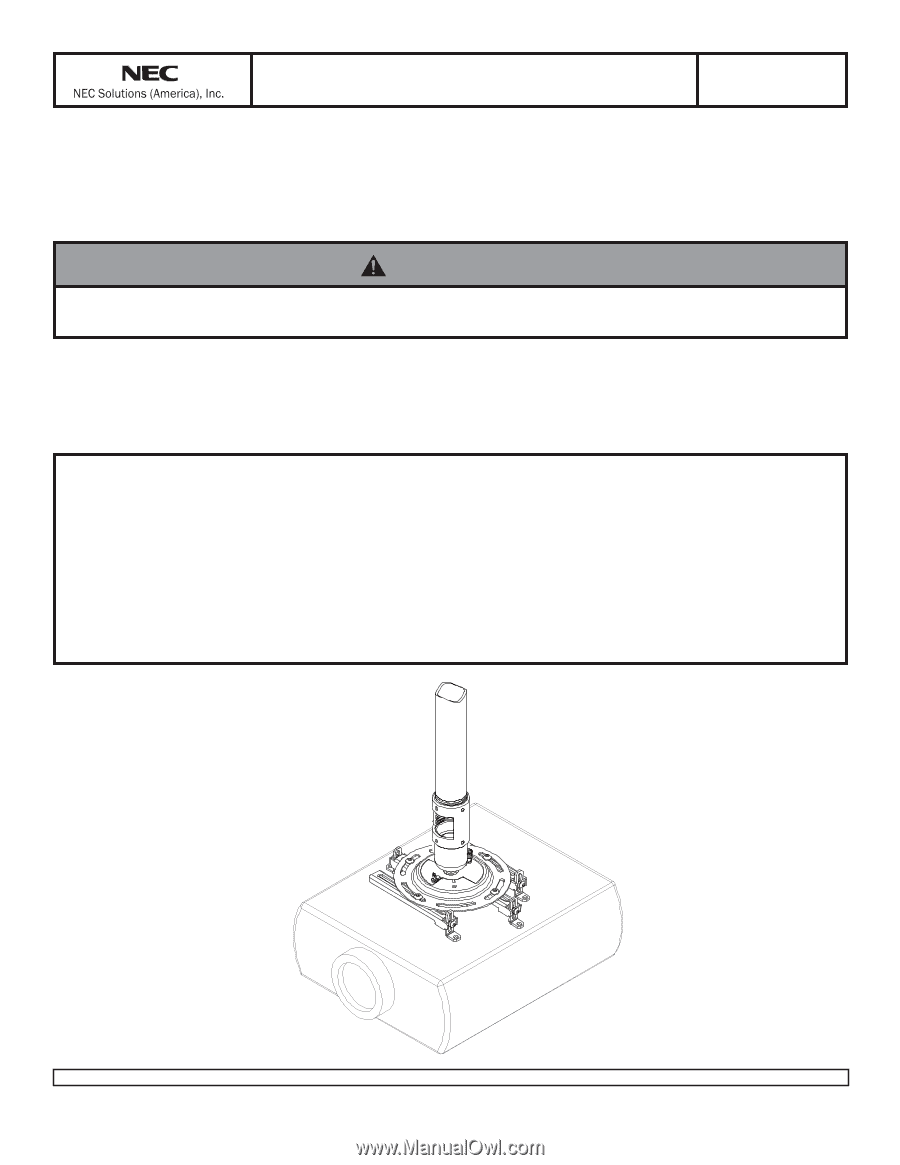
ISSUED: 04-11-06
SHEET #: 055-9458-2
05-09-06
Visit the NEC Web Site at
www.necsam.com
1 of 9
For customer care call 1-800-729-0307 or 708-865-8870.
Read instruction sheet before you start installation and assembly.
Maximum Load Capacity: 50 lb (22.7 kg)
IMPORTANT! Be sure not to touch the projector while tightening the set screw on the
ball and socket mount. This may cause the image to be unaligned when you let go.
Applications:
Flush Mount
..................................................................................................................................................
page 7
Extension Column
........................................................................................................................................
page 8
Installations:
To Wood Joist Finished Ceilings,
Exposed Wood Joists, or Wood Beam Ceilings
........................................................................................
page 5
To Concrete Ceilings
....................................................................................................................................
page 6
IMPORTANT!
Turn to the appropriate page for your ceiling installation.
•
Make sure that the supporting surface will safely support the combined load of the equipment and all attached hardware and
components.
WARNING
Model:
NP01UCM
Installation and Assembly - Universal Ceiling Mount