NEC NP-UM330X Specification Brochure
NEC NP-UM330X Manual
 |
View all NEC NP-UM330X manuals
Add to My Manuals
Save this manual to your list of manuals |
NEC NP-UM330X manual content summary:
- NEC NP-UM330X | Specification Brochure - Page 1
UM Series UM330X and UM330W ultra short throw projectors The UM330X and UM330W ultra short throw projectors tout advancements such as lamp life with ECO Mode™ technology increases lamp life up to 6000 hours, while lowering power consumption and maintenance costs • Power management enables projector - NEC NP-UM330X | Specification Brochure - Page 2
or as a bundle (NP-UM330X-WK1 and NP-UM330W-WK1). Specifications for UM330X/UM330W OPTICAL Display Technology Light Output (lumens) Resolution Native Maximum Contrast Ratio (up to) Lamp Type Lamp Life (up to) Screen Size (diagonal) Throw Ratio Projection Distance Projector Angle Lens* Zoom
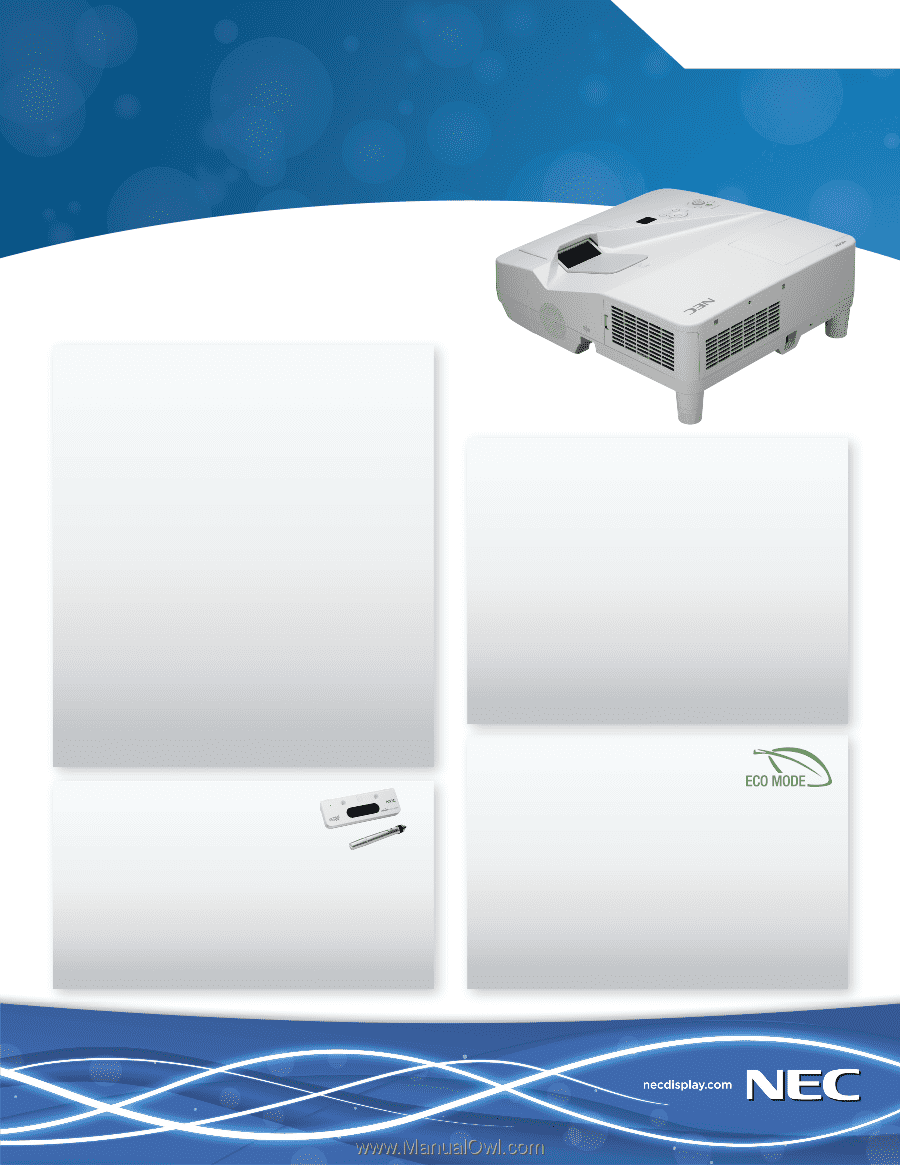
Portable
Projectors
UM Series
UM330X and UM330W ultra short throw projectors
The UM330X and UM330W ultra short throw projectors
tout advancements such as an integrated pen system
and were designed with a feature set that makes them
ideal for use in educational settings.
Essential Features for
Ease of Use
•
Bright images can be easily viewed in most
applications
•
Intuitive remote control provides one-touch source
changes and complete menu control
•
Integrated RJ45 connection for quick connection to
the LAN (10/100 base-T capability
•
Wireless LAN (optional) allows for image
transmission from a computer or directly from an
iPad, lowering the cost of the installation while
providing collaboration with your audience
•
Remote diagnostics enable the user to monitor and
make adjustments to the projector remotely
•
Plug and Play setup and operation optimizes images
displayed from computers and video sources
Versatile Features and
Powerful Performance
•
Powerful 16-watt speaker provides volume needed
for large rooms
•
Variable audio-out enables remote control to be
used to adjust volume of self-powered external
speakers that are connected to the projector. In
stand-by mode, the audio-out stays active, allowing
the last input used to pass to the self-powered
external speakers.
•
Virtual Remote™ (DDC/CI) over the VGA cable or via
the network connection (wired/wireless) allows you
to control the projector directly from a computer
without the need for additional control cables
•
Native XGA and WXGA resolution projectors
automatically sync with higher-resolution computers
•
Flexible input panel connects with dual HDMI,
computer, composite video, S-Video and component
video (using optional 15-pin adapter cable)
•
USB input allows for connection directly from your
computer to the projector using a standard USB cable
•
USB Viewer uses the presentation conversion
software included with your projector to convert
presentations into .jpgs for playback using a USB
flash drive (not included)
Bring Interactivity to
the Classroom
•
The optional interactive eBeam module (NP02Wi)
connects between the eBeam module and the computer,
and uses IR to determine the included pen’s position
within the image for accurate control and annotation.
•
A complete software package designed specifically for
the NP02Wi includes the eBeam Education Suite, eBeam
Scrapbook, eBeam Tool Palette and eBeam Home.
eBeam Workspace is ideal for corporate customers.
Designed with the
Environment in Mind
•
Extended lamp life with ECO Mode™ technology
increases lamp life up to 6000 hours, while lowering
power consumption and maintenance costs
•
Power management enables projector to
automatically turn off when an incoming signal is
not detected from any of the inputs
•
Auto Power On, using the Direct Power On mode,
turns on the projector when AC power is supplied
•
Quick start (20 seconds) lets you begin presenting
in seconds while quick shutdown (immediate power
off with no cooling required after shutdown) ensures
efficient energy usage




