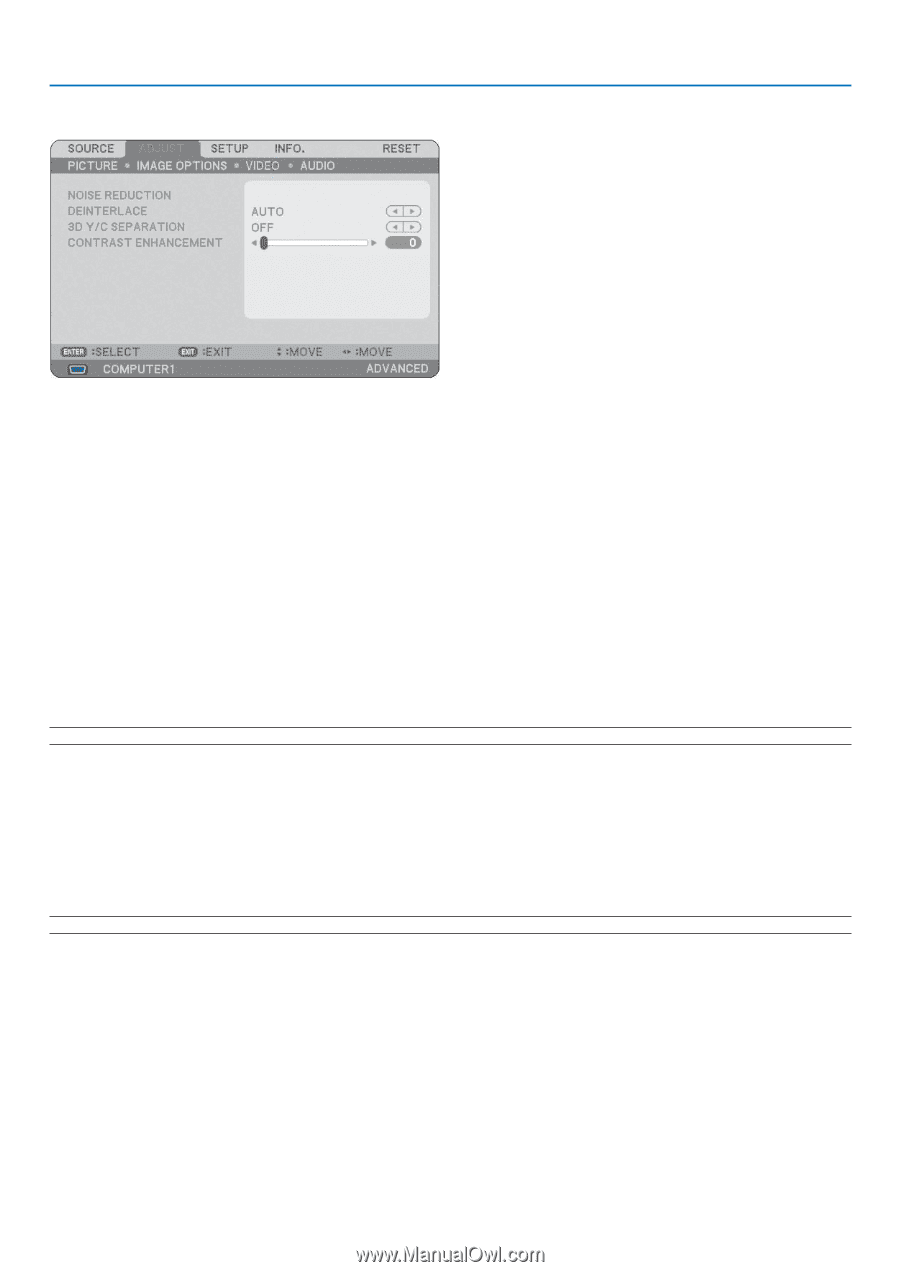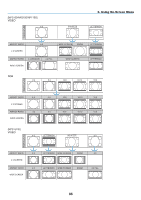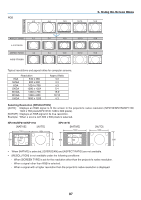NEC NP1150 NP1150/2150/3150/3151W user's manual - Page 102
[VIDEO], Selecting Interlaced Progressive Conversion Process Mode [DEINTERLACE]
 |
UPC - 805736019568
View all NEC NP1150 manuals
Add to My Manuals
Save this manual to your list of manuals |
Page 102 highlights
[VIDEO] 6. Using On-Screen Menu Using Noise Reduction [NOISE REDUCTION] This function is used to reduce video noise. RANDOM NR.......... Reduces flickering random noise in an image. MOSQUITO NR....... Reduces mosquito noise that appears around the edges of an image during DVD playback. BLOCK NR Reduces block noise or mosaic-like patterns by selecting ON. Selecting Interlaced Progressive Conversion Process Mode [DEINTERLACE] This function allows you to select an interlaced-to-progressive conversion process for video signals. AUTO Determines an appropriate interlaced-to-progressive conversion process automatically. VIDEO Applies a normal interlaced-to-progressive conversion process. FILM Applies the automatic detection mode for telecine signals. This option is recommended for a movie pic- ture. NOTE: This function is not available with RGB signals. Turning On or Off the 3D Dimensional Separation [3D Y/C SEPARATION] When projecting an image from a VIDEO input, set to ON to project the highest quality image. OFF Turns off the 3 dimensional separation feature. ON Turns on the 3 dimensional separation feature. NOTE: Only available for NTSC 3.58 video signals. Adjusting Contrast Enhancement [CONTRAST ENHACEMENT] This function uses properties of the eye to improve picture contrast. Adjust this function to the desired level of enhancement. 88