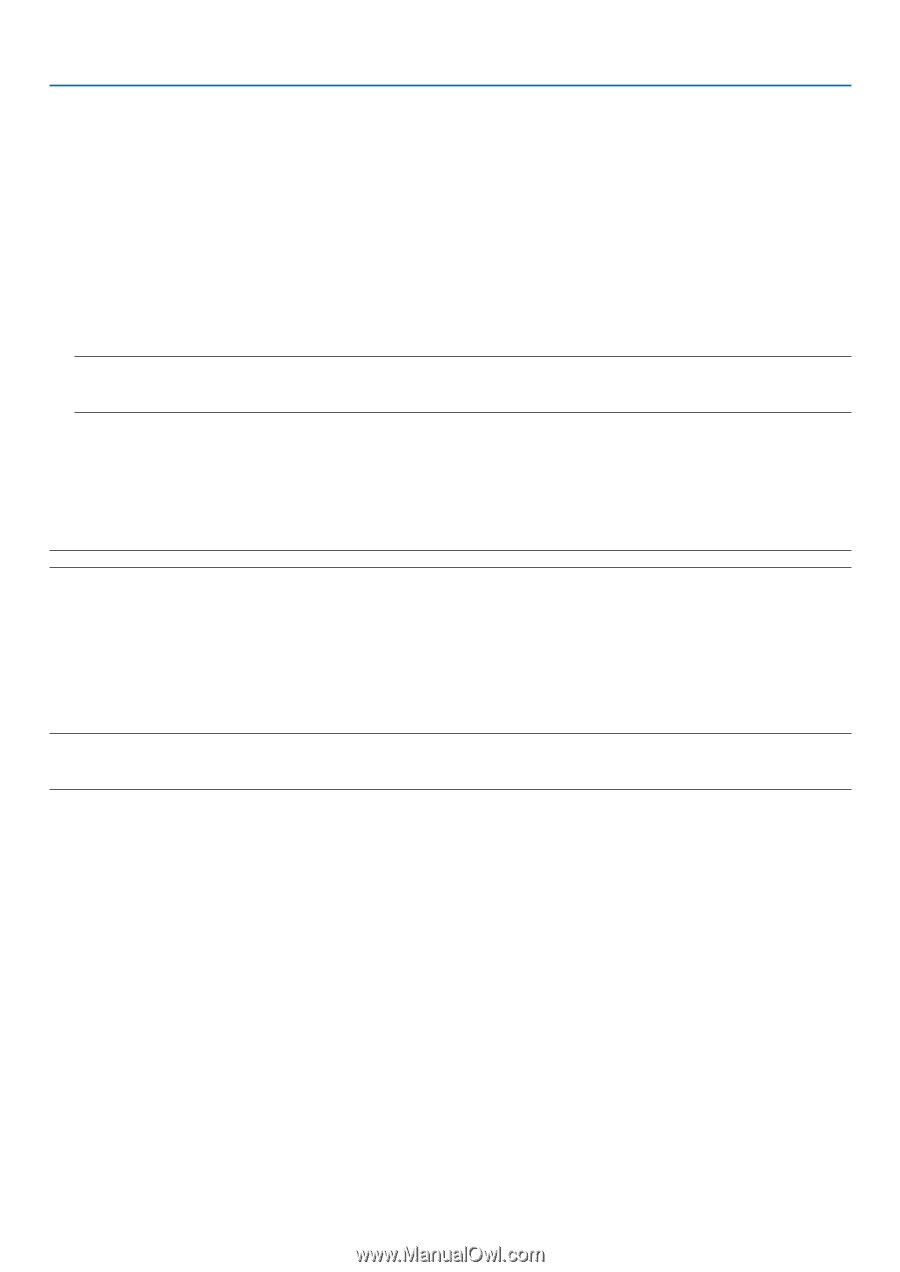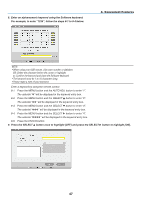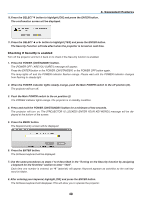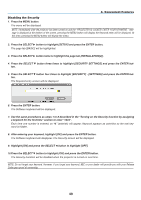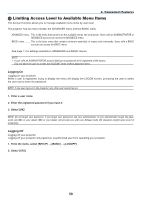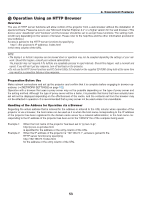NEC NP1150 NP1150/2150/3150/3151W user's manual - Page 64
(11) Limiting Access Level to Available Menu Items, Logging
 |
UPC - 805736019568
View all NEC NP1150 manuals
Add to My Manuals
Save this manual to your list of manuals |
Page 64 highlights
4. Convenient Features Limiting Access Level to Available Menu Items The Account function allows you to manage available menu items by user level. The projector has two menu modes: the ADVANCED menu and the BASIC menu. ADVANCED menu... This is the menu that contains all the available menus and commands. Users with an ADMINISTRATOR or ADVANCED account can access the ADVANCED menu. BASIC menu........... This is the basic menu that contains minimum essentials of menus and commands. Users with a BASIC account can access the BASIC menu. See page 51 for settings available to ADVANCED and BASIC menus. NOTE: • A user with an ADMINISTRATOR account that has no password set is registered at the factory. This will allow the user to access the ACCOUNT items without password entry. Logging On Logging on your projector When a user is registered, trying to display the menu will display the LOGON screen, prompting the user to select the user and to enter the password. NOTE: If one user logs on to the projector, any other user cannot log on. 1. Enter a user name. 2. Enter the registered password if you have it. 3. Select [OK]. NOTE: Do not forget your password. If you forget your password, ask your administrator. If your administrator forget the password, ask NEC or your dealer. NEC or your dealer will provide you with your Release Code (24 character length) upon proof of ownership. Logging Off Logging off your projector Logging off your projector will prevent an unauthorized user from operating your projector. 1. From the menu, select [SETUP] → [BASIC] → [LOGOFF]. 2. Select [YES]. 50