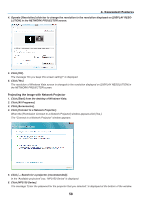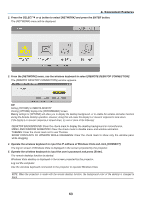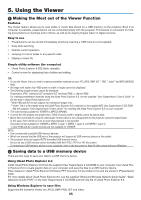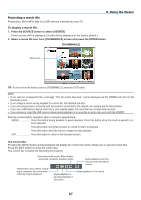NEC NP1150 NP1150/2150/3150/3151W user's manual - Page 76
Starting the Remote Desktop, Click [Close].
 |
UPC - 805736019568
View all NEC NP1150 manuals
Add to My Manuals
Save this manual to your list of manuals |
Page 76 highlights
4. Convenient Features 4. Click [View status] displayed in blue on the right of [Local Area Connection] in the window. The [Local Area Connection Status] window appears. 5. Click [Details...]. Write down the value for "IPv4 IP Address" (xxx.xxx.xxx.xxx) displayed. 6. Click [Close]. 7. Click [X] at the upper right of the window. The system goes back to the desktop. Starting the Remote Desktop 1. With the projector turned on, press the SOURCE button. The input selection window appears. Another way to display the input selection window is to press the NETWORK button on the remote control. The NETWORK screen will be displayed. Go to step 3. 62
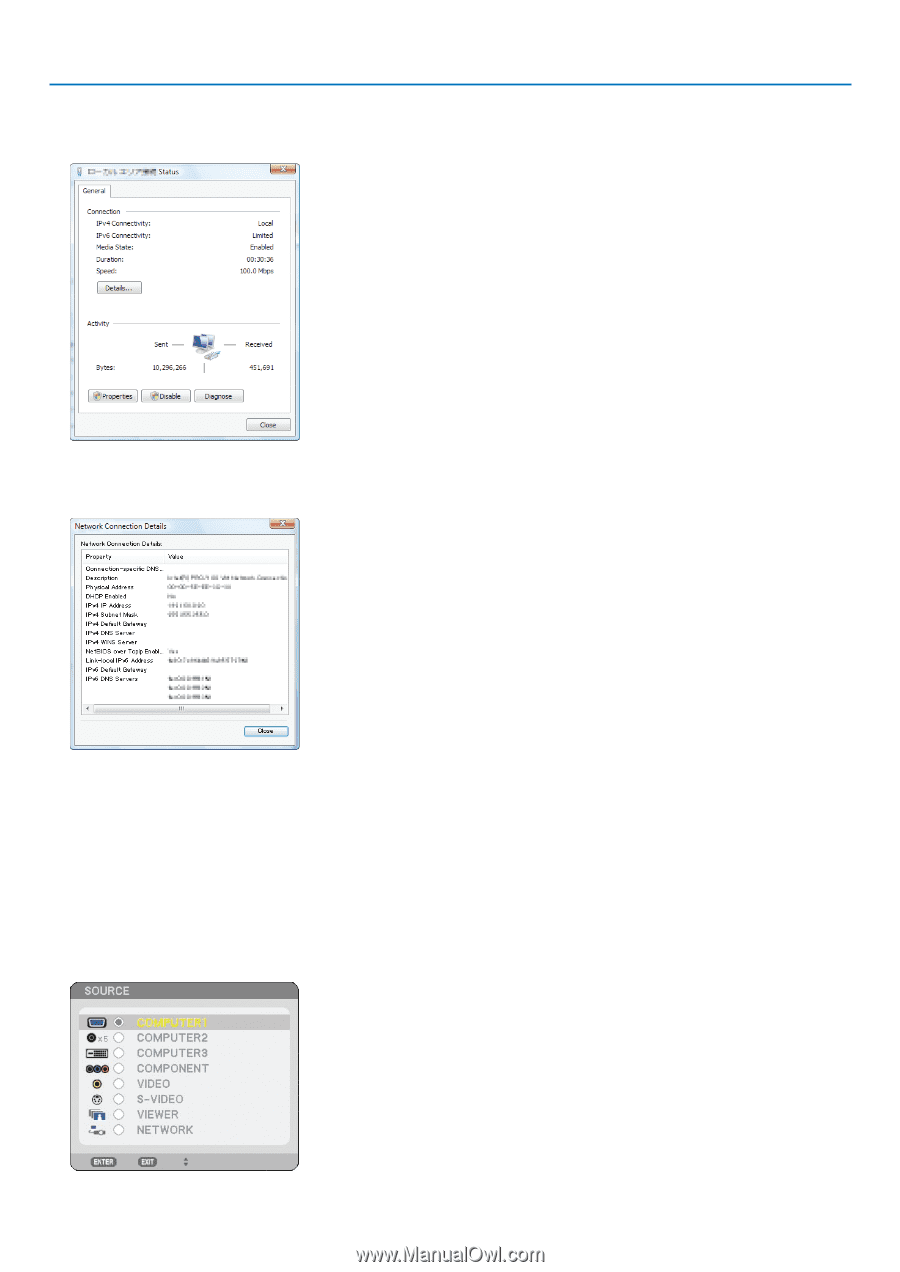
³²
4. Convenient Features
4. Click [View status] displayed in blue on the right of [Local Area Connection] in the window.
The [Local Area Connection Status] window appears.
5. Click [Details...].
Write down the value for “IPv4 IP Address” (xxx.xxx.xxx.xxx) displayed.
6. Click [Close].
7. Click [X] at the upper right of the window.
The system goes back to the desktop.
Starting the Remote Desktop
1. With the projector turned on, press the SOURCE button.
The input selection window appears.
Another way to display the input selection window is to press the NETWORK button on the remote control. The
NETWORK screen will be displayed. Go to step 3.