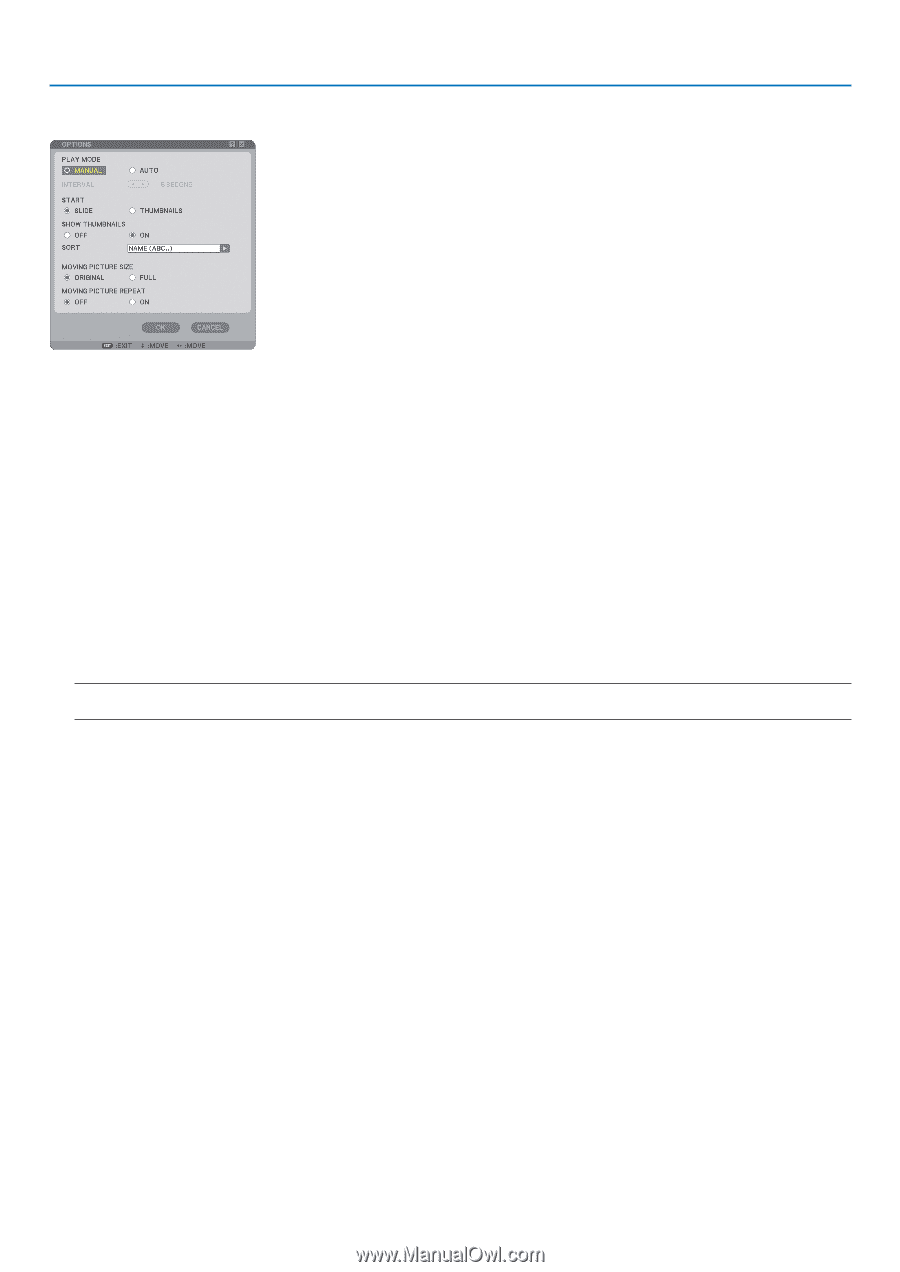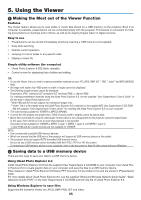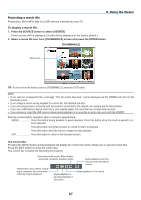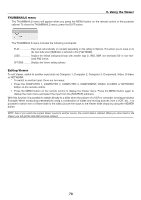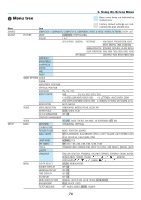NEC NP1150 NP1150/2150/3150/3151W user's manual - Page 83
Setting Option for Viewer
 |
UPC - 805736019568
View all NEC NP1150 manuals
Add to My Manuals
Save this manual to your list of manuals |
Page 83 highlights
Setting Option for Viewer 5. Using the Viewer Play Mode: Manual Views a slide manually when the Viewer source is selected. Auto Plays back slides automatically when the Viewer source is selected. Interval: Specifies interval time between 5 and 300 seconds. Start: Specifies start screen when the Viewer source is selected. Show Thumbnails: Selecting the Viewer source will display a list of thumbnails of graphic files stored in the USB memory when [On] is selected. Selecting the Viewer source will display a list of icons of graphic files stored in the USB memory when [OFF] is selected. SORT: Rearranges the slides or thumbnails by name, extension, date or size. NOTE: This setting is not available for the following folders: * Folders created with the "Output Viewer" feature of Ulead Photo Explorer 8.0 or with Viewer PPT Converter 3.0 MOVING PICTURE SIZE: ORIGINAL Displays the movie file in its original resolution. FULL Displays the movie file to fill the screen with its original aspect ratio maintained. MOVING PICTURE REPEAT: OFF When the movie reaches its end, its playback will stop. ON When the movie reaches its end, its playback will start again from the beginning. OK/Cancel: To close the Options menu with saving changes, select [OK] and press the ENTER button. To close the Options menu without saving changes, select [Cancel] and press the ENTER button. 69