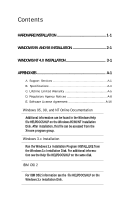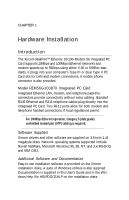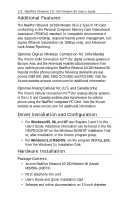NEC OP-720-69001 User Guide
NEC OP-720-69001 - Xircom RealPort CardBus Ethernet 10/100 Manual
 |
UPC - 050927165788
View all NEC OP-720-69001 manuals
Add to My Manuals
Save this manual to your list of manuals |
NEC OP-720-69001 manual content summary:
- NEC OP-720-69001 | User Guide - Page 1
RealPor tTM Ethernet 10/100+Modem 56 User's Guide - NEC OP-720-69001 | User Guide - Page 2
Xircom reserves the right to make improvements and/or changes in the products and programs described in this User's Guide at any time without notice. The software described in this User's Guide is furnished under a license and may be used or copied only in accordance with such license. ©1998 Xircom - NEC OP-720-69001 | User Guide - Page 3
of Contents iii HARDWARE INSTALLATION 1-1 WINDOWS 95 AND 98 INSTALLATION 2-1 WINDOWS NT 4.0 INSTALLATION 3-1 APPENDIXES A-1 A. Support Services A-1 B. Specifications A-4 C. Lifetime Limited Warranty A-5 D. Regulatory Agency Notices A-8 E. Software License Agreement A-16 Windows 95, 98 - NEC OP-720-69001 | User Guide - Page 4
iv RealPort Ethernet 10/100+Modem 56 User's Guide EENN - NEC OP-720-69001 | User Guide - Page 5
and other software are supplied on 3.5-inch 1.44 megabyte disks. Network operating systems supported include Novell NetWare, Microsoft Windows 95, 98, NT, and 3.x/MS-DOS, and supplied. Documentation is supplied in this User's Guide and in the Windows Help file HELPDOCS.HLP on the installation disks. - NEC OP-720-69001 | User Guide - Page 6
Ethernet 10/100+Modem 56 User's Guide Additional Features The RealPort Ethernet 10/100+Modem 56 is a Type III PC Card conforming to the Personal Computer Memory Card International Association (PCMCIA) standard. In compatible environments it also supports HotSwap, suspend/resume power management - NEC OP-720-69001 | User Guide - Page 7
Hardware Installation 1-3 Other Requirements 1 For connection to a 100Base-TX Ethernet network, a Category 5 (data grade) unshielded twisted pair (UTP) network cable terminating in a male RJ-45 connector and connected to a 100Mbps hub or switch. 2 For connection to a 10Base-T Ethernet network, a - NEC OP-720-69001 | User Guide - Page 8
1-4 RealPort Ethernet 10/100+Modem 56 User's Guide RJ-45 Connecting to the LAN (RJ-45) DO NOT PLUG AN RJ-11 CONNECTOR INTO THE RJ-45 SOCKET. RJ-11 Connecting Modem to - NEC OP-720-69001 | User Guide - Page 9
2 Windows 95 and 98 Installation Use these instructions for a first-time installation under Windows 95 Card will be detected as a "Xircom Ethernet 10/100 + Modem 56." (If not detected, see troubleshooting later in this chapter.) • Windows 98 and 95 Version 950b (OSR2) and later: Computer detects card - NEC OP-720-69001 | User Guide - Page 10
2-2 RealPort Ethernet 10/100Modem 56 User's Guide Xircom Utilities 8 Use Start/Run to execute A:\SETUP Xircom program SETUP.EXE, in the Xircom program group. Troubleshooting Network Installation Review this section if any of the following problems occur: • The Xircom RealPort Ethernet 10/100+Modem 56 - NEC OP-720-69001 | User Guide - Page 11
double-click the PC Card (PCMCIA) icon. Follow the PC Card Socket Wizard instructions. Turn off the computer when prompted to do so, then turn it back on windows. When prompted to confirm that resources have been adjusted manually, select Yes. After the hour glass disappears (it may take a - NEC OP-720-69001 | User Guide - Page 12
2-4 RealPort Ethernet 10/100Modem 56 User's Guide Any device attempting to use the same memory segments as another device will cause the card to fail initialization. Ideally there should be 12K of - NEC OP-720-69001 | User Guide - Page 13
Windows 95 and 98 Installation 2-5 Troubleshooting Modem Installation Review this section if any of the following problems occur: • Modem initialization errors occur when attempting to dialout using a communications application. • Xircom CountrySelect software fails to detect the modem. • Connection - NEC OP-720-69001 | User Guide - Page 14
2-6 RealPort Ethernet 10/100Modem 56 User's Guide Use the Modem Diagnostics Tool to verify the computer-tomodem for some AT commands that are not supported. This does not indicate a failure. 3 A log file can be useful to help identify modem problems by recording modem commands and responses. - NEC OP-720-69001 | User Guide - Page 15
4.0. For additional information, see the file HELPDOCS.HLP on the Windows 95/98/NT Installation Disk. For unattended install instructions, see www.xircom.com. PCMCIA Services Verification 1 Select Devices from the Control Panel. 2 Scroll down the Device list to the PCMCIA device. The Status should - NEC OP-720-69001 | User Guide - Page 16
3-2 RealPort Ethernet 10/100+Modem 56 User's Guide Modem Setup 13 After restarting, select Modems from the -only, Modemonly, and Network & Modem (default). Before using Modem-only with Network Services installed, be sure the Network-disabled hardware profile box is checked under My Computer, - NEC OP-720-69001 | User Guide - Page 17
Power-Saving Options/Function(s). Troubleshooting Guidelines Troubleshooting Network Installation Windows NT 4.0 does not support plug and play resource error message to start reviewing. Identification of the device or service that failed to start may help in pinpointing where the conflict - NEC OP-720-69001 | User Guide - Page 18
56 User's Guide Sound cards Often use IRQ 5 and I/O Port addresses 220h and 330h PCMCIA.SYS Installs at memory segment D000-D3FF but may not appear under NT Diagnostics Possible Solutions Remove the card and reboot NT 4.0 normally. Click OK at message stating that a Service or Services failed to - NEC OP-720-69001 | User Guide - Page 19
window and then click the Close button in the Network window. Windows NT will prompt to restart. Click the 'Yes' button. Troubleshooting Modem Setup Modem difficulties can usually be traced to interrupt, memory address or communications port conflicts. A modification to the Windows NT 4.0 default - NEC OP-720-69001 | User Guide - Page 20
Modem 56 User's Guide Symptoms and Possible during the installation. Possible Solutions 1 Use the steps under Troubleshooting Network Installation to modify the interrupt and/or memory address your Internet Service Provider, or company remote access locations, verify with the support personnel at - NEC OP-720-69001 | User Guide - Page 21
service, see the Appendix entitled Lifetime Limited Warranty. If you think there is a problem or defect with your Xircom product, your point of contact will be In the U.S.A. Xircom's Customer Support or List files by area. Follow the instructions to select and download current versions of Xircom - NEC OP-720-69001 | User Guide - Page 22
Ethernet 10/100+Modem 56 User's Guide Xircom Worldwide Access Americas Customer Support Xircom, Inc. 2300 Corporate Center Drive Thousand Oaks, California 91320-1420 Direct Line to Customer Support (805) 376-9200 Customer Support (6 a.m. to 5 p.m. Monday through Friday U.S. Pacific time - NEC OP-720-69001 | User Guide - Page 23
Way Unit #06-01 Singapore 079119 +65 323 1511 +65 323 3404 Customer Support +65 224 3313 Fax +65 323 0455 BBS (up to 33.6Kbps) Street North Sydney, NSW Australia 2060 +61 (02) 9911 7794 Customer Support +61 (02) 9911 7796 Fax +61 (02) 9911 7758 BBS (up to 33.6Kbps) - NEC OP-720-69001 | User Guide - Page 24
A-4 RealPort Ethernet 10/100+Modem 56 User's Guide Appendix B. Specifications General Specifications Ethernet: IEEE 802.3 bps; V.29 at 9600, 7200, and 4800 bps; V.27ter at 4800 and 2400 bps Fax support: Group 3, EIA/TIA Class 1 Error control: Data compression: V.42 Error Control, MNP Levels - NEC OP-720-69001 | User Guide - Page 25
or practical. At our option, replacement products or repaired items may be a new, refurbished, or functionally equivalent item. Our warranty on items serviced under warranty will be lifetime for hardware and, for software, 90 days from return to you of software/magnetic media or the remainder of - NEC OP-720-69001 | User Guide - Page 26
Warranty Service If you think there is a problem or defect with your purchased item, your point of contact will be In the U.S.A. Xircom's Technical Support your local Xircom supplier or Xircom regional center for shipping instructions. Returned Products may need to include, if requested by - NEC OP-720-69001 | User Guide - Page 27
.08.11 +65 323 1511 +81-3-3407-0033 Unauthorized Applications Xircom's products are not designed or authorized for use as a component in any life support, life safety, or other comparable application. Our products should not be used in any application where the failure or faulty performance of the - NEC OP-720-69001 | User Guide - Page 28
A-8 RealPort Ethernet 10/100+Modem 56 User's Guide Appendix D. Regulatory Agency Notices FCC Regulations - Part 15 Declaration of Conformity (DoC) Xircom, Inc. declares that the equipment described in this document is within the - NEC OP-720-69001 | User Guide - Page 29
environment. This equipment generates, uses, and can radiate radio frequency energy and, if not installed and used in accordance with the instruction manual, may cause interference to radio communications. Operation of this equipment in a residential area is likely to cause interference, in which - NEC OP-720-69001 | User Guide - Page 30
Guide FCC Regulations - Part 68 To comply with the Federal Communications Commission (FCC) Rules and Regulations, Parts 68, these instructions must be followed: 1 Your modem must not be connected to a party line or coin-operated telephone. 2 If a problem may discontinue your service temporarily. If - NEC OP-720-69001 | User Guide - Page 31
service. If you experience trouble with this telephone equipment, please contact Xircom, Inc. at (805) 376-9200 for information on obtaining service or repairs. The telephone company may ask that you disconnect this equipment from the network until the problem should refer to the manual of the Fax - NEC OP-720-69001 | User Guide - Page 32
A-12 RealPort Ethernet 10/100+Modem 56 User's Guide This digital apparatus does not exceed the Class A should be aware that compliance with the above conditions may not prevent degradation of service in some situations. Repairs to certified equipment should be coordinated by a representative - NEC OP-720-69001 | User Guide - Page 33
Appendixes A-13 European Community - CE Mark Declaration of Conformity Xircom, Inc. declares that the equipment described in this document is in conformance with the requirements of the European Council Directive listed below: 73/23/EEC 89/336/EEC 98/13/EC Low Voltage Directive with Amendment 93/ - NEC OP-720-69001 | User Guide - Page 34
A-14 RealPort Ethernet 10/100+Modem 56 User's Guide Declaration of Conformity Xircom, Inc. declares that the equipment described in this document is in conformance with the requirements of the European Council Directive listed - NEC OP-720-69001 | User Guide - Page 35
imply that any product is compatible with all of Telecom's network services. This equipment is not capable, under all operating conditions, of 10 call attempts to the same number within any 30 minute period for any single manual call initiation, and (b) The equipment shall go on-hook for a period of - NEC OP-720-69001 | User Guide - Page 36
A-16 RealPort Ethernet 10/100+Modem 56 User's Guide Appendix E. Software License Agreement Xircom grants you a non-exclusive license to use the copies of software programs supplied with this product on the following terms:

RealPort
TM
Ethernet 10/100+Modem 56
User’s Guide