NEC P1250 User Manual
NEC P1250 - MultiSync Plus - 21" CRT Display Manual
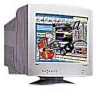 |
UPC - 050927215346
View all NEC P1250 manuals
Add to My Manuals
Save this manual to your list of manuals |
NEC P1250 manual content summary:
- NEC P1250 | User Manual - Page 1
NEC Professional Series MultiSync®® P1250+™™ UUsseerr''ss MMaannuuaall 78133694 1 11/18/98, 11:33 AM - NEC P1250 | User Manual - Page 2
Index Warning Contents Quick Start Controls Recommended Use Specifications Features Troubleshooting References Limited Warranty TCO '95 Avertissement Contenu Mise en marche rapide Commandes Usage recommandé Fiche technique Fonctions Dépannage Références Garantie limitée TCO'95 Warnung Lieferumfang - NEC P1250 | User Manual - Page 3
HIGH VOLTAGE COMPONENTS INSIDE. REFER SERVICING TO QUALIFIED SERVICE PERSONNEL. CAUTION CAUTION: TO order to avoid any problems. Canadian Department of attached specified cables with the JC-2148UMW color monitor so as not to interfere in accordance with the instructions, may cause harmful interference - NEC P1250 | User Manual - Page 4
Contents Your new NEC Technologies MultiSync® P1250+™ monitor box* should contain the following: • MultiSync P1250+ (JC-2148UMW) Monitor with tilt/swivel base • Power Cord • Signal Cable • Macintosh Cable Adapter • User's Manual • Registration Card Power Cord Signal Cable Macintosh Cable Adapter - NEC P1250 | User Manual - Page 5
Quick Start To attach the MultiSync® P1250+™ monitor to your system, follow these instructions: 1. Turn off the power to your computer. If you are using the signal cable, continue to step 2. If you are using a BNC cable, please skip - NEC P1250 | User Manual - Page 6
on the Windows®95/98 INF file for your MultiSync P1250+ monitor, refer to the References section of this user's manual. NOTE: If you have any problems, please refer to the Troubleshooting section of this User's Manual. 78133694 MultiSync P1250+ PROCEED RESET BNC/D-SUB SW OL Figure F.1 4 Power - NEC P1250 | User Manual - Page 7
Controls OSM™ (On-Screen Manager) control buttons on the front of the monitor function as follows: EXIT CONTROL / Main Menu Exits the OSM menu. Moves the highlighted area up/down to select one of the controls. Sub-Menu - NEC P1250 | User Manual - Page 8
stated Kelvin. If a setting is adjusted, the name of the setting will change from Kelvin to Custom. Red, Green, Blue: NEC's AccuColor Control System decreases or increases the monitor's red, green or blue color guns depending upon which is selected. The change in color will appear on screen and the - NEC P1250 | User Manual - Page 9
counterclockwide direction. Note: NEC recommends that you adjust the clarity of the image, based on the quality of the signal screen. Selecting OSM Position allows you to manually adjust the OSM controls menu left, right menu, you can select how long the monitor waits after the last touch of a button - NEC P1250 | User Manual - Page 10
card or system manual. Information Display Mode: Indicates the current mode and frequency setting of the monitor. Fitness Tips: The Fitness Tips provide you with helpful reminders to periodically rest your eyes. You may select how frequently the reminders are displayed based - NEC P1250 | User Manual - Page 11
AND USING THE MULTISYNC® P1250+™ COLOR MONITOR: • DO NOT OPEN THE MONITOR. There are no user serviceable parts inside and monitor has been dropped or the cabinet damaged. • If the monitor does not operate normally by following operating instructions. • Allow adequate ventilation around the monitor - NEC P1250 | User Manual - Page 12
should look slightly downward when viewing the middle of the screen. • Position your monitor no closer than 12 inches and no further away than 28 inches from your eyes information on setting up a healthy work environment, call NEC at (800) 820-1230, NEC FastFacts™ information at (800) 366-0476 and - NEC P1250 | User Manual - Page 13
Monitor Specifications Picture Tube Diagonal: Viewable Image Size: Radius: Input Signal Video: Sync: Display Colors Analog input: Synchronization Range Horizontal: Vertical: Resolutions Supported Resolution based MultiSync® P1250+™ Monitor 55 to 103 Hz NEC cites recommended resolution at - NEC P1250 | User Manual - Page 14
tilt/swivel base for monitor to send its capabilities (such as screen size and resolutions supported NEC's unique design automatically eliminates picture impurties that may result from stray magnetic fields (including the earth's permanent magnets, etc.) OSM Display Screen Copyright 1998 by NEC - NEC P1250 | User Manual - Page 15
Troubleshooting No picture • Display card should be completely seated in its slot. • the picture • Move electrical devices that may be causing electrical interference away from the monitor. • See inside cover of User's Manual for FCC information. Edges of the display image are not square • Use the - NEC P1250 | User Manual - Page 16
[email protected] Internet ftp site: ftp.nectech.com World Wide Web: http://www.nectech.com Windows® 95/98 INF File: http://www.nec.com/drivers/graphic.htm Then download the file NECMSINF.ZIP • FastFacts™ Information (800) 366-0476 INFORMATION DESCRIPTION DOCUMENT # MultiSync® P1250+™ monitor - NEC P1250 | User Manual - Page 17
Warranty NEC Technologies, is not transferable. This warranty covers only NECTECH-supplied components. Service required as a result of third party components is not covered or abuse or operated contrary to the instructions contained in the User's Manual. Any such conditions will void this warranty - NEC P1250 | User Manual - Page 18
computers? In many countries, environmental labelling has become an established method for encouraging the adaptation of goods and services to the environment. The main problem, as far as computers and other electronics equipment are concerned, is that environmentally harmful substances are used - NEC P1250 | User Manual - Page 19
TCO'95 cont. toxins, PCBs, which are suspected to give rise to similar harm, including reproductive damage in fisheating birds and mammals, due to the bio-accumulative* processes. Flame retardants have been found in human blood and researchers fear that disturbances in foetus development may occur. - NEC P1250 | User Manual - Page 20
We hereby certify that the color monitor MultiSync® P1250+™ JC-2148UMW is in compliance with Council Directive 73/23/EEC: - EN 60950 Council Directive 89/336/EEC: - EN 55022 - EN 61000-3-2 - EN 61000-3-3 - EN 50082-1 (IEC-801-2) (IEC-801-3) (IEC-801-4) and marked with NEC Home Electronics, LTD. 686 - NEC P1250 | User Manual - Page 21
spécifiés fournis avec le moniteur couleur JC-2148UMW afin de ne pas provoquer d'interférences avec installé et utilisé selon les directives de ce guide, il peut perturber les communications radio. Cependant, il Identify and Resolve Radio-TV Interference Problems» (Comment cerner et résoudre les - NEC P1250 | User Manual - Page 22
MultiSync P1250+ (JC-2148UMW) avec socle inclinable/rotatif • Cordon d'alimentation • Câble d'interface • Adaptateur de câble Macintosh • Guide de l'utilisateur • Carte d'enregistrement Cordon d'alimentation Câble d'interface NEC Professional Series PM1u2l5t0iS+ync User's Manual ®® Adaptateur - NEC P1250 | User Manual - Page 23
Mise en marche rapide Pour raccorder le moniteur MultiSync® P1250+MC au système, suivre les directives ci-après : 1. Mettre l'ordinateur hors tension. Si vous utilisez le câble d'interface fourni, reportez-vous au paragraphe 2. Si - NEC P1250 | User Manual - Page 24
C.2 Prise secteur Connecteur BNC Cordon d'alimentation Figure D.1 Figure E.1 4. Connecter une extrémité du câble d'alimentation sur le moniteur MultiSync® P1250+™ et l'autre extrémité sur la prise secteur (Figure E.1). 5. Mettre le moniteur (Figure F.1) et l'ordinateur sous tension. NOTA - NEC P1250 | User Manual - Page 25
Commandes Les touches de commandes OSMMC (Gestionnaire à l'écran) à l'avant du moniteur fonctionnent comme suit : EXIT Menu principal Quitte le menu OSM. Sous-menu Retour au menu principal OSM. CONTROL / Déplace la zone en surbrillance vers le haut/le bas pour sélectionner une des commandes. - NEC P1250 | User Manual - Page 26
Commandes Système de commande de couleurs/ Système de commande AccuColor® Sélectionnez le réglage couleur au moyen des réglages préprogrammés 1 à 5. La barre est remplacée par le réglage couleur initial de 1 à 5. Chaque réglage couleur préprogrammé est exprimé en degrés Kelvin. Si un préréglage est - NEC P1250 | User Manual - Page 27
terrestres. Le réglage de la barre de commande modifie la valeur de rotation de l'affichage dans le sens horaire ou antihoraire. Nota : NEC recommande l'utilisation de la fonction GlobalSync pendant l'exécution d'une application, p. ex., un tableur ou un document texte. Netteté : Pour régler la - NEC P1250 | User Manual - Page 28
Commandes Avis de rafraîchissement : Si le taux de rafraîchissement est trop bas, un message apparaîtra à cet effet. Pour plus d'informations, reportez-vous au manuel de la carte vidéo ou du système. Information Mode d'affichage : Ce menu vous renseigne sur le mode et la fréquence courante du - NEC P1250 | User Manual - Page 29
RE DE NOTER CE QUI SUIT POUR LE RÉGLAGE ET L'UTILISATION DU MONITEUR COULEUR MULTISYNC® P1250+MC • NE PAS OUVRIR LE MONITEUR. Aucune pièce intérieure ne né ou un incendie. • Ne pas placer cet appareil sur un chariot, un support ou une table inclinée ou instable, afin d'éviter que le moniteur ne tombe - NEC P1250 | User Manual - Page 30
luminosité et de contraste du moniteur pour améliorer la lisibilité. • Utiliser un support de document placé près de l'écran. • Positionner ce que l'on regarde environnement de travail sain, appeler NEC au (800) 820-1230, demander le service d'information par télécopieur NEC FastFacts au (800) 366- - NEC P1250 | User Manual - Page 31
Température de stockage : Humidité : Altitude : Moniteur MultiSync® P1250+MC Remarques 21 po 19,6 po 1850 mm Déflexion @ 55 à 137 Hz 1152 x 870 @ 55 à 120 Hz 1280 x 1024 @ 55 à 103 Hz NEC recommande une résolution à 1600 x 1200 @ 55 à 88 Hz 85 Hz pour des performances d'affichage 1800 x - NEC P1250 | User Manual - Page 32
la plupart des résolutions, augmentant ainsi de façon significative la taille de l'image. Commande automatique GlobalSync® : Ce fonction unique de NEC permet l'élimination automatique des impuretés de l'image causées par les champs magnétiques diffusés (incluant les champs magnétiques terrestres - NEC P1250 | User Manual - Page 33
sur l'image • Éloigner du moniteur les appareils électriques qui peuvent occasionner des interférences électriques. • Voir à l'intérieur de la couverture du guide pour les informations FCC. Les bords de l'image affichée ne sont pas carrés • Utiliser les commandes de géométrie OSM pour redresser les - NEC P1250 | User Manual - Page 34
www.nectech.com Fichier INF Windows® 95/98 : http://www.nec.com/drivers/graphic.htm Ensuite, télécharger le fichier NECMSINF.ZIP • Informations FastFactsMC (800) 366-0476 INFORMATION DESCRIPTION N° DOCUMENT Moniteur MultiSync® P1250+MC Informations détaillées sur le moniteur 214801 Glossaire - NEC P1250 | User Manual - Page 35
limitée NEC Technologies, Inc de l'acheteur et le numéro de série du produit. Pour obtenir un service au titre de la garantie, vous devez expédier le produit en port pré ou une utilisation contraire aux directives contenues dans le guide de l'utilisateur. Une seule de ces conditions annulera la - NEC P1250 | User Manual - Page 36
«éco-étiquetés»? Dans de nombreux pays, l'éco-étiquetage est devenu une méthode reconnue pour favoriser la mise au point de biens et de services respectueux de l'environnement. Pour ce qui est des ordinateurs et autre équipement électronique, le problème est double : des substances nuisibles - NEC P1250 | User Manual - Page 37
TCO'95 (suite) chez les oiseaux piscivores et les mammifères, attribuable aux processus biocumulatifs*. La présence de retardateurs de flamme a été détectée dans le sang humain et les chercheurs craignent que le développement du fœtus pourrait être perturbé. La directive TCO'95 exige que les - NEC P1250 | User Manual - Page 38
la présente que le moniteur MultiSync® P1250+MC JC-2148UMW est conforme à la directive 73/23/EEC du Conseil : - EN 60950 la directive 89/336/EEC du Conseil : - EN 55022 - EN 61000-3-2 - EN 61000-3-3 - EN 50082-1 (IEC-801-2) (IEC-801-3) (IEC-801-4) et porte le sigle NEC Home Electronics, LTD. 686 - NEC P1250 | User Manual - Page 39
JC-2148UMW Nous déclarons par la présente que l'appareil mentionné ci-dessus est conforme aux normes techniques spécifiées dans le règlement de la FCC. MultiSync est une marque déposée de NEC marques déposées de NEC Technologies, Inc. aux États-Unis et au Canada. P1250+, Reduced Magnetic Field, IPM - NEC P1250 | User Manual - Page 40
(Federal Communications Commission) 1. Verwenden Sie mit dem JC-2148UMW Farbmonitor die angeschlossenen und genannten Kabel, um keinerlei Commission herausgegebene Broschüre „How to Identify and Resolve Radio-TV Interference Problems" kann sich für den Benutzer unter Umständen als nützlich erweisen - NEC P1250 | User Manual - Page 41
Inhalt umfassen: • MultiSync P1250+ Monitor (JC-2148UMW) mit Schwenk-/Neigefuß • Netzkabel • Videosignalkabel • Macintosh-Kabeladapter • Benutzerhandbuch • Registrierungskarte Netzkabel Videosignalkabel Macintosh-Kabeladapter NEC Professional Series PM1u2l5t0iS+ync User's Manual ®® PRODUCT - NEC P1250 | User Manual - Page 42
Quick Start Um den MultiSync® Monitor P1250+™ an Ihr System anzuschließen, führen Sie bitte die folgenden jedem Elektronik-Fachgeschäft. 2. Vergewissern Sie sich, daß der BNC/D-SUB-Schalter vorne am Monitor in der D-SUB (in)-Position steht (Abbildung A.1). BNC/D-SUB OUT IN EXIT PROCEED RESET - NEC P1250 | User Manual - Page 43
F.1) und den Computer ein. HINWEIS: HINWEIS: Download-Informationen über die Windows® 95/98-INF-Datei für Ihren MultiSync P1250+ Monitor finden Sie in diesem Handbuch unter dem Abschnitt Verweise. Beim Auftreten von Problemen lesen Sie bitte im Abschnitt Fehlerbehebung dieses Benutzerhandbuchs - NEC P1250 | User Manual - Page 44
Bedienungselemente Mit den vorne am Monitor befindlichen OSM™- (On-Screen Manager)-Tasten werden die folgenden Funktionen ausgeführt: EXIT Hauptmenü Beendet das OSM-Menü. Untermenü Führt zum OSM-Hauptmenü zurück. - NEC P1250 | User Manual - Page 45
in den vom Benutzer für die Einstellung vorgegebenen Namen. Rot, Grün, Blau: NECs AccuColor Control System erhöht oder verringert - in Abhängigkeit von der - entweder den roten, den grünen oder den blauen Farbanteil des Monitors. Die Farbänderung erscheint auf dem Bildschirm, und die Richtung (Erhö - NEC P1250 | User Manual - Page 46
Uhrzeigersinn oder gegen den Uhrzeigersinn verändern. Hinweis: NEC empfiehlt Ihnen, die GlobalSync-Korrektur gleichzeitig mit dem verwendet wird. Im Untermenü OSM Turn Off können Sie auswählen, wie lange der Monitor nach der letzten Betätigung einer Taste warten soll, bevor er das OSM-Menü ausblendet - NEC P1250 | User Manual - Page 47
Sie bitte dem Handbuch zu Ihrer Grafikkarte oder zu Ihrem Computer. Information Grafik Modus: Gibt den gegenwärtigen Modus und die Frequenzeinstellung des Monitors an. Fitnesstip: Die Fitness-Tips erinnern Sie daran, regelmäßig Ihre Augen zu entspannen. Sie können je nach Ihren individuellen Bed - NEC P1250 | User Manual - Page 48
Monitors kann einen Farbverlust des Bildes verursachen. Zur Behebung dieses Problems schalten Sie den Monitor für 20 Minuten ab, bevor Sie ihn wieder einschalten. • Wenn Sie den MultiSync P1250 Umstände muß der Monitor sofort vom Netz getrennt und ein Service-Techniker konsultiert werden: • Wenn - NEC P1250 | User Manual - Page 49
, sollten Ihre Augen leicht nach unten blicken. • Der Abstand vom Auge zum Monitor sollte nicht weniger als 30 cm und nicht mehr als 70 cm betragen. Der gesunden Arbeitsumgebung erhalten Sie, wenn Sie NEC unter der Telefonnummer (800) 820-1230 bzw. NEC FastFacts unter der Telefonnummer (800) 366 - NEC P1250 | User Manual - Page 50
Höhe: Lagertemperatur: Luftfeuchtigkeit: Höhe: Monitor MultiSync® P1250+™ Anmerkungen 21 Zoll 19,6 Zoll 1850 mm x 1024 @ 55 bis 103 Hz Für optimale Darstellungsleitung 1600 x 1200 @ 55 bis 88 Hz des Monitors empfiehlt NEC eine 1800 x 1440 @ 55 bis 73 Hz Auflösung bei 85 Hz. 384 mm/15,1 Zoll - NEC P1250 | User Manual - Page 51
dem umfangreichen Gebrauch von Computermonitoren. Mehrfrequenztechnologie: Der Monitor wird automatisch auf die Abtastfrequenz der Grafikkarte eingestellt gesteigert wird. Automatic GlobalSync®-Einstellfunktion: Das einzigartige NEC-Design eliminiert automatisch Bildverunreinigungen, die aufgrund von - NEC P1250 | User Manual - Page 52
ist. Überprüfen Sie die Karte auf ordnungsgemäßen Sitz. LED am Monitor leuchtet nicht (keine grüne, orange, gelbe Farbe sichtbar) • Vergewissern Sie OSM-Funktion Geometry, um die Ecken gerade zu bekommen. • Positionieren Sie den Monitor wenn möglich so, daß er nach Osten sieht. Das Bild ist nicht - NEC P1250 | User Manual - Page 53
® 95/98-INF-Datei: http://www.nec.com/drivers/graphic.htm Laden Sie die Datei NECMSINF.ZIP herunter • FastFacts-Information (800) 366-0476 INFORMATION BESCHREIBUNG DOKUMENT Nr. MultiSync® P1250+™ monitor Detaillierte Information über den Monitor 214801 Glossar Definition von Ausdrücken in - NEC P1250 | User Manual - Page 54
Beschränkte Gewährleistung NEC Technologies, Inc. (nachstehend als „NECTECH" bezeichnet) garantiert hiermit, da übertragbar. Sie erstreckt sich lediglich auf Komponenten, die von NECTECH geliefert wurden. Service, der aufgrund von Komponenten erforderlich wird, die von Dritten geliefert wurden, ist - NEC P1250 | User Manual - Page 55
TCO'95 Herzliche Gratulation! Sie haben gerade eines der unter TCO'95 zugelassenen und zertifizierten Produkte erworben. Damit steht Ihnen ein Produkt zur Verfügung, das für die gewerbliche Anwendung entwickelt wurde. Ihr Kauf hat außerdem dazu beigetragen, die Umweltbelastung zu reduzieren und die - NEC P1250 | User Manual - Page 56
TCO'95 / Fortsetzung tbestehen. Diese sind verwandt mit einer weiteren Gruppe von Umweltgiften, den PCBs (polychlorierten Biphenylenen), die im Verdacht stehen, ähnlich schädlich zu sein und unter anderem aufgrund bioakkumulativer Prozesse* auch negative Auswirkungen auf die Vermehrung - NEC P1250 | User Manual - Page 57
MultiSync® P1250+™ JC-2148UMW den folgenden Richtlinien entspricht: Richtlinie des Rates 73/23/EEC: - EN 60950 Richtlinie des Rates 89/336/EEC: - EN 55022 - EN 61000-3-2 - EN 61000-3-3 - EN 50082-1 (IEC-801-2) (IEC-801-3) (IEC-801-4) und folgende Kennzeichnung trägt NEC - NEC P1250 | User Manual - Page 58
JC-2148UMW Wir erklären hiermit, daß die obengenannte Ausrüstung den in den FCC-Bestimmungen enthaltenen technischen Standards entspricht. MultiSync ist ein eingetragenes Warenzeichen der Firma NEC Warenzeichen der Firma NEC Technologies, Inc. in den U.S.A. und in Kanada. P1250+, Reduced Magnetic - NEC P1250 | User Manual - Page 59
NOTES 78133694 57 59 11/18/98, 11:35 AM - NEC P1250 | User Manual - Page 60
Monitor Equipment Classification: Class B Peripheral Models: JC-2148UMW We hereby declare that the equipment specified above conforms to the technical standards as specified in the FCC Rules. MultiSync is a registered trademark of NEC of NEC Technologies, Inc. in the U.S. and Canada. P1250+,

MultiSync
®
P
1250+
™
User’s Manual
MultiSync
®
P
1250+
™
User’s Manual
NEC Professional Series
78133694
11/18/98, 11:33 AM
1









