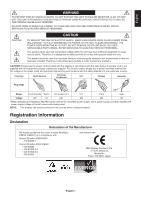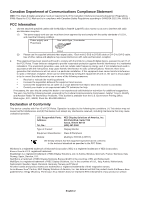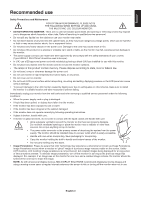NEC P221W-BK MultiSync P221W-BK : user's manual
NEC P221W-BK - MultiSync - 22" LCD Monitor Manual
 |
UPC - 805736024005
View all NEC P221W-BK manuals
Add to My Manuals
Save this manual to your list of manuals |
NEC P221W-BK manual content summary:
- NEC P221W-BK | MultiSync P221W-BK : user's manual - Page 1
MultiSync P221W User's Manual - NEC P221W-BK | MultiSync P221W-BK : user's manual - Page 2
Recommended use ...English-3 Contents ...English-5 Quick Start ...English-6 Controls ...English-10 Specifications ...English-14 Features ...English-15 Troubleshooting ...English-16 Appendix ...English-17 Using the Auto Brightness function English-20 TCO'03 ...English-21 Manufacturer's Recycling and - NEC P221W-BK | MultiSync P221W-BK : user's manual - Page 3
COMPONENTS INSIDE. REFER SERVICING TO QUALIFIED SERVICE PERSONNEL. CAUTION monitor MultiSync P221W (L227HT) is in compliance with Council Directive 2006/95/EC: - EN 60950-1 Council Directive 2004/108/EC: - EN 55022 - EN 61000-3-2 - EN 61000-3-3 - EN 55024 and marked with NEC Display Solutions - NEC P221W-BK | MultiSync P221W-BK : user's manual - Page 4
MultiSync P221W (L227HT) color monitor been tested instructions Problems NEC Display Solutions of America, Inc. 500 Park Blvd, Suite 1100 Itasca, Illinois 60143 (630) 467-3000 Type of Product: Display Monitor Equipment Classification: Class B Peripheral Models: MultiSync P221W NEC Display Solutions - NEC P221W-BK | MultiSync P221W-BK : user's manual - Page 5
MULTISYNC LCD COLOUR MONITOR: • DO NOT OPEN THE MONITOR. There are no user serviceable parts monitor for one hour and a residual image remains, the monitor should be turned off for one hour to erase the image. NOTE: As with all personal display devices, NEC DISPLAY SOLUTIONS recommends displaying - NEC P221W-BK | MultiSync P221W-BK : user's manual - Page 6
turning your head while you are typing. • Avoid displaying fixed patterns on the monitor for long periods of time to avoid image persistence ( to see and may produce eye fatigue to insufficient contrast. Cleaning the LCD Panel • When the liquid crystal panel is stained with dust or dirt, please - NEC P221W-BK | MultiSync P221W-BK : user's manual - Page 7
to 15-pin mini D-SUB male User's Manual Screws CD-ROM User's Manual DVI-D to DVI-D cable NOTE: This monitor can be equipped with optional loudspeakers: "MultiSync Sound bar". Please ask your dealer or check our website http://www.nec-display-solutions.com Cable Cover * Remember to save your - NEC P221W-BK | MultiSync P221W-BK : user's manual - Page 8
LCD monitor to your system, follow these instructions: 1. Turn off the power to your computer. 2. For the PC or MAC with DVI digital output: Connect the DVI signal cable to the connector of the display monitor to tilt the LCD display quality/components of LCD using the monitor in Portrait monitor - NEC P221W-BK | MultiSync P221W-BK : user's manual - Page 9
(Analog input only) Refer to the Controls section of this User's Manual for a full description of these OSD controls. NOTE: If you have any problems, please refer to the Troubleshooting section of this User's Manual. Power Button Figure E.1 English-7 ON Position OFF Position Vacation Switch - NEC P221W-BK | MultiSync P221W-BK : user's manual - Page 10
height (Figure RL.1). NOTE: Handle with care when raising or lowering the monitor screen. Figure RL.1 Screen Rotation Before rotating, the screen must be raised to raise the screen, place hands on each side of the monitor and lift up to the highest position (Figure RL.1). To rotate screen, place hands on - NEC P221W-BK | MultiSync P221W-BK : user's manual - Page 11
method (100 mm pitch). NOTE: Handle with care when removing monitor stand. Up Slide Figure S.2 Figure S.3 Flexible Arm Installation This LCD monitor is designed for use with a flexible arm. 1. Follow the instructions on how Remove Monitor Stand for Mounting to remove the stand. 2. Change the - NEC P221W-BK | MultiSync P221W-BK : user's manual - Page 12
6 LEFT/RIGHT 7 UP/DOWN 8 RESET/ROTATE OSD 9 KEY GUIDE Detects the level of ambient lighting allowing the monitor to make adjustments to various settings resulting in a more comfortable viewing experience (Analog input only) Adjusts the image displayed for non-standard video inputs. English-10 - NEC P221W-BK | MultiSync P221W-BK : user's manual - Page 13
menu for custom setting instructions. AUTO BRIGHTNESS OFF: adjusting the monitor with the best display area of the LCD. DOWN / UP (Analog input only) Controls Vertical Image Position within the display area of the LCD Moiré test pattern could be used. If the Fine value is wrongly calibrated, the - NEC P221W-BK | MultiSync P221W-BK : user's manual - Page 14
NATIVE: Original colour presented by the LCD panel that is unadjustable. sRGB: colour supported environment, To reset a poor image setting, turn on the monitor by using front power button while holding "RESET" the DVI selection has been changed, the computer has to be restarted. DIGITAL: DVI digital - NEC P221W-BK | MultiSync P221W-BK : user's manual - Page 15
control image to appear on your screen. Selecting OSD Location allows you to manually adjust the position of the OSD control menu left or right. OSD DOWN frequencies. Indicates the model and serial numbers of your monitor. CARBON SAVINGS: Display the estimated carbon saving information in kg. The - NEC P221W-BK | MultiSync P221W-BK : user's manual - Page 16
Specifications Monitor Specifications MultiSync P221W Monitor Notes LCD Module Diagonal: 55.9 cm/22.0 inches Viewable Image Size: 55.9 cm/22.0 inches Native Resolution (Pixel Count): 1680 x 1050 Active matrix; thin film transistor (TFT) liquid crystal display (LCD); 0.282 mm dot pitch; 300 - NEC P221W-BK | MultiSync P221W-BK : user's manual - Page 17
and Play: The Microsoft® solution with the Windows® operating system facilitates setup and installation by allowing the monitor to send its capabilities (such as screen size and resolutions supported) directly to your computer, automatically optimizing display performance. IPM (Intelligent Power - NEC P221W-BK | MultiSync P221W-BK : user's manual - Page 18
Power Switch and computer power switch should be in the ON position. • Check to make sure that a supported mode has been selected on the display card or system being used. (Please consult display card or system manual to change graphics mode.) • Check the monitor and your display card with respect - NEC P221W-BK | MultiSync P221W-BK : user's manual - Page 19
monitor with your BRIGHTNESS setting. NOTE: Do not cover environmental brightness sensor (Ambibright sensor). Black Level Allows you to manually Image Position within the display area of the LCD. Press "Left" or a Moiré test pattern could be used. If the Fine value is wrongly calibrated, the result - NEC P221W-BK | MultiSync P221W-BK : user's manual - Page 20
colour presented by the LCD panel that is unadjustable supported simulation. Gamma Selection: Allows you to manually select the brightness level of greyscale. of video detection when more than one computer is connected. Press "Left" or " brightness of the LED on the monitor. LED Color The LED on - NEC P221W-BK | MultiSync P221W-BK : user's manual - Page 21
your screen. Selecting OSD Location allows you to manually adjust the position of the OSD control menu this function is activated; the brightness and contrast of the monitor can be adjusted without entering the OSD menu by using is also displayed. CARBON SAVINGS: Display the estimated carbon - NEC P221W-BK | MultiSync P221W-BK : user's manual - Page 22
the Auto Brightness function The brightness of the LCD screen can be set to increase or decrease depending on the amount of ambient light within the room. If the room is bright, the monitor becomes correspondingly bright. If the room is dim, then the monitor will dim accordingly. The purpose of this - NEC P221W-BK | MultiSync P221W-BK : user's manual - Page 23
carries the TCO'03 Displays label. This means that your display is designed, manufactured and tested according to some of the Display requirements: Ergonomics • Good visual ergonomics and image quality in order to improve the working environment for the user and to reduce sight and strain problems - NEC P221W-BK | MultiSync P221W-BK : user's manual - Page 24
on recycling facilities can be found on our following websites: http://www.nec-display-solutions.com/greencompany/ (in Europe), http://www.nec-display.com (in Japan) or http://www.necdisplay.com (in USA). Energy Saving This monitor features an advanced energy saving capability. When a VESA

MultiSync P221W
User’s Manual