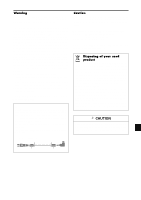NEC PX-50XM5A 50XM5 UM
NEC PX-50XM5A Manual
 |
View all NEC PX-50XM5A manuals
Add to My Manuals
Save this manual to your list of manuals |
NEC PX-50XM5A manual content summary:
- NEC PX-50XM5A | 50XM5 UM - Page 1
PlasmaSync Plasma Monitor PlasmaSync™ 50XM5 PX-50XM5A Start up Guide Start up Guide Guide rapide Guía de inicio Guia de iniciação NEC Solutions (America), Inc. - NEC PX-50XM5A | 50XM5 UM - Page 2
202 - NEC PX-50XM5A | 50XM5 UM - Page 3
En-12 Troubleshooting En-14 Specifications En-15 Limited Warranty Plasma Monitors En-16 User's Manual on CD-ROM ⅷ The complete user's manual is supplied on the CD-ROM in PDF (Portable Document Format) and provides detailed product and useage information for your NEC plasma monitor. You must - NEC PX-50XM5A | 50XM5 UM - Page 4
this manual carefully before using your plasma monitor and keep the manual handy for future reference. CAUTION RISK OF ELECTRIC SHOCK DO NOT OPEN CAUTION: TO REDUCE THE RISK OF ELECTRIC SHOCK, DO NOT REMOVE COVER. NO USER-SERVICEABLE PARTS INSIDE. REFER SERVICING TO QUALIFIED SERVICE PERSONNEL - NEC PX-50XM5A | 50XM5 UM - Page 5
model is for use with the following optional accessories. Use with other optional accessories is capable of resulting in instability causing possible injury. Manufacturer's name: NEC Viewtechnology, Ltd. Speakers: PX-50SP1U, PX-50SP1U/S PX-SP2U/S, PX-SP2U/B Stand: PX-ST1U, PX plasma monitors and - NEC PX-50XM5A | 50XM5 UM - Page 6
You can attach your optional mounts or stand to the plasma monitor in one of the following two ways: * While it is upright. (See Drawing A) * As it is laid down with the screen face down (See Drawing B). Lay the protective sheet, which was wrapped around the monitor when it was packaged, beneath the - NEC PX-50XM5A | 50XM5 UM - Page 7
/ OUT) Remote IN control REMOTE OUT IN OUT Remote control Remote IN control IN REMOTE OUT OUT RGB signal/ DVD/HD signal OUT Remote control Note: another plasma display, set the LOOP OUT to ON. • To create a video wall, set the VIDEO WALL menu items properly. • To connect monitors, - NEC PX-50XM5A | 50XM5 UM - Page 8
plasma monitor in portrait mode Top side • Use the optional unit. Contact your store of purchase when installing. • Rotate 90° clockwise as seen from the front when installing. • After installing, make sure the NEC OK EXIT RETURN Using the remote control Battery Installation and Replacement - NEC PX-50XM5A | 50XM5 UM - Page 9
Part Names and Function Front View MENU/ ENTER VOLUME DOWN UP LEFT/ - INPUT SELECT RIGHT/ + / EXIT MENU/ ENTER VOLUME DOWN UP LEFT/ - INPUT SELECT RIGHT/ + / EXIT 7 6 5 4 1 32 q Power Turns the monitor's power on and off. w Remote sensor window Receives the signals from the - NEC PX-50XM5A | 50XM5 UM - Page 10
) This terminal is used when operating and controlling speaker wire to the EXT SPEAKER terminal on the monitor externally with a control system (by RS- both LEFT and RIGHT channels. 232C). Please refer to your speaker's owner's manual. J REMOTE IN (DC +5V) C VIDEO1, 2, 3 (BNC, RCA, S-Video - NEC PX-50XM5A | 50XM5 UM - Page 11
Remote Control q POWER ON/STANDBY Switches the power on/standby. (This does not operate when the POWER/STANDBY indicator of the plasma is off.) w RGB/PC Press this button to select RGB/PC as the source. RGB/PC can also be selected using the INPUT SELECT button on the monitor. e DVD / HD Press this - NEC PX-50XM5A | 50XM5 UM - Page 12
's POWER/STANDBY indicator will light up (green) when the unit is on. 4. Press the POWER STANDBYbutton (on the remote control) or the Power button (on the unit) to turn off the unit. The monitor's POWER/STANDBY indicator turns red and the standby mode is set (only when turning off the unit with - NEC PX-50XM5A | 50XM5 UM - Page 13
EXIT EXIT * The actual screen may be different from the ones in this manual. ADVANCED OSM : OFF NEXT PAGE SEL. MENU/ENTER OK EXIT EXIT MAIN steps 2 - 5 to adjust an additional item, or press the EXIT button on the remote control to return to the main menu. * When adjusting using the bar at the - NEC PX-50XM5A | 50XM5 UM - Page 14
Menu Tree * For further details of each menu item, please refer to the CD-ROM. :Shaded areas indicate the default value Press the ᮤ or ᮣ button to adjust. :Menu items in a ruled box are available when the ADVANCED OSM is set to ON. Main menu PICTURE Sub menu CONTRAST BRIGHTNESS SHARPNESS COLOR - NEC PX-50XM5A | 50XM5 UM - Page 15
ORBITER AUTO 1 AUTO 2 MANUAL H-DOT/V-LINE/TIME OFF INVERSE CONTROL LOCK IR REMOTE LOOP OUT REMOTE ID ID NUMBER TOP RGT←→TOP LFT OFF←→S BY S1←→S BY S2←→BTM LFT←→BTM RGT←→TOP RGT←→TOP LFT OFF ON SELECT1/SELECT2 OFF/TOP and "LOW TONE" are only for 50 and 61 inch types. Information Ⅵ Restoring - NEC PX-50XM5A | 50XM5 UM - Page 16
Troubleshooting If the picture quality is poor or there is some other problem, check the adjustments, operations, etc., before requesting service. Symptom The unit emits a crackling sound. Picture is disturbed. Sound is noisy. Remote control operates erroneously. The remote control does not work. - NEC PX-50XM5A | 50XM5 UM - Page 17
Note: In some cases a signal on the plasma monitor may not be displayed properly. The problem may be an inconsistency with standards from the source equipment (DVD, Set-top box, etc...). If you do experience such a problem please contact NEC Solutions (America), Inc. and also the manufacturer - NEC PX-50XM5A | 50XM5 UM - Page 18
Warranty Plasma Monitors NEC Solutions, Inc. (hereinafter NEC Solutions) warrants this product to be free from defects in material and workmanship under the following terms and, subject to the conditions set forth below, agrees to repair or replace (at NEC Solutions' sole option) any part of - NEC PX-50XM5A | 50XM5 UM - Page 19
é • Support sur table • Haut-parleurs amovibles Manuel d'utilisation sur CD-ROM ⅷ Le manuel d'utilisation complet est fourni sur le CD-ROM en format PDF (Portable Document Format) et fournit des informations détaillées concernant le produit et son utilisation pour votre moniteur plasma NEC. Vous - NEC PX-50XM5A | 50XM5 UM - Page 20
en courant de 100- 240 V 50/60 Hz. Toute utilisation prolongée avec électrique et confier le moniteur à un service après-vente agréé. 5. Ne pas cogner HAUTE TENSION. EN CAS DE PROBLEME, S'ADRESSER 3. Pour garantir la base luminophore et tous les autres affichages gaz plasma, les moniteurs plasma - NEC PX-50XM5A | 50XM5 UM - Page 21
pas installé et utilisé selon les instructions, peut causer des interférences nuisibles aux NEC Viewtechnology, Ltd. Enceintes: PX-50SP1U, PX-50SP1U/S PX-SP2U/S, PX-SP2U/B Support: PX-ST1U, PX-ST1U/S Veuillez contacter NEC res. Ceci inclus les moniteurs plasma et leurs accessoires électriques. Lorsque - NEC PX-50XM5A | 50XM5 UM - Page 22
Installation Le socle-support optionnel peut être attaché au moniteur à plasma selon l'une des deux méthodes suivantes : * Position pas les dégâts occasionnés par une installation. * N'utilisez le que le kit ou support de montage fourni par le fabricant et les options listées ci-après. Figure A - NEC PX-50XM5A | 50XM5 UM - Page 23
R L (MONO) Y VD DVD1 ENTREE Télécommande REMOTE OUT IN SORTIE Télécommande ENTREE Télécommande REMOTE IN RGB 1 (IN / OUT) SORTIE Signal • Pour mettre des signaux en boucle avec un autre écran d'affichage à plasma, régler la fonction LOOP OUT (MODE BOUCLE) sur MARCHE. • Pour cr - NEC PX-50XM5A | 50XM5 UM - Page 24
le moniteur plasma est face au moniteur. • Après installation, vérifiez avec la marque de logo NEC en faisant face au moniteur. • Assurez-vous de régler "ANGLE OSM" moniteur. 3. Remettre le couvercle. Approx. 7m /23 pieds REMOTE External Control OUT IN Utilisation du mode télécommande à câble - NEC PX-50XM5A | 50XM5 UM - Page 25
L'APPAREIL) Affiche le mode de menus sur l'écran (OSM) et affiche le menu principal. AVERTISSEMENT Le commutateur de Marche/Arrêt ne déconnecte pas totalement l'affichage plasma de l'alimentation secteur. Fr-7 - NEC PX-50XM5A | 50XM5 UM - Page 26
CA) Branchement du câble d'alimentation fourni avec l'appareil. B EXT SPEAKER L et R (HP EXT. G et D) Connexions des haut- REMOTE IN de l'autre moniteur d'affichage. Exemple de connexion: Connexion d'un tuner TV. PLASMA DISPLAY VIDEO IN REMOTE OUT VIDEO OUT TV Tuner REMOTE IN TV Tuner Remote - NEC PX-50XM5A | 50XM5 UM - Page 27
Télécommande u EXIT Appuyer sur ce bouton pour sortir des commandes OSM dans le menu principal. Appuyer sur ce bouton pendant l'affichage d'un sous-menu pour retourner au menu précédent. i POINTER Appuyer sur ce bouton pour afficher le pointeur. o ZOOM (+ /-) Elargit ou réduit la taille de l' - NEC PX-50XM5A | 50XM5 UM - Page 28
Fonctions de base POWER (MARCHE/ARRÊT) Pour mettre en marche et arrêter l'appareil : 1. Relier le câble d'alimentation à une prise active du secteur. 2. Appuyer sur la touche d'alimentation é - NEC PX-50XM5A | 50XM5 UM - Page 29
réel peut être différent de ceux montrés dans ce manuel. OSM AVANCÉ : ARRET PAGE + SEL. MENU/ENTER OK EXIT EXIT MENU PRINCIPAL PAGE LANGAGE TV SYSTÈMES SIGNAL INFORMATION 2 / 2 SEL. MENU/ENTER OK EXIT EXIT 2. Appuyer sur les flèches v w de la télécommande pour sélectionner le menu souhait - NEC PX-50XM5A | 50XM5 UM - Page 30
Arborescence de menus * Pour plus de détails sur chaque élément de menu, veuillez vous référer au CD-ROM. :La partie hachurée indique la valeur par défaut Appuyer sur le bouton ᮤ ou ᮣ pour régler. :Les rubriques du menu sont accessibles dans une fenêtre réglée quand OSM AVANCÉ est réglé sur MARCHE. - NEC PX-50XM5A | 50XM5 UM - Page 31
PRINCIPAL SOUS-MENU OPTION3 TIMER POWER ON VERROUILLAGE IR REMOTE MODE BOUCLE ID CONNEXION NUMERO ID MUR D'IMAGE /FRANÇAIS/ESPAÑOL/ITALIANO/SVENSKA/ У TV SYSTÈMES AUTO/3.58NTSC/4.43 NTSC/PAL/PAL " et "TON BAS" se sont que pour les types 50 et 61 pouces. Ⅵ Restauration des réglages par défaut - NEC PX-50XM5A | 50XM5 UM - Page 32
réglages, le fonctionnement, etc., avant d'appeler le service après-vente. Symptôme Vérification Solution L'appareil é neuves. • Est-ce que la fonction IR REMOTE est réglée sur MARCHE ? • Régler IR REMOTE sur ARRET dans le menu OPTION3. • Est d'affichage à plasma, le capteur de température ou - NEC PX-50XM5A | 50XM5 UM - Page 33
(50 Hz) 625P (50 Hz) 625I (50 Hz) 720P (60 Hz) 720P (50 Hz) 1035I (60 Hz) 1080I (50 Hz) 1080I (60 Hz) 1080P (50 Hz) 1080P (60 Hz) *2 Les connecteurs 5-BNC servent pour les entrées RGB/PC2 et HD/DVD2. Choisir une entrée sous "SELECT BNC". *3 Compatible avec HDCP. Signaux supportés • 640 - NEC PX-50XM5A | 50XM5 UM - Page 34
ou non-respect des instructions fournies avec le produit. b. Réparation ou tentative de réparation par toute personne non agréée par NEC Solutions. c. Toute Pour connaître le nom du centre de service agréé NEC Solutions le plus proche, appeler NEC Solutions au 800-836-0655. LIMITATIONS DE - NEC PX-50XM5A | 50XM5 UM - Page 35
• Soporte para mesa • Altavoces externos Manual del usuario en CD-ROM ⅷ El manual del usuario completo se suministra en el CD-ROM en PDF (Portable Document Format) y proporciona información detallada del producto y del uso para su monitor de plasma NEC. Es necesario tener el programa Adobe Acrobat - NEC PX-50XM5A | 50XM5 UM - Page 36
este manual atentamente antes de utilizar el Monitor de Plasma y Utilice sólo alimentación eléctrica de 100-240 V 50/60 Hz c.a. El RIESGO DE DESCARGA funcionamiento continuado en del polvo, y de la luz solar directa. 4. Proteja la parte interior de la unidad contra líquidos y pequeños objetos metá - NEC PX-50XM5A | 50XM5 UM - Page 37
la Parte 15 TV para ayuda. Este aparato digital de clase B cumple con la norma Canadiense ICES-003. NOTA: Cuando conecte un ordenador a este monitor NEC Viewtechnology, Ltd. Altavoces: PX-50SP1U, PX-50SP1U/S PX-SP2U/S, PX-SP2U/B Soporte: PX-ST1U, PX-ST1U/S Contacte con NEC incluye monitores plasma y - NEC PX-50XM5A | 50XM5 UM - Page 38
monturas o bases opcionales al moni-tor de plasma en una de las dos siguientes maneras: * Durante en se coloca de manera vertical. (Véase la ilustración A) * Si se coloca con la pantalla boca abajo (Véase la ilustración B). Ponga la hoja de protección, que se colocó para cubrir el monitor durante el - NEC PX-50XM5A | 50XM5 UM - Page 39
RGB 1 (IN / OUT) ENTRADA Mando a distancia REMOTE OUT IN SALIDA Mando a distancia ENTRADA Mando a distancia IN REMOTE SALIDA Señal RGBl/ Señal DVD/HD SALIDA Mando monitor de plasma, sujete los cables de señales y de audio conectados al monitor en la parte posterior de la unidad. Parte - NEC PX-50XM5A | 50XM5 UM - Page 40
monitor de plasma verticalmente • Utilice la unidad opcional. Cuando vaya a realizar la instalación, póngase en contacto con el almacén donde hizo la compra. • Coloque el monitor parte delantcra del sensor de mando a distancia del monitor, y al terminal "REMOTE IN" del monitor. Cuando se conecta - NEC PX-50XM5A | 50XM5 UM - Page 41
partes Vista Frontal MENU/ ENTER VOLUME DOWN UP LEFT/ - INPUT SELECT RIGHT/ + / EXIT MENU/ ENTER VOLUME DOWN UP LEFT/ - INPUT SELECT RIGHT/ + / EXIT 7 6 5 4 1 32 q Alimentación Enciende y apaga el monitor completamente la pantalla de plasma de la fuente de alimentación. Sp-7 - NEC PX-50XM5A | 50XM5 UM - Page 42
del mando a distancia* en la toma REMOTE IN de otro monitor de plasma para poder utilizar el mando a distancia con cable. Ejemplo de conexión: Conexión a un sintonizador de TV. PLASMA DISPLAY VIDEO IN REMOTE OUT VIDEO OUT TV Tuner REMOTE IN TV Tuner Remote Control Carrier fHz: 38kHz G RGB1 - NEC PX-50XM5A | 50XM5 UM - Page 43
DVD / HD Pulse este botón para seleccionar DVD/HD como fuente. DVD/HD también puede seleccionarse por medio del botón INPUT SELECT del monitor. r VIDEO Pulse este botón para seleccionar VIDEO como fuente. → VIDEO1 → VIDEO2 → VIDEO3 También se puede seleccionar VIDEO por medio del botón INPUT SELECT - NEC PX-50XM5A | 50XM5 UM - Page 44
ón de AUTO ADJUST Nota: Después de que se desactive la alimentación con el temporizador de desconexión ... Se seguirá suministrando una ligera corriente al monitor. Cuando salga de la habitación o no piense utilizar el sistema durante un período de tiempo prolongado, desconecte la alimentación del - NEC PX-50XM5A | 50XM5 UM - Page 45
La pantalla que aparezca puede que sea diferente a las que aparecen en este manual. OSM AVANZADO : OFF PAG. SIGUIEN. SEL. MENU/ENTER OK EXIT EXIT principal. * Cuando realice el ajuste utilizando la barra que se encuentra en la parte inferior de la pantalla, pulse el botón ᮤ o ᮣ dentro de los - NEC PX-50XM5A | 50XM5 UM - Page 46
Árbol del Menú * Para obtener más detalles sobre cada elemento de menú, remítase al CD-ROM. :Las áreas indican el valor predeterminado Pulse el botón ᮤ o ᮣ para ajustar. :Los elementos de menú en un cuadro reglado se encuentran disponibles cuando OSM AVANZADO se pone en ON. Menú Principal IMAGEN - NEC PX-50XM5A | 50XM5 UM - Page 47
/BLOQ. 1/BLOQ. 2/BLOQ. 3 ORBITADOR AUTO 1 AUTO 2 MANUAL H-DOT/V-LINE/TIEMPO OFF INVERSIÓN OFF ON WORKING TIME/WAITING TIME "PICTURE SIZE", "REAL" y "TONO BAJO" son solamente para los tipos de 50 y 61 pulgadas. Información Ⅵ Restablecimiento de los ajustes por defecto de fábrica Seleccione - NEC PX-50XM5A | 50XM5 UM - Page 48
conectado al ter-minal REMOTE IN. • Los en espera o en el modo desactivado OFF? Parte de la imagen está cortada o la imagen monitor se apagará 5 segundos después de ser encendido y el indicador POWER/STANDBY comenzará a parpadear. Esto indica que el circuito de alimentación, el panel de plasma - NEC PX-50XM5A | 50XM5 UM - Page 49
50 paso) Vertical : 50,0 a 120,0 Hz (50/60 (sin base) Consideraciones ambientales Temperatura de almacenaje -10°C a 50°C / 14°F a 122°F Humedad Manual 50 Hz) 576I (50 Hz) 625P (50 Hz) 625I (50 Hz) 720P (60 Hz) 720P (50 Hz) 1035I (60 Hz) 1080I (50 Hz) 1080I (60 Hz) 1080P (50 monitor de plasma - NEC PX-50XM5A | 50XM5 UM - Page 50
Monitores de plasma NEC Solutions, Inc. (de ahora en adelante NEC Solutions) garantiza que este producto está libre de defectos en material y mano de obra bajo los términos siguientes y, sujeto a las condiciones mencionadas más adelante, acuerda reparar o reemplazar (a opción exclusiva de NEC NEC - NEC PX-50XM5A | 50XM5 UM - Page 51
suporte inclinado • Rack de Mesa • Colunas Manual de usuário em CD-ROM ⅷ O manual de usuário completo é fornecido no CD-ROM, em formato PDF (Portable Document Format) e fornece detalhes do produto e informações para utilização do seu monitor de plasma NEC. Para visualizar e/ou imprimir os arquivos - NEC PX-50XM5A | 50XM5 UM - Page 52
este manual antes de usar seu monitor plasma e mantenha razão, é perigoso tocar qualquer parte no interior desta unidade. Este uma fonte de alimentação CA de 100- 240V 50/60Hz. O funcionamento contínuo em voltagens superiores base de fósforo e todos os monitores plasma a gás, os monitores plasma - NEC PX-50XM5A | 50XM5 UM - Page 53
Parte TV/rádio para obter ajuda. Este aparelho digital Classe B atende às normas ICES-003 do Canadá. NOTA: Quando ligar um computador a este monitor NEC Viewtechnology, Ltd. Alto-falantes: PX-50SP1U, PX-50SP1U/S PX-SP2U/S, PX-SP2U/B Suporte: PX-ST1U, PX-ST1U/S Contate a NEC inclui monitores plasma e - NEC PX-50XM5A | 50XM5 UM - Page 54
monitor plasma de uma das seguintes formas: * Na verticial. (Ver figura A) * Deitado com a tela virada para baixo (Ver figura B). Coloque a folha de proteção, a utilizada para envolver o monitor da caixa 50 mm Para a dispersão do calor, deixe espaço entre os objetos 50 mm 50 mm envolventes como - NEC PX-50XM5A | 50XM5 UM - Page 55
BNC AUDIO 1 R L (MONO) Y DVD1 Controle IN remoto REMOTE OUT IN OUT Controle remoto Controle IN remoto REMOTE IN RGB 1 (IN / OUT) VD Cb/Pb HD Y Cr com o monitor plasma, agrupe na parte posterior da unidade os cabos de sinal e de áudio conectados ao monitor. Parte posterior da - NEC PX-50XM5A | 50XM5 UM - Page 56
monitor plasma é instalado na vertical • Utilize a unidade opcional. Contate o seu local de compra para a instalação. • Rode 90° no sentido horário como visto a partir da parte frontal ao instalar. 90° • Após a instalação, verifique se a marca do logotipo NEC é vista na parte REMOTE External - NEC PX-50XM5A | 50XM5 UM - Page 57
RIGHT/ + / EXIT 7 6 5 4 1 32 q Power Liga e desliga o monitor. w Janela do sensor remoto Recebesinais do controle remoto. e Indicador POWER/STANDBY Quando ligado Acende . AVISO O interruptor de conexão/desconexão não desconecta completamente o monitor plasma da corrente elétrica. Po-7 - NEC PX-50XM5A | 50XM5 UM - Page 58
SPEAKER e o fio da coluna (negativo) ao terminal EXT SPEAKER em ambos os canais LEFT e RIGHT. Consulte o manual . K REMOTE OUT (C-MOS DC +5V) Conecte o cabo remoto* à tomada REMOTE IN de outro monitor para obter TV. PLASMA DISPLAY VIDEO IN REMOTE OUT VIDEO OUT TV Tuner REMOTE IN TV Tuner Remote - NEC PX-50XM5A | 50XM5 UM - Page 59
no sub écran. w RGB / PC Pressione este botão para selecionar RGB/PC como fonte. RGB/PC também pode ser selecionado utilizando o botão INPUT SELECT no monitor. e DVD / HD Pressione este botão para selecionar DVD/HD como fonte. DVD/HD também pode ser selecionado utilizando o botão INPUT SELECT no - NEC PX-50XM5A | 50XM5 UM - Page 60
a imagem contiver áreas a negro por cima e por baixo a imagem. 2. Pressione o botão de corrente (na unidade). O indicador POWER/STANDBY do monitor iluminase em vermelho e o modo de prontidão é definido. 3. Pressione o botão POWER ON (no controle remoto) para ligar a unidade. O indicador POWER - NEC PX-50XM5A | 50XM5 UM - Page 61
OPÇÃO3 OPÇÃO4 OSM AVANÇADO : LIGADO PÁG. SEG. SEL. MENU/ENTER OK EXIT SAIR * A tela real pode ser diferente das que aparecem neste manual. OSM AVANÇADO : DESLIG. PÁG. SEG. SEL. MENU/ENTER OK EXIT SAIR MENU PRINCIPAL PÁG. ANT. LINGUAGEM SISTEMA DE CORES INFORM. DE SINAL 2 / 2 SEL. MENU/ENTER - NEC PX-50XM5A | 50XM5 UM - Page 62
Árvore do Menu * Para mais detalhes acerca de cada item do menu, consulte o CD-ROM. : As áreas sombreadas indicam o valor pré-definido. Pressione o botão ᮤ ou ᮣ para ajustar. : Os itens de menu estão numa caixa ordenada quando OSM AVANÇADO estiver definido para LIGADO. Menu principal IMAGEM - NEC PX-50XM5A | 50XM5 UM - Page 63
PLE AUTO/FIXAR1/FIXAR2/FIXAR3 ROTAÇÃO AUTO 1 AUTO 2 MANUAL PIXEL-H/LINHA-V/TEMPO DESLIG. INVERSÃO DESLIG. LIGADO TEMP. FUNC *3 "TAM. IMAGEM", "REAL" e "TOM BAIXO" são apenas para os tipos de 50 e 61 polegadas. Informação Ⅵ Restaurar todas as pré-definições do fabricante Selecione "RESET - NEC PX-50XM5A | 50XM5 UM - Page 64
. Nada aparece no écran. Parte da imagem é cortada ou REMOTE IN (com fios). • Desligue o cabo remoto do monitor monitor desliga 5 segundos depois de ligar e, nessa altura, o indicador POWER/STANDBY fica intermitente. Isso indica que o circuito da fonte de alimentação, o painel de visualização plasma - NEC PX-50XM5A | 50XM5 UM - Page 65
50 Vertical : 50,0 a120 240V 50/60Hz Taxa atual 7,6A de armazenamento Umidade Altitude -10°C a 50°C / 14°F a 122°F 10 Auto1,2/Manual), VARRER 50 Hz) 576I (50 Hz) 625P (50 Hz) 625I (50 Hz) 720P (60 Hz) 720P (50 Hz) 1035I (60 Hz) 1080I (50 Hz) 1080I (60 Hz) 1080P (50 sinal no monitor plasma pode não - NEC PX-50XM5A | 50XM5 UM - Page 66
Monitores de Plasma NEC Solutions, Inc. (a seguir designado NEC Solutions) garante que este produto não tem defeitos de material nem de mão-de-obra, de acordo com seguintes termos e sujeito às condições apresentadas abaixo, e concorda em reparar ou substituir (segundo o critério de NEC NEC - NEC PX-50XM5A | 50XM5 UM - Page 67
202 - NEC PX-50XM5A | 50XM5 UM - Page 68
DECLARATION OF CONFORMITY This device complies with Part 15 of FCC Rules. Operation is NEC SOLUTIONS (AMERICA), INC. 1250 N. Arlington Heights Road, Suite 400 Itasca, Illinois 60143-1248 800-836-0655 Type of Product: Plasma Display Equipment Classification: Class B Peripheral Models: PX-50XM5A

NEC Solutions (America), Inc.
PlasmaSync
™
50XM5
PX-50XM5A
Start up Guide
PlasmaSync Plasma Monitor
Start up Guide
Guide rapide
Guía de inicio
Guia de iniciação