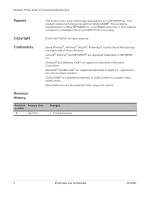Netgear 340U AT Command Reference
Netgear 340U Manual
 |
View all Netgear 340U manuals
Add to My Manuals
Save this manual to your list of manuals |
Netgear 340U manual content summary:
- Netgear 340U | AT Command Reference - Page 1
AirCard 77xS / 34xU AT Command Reference 4114487 Rev 1 - Netgear 340U | AT Command Reference - Page 2
- Netgear 340U | AT Command Reference - Page 3
the NETGEAR modem while in control of a vehicle. Doing so will detract from the driver or operator's control and operation of that vehicle. In some states and provinces, operating such communications devices while in control of a vehicle is an offence. The information in this manual is subject - Netgear 340U | AT Command Reference - Page 4
. Copyright © 2013 NETGEAR. All rights reserved. Trademarks Sierra Wireless®, AirPrime®, AirLink®, AirVantage® and the Sierra Wireless logo are trademarks of Sierra Wireless. AirCard®, Watcher® and NETGEAR® are registered trademarks of NETGEAR, Inc. Windows® and Windows Vista® are registered - Netgear 340U | AT Command Reference - Page 5
Contents About This Guide 7 Introduction 7 Command access 7 Command timing 7 Interval timing 7 Escape sequence guard time 7 Result codes 8 References 8 Terminology and acronyms 8 Current firmware versions 8 Version 8 Upgrading 8 Document structure 8 Conventions 10 AT Password Commands - Netgear 340U | AT Command Reference - Page 6
AirCard 77Xs / 34xU AT Command Reference SIM Commands 33 Introduction 33 Command summary 33 Command reference 34 OMA-DM Commands 35 Introduction 35 Command summary 35 Command reference 36 Supported GSM/WCDMA AT Commands 37 HSDPA/ HSUPA Categories 47 Band Definitions 49 ASCII Table 51 - Netgear 340U | AT Command Reference - Page 7
1: About This Guide 1 Introduction This document describes supported standard and proprietary AT commands available for NETGEAR AirCard™ devices, and Service (SMS) and Cell Broadcast Service (BSE). Note: When designing applications that use these AT commands, use NETGEAR Watcher® or other NETGEAR - Netgear 340U | AT Command Reference - Page 8
condition of the modem. References This guide covers the command sets used by OEMs, designers and testers of NETGEAR AirCard devices, plus general operational use commands. If your modem firmware is an earlier version, you can acquire updated firmware by visiting support.netgear.com and searching - Netgear 340U | AT Command Reference - Page 9
About This Guide Modem Status, Customization, and Reset Commands-Commands used to determine modem status !GETRAT Select/return frequency band set 16 Reset modem and wait in bootloader for firmware download 17 Return current Enhanced Roaming Indicator (ERI) 18 Return the current active band 18 - Netgear 340U | AT Command Reference - Page 10
AirCard 77Xs / 34xU AT Command Reference Table 1-3: Mobile IP 31 SIM Commands-Commands used to communicate with an installed (U)SIM. Table 1-4: SIM commands Command Description Page !ICCID Return (U)SIM card's as noted in the reference tables. 10 Proprietary and Confidential 4114487 - Netgear 340U | AT Command Reference - Page 11
About This Guide Characters that are required are shown in uppercase; parameters are noted in lowercase. the command generates an error. Responses and result codes from the modem, or host system software prompts, are shown in this font: CONNECT 14400 Rev. 1 Sep.13 Proprietary and Confidential 11 - Netgear 340U | AT Command Reference - Page 12
AirCard 77Xs / 34xU AT Command Reference 12 Proprietary and Confidential 4114487 - Netgear 340U | AT Command Reference - Page 13
2: AT Password Commands 2 Introduction AT commands described in this document are password-protected. This chapter describes how to enter and change the password. Command summary Table 2-1 on page 13 lists the commands described in this chapter. Table 2-1: AT password commands Command - Netgear 340U | AT Command Reference - Page 14
AirCard 77Xs / with quotation marks. (For example, AT!ENTERCND = "ExamplePW".) • Password length: 4-10 characters (0-9, A-Z, upper or lower case) • Characters may be entered in ASCII format , and will have to contact NETGEAR for help to reset the password. 14 Proprietary and Confidential 4114487 - Netgear 340U | AT Command Reference - Page 15
3-1: Modem status commands Command Description !BAND Select/return frequency band set !BOOTHOLD Reset modem and wait in bootloader for firmware download $ERI Return current Enhanced Roaming Indicator (ERI) !GETBAND Return the current active band !GETRAT Return the current active radio - Netgear 340U | AT Command Reference - Page 16
AirCard 77Xs / 34xU AT Command Reference Command reference Table 3-2: Modem status, customization, and reset commands Command Description !BAND Note: The 'Basic' command and response versions are - Netgear 340U | AT Command Reference - Page 17
to display all supported sets) • LTE bands included in the set) • Format: 32-bit bitmask • Valid values: • 0000000000000001-Band 1 0000000000000002-Band 2 ... 0000008000000000-Band 40 0000010000000000-Band 41 Reset modem and wait in bootloader for firmware download Prepare for a firmware download - Netgear 340U | AT Command Reference - Page 18
AirCard 77Xs / 34xU AT Command Reference Table 3-2: Modem status, customization, and reset commands • Query: AT!GETBAND? Response: !GETBAND: OK or Unknown OK or No Service OK Purpose: Return a description of the current active band, or return an error message. Note: - Netgear 340U | AT Command Reference - Page 19
on the current RAT. Contact NETGEAR for further details if required. mode: PS state: LTE band: LTE bw: LTE Rx chan: LTE Tx chan: GMM (PS) "Service Programming Code" (SPC)) • Available from Sprint (Mobile Directory Number) • 10- - Netgear 340U | AT Command Reference - Page 20
AirCard 77Xs / 34xU AT Command Reference Table 3-2: Modem status, customization, and reset Parameters: (Master Subsidy Lock, a.k.a "Service Programming Code" (SPC)) • Available from Sprint (Mobile Station ID) • 10-digit mobile directory number Return package version string This - Netgear 340U | AT Command Reference - Page 21
power amplifiers. $PRL Return device's CDMA PRL version (For Sprint devices only) Return the device's CDMA PRL version number. If the device supports multiple radio technologies, only the CDMA PRL version is returned. Password required: No. Usage: • Query: AT$PRL? Response: Returns - Netgear 340U | AT Command Reference - Page 22
AirCard 77Xs / 34xU AT Command Reference Table 3-2: Modem status, customization, and reset commands command will return "ERROR" if the is invalid. Parameters: (Master Subsidy Lock, a.k.a "Service Programming Code" (SPC)) • Available from Sprint 22 Proprietary and Confidential 4114487 - Netgear 340U | AT Command Reference - Page 23
4: Mobile IP Commands 4 Introduction This chapter describes commands used to configure and display Mobile IP options. Command summary Table 4-1 lists the commands described in this chapter. Table 4-1: Mobile IP commands Command Description Page $MIPERR Return last MIP error code 24 $ - Netgear 340U | AT Command Reference - Page 24
AirCard 77Xs / 34xU AT Command Reference Command reference Table 4-2: Mobile IP commands Command Description $MIPERR Return last MIP error code (Sprint devices only) Return the last - Netgear 340U | AT Command Reference - Page 25
Mobile IP Commands Table 4-2: Mobile IP commands (Continued) Command Description $QCMIPGETP Identify active profile, or display specific profile's configuration information Return the ID of the active profile, or display configuration information for a specific profile. Displayed information - Netgear 340U | AT Command Reference - Page 26
AirCard 77Xs / 34xU AT Command Reference Table 4-2: Mobile IP commands (Continued) Command Description $QCMIPMASPI Set/return active profile's AAA SPI Set or return the active profile's - Netgear 340U | AT Command Reference - Page 27
Mobile IP Commands Table 4-2: Mobile IP commands (Continued) Command Description $QCMIPMASSX Set/return active profile's AAA 'shared secret' (Hexadecimal) Set or return the active profile's Mobile Node AAA shared secret in hexadecimal format. Password required: No Usage: • Execution: AT$ - Netgear 340U | AT Command Reference - Page 28
AirCard 77Xs / 34xU AT Command Reference Table 4-2: Mobile IP commands (Continued) Command Description $QCMIPMHSS Set/return active profile's Home Agent 'shared secret' (ASCII) Set or return - Netgear 340U | AT Command Reference - Page 29
Mobile IP Commands Table 4-2: Mobile IP commands (Continued) Command Description $QCMIPNAI Set/return active profile's NAI Set or return the active profile's Network Address Identifier (NAI). Password required: No Usage: • Execution: AT$QCMIPNAI="", Purpose: Set the - Netgear 340U | AT Command Reference - Page 30
AirCard 77Xs / 34xU AT Command Reference Table 4-2: Mobile IP commands (Continued) Command Description $QCMIPPHA Set/return active profile's primary Home Agent address Set or return the - Netgear 340U | AT Command Reference - Page 31
Mobile IP Commands Table 4-2: Mobile IP commands (Continued) Command Description $QCMIPRT Enable/disable reverse tunneling Enable or disable reverse tunneling. Password required: No Usage: • Execution: AT$QCMIPRT=, Purpose: • Query: Set the reverse tunneling state and - Netgear 340U | AT Command Reference - Page 32
AirCard 77Xs / 34xU AT Command Reference 32 Proprietary and Confidential 4114487 - Netgear 340U | AT Command Reference - Page 33
This chapter describes commands used to communicate with an installed (U)SIM. Command summary Table 5-1 lists the commands described in this chapter: Table 5-1: SIM command passwords Command Description !ICCID Return (U)SIM card's ICCID Page 34 Rev 1 Sep.13 Proprietary and Confidential - Netgear 340U | AT Command Reference - Page 34
AirCard 77Xs / 34xU AT Command Reference Command reference Table 5-2: SIM command details Command Description !ICCID Return (U)SIM card's ICCID Return a (U)SIM's ICCID (Integrated Circuit Card ID). Password required: Yes Usage: • Query: Response: AT!ICCID? !ICCID: OK Purpose: - Netgear 340U | AT Command Reference - Page 35
6: OMA-DM Commands 6 Introduction This chapter describes commands used to configure DM (Device Management) accounts, sessions, and host-device-server interactions. Command summary The table below lists the commands described in this chapter. Table 6-1: OMA-DM commands Command Description - Netgear 340U | AT Command Reference - Page 36
AirCard 77Xs / account number) • Valid value: 1 Note: No other values are supported (Type of DM session to start) • 0=Run a updates their server with your device status, but it does not upgrade the firmware.) • 4=(Sprint-only command) Run a client-initiated PRL check and download - Netgear 340U | AT Command Reference - Page 37
/WCDMA AT Commands 7 This chapter identifies standard AT commands that are supported by most NETGEAR AirCard devices. These commands: • Control serial communications over an asynchronous interface (ITU-T Serial Asynchronous Dialling and Control (Recommendation V.250), available on the International - Netgear 340U | AT Command Reference - Page 38
AirCard 77Xs / 34xU AT Command Reference Table 7-1: Supported ITU-T Recommendation V.250 AT commands (Continued) Command Description Supported =Yes; =No +DR V42bis data compression report +DS V42bis data compression +GCAP Request complete TA capabilities list +GMI Request - Netgear 340U | AT Command Reference - Page 39
result code format and call monitoring Z Set all current parameters to user-defined profile (Note: Z0 resets parameters to default ) Table 7-2: Supported 27.005 AT commands Command Description +CBM +CBMI +CDS +CDSI +CMGC +CMGD +CMGF +CMGL +CMGR +CMGS +CMGW +CMMS +CMNA Cell broadcast - Netgear 340U | AT Command Reference - Page 40
SIM message storage) at location +CNMA New message acknowledgement to mobile equipment +CNMI New message indications to TE +CPMS Preferred message storage +CRES Restore settings +CSAS Save settings +CSCA Service service Supported =Yes; =No Table 7-3: Supported - Netgear 340U | AT Command Reference - Page 41
Call Voice Group Call Uplink Status Presentation Select bearer service type Current call meter value Clock Closed user reset) · 7 (offline) Supported =Yes; =No N/A N/A N/A N/A N/A N/A Partial +CGACT PDP context activate or deactivate +CGANS Manual response to a network request for - Netgear 340U | AT Command Reference - Page 42
AirCard 77Xs / 34xU AT Command Reference Table 7-3: Supported 27.007 AT commands (Continued) Command Description +CGCLASS +CGCLOSP +CGCMOD +CGDATA +CGDCONT 3G Quality of Service Profile (Minimum acceptable) 3G Quality of Service Profile (Negotiated) 3G Quality of Service Profile (Requested) - Netgear 340U | AT Command Reference - Page 43
names Operator selection Phone activity status Limitations Command is processed when ME is in 'limited service' state values supported: • 0-Ready • 3-Ringing • 4-Call in Progress Supported =Yes; =No When MUX mode configured on USB interface Partial) Rev 1 Sep.13 Proprietary and - Netgear 340U | AT Command Reference - Page 44
AirCard 77Xs / 34xU AT Command Reference Table 7-3: Supported 27.007 AT commands (Continued) Command Description +CPBF + SIM access Single numbering scheme Signal quality Supplementary service notifications Select type of address Settings time format 44 Proprietary and Confidential Supported - Netgear 340U | AT Command Reference - Page 45
27.007 AT commands (Continued) Command Description Supported =Yes; =No +CSVM Set Voice Mail Number +CTFR Call deflection +CTZR Time Zone Reporting N/A +CTZU Automatic Time Zone Update +CUSD Unstructured supplementary service data +CV120 V.120 rate adaptation protocol - Netgear 340U | AT Command Reference - Page 46
AirCard 77Xs / 34xU AT Command Reference 46 Proprietary and Confidential 4114487 - Netgear 340U | AT Command Reference - Page 47
DCH codes transmitted Minimum spreading factor Support for 10 ms; 2 ms TTI E-DCH Category 1 1 Category 2 2 Category 3 2 Category 4 2 Category 5 2 Category 6 4 SF4 10 ms only SF4 10 ms and 2 ms SF4 10 ms only SF2 10 ms and 2 ms SF2 10 ms only SF2 10 ms and 2 ms Maximum data - Netgear 340U | AT Command Reference - Page 48
AirCard 77Xs / 34xU AT Command Reference 48 Proprietary and Confidential 4114487 - Netgear 340U | AT Command Reference - Page 49
Note: Band support is product-specific LTE B9 66 LTE B30 10 GSM 900 31 WCDMA BC9 49 LTE B10 67 LTE B31 11 GSM 1800 32 CDMA BC15 50 LTE B12 68 LTE B32 12 GSM 1900 33 CDMA BC10 51 LTE B14 69 LTE B33 14 JCDMA 34 LTE B1 52 LTE B15 70 LTE B34 15 WCDMA 1900A 35 LTE B7 53 LTE B16 71 LTE - Netgear 340U | AT Command Reference - Page 50
AirCard 77Xs / 34xU AT Command Reference Table 9-2: 3GPP bands Frequency bands (MHz) Band 6 830-840 875-885 7 2500-2570 2620-2690 8 880-915 925-960 9 1749.9-1784.9 1844.9-1879.9 10 1710-1770 2110-2170 11 1427.9-1447.9 1475.9-1495.9 12 699-716 729-746 13 777-787 746-756 14 - Netgear 340U | AT Command Reference - Page 51
2 02 " ETX 3 03 # EOT 4 04 $ ENQ 5 05 % ACK 6 06 & BEL 7 07 ' BS 8 08 ( HT 9 09 ) LF 10 0A * VT 11 0B + FF 12 0C , CR 13 0D - SO 14 0E . SI 15 0F / DLE 16 10 0 XON 17 11 1 DC2 18 12 2 XOFF 19 13 3 DC4 20 14 4 NAK 21 15 5 SYN - Netgear 340U | AT Command Reference - Page 52
AirCard 77Xs / 34xU AT Command Reference 52 Proprietary and Confidential 4114487 - Netgear 340U | AT Command Reference - Page 53
!BOOTHOLD, reset modem and wait for f/w download, 17 C &C, set data carrier detected, call meter maximum, 41 +CANCHEV, NCH support indication, 41 +CAOC, advice of charge location, 39 +CBST, select bearer service type, 41 +CCCM, current or deactivate, 41 +CGANS, manual response to network request for - Netgear 340U | AT Command Reference - Page 54
AirCard 77Xs / 34xU AT +CTZR, time zone reporting, 45 +CTZU, automatic time zone update, 45 +CUSD, unstructured supplementary service data, 45 +CV120, v.120 rate adaption protocol, 45 +CVHU identification information, 38 !ICCID, return SIM card's ICCID, 34 54 Proprietary and Confidential 4114487 - Netgear 340U | AT Command Reference - Page 55
+ICF, set TE-TA control character framing, 38 !IDSTEST, start DM session, 36 +IFC, set TE-TA local data flow control, 38 +ILRR, set TE-TA local rate reporting mode, 38 +IPR, set fixed local rate, 38 L L, set monitor speaker loudness, 38 M M, set monitor speaker mode, 38 $MDN, Set/return Mobile - Netgear 340U | AT Command Reference - Page 56
AirCard 77Xs / 34xU AT Command Reference 56 Proprietary and Confidential 4114487 - Netgear 340U | AT Command Reference - Page 57
/disconnect, 21 DM session types, support for, 36 document format conventions, 10 Downlink Advanced Receiver Performance, enable/disable for SAIC, 26, 28 E Enhanced Roaming Indicator. See ERI. ERI return current value, 18 escape sequence guard time, 7 F firmware update, wait in bootloader mode, 17 - Netgear 340U | AT Command Reference - Page 58
AirCard reset, wait for firmware update, 17 O OMA-DM command list, 35 P package, return string from modem, 20 PAD command list, 10 password changing, 14 28 scripts testing, command timing, 7 SIM ICCID, display, 34 SIM Toolkit. See STK. Single Antenna Interference Cancellation enable/disable DARP, 26, - Netgear 340U | AT Command Reference - Page 59
- Netgear 340U | AT Command Reference - Page 60
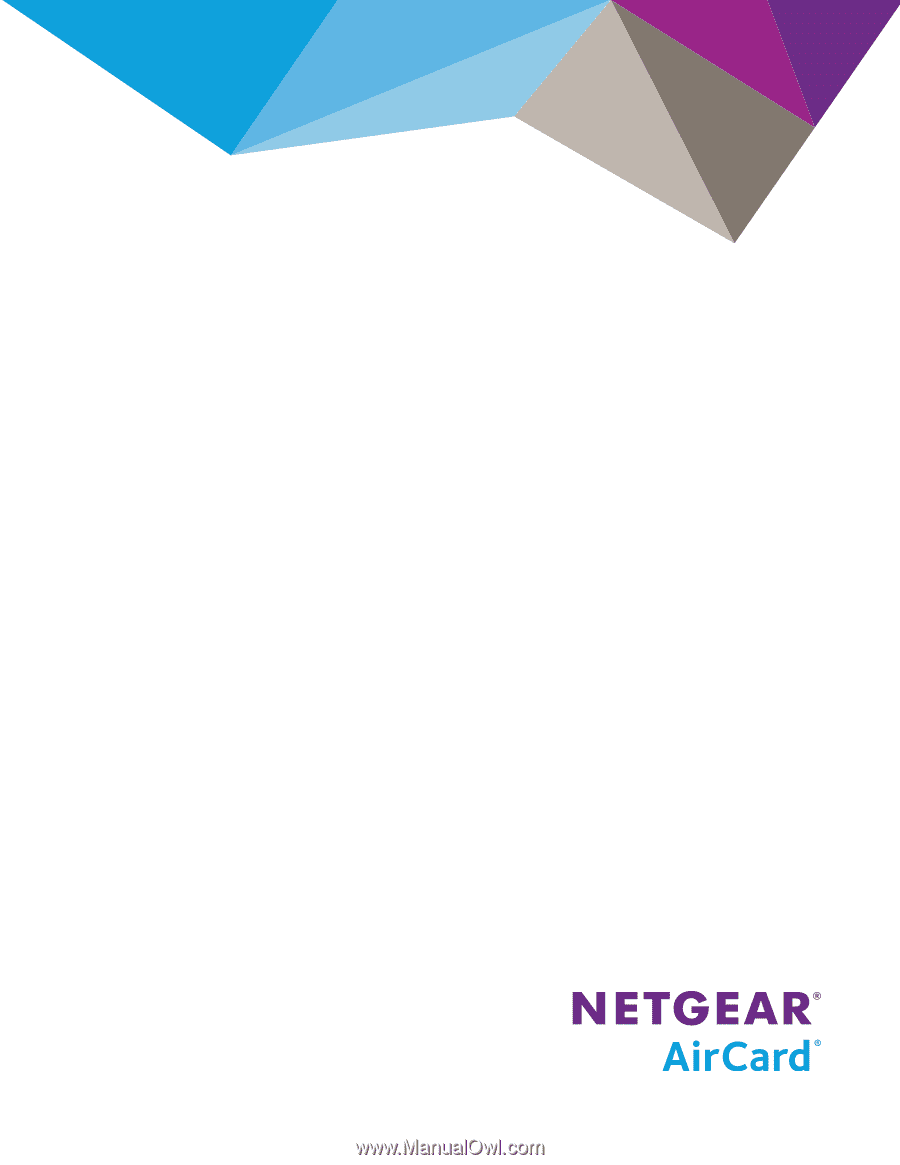
AirCard 77xS / 34xU
AT Command Reference
4114487 Rev 1