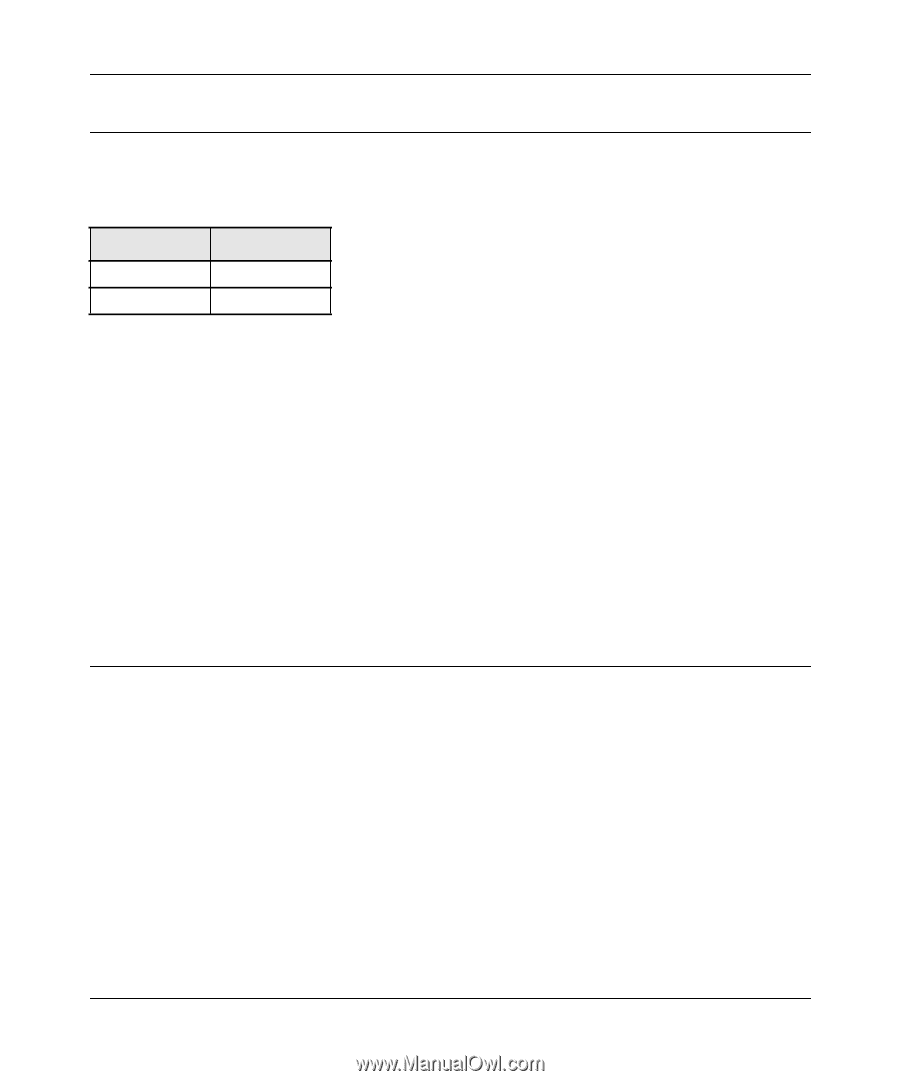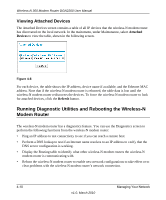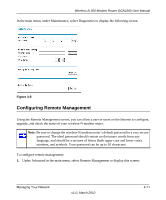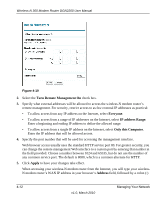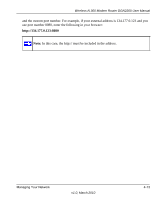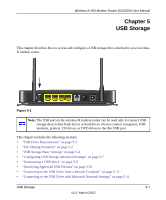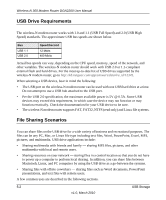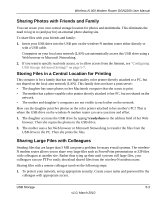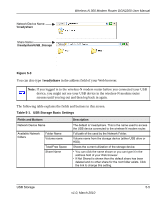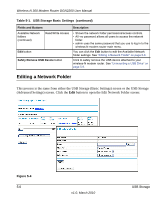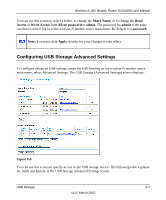Netgear DGN2200 DGN2200 User Manual - Page 65
USB Drive Requirements, File Sharing Scenarios, pictures
 |
UPC - 606449067279
View all Netgear DGN2200 manuals
Add to My Manuals
Save this manual to your list of manuals |
Page 65 highlights
Wireless-N 300 Modem Router DGN2200 User Manual USB Drive Requirements The wireless-N modem router works with 1.0 and 1.1 (USB Full Speed) and 2.0 (USB High Speed) standards. The approximate USB bus speeds are shown below. Bus USB 1.1 USB 2.0 Speed/Second 12 Mbits 480 Mbits Actual bus speeds can vary, depending on the CPU speed, memory, speed of the network, and other variables. The wireless-N modem router should work with USB 2.0 or 1.1-compliant external flash and hard drives. For the most up-to-date list of USB drives supported by the wireless-N modem router, go to http://kb.netgear.com/app/answers/detail/a_id/12345. When selecting a USB device, bear in mind the following: • The USB port on the wireless-N modem router can be used with one USB hard drive at a time. Do not attempt to use a USB hub attached to the USB port. • Per the USB 2.0 specification, the maximum available power is 5V @ 0.5A. Some USB devices may exceed this requirement, in which case the device may not function or may function erratically. Check the documentation for your USB device to be sure. • The wireless-N modem router supports FAT, FAT32, NTFS (read only) and Linux file systems. File Sharing Scenarios You can share files on the USB drive for a wide variety of business and recreational purposes. The files can be any PC, Mac, or Linux file type including text files, Word, PowerPoint, Excel, MP3, pictures, and multimedia. USB drive applications include: • Sharing multimedia with friends and family - sharing MP3 files, pictures, and other multimedia with local and remote users. • Sharing resources on your network - storing files in a central location so that you do not have to power up a computer to perform local sharing. In addition, you can share files between Macintosh, Linux, and PC computers by using the USB drive as a go-between the systems. • Sharing files with offsite coworkers - sharing files such as Word documents, PowerPoint presentations, and text files with remote users. A few common uses are described in the following sections. 5-2 USB Storage v1.0, March 2010