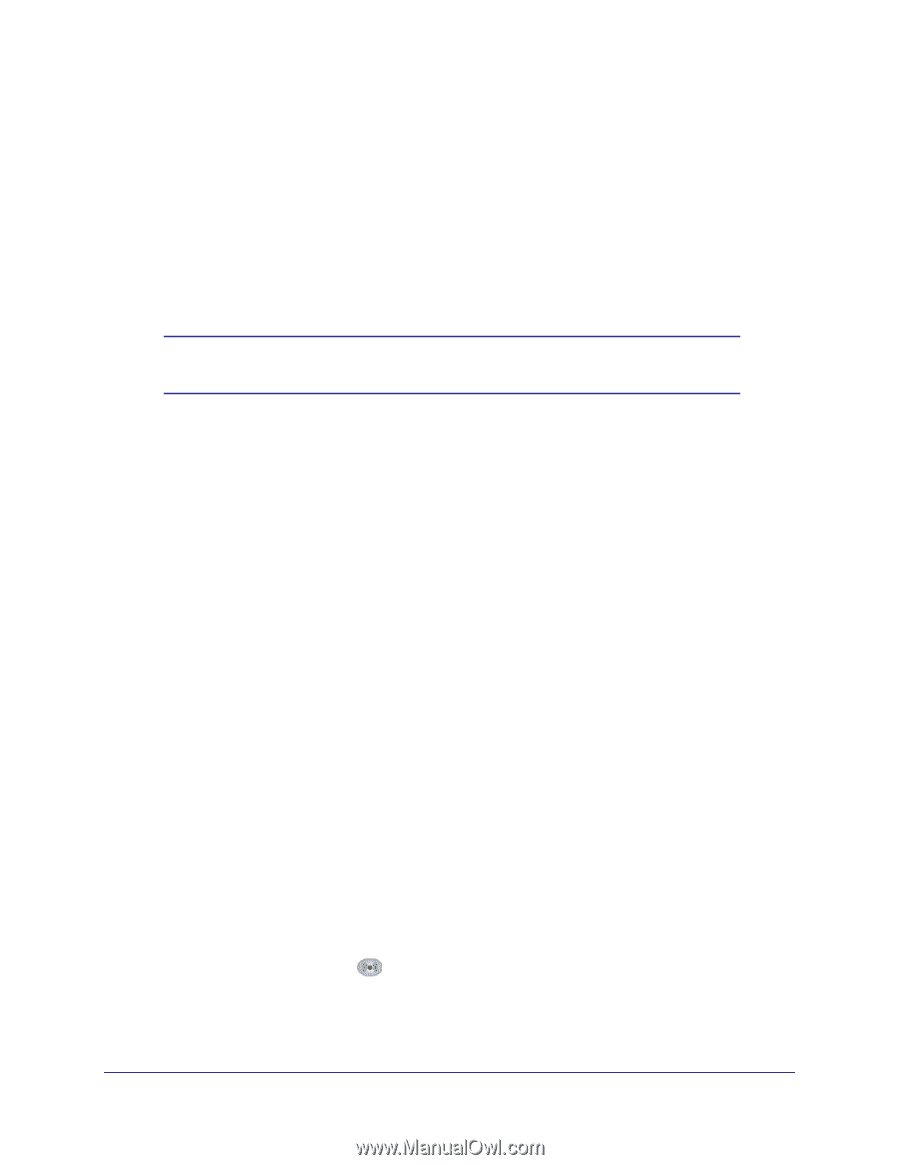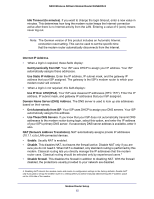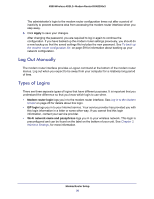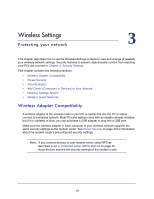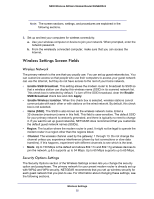Netgear DGN2200v3 DGN2200v3 User Manual - Page 30
Preset Security, Security Basics, Turn Off Wireless Connectivity
 |
View all Netgear DGN2200v3 manuals
Add to My Manuals
Save this manual to your list of manuals |
Page 30 highlights
N300 Wireless ADSL2+ Modem Router DGN2200v3 Preset Security The modem router comes with preset security. This means that the Wi-Fi network name (SSID), passphrase, and security option (encryption protocol) are preset in the factory. You can find the preset SSID and passphrase on the bottom of the unit. • Wi-Fi network name (SSID) identifies your network so devices can find it. • Passphrase controls access to your network. Devices that know the SSID and the passphrase can find your wireless network and connect. Note: The preset SSID and passphrase are uniquely generated for every device to protect and maximize your wireless security. • Security option is the type of security protocol applied to your wireless network. The security protocol in force encrypts data transmissions and ensures that only trusted devices receive authorization to connect to your network. The preset security option is WPA-PSK/WPA2-PSK mixed mode, described in Wireless Security Options on page 31. The Wireless Settings screen lets you view and change the preset security settings. However, NETGEAR recommends that you not change your preset security settings. If you do decide to change your preset security settings, make a note of the new settings and store it in a safe place where you can easily find it. Security Basics Unlike wired network data, wireless data transmissions extend beyond your walls and can be received by any device with a compatible wireless adapter (radio). For this reason, it is very important to maintain the preset security and understand the other security features available to you. Besides the preset security settings described in the previous section, your modem router has the security features described here and in Chapter 4, Security Settings. • Turn off wireless connectivity • Disable SSID broadcast • Restrict access by MAC address • Wireless security options Turn Off Wireless Connectivity You can turn off the wireless connectivity of the modem router by pressing the Wireless On/Off button on its front panel . For example, if you use your laptop to wirelessly connect to your modem router and you take a business trip, you can turn off the wireless portion of the modem router while you are traveling. Other members of your household who use computers connected to the modem router through Ethernet cables can still use the modem router. Wireless Settings 30