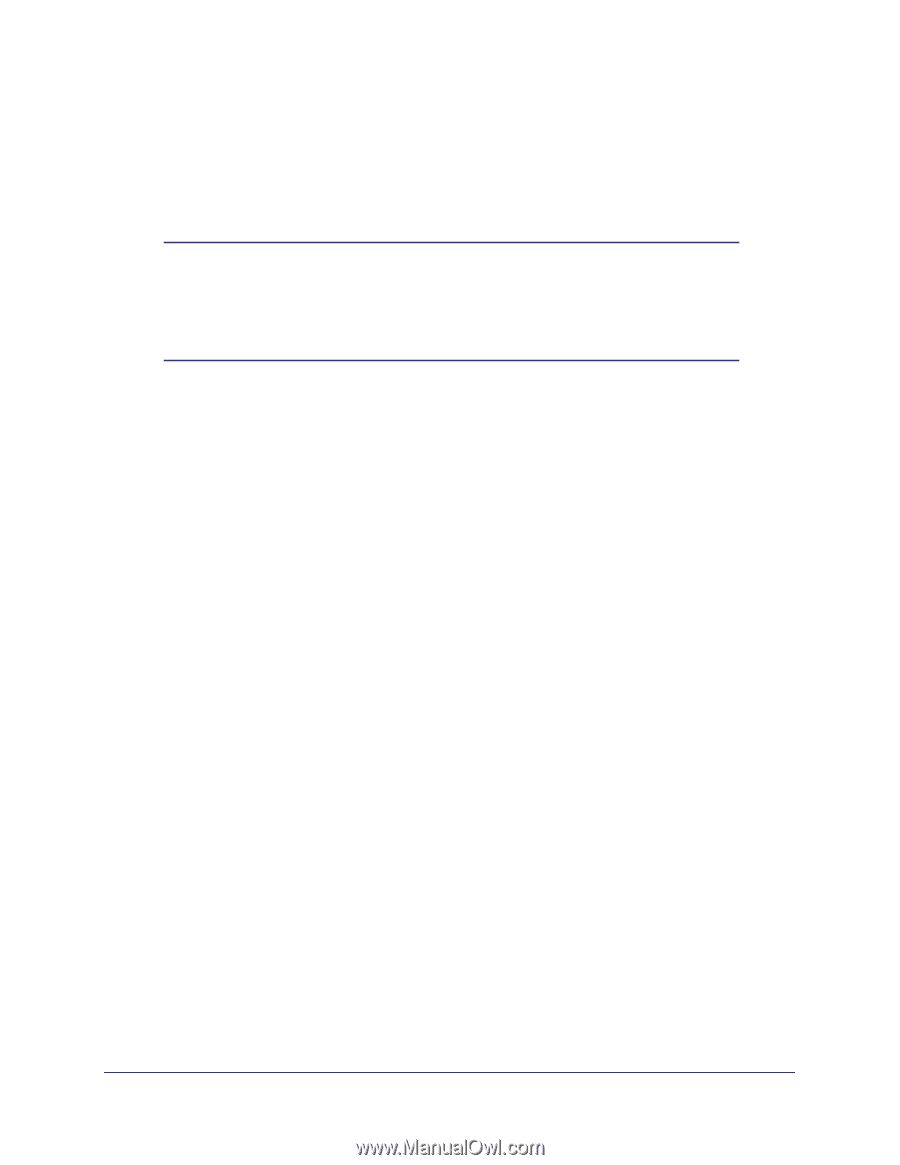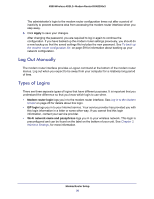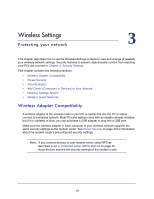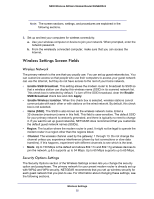Netgear DGN2200v3 DGN2200v3 User Manual - Page 31
Disable SSID Broadcast, Restrict Access by MAC Address, Wireless Security Options
 |
View all Netgear DGN2200v3 manuals
Add to My Manuals
Save this manual to your list of manuals |
Page 31 highlights
N300 Wireless ADSL2+ Modem Router DGN2200v3 Disable SSID Broadcast By default, the modem router broadcasts its Wi-Fi network name (SSID) so devices can find it. If you change this setting to not allow the broadcast, wireless devices will not find your modem router unless they are configured with the same SSID. Note: Turning off SSID broadcast nullifies the wireless network discovery feature of some products such as Windows XP, but the data is still fully exposed to a determined snoop using specialized test equipment like wireless sniffers. If you allow the broadcast, be sure to keep wireless security enabled. Restrict Access by MAC Address You can enhance your network security by allowing access to only specific PCs based on their Media Access Control (MAC) addresses. You can restrict access to only trusted PCs so that unknown PCs cannot wirelessly connect to the modem router. The Wireless Station MAC address filtering adds additional security protection to the wireless security option that you have in force. The Access list determines which wireless hardware devices are allowed to connect to the modem router by MAC address. See Advanced Wireless Settings on page 85 for the procedure. Wireless Security Options A security option is the type of security protocol applied to your wireless network. The security protocol encrypts data transmissions and ensures that only trusted devices receive authorization to connect to your network. There are several types of encryption: Wi-Fi Protected Access II (WPA2), WPA, and Wired Equivalent Privacy (WEP). WPA2 is the latest and most secure, and is recommended if your equipment supports it. WPA has several options including pre-shared key (PSK) encryption and 802.1x encryption for enterprises. Note that it is also possible to disable wireless security. NETGEAR does not recommend this. You can view or change the wireless security options in the Wireless Settings screen. See Wireless Settings Screen on page 33. Add Clients (Computers or Devices) to Your Network Choose either the manual or the WPS method to add wireless computers or devices to your wireless network. Wireless Settings 31