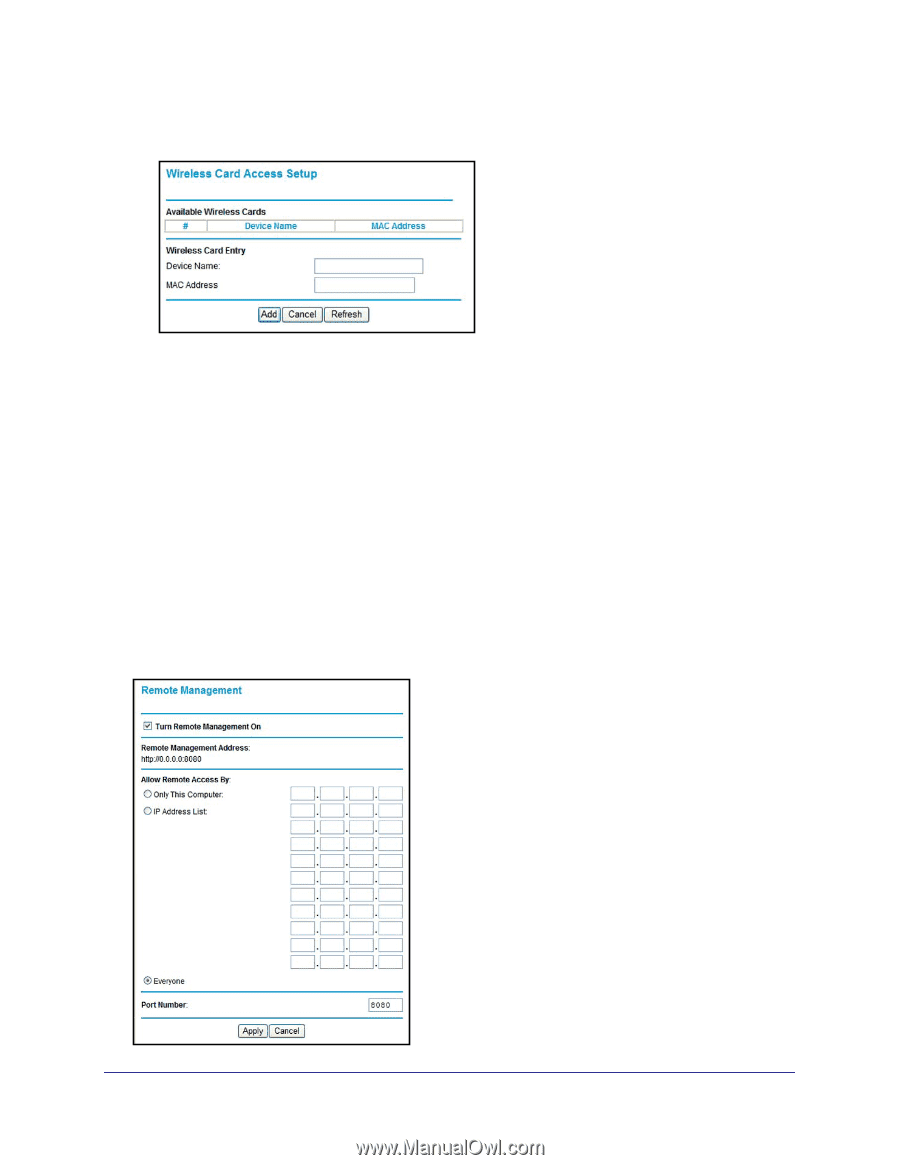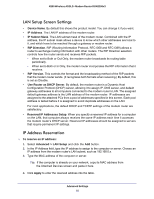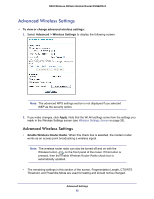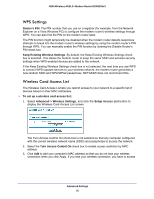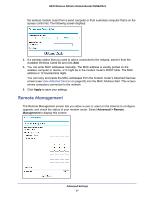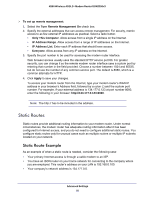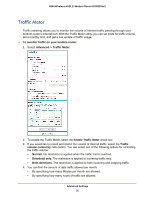Netgear DGN2200v3 DGN2200v3 User Manual - Page 87
Remote Management, Apply, Advanced > Remote, Management
 |
View all Netgear DGN2200v3 manuals
Add to My Manuals
Save this manual to your list of manuals |
Page 87 highlights
N300 Wireless ADSL2+ Modem Router DGN2200v3 the wireless modem router from a wired computer or from a wireless computer that is on the access control list. The following screen displays: 4. If a wireless station that you want to add is connected to the network, select it from the Available Wireless Cards list and click Add. 5. You can enter MAC addresses manually. The MAC address is usually printed on the wireless computer or device, or it might be in the modem router's DHCP table. The MAC address is 12 hexadecimal digits. You can copy and paste the MAC addresses from the modem router's Attached Devices screen (see View Attached Devices on page 63) into the MAC Address field. This screen shows computers connected to the network. 6. Click Apply to save your settings. Remote Management The Remote Management screen lets you allow a user or users on the Internet to configure, upgrade, and check the status of your modem router. Select Advanced > Remote Management to display this screen: Advanced Settings 87