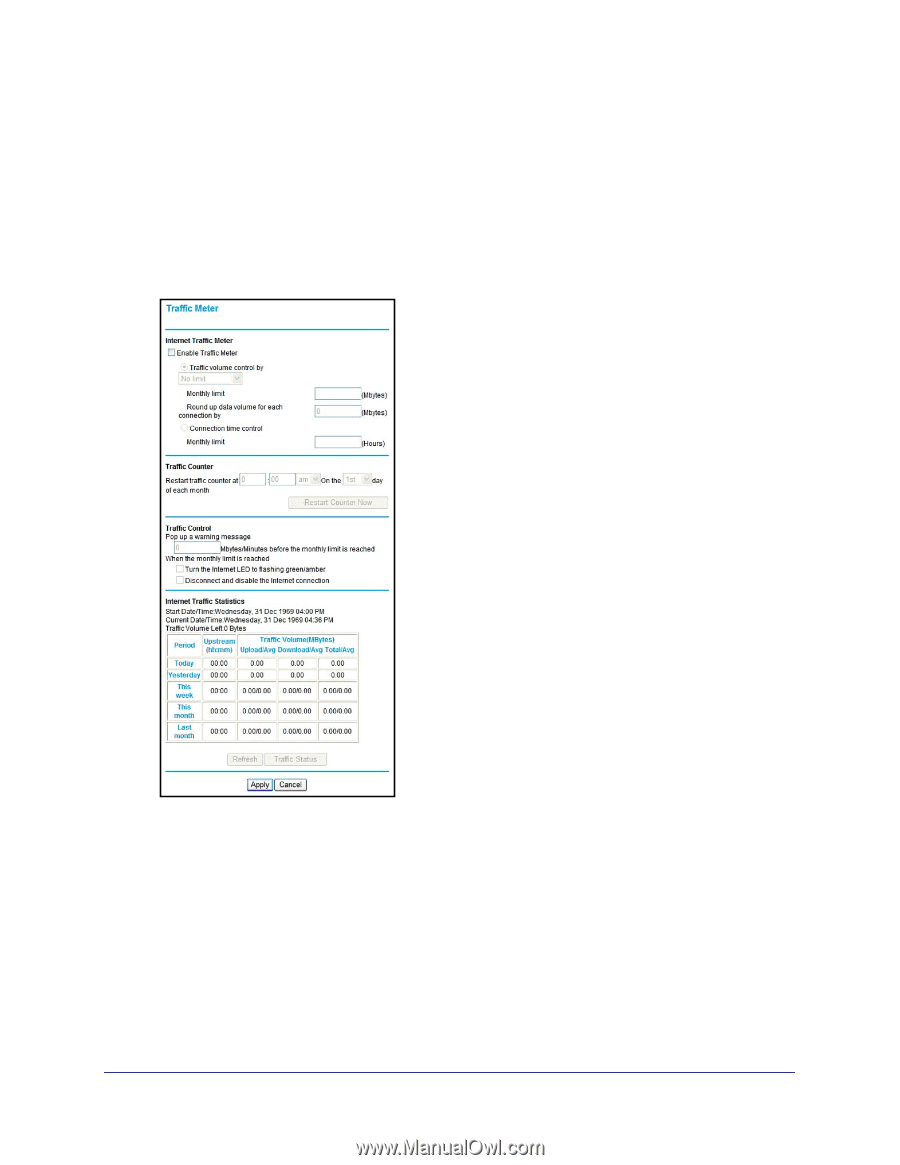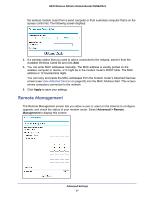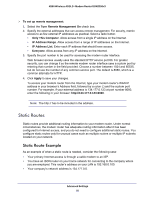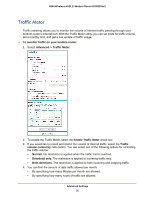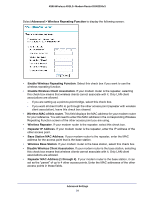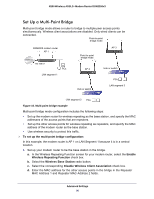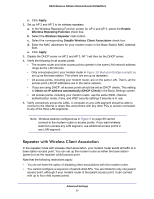Netgear DGN2200v3 DGN2200v3 User Manual - Page 92
Traffic Meter, To monitor traffic on your modem router, Advanced > Traffic Meter
 |
View all Netgear DGN2200v3 manuals
Add to My Manuals
Save this manual to your list of manuals |
Page 92 highlights
N300 Wireless ADSL2+ Modem Router DGN2200v3 Traffic Meter Traffic metering allows you to monitor the volume of Internet traffic passing through your modem router's Internet port. With the Traffic Meter utility, you can set limits for traffic volume, set a monthly limit, and get a live update of traffic usage. To monitor traffic on your modem router: 1. Select Advanced > Traffic Meter. 2. To enable the Traffic Meter, select the Enable Traffic Meter check box. 3. If you would like to record and restrict the volume of Internet traffic, select the Traffic volume control by radio button. You can select one of the following options for controlling the traffic volume: • No limit. No restriction is applied when the traffic limit is reached. • Download only. The restriction is applied to incoming traffic only. • Both directions. The restriction is applied to both incoming and outgoing traffic. 4. You can limit the amount of data traffic allowed per month: • By specifying how many Mbytes per month are allowed. • By specifying how many hours of traffic are allowed. Advanced Settings 92