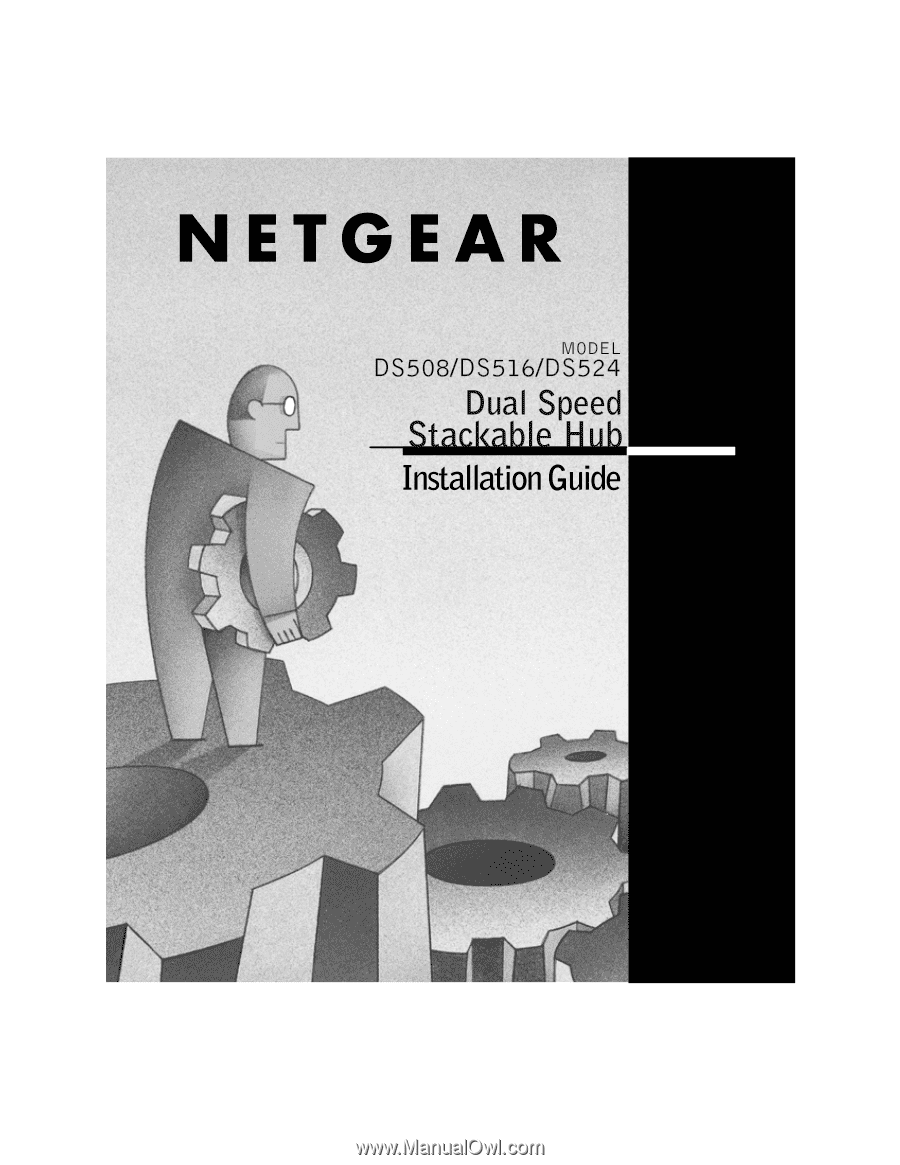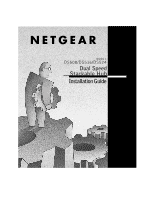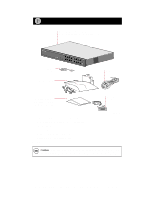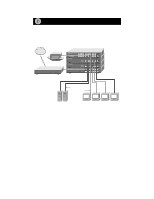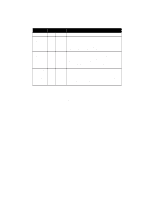Netgear DS508 DS508 Installation Guide
Netgear DS508 - Hub - Stackable Manual
 |
UPC - 606449001570
View all Netgear DS508 manuals
Add to My Manuals
Save this manual to your list of manuals |
Netgear DS508 manual content summary:
- Netgear DS508 | DS508 Installation Guide - Page 1
- Netgear DS508 | DS508 Installation Guide - Page 2
The NETGEAR Model DS508, Model DS516, and Model DS524 Dual Speed Stackable Hubs are network hubs that enable users to mix and match 10 and 100 megabit per second (Mbps) devices on the same network. This mix of devices eliminates the high cost and complexity of separate network equipment for 10/100 - Netgear DS508 | DS508 Installation Guide - Page 3
Link RX 12 Normal/Uplink 24 Rack mount kit Power cord Installation guide, Warranty & Owner Registration Card Cascade cable Verify that the package contains the following items: • Model DS508, Model DS516, or Model DS524 hub • Rack mount kit • Cascade cable • Rubber footpads for tabletop - Netgear DS508 | DS508 Installation Guide - Page 4
10 17 On=Link, Blinking=Receive 100 10 MODEL DS524 On=Link, Blinking=Receive 12 Normal/Uplink 24 Model DS524 hub Model DS508 hubs Model DS516 hub Model RT328 ISDN Router 100 Mbps 10 Mbps Servers PCs Power user 8673FA Model DS508/DS516/DS524 Dual Speed Stackable Hub Installation Guide - Netgear DS508 | DS508 Installation Guide - Page 5
the Model DS524 Hub 100 Mbps Collision LED 100 Mbps Utilization LEDs vista RJ-45 network ports Auto 10/100 MbpsDUAL SPEED 16PORT 10/100Mbps Dual Speed Stackable Hub Collision Utilization% 100 Mbps Power Data 1 10 20 >40 10 Mbps 1 100 10 13 On=Link, Blinking=Receive 5 100 10 17 On - Netgear DS508 | DS508 Installation Guide - Page 6
type or the connected network card is not properly set up. There is incoming data on the port. Vista RJ-45 Network Ports with Built-In LEDs The front panel of the Model DS508 hub provides 8 vista RJ-45 network ports, the Model DS516 hub provides 16 vista RJ-45 network ports, and the Model DS524 - Netgear DS508 | DS508 Installation Guide - Page 7
network ports 100M 10M 8152FA Rear Panel of the Model DS508, Model DS516, and Model DS524 Hubs Cascade Up connector Terminator LED 10/100 Mbps Bridge LED Power receptacle Cascade Up Cascade Down 10/100 Mbps Terminator Bridge 100 cm) front and back for service access and maintenance. Front and - Netgear DS508 | DS508 Installation Guide - Page 8
) EIA equipment rack, with supplied mounting bracket hardware; 1.0 EIA rack-mount spaces needed for each hub. Wiring hardware Wiring hardware, such as punchdown blocks or patch panels, should be complete before installing the hub. Model DS508/DS516/DS524 Dual Speed Stackable Hub Installation Guide - Netgear DS508 | DS508 Installation Guide - Page 9
24 8145FA 1. Attach the mounting brackets (supplied in the rack mount kit) to the sides of the hub using the screws provided. 2. Attach the hub (with the mounting brackets) to the rack using two panhead screws with nylon washers. Model DS508/DS516/DS524 Dual Speed Stackable Hub Installation Guide - Netgear DS508 | DS508 Installation Guide - Page 10
Cascade up to Eight Hubs to Build a Larger Network As many as eight Model DS508, Model DS516, or Model DS524 hubs can be cascaded for up to a maximum of 192 ports in a single repeater (or collision) domain. Any device connected to one of the 192 ports at either 10 or 100 Mbps can connect through - Netgear DS508 | DS508 Installation Guide - Page 11
. NETGEAR highly recommends using Category 5 cable so your network can operate at either 10 or 100 Mbps. Set Normal/Uplink Push Button The Normal/Uplink push button on the front panel of the hub allows you to select the Uplink (MDI) or Normal (MDI-X) position for port 8 on the Model DS508 hub, port - Netgear DS508 | DS508 Installation Guide - Page 12
(shown in the illustration with an RJ-45 plug) is used to connect workstations, hubs, and switches through unshielded twisted pair cable. The RJ-45 connector accepts four-pair Category 3 or Category 5 UTP cable. 12345678 81 711EA Model DS508/DS516/DS524 Dual Speed Stackable Hub Installation Guide - Netgear DS508 | DS508 Installation Guide - Page 13
techniques or can occur when the network is too busy. Ensure that the far end is set to half-duplex mode and is operating properly. Check for these problems. Problems with port 8 on the Model DS508 hub, port 16 on the Model DS516 hub, or port 24 on the Model DS524 hub Normal/Uplink push button in - Netgear DS508 | DS508 Installation Guide - Page 14
Technical Specifications Specification RJ-45 Network Ports Dimensions Width: Height: Depth: Weight AC Power Input Voltage Standards Compliance Status LEDs Unit: 10 Mbps network segment: 100 Mbps network segment: Per UTP port: Rear panel: Environmental Specifications Operating temperature: Operating - Netgear DS508 | DS508 Installation Guide - Page 15
DS508 Dual Speed Stackable Hub, the Model DS516 Dual Speed Stackable Hub, and the Model DS524 Dual Speed Stackable Hub have been suppressed in accordance with the conditions set not installed and used in accordance with the instruction manual, it may cause harmful interference to radio communications - Netgear DS508 | DS508 Installation Guide - Page 16
Inc. 4500 Great America Parkway Santa Clara, CA 95054 USA Phone: 1-888-NETGEAR e-mail: [email protected] Customer Support Phone Australia: 1800-787-638 Austria: 00800-06384327 (00800-0-NETGEAR) Denmark: 808-82179 Canada: 1-888-NETGEAR Finland: 0800-111-036 France: 0800-77-17-53 Germany: 00800