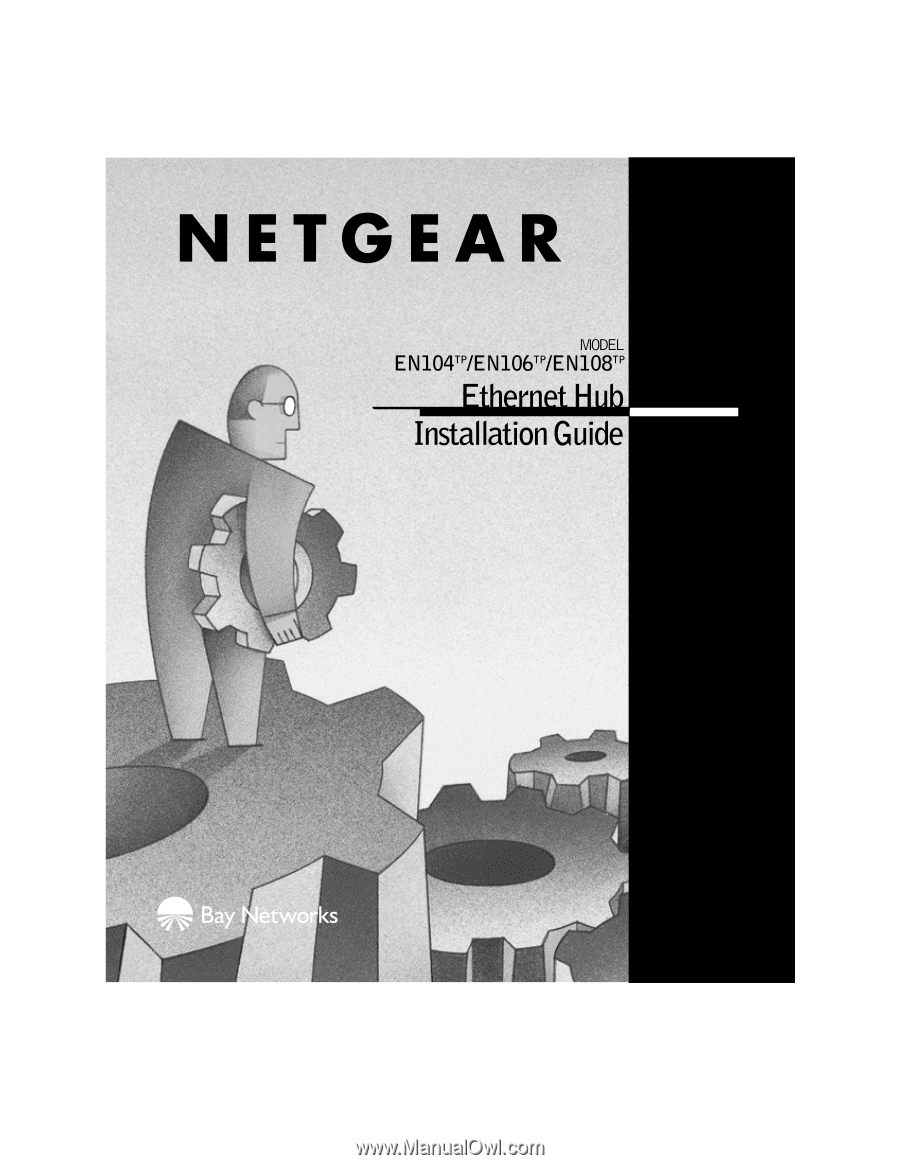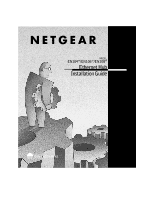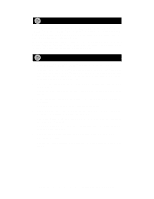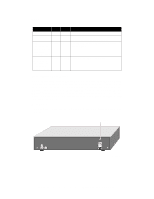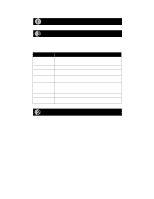Netgear EN106TP EN104TP Installation Guide
Netgear EN106TP - Hub - EN Manual
 |
UPC - 606449001822
View all Netgear EN106TP manuals
Add to My Manuals
Save this manual to your list of manuals |
Netgear EN106TP manual content summary:
- Netgear EN106TP | EN104TP Installation Guide - Page 1
- Netgear EN106TP | EN104TP Installation Guide - Page 2
and correcting incorrect polarity on the receive pair • Compact design, enabling easy tabletop or rack-mounting installation • External power adapter • Limited five-year warranty on the unit and one-year warranty on the power supply Model EN104TP/EN106TP/EN108TP Ethernet Hub Installation Guide - Netgear EN106TP | EN104TP Installation Guide - Page 3
Verify that your package contains the following: • Model EN104TP hub, Model EN106TP hub, or Model EN108TP hub • Mounting kit (for wall installation) • This installation guide • Warranty & Owner Registration Card • Power adapter 8722FA Model EN104TP/EN106TP/EN108TP Ethernet Hub Installation Guide - Netgear EN106TP | EN104TP Installation Guide - Page 4
has four RJ-45 10BASE-T ports, the Model EN106TP hub has six RJ-45 10BASE-T ports, and the Model EN108TP hub has eight RJ-45 10BASE-T ports. Two LEDs-the Link LED and the Rx LED-are built into each 10BASE-T port. Link Rx LED LED 8724EA Model EN104TP/EN106TP/EN108TP Ethernet Hub Installation Guide - Netgear EN106TP | EN104TP Installation Guide - Page 5
cable. The other 10BASE-T ports are permanently configured for normal wiring for connection to a PC. Rear Panel The rear panel of the hub has a ground clip and a receptacle for the power adapter. Power receptacle 5Vdc 800mA -+ 8730FA Model EN104TP/EN106TP/EN108TP Ethernet Hub Installation Guide - Netgear EN106TP | EN104TP Installation Guide - Page 6
a location that is near the devices to be connected, is close to an electrical outlet, and provides at least 2 inches of space all around the hub for ventilation. Model EN104TP/EN106TP/EN108TP Ethernet Hub Installation Guide - Netgear EN106TP | EN104TP Installation Guide - Page 7
Normal. (The Model EN106TP hub is shown in the illustration.) Pwr Col 1 2 3 4 5 Normal/Uplink 6 8726FA Note: Ethernet specifications limit the cable length between your PC or server and the hub to 328 feet (100 meters) in length. Model EN104TP/EN106TP/EN108TP Ethernet Hub Installation Guide - Netgear EN106TP | EN104TP Installation Guide - Page 8
port 4, port 6, or port 8. Connecting Port Port 4, port 6, or port 8 set to Normal Port 4, port 6, or port 8 set to Uplink Connecting Device PC, server, or router Hub or switch Cable Used Straight-through cable Straight-through cable Model EN104TP/EN106TP/EN108TP Ethernet Hub Installation Guide - Netgear EN106TP | EN104TP Installation Guide - Page 9
of hubs with twisted pair links in any communication path to five, as shown in the example. When PC "A" communicates with PC "B," the communication path goes from hub 4 to hub 2, to hub 1, to hub 3, and then to hub 5 (or five paths). Model EN104TP/EN106TP/EN108TP Ethernet Hub Installation Guide - Netgear EN106TP | EN104TP Installation Guide - Page 10
hub 10 BASE-T HUB EN104TP Normal Model EN106TP hub 10 BASE-T HUB EN106TP Pwr Col Link/Rx Partition Normal/Uplink 1 2 3 4 5 6 Model EN108TP hub 10 BASE-T HUB EN108TP Pwr Col 1 2 3 4 5 6 7 8 Uplink Uplink 8728FA Model EN104TP/EN106TP/EN108TP Ethernet Hub Installation Guide - Netgear EN106TP | EN104TP Installation Guide - Page 11
power outlet on the wall. When power has been applied to the hub: • The green Pwr (Power) LED on the front panel is on. • The green Link LED on each connected port is on. If there are any problems, refer to "Troubleshooting Information." Model EN104TP/EN106TP/EN108TP Ethernet Hub Installation Guide - Netgear EN106TP | EN104TP Installation Guide - Page 12
power to the switch off and then back on. If the problem continues and you have completed all the preceding diagnoses, contact NETGEAR Customer Support. For the phone number of the representative in your area, see "Customer Support." Model EN104TP/EN106TP/EN108TP Ethernet Hub Installation Guide - Netgear EN106TP | EN104TP Installation Guide - Page 13
pair cables. Uplink or MDI port 1 Tx 2 Straight-through twisted pair cable Normal or MDI-X port 1 Rx 2 3 Rx 6 3 Tx 6 Normal or MDI-X port 1 Rx 2 Crossover twisted pair cable Normal or MDI-X port 1 Rx 2 3 Tx 6 3 Tx 6 8146EA Model EN104TP/EN106TP/EN108TP Ethernet Hub Installation Guide - Netgear EN106TP | EN104TP Installation Guide - Page 14
5, 7, 8 Not used 81 711EA Uplink Assignment: Port 4 on the Model EN104TP hub Port 6 on the Model EN106TP hub Port 8 on the Model EN108TP hub Output Transmit Data + Output Transmit Data Input Receive Data + Input Receive Data Not used Model EN104TP/EN106TP/EN108TP Ethernet Hub Installation Guide - Netgear EN106TP | EN104TP Installation Guide - Page 15
-45) on the Model EN104TP hub 6 10BASE-T ports (RJ-45) on the Model EN106TP hub 8 10BASE-T ports (RJ-45) on the Model EN108TP hub Power Power Consumption: Model EN104TP hub Model EN106TP hub Model EN108TP hub 3.5 W 7.2 W 13.7 W DC output voltage (Power adapter): Model EN104TP hub 5V DC @ 800 mA - Netgear EN106TP | EN104TP Installation Guide - Page 16
Safety Agency Approvals for Power Adapter CE mark, commercial UL listed (UL 1950) CSA certified (CSA 22.2 #950) TUV licensed (EN 60 950) T-Mark Model EN104TP/EN106TP/EN108TP Ethernet Hub Installation Guide - Netgear EN106TP | EN104TP Installation Guide - Page 17
Model EN106TP hub, et Model EN108TP hub) respecte les limites de bruits radioélectriques visant les appareils numériques de classe A prescrites dans le Règlement sur le brouillage radioélectrique du ministère des Communications du Canada. Model EN104TP/EN106TP/EN108TP Ethernet Hub Installation Guide - Netgear EN106TP | EN104TP Installation Guide - Page 18
, Inc. A Bay Networks Company 4401 Great America Parkway Santa Clara, CA 95054 USA Phone: 888-NETGEAR Customer Support Phone Australia: 1800-142-046 France: 0800-90-2078 Germany: 0130-817305 Japan: 0120-66-5402 Korea: 00308-11-0319 New Zealand: 0800-444-626