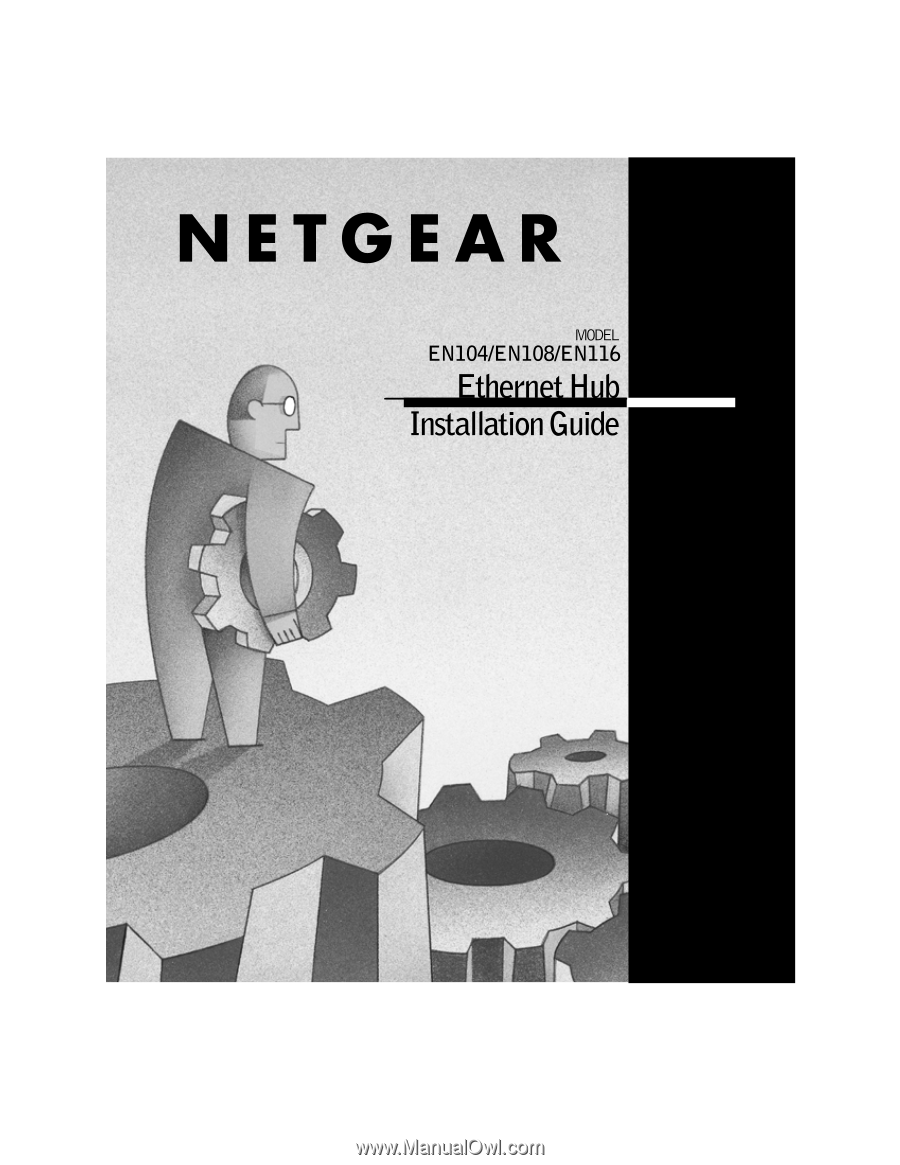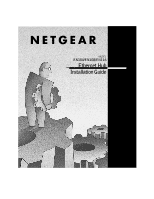Netgear EN116NA EN104 Installation Guide
Netgear EN116NA Manual
 |
View all Netgear EN116NA manuals
Add to My Manuals
Save this manual to your list of manuals |
Netgear EN116NA manual content summary:
- Netgear EN116NA | EN104 Installation Guide - Page 1
- Netgear EN116NA | EN104 Installation Guide - Page 2
and correcting incorrect polarity on the receive pair • Compact design, enabling easy tabletop or rack-mounting installation • External power adapter • Limited lifetime warranty on the unit and three-year warranty on the power supply Model EN104/EN108/EN116 Ethernet Hub Installation Guide - Netgear EN116NA | EN104 Installation Guide - Page 3
hub • Mounting kit (for wall installation) • BNC T-connector and BNC 50 Ω terminator (only if you have purchased the Model EN108 hub or the Model EN116 hub) • This installation guide • Warranty & Owner Registration Card • Support Information Card • Power adapter Model EN104/EN108/EN116 Ethernet Hub - Netgear EN116NA | EN104 Installation Guide - Page 4
of the Model EN104 hub 10BASE-T ports Pwr (Power) Col (Collision) 10 BASE-T HUB EN104 LINK Rx Pwr Col Normal/Uplink push button Front Panel of the Model EN108 hub 10 BASE-T HUB EN108 Pwr Col 1 2 3 4 LINK Rx 5 6 7 8 Front Panel of the Model EN116 hub 10 BASE-T HUB EN116 Pwr Col - Netgear EN116NA | EN104 Installation Guide - Page 5
EN104 hub, port 8 on the Model EN108 hub, or port 16 on the Model EN116 hub. This uplink configuration eliminates the need to use a crossover cable. The other 10BASE-T ports are permanently configured for normal wiring for connection to a PC. Model EN104/EN108/EN116 Ethernet Hub Installation Guide - Netgear EN116NA | EN104 Installation Guide - Page 6
Panel of the Model EN104 hub AUI port LEDs AUI port Power receptacle Active AUI Rx Active BNC Rx 12Vdc 1.2A -+ Rear Panel of the Model EN108 hub AUI Active Rx BNC Active Rx 12Vdc 1.2A -+ Rear Panel of the Model EN116 hub 8738FA Model EN104/EN108/EN116 Ethernet Hub Installation Guide - Netgear EN116NA | EN104 Installation Guide - Page 7
conditions Service access Power Wiring hardware Requirement Ambient temperature between 0° and 40° C (32° and 104° F). No nearby heat sources such as direct sunlight and provides at least 2 inches of space all around the hub for ventilation. Model EN104/EN108/EN116 Ethernet Hub Installation Guide - Netgear EN116NA | EN104 Installation Guide - Page 8
ports on your hub by using twisted pair Ethernet cables. To connect any of the RJ-45 ports on your hub to a PC, use a regular straightthrough UTP cable. If you are connecting using port 4 on the Model EN104 hub, port 8 on the Model EN108 hub, or port 16 on the Model EN116 hub, set the Normal/Uplink - Netgear EN116NA | EN104 Installation Guide - Page 9
the Normal/Uplink push button. Connecting Port Connecting Device Port 4, port 8, or port 16 set to PC, server, or router Normal Port 4, port 8, or port 16 set to Hub or switch Uplink Cable Used Straight-through cable Straight-through cable Model EN104/EN108/EN116 Ethernet Hub Installation Guide - Netgear EN116NA | EN104 Installation Guide - Page 10
HUB EN104 Pwr LINK Rx Col Model EN108 hub Normal 10 BASE-T HUB EN108 Pwr Col 1 2 3 4 LINK Rx 5 6 7 8 Model EN116 hub Uplink 10 BASE-T HUB EN116 Pwr Col 1 2 3 4 5 6 7 8 1 2 3 4 LINK Rx 5 6 7 8 Uplink 8733FA Model EN104/EN108/EN116 Ethernet Hub Installation Guide - Netgear EN116NA | EN104 Installation Guide - Page 11
EN108 hub Model EN116 hub BNC 50 terminator 8736FA Note: Ethernet specifications limit a BNC segment to 30 BNC connections, specify a minimum of 1.64 feet (0.5 m) between any two stations, and limit segments to 607 feet (185 m) in length. Model EN104/EN108/EN116 Ethernet Hub Installation Guide - Netgear EN116NA | EN104 Installation Guide - Page 12
and Model EN116 hubs 8737FA Note: Ethernet specifications limit thick coaxial segments to 100 stations and 1,640 feet (500 m) in length, and they specify that the AUI cable between the hub and the transceiver is limited to 164 feet (50 m). Model EN104/EN108/EN116 Ethernet Hub Installation Guide - Netgear EN116NA | EN104 Installation Guide - Page 13
panel is on. • The green Link LED on each connected port is on. • The green Active LED on each connected AUI port is on. • The green Active LED on each connected BNC port is on. If encounter any problems, refer to "Troubleshooting" on page 4. Model EN104/EN108/EN116 Ethernet Hub Installation Guide - Netgear EN116NA | EN104 Installation Guide - Page 14
error (SQE) test on the transceiver is disabled. Refer to your transceiver documentation for instructions on setting the SQE. Check for a bad cable or loose connectors. Make sure that there is power to both the hub and the connected device. Model EN104/EN108/EN116 Ethernet Hub Installation Guide - Netgear EN116NA | EN104 Installation Guide - Page 15
Turn power to the hub off and then back on. If the problem continues and you have completed all the preceding diagnoses, contact NETGEAR Customer Support. For the phone number of the representative in your area, refer to the Support Information Card. Model EN104/EN108/EN116 Ethernet Hub Installation - Netgear EN116NA | EN104 Installation Guide - Page 16
10BASE-2, 10BASE-5 Ethernet Data Rate 10 Mbps, Manchester encoded Interface 10BASE-T ports (RJ-45), BNC port, AUI port (Model EN108 hub and Model EN116 hub only) Max. Power Consumption Model EN104 hub 11.0 W Model EN108 hub 16.5 W Model EN116 hub 20.5 W DC Output Voltage (Power Adapter - Netgear EN116NA | EN104 Installation Guide - Page 17
Replacement Power Adapter If, for any reason, the power adapter for any of the hubs fails, contact NETGEAR immediately to order a replacement adapter. Use the following table when ordering a specific power adapter. Order code PWR-024-001 PWR-024-002 PWR-024-003 PWR-024-004 PWR-024-005 EN104 Power - Netgear EN116NA | EN104 Installation Guide - Page 18
used in accordance with the instruction manual, it may cause harmful EN 55 022 Statement This is to certify that the NETGEAR Model EN104 hub, Model EN108 hub, and Model EN116 hub are shielded against the generation of radio interference in accordance with the application of Council Directive - Netgear EN116NA | EN104 Installation Guide - Page 19
NETGEAR, Inc. 4500 Great America Parkway Santa Clara, CA 95054 USA Phone: 1-888-NETGEAR E-mail: [email protected] http://www.NETGEAR.com *M-EN100NA-3*