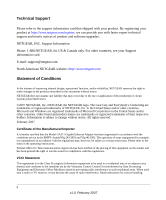Netgear GA311 GA311 User Manual
Netgear GA311 - Gigabit PCI Adapter Manual
 |
UPC - 606449033274
View all Netgear GA311 manuals
Add to My Manuals
Save this manual to your list of manuals |
Netgear GA311 manual content summary:
- Netgear GA311 | GA311 User Manual - Page 1
NETGEAR 10/100/1000 Mbps Gigabit Ethernet Adapter GA311 User Manual NETGEAR, Inc. 4500 Great America Parkway Santa Clara, CA 95054 USA 202-10252-01 February 2007 - Netgear GA311 | GA311 User Manual - Page 2
NETGEAR, INC. Support Information Phone: 1-888-NETGEAR, for US & Canada only. For other countries, see your Support information card. E-mail: [email protected] North American NETGEAR website: http://www.netgear the Model GA311 Gigabit Ethernet Adapter has the operating instructions. Federal Office - Netgear GA311 | GA311 User Manual - Page 3
2 Basic Setup What You Need Before You Begin 2-1 Verifying System Requirements 2-1 Preparing to Install Your GA311 Gigabit Ethernet Adapter 2-2 Selecting the Network Cable 2-2 Installation Order ...2-3 Basic Installation Instructions 2-3 For Windows Vista Users 2-4 For Windows XP, 2000, Me - Netgear GA311 | GA311 User Manual - Page 4
a Troubleshooting Checklist 3-5 Appendix A Technical Specifications Appendix B Manual Driver Installation Basic Installation Instructions B-1 For Windows Vista and XP Users Installing a GA311 B-2 For Windows 2000 & 98SE/Me Users Installing a GA311 B-4 For Windows NT 4.0 Users Installing a GA311 - Netgear GA311 | GA311 User Manual - Page 5
About This Manual The NETGEAR® NETGEAR 10/100/1000 Mbps Gigabit Ethernet Adapter GA311 User Manual describes how to install, configure and troubleshoot the NETGEAR 10/100/1000 Mbps Gigabit Ethernet Adapter GA311. The information in this manual is intended for readers with intermediate computer and - Netgear GA311 | GA311 User Manual - Page 6
or death. • Scope. This manual is written for the GA311 Gigabit Ethernet Adapter according to these specifications: Product Version Manual Publication Date NETGEAR 10/100/1000 Mbps Gigabit Ethernet Adapter GA311 February 2007 . Note: Product updates are available on the NETGEAR, Inc. website at - Netgear GA311 | GA311 User Manual - Page 7
NETGEAR 10/100/1000 Mbps Gigabit Ethernet Adapter GA311 User Manual • Printing from PDF. Your computer must have the free Adobe Acrobat reader installed in order to view and print PDF files. The Acrobat reader is - Netgear GA311 | GA311 User Manual - Page 8
NETGEAR 10/100/1000 Mbps Gigabit Ethernet Adapter GA311 User Manual viii v1.0, February 2007 - Netgear GA311 | GA311 User Manual - Page 9
guide describes the installation and use of the GA311 for operation with a Microsoft® Windows® Vista, Windows® XP, Windows® 2000, Windows® Me, Windows® 98SE 2nd edition, or Windows NT 4.0 (with Service Pack 5 or above) system. It connects your PCI-compliant workstation to a Gigabit Ethernet network - Netgear GA311 | GA311 User Manual - Page 10
Standard Ethernet frame size (up to 1500 bytes), optional Jumbo frame size (7500 bytes) • 33/66 MHz, 32/64-bit PCI bus master (Local Bus Revision 2.2 compliant) with adaptive DMA channels • Software driver support for Windows Vista, Windows XP, Windows 2000, Windows Me, Windows 98SE, and Windows NT - Netgear GA311 | GA311 User Manual - Page 11
NETGEAR 10/100/1000 Mbps Gigabit Ethernet Adapter GA311 Resource CD, including: - Driver and System Utility Software - NETGEAR 10/100/1000 Mbps Gigabit Ethernet Adapter GA311 User Manual - Animated Network Properties Configuration Tutorial - PC Networking Tutorial • Warranty/Support information card - Netgear GA311 | GA311 User Manual - Page 12
NETGEAR 10/100/1000 Mbps Gigabit Ethernet Adapter GA311 User Manual If any of the parts are incorrect, missing, or damaged, contact your NETGEAR dealer. Keep the carton, including the original packing materials, in case you need to return the product for repair. To qualify for product updates and - Netgear GA311 | GA311 User Manual - Page 13
10/100/1000 Mbps Gigabit Ethernet Adapter GA311, please make sure that these minimum requirements have been met: • A computer with a Pentium® 300 MHz or higher compatible processor • One open 32-bit or 64-bit PCI slot • A CD-ROM drive • 64 MB of memory • Windows Vista, Windows XP Home, Windows XP - Netgear GA311 | GA311 User Manual - Page 14
NETGEAR 10/100/1000 Mbps Gigabit Ethernet Adapter GA311 User Manual Preparing to Install Your GA311 Gigabit Ethernet Adapter Follow the instructions provided in this section for installing the GA311 Gigabit Ethernet Adapter in your server or workstation. For additional information about performing - Netgear GA311 | GA311 User Manual - Page 15
driver installed in step 1. If you are installing more than one GA311 Gigabit Ethernet Adapter, you must perform the following procedure for each card. Basic Installation Instructions Use the procedure below that corresponds to the version of Windows you are using: • Windows Vista • Windows XP, 2000 - Netgear GA311 | GA311 User Manual - Page 16
NETGEAR 10/100/1000 Mbps Gigabit Ethernet Adapter GA311 User Manual For Windows Vista Users First, install the GA311 Gigabit Ethernet Adapter. a. Power off and shut down your computer. b. Open the PC case, and locate an available PCI slot in your computer. Insert the card into the PCI expansion - Netgear GA311 | GA311 User Manual - Page 17
NETGEAR 10/100/1000 Mbps Gigabit Ethernet Adapter GA311 User Manual THEN, INSTALL THE GA311 SOFTWARE. a. Insert the NETGEAR 10/100/1000 Mbps Gigabit Ethernet Adapter GA311 Resource CD into your CD-ROM drive. The Adapter Resource CD main page will load. b. From the Windows Start menu, select Run. - Netgear GA311 | GA311 User Manual - Page 18
system tray Netgear Smart Wizard utility icon on the lower right of the Windows task bar. . f. Verify that the GA311 status information matches your network. If there is a problem with the installation of the driver, an exclamation point will appear next to the NETGEAR GA311 Gigabit Adapter. Try - Netgear GA311 | GA311 User Manual - Page 19
NETGEAR 10/100/1000 Mbps Gigabit Ethernet Adapter GA311 User Manual For Windows XP, 2000, Me, and 98SE Users FIRST, INSTALL THE GA311 SOFTWARE. a. Power on your PC, let the operating system boot up completely, and log in as needed. b. Insert the NETGEAR 10/100/1000 Mbps Gigabit Ethernet Adapter - Netgear GA311 | GA311 User Manual - Page 20
NETGEAR 10/100/1000 Mbps Gigabit Ethernet Adapter GA311 User Manual Next, install the GA311 Gigabit Ethernet Adapter. a. Shut down and turn off your computer. b. Open the PC case, and locate an available PCI slot in your computer. Insert the card into the PCI expansion slot. Note: To avoid - Netgear GA311 | GA311 User Manual - Page 21
system tray Netgear Smart Wizard utility icon on the lower right of the Windows task bar .. f. Verify that the GA311 status information matches your network. If there is a problem with the installation of the driver, an exclamation point will appear next to the NETGEAR GA311 Gigabit Adapter. Try - Netgear GA311 | GA311 User Manual - Page 22
NETGEAR 10/100/1000 Mbps Gigabit Ethernet Adapter GA311 User Manual Install the GA311 Gigabit Ethernet Adapter. a. Locate an available PCI slot in your computer. b. Insert the card into the PCI expansion slot. Note: To avoid damaging any components on the card, handle it by the edges, using your - Netgear GA311 | GA311 User Manual - Page 23
NETGEAR 10/100/1000 Mbps Gigabit Ethernet Adapter GA311 User Manual Install the driver for the NETGEAR 10/100/1000 Mbps Gigabit Ethernet Adapter GA311. a. The select network adapter dialog box opens, click the Have Disk button. b. The insert dialog box opens, insert the GA311 driver CD into your CD - Netgear GA311 | GA311 User Manual - Page 24
a problem with the installation of the driver, an exclamation point will appear next to the NETGEAR GA311 Gigabit Ethernet Adapter. Try rebooting your computer. Note: The Netgear Smart Wizard utility is not avilable for Windows NT. Moving the GA311 to a Different Slot in Windows Vista, XP, 2000, Me - Netgear GA311 | GA311 User Manual - Page 25
NETGEAR 10/100/1000 Mbps Gigabit Ethernet Adapter GA311 User Manual Moving the GA311 to a Different Slot in Windows NT 4.0 Before moving your GA311 Gigabit Ethernet Adapter to a different slot in the same system, you must first remove the card driver software. After removing the driver software, - Netgear GA311 | GA311 User Manual - Page 26
NETGEAR 10/100/1000 Mbps Gigabit Ethernet Adapter GA311 User Manual 7. When prompted, insert the NETGEAR 10/100/1000 Mbps Gigabit Ethernet Adapter GA311 on the NETGEAR 10/100/1000 Mbps Gigabit Ethernet Adapter GA311 indicate the condition of link. • The GA311 Smart Wizard utility displays the - Netgear GA311 | GA311 User Manual - Page 27
mismatch Good 10 Mbps Gigabit Ethernet link No 10 Mbps link; possible link at different speed, possible bad cable, bad connector, or configuration mismatch Installing the GA311 Smart Wizard Utility The GA311 Smart Wizard utility provides a convenient way to check the status of the adapter without - Netgear GA311 | GA311 User Manual - Page 28
NETGEAR 10/100/1000 Mbps Gigabit Ethernet Adapter GA311 User Manual 5. Click Finish to complete the installation. The GA311 Smart Wizard utility appears in the right section of the Windows taskbar. 6. Click the GA311 Smart Wizard utility icon to view the current status. Figure 2-2: The GA311 - Netgear GA311 | GA311 User Manual - Page 29
NETGEAR 10/100/1000 Mbps Gigabit Ethernet Adapter GA311 User Manual • TCP/IP Transmit and Receive Statistics • Click Details to view the settings of the adapter: Figure 2-3: v1.0, February 2007 2-17 - Netgear GA311 | GA311 User Manual - Page 30
NETGEAR 10/100/1000 Mbps Gigabit Ethernet Adapter GA311 User Manual 2-18 v1.0, February 2007 - Netgear GA311 | GA311 User Manual - Page 31
chapter describes how to use the advanced configuration options of your NETGEAR 10/100/ 1000 Mbps Gigabit Ethernet Adapter GA311 and basic troubleshooting techniques. Understanding the Configuration Options The GA311 adapter provides the following advanced options: • Configure the 802.1Q VLAN ID - Netgear GA311 | GA311 User Manual - Page 32
NETGEAR 10/100/1000 Mbps Gigabit Ethernet Adapter GA311 User Manual Configuring Optional Adapter Properties The table below introduces the optional advanced capabilities of the adapter. Table 3-1. Advanced GA311 Adapter Properties Properties 802.1Q VLAN ID (Windows Vista, 2000, XP only) - Netgear GA311 | GA311 User Manual - Page 33
NETGEAR 10/100/1000 Mbps Gigabit Ethernet Adapter GA311 User Manual 2. Select the NETGEAR GA311 Gigabit Ethernet Adapter. Figure 3-1 3. Click Configure, then select the Advanced tab to display the advanced configuration options. Be careful when changing these settings. Incorrect Advanced settings - Netgear GA311 | GA311 User Manual - Page 34
troubleshooting information, the card must be connected to the network, and the network drivers for your particular operating system must be installed. See "Basic Installation Instructions" on page 2-3 for more information. The LEDs on the NETGEAR 10/100/1000 Mbps Gigabit Ethernet Adapter GA311 - Netgear GA311 | GA311 User Manual - Page 35
NETGEAR 10/100/1000 Mbps Gigabit Ethernet Adapter GA311 User Manual Verify that the card status LEDs operate as described in the table below: Table 3-2. GA311 Port LED Activity Label DATA 1000 100 10 Activity Blinking On Off On Off On Off On Off Description Brief bursts of data detected on the - Netgear GA311 | GA311 User Manual - Page 36
NETGEAR 10/100/1000 Mbps Gigabit Ethernet Adapter GA311 User Manual Table 3-3. PCI BIOS Parameters Parameter Setting to 64 • Try inserting the network adapter in another slot. If the new position works, the original slot in your system may be defective. • Replace the failed network adapter with - Netgear GA311 | GA311 User Manual - Page 37
NETGEAR 10/100/1000 Mbps Gigabit Ethernet Adapter GA311. Cable Specifications GA311 (10/100/1000BASE-T) • Port type: 10 connector for Category 5 UTP cable Full-duplex 2000 Mbps (1000 Mbps each way) Gigabit Ethernet 64 bit, 66/33 MHz PCI slot 32-bit, 33 MHz PCI slot PCI rev 2.2 or higher +5V +/- 5% - Netgear GA311 | GA311 User Manual - Page 38
NETGEAR 10/100/1000 Mbps Gigabit Ethernet Adapter GA311 User Manual Storage Temperature Operating Humidity Agency Compliance WOL Support -10 degrees to 70 degrees 10% to 90% noncondensing FCC Class B, CE mark, VCCI, C-Tick Remote Walk-up A-2 v1.0, February 2007 - Netgear GA311 | GA311 User Manual - Page 39
GA311 utility, run the launch.exe program in the GA311 directory on the NETGEAR 10/100/1000 Mbps Gigabit Ethernet Adapter GA311 Resource CD. Basic Installation Instructions Use the procedure below that corresponds to the version of Windows you are using: • Windows Vista • Windows XP • Windows 2000 - Netgear GA311 | GA311 User Manual - Page 40
NETGEAR 10/100/1000 Mbps Gigabit Ethernet Adapter GA311 User Manual For Windows Vista and XP Users Installing a GA311 Install the GA311 Gigabit Ethernet Adapter. a. Locate an available PCI slot in your computer. b. Insert the card into the PCI expansion slot. Note: To avoid damaging any components - Netgear GA311 | GA311 User Manual - Page 41
example, D:\i386) c. The Completing the Found New Hardware Wizard dialog box appears with the following adaptor name: GA311 Gigabit Ethernet Adapter. Click Finish. d. Remove the GA311 driver CD from the CD-ROM drive. The GA311 Windows XP driver installation is complete. You should see the Local - Netgear GA311 | GA311 User Manual - Page 42
the NETGEAR GA311 Gigabit Adapter. Try rebooting your computer. Note: If you are unable to connect, see troubleshooting tips in "Basic Troubleshooting Tips" on page 3-4. For Windows 2000 & 98SE/Me Users Installing a GA311 You must have Network Administrator privileges to install the driver software - Netgear GA311 | GA311 User Manual - Page 43
NETGEAR 10/100/1000 Mbps Gigabit Ethernet Adapter GA311 User Manual Install the GA311 Gigabit Ethernet Adapter. a. Locate an available PCI slot in your computer. b. Insert the card into the PCI expansion slot. Note: To avoid damaging any components on the card, handle it by the edges, using your - Netgear GA311 | GA311 User Manual - Page 44
NETGEAR 10/100/1000 Mbps Gigabit Ethernet Adapter GA311 User Manual Install the driver for the NETGEAR 10/100/1000 Mbps Gigabit Ethernet Adapter GA311. a. The Locate Driver Files dialog box appears. b. Select Specify a location. Click Next. c. Insert the GA311 driver CD into your CD-ROM drive. - Netgear GA311 | GA311 User Manual - Page 45
with the installation of the driver, an exclamation point will appear next to the NETGEAR GA311 Gigabit Ethernet Adapter. Try rebooting your computer. Note: If you are unable to connect, see "Basic Troubleshooting Tips" on page 3-4. For Windows NT 4.0 Users Installing a GA311 This section provides - Netgear GA311 | GA311 User Manual - Page 46
NETGEAR 10/100/1000 Mbps Gigabit Ethernet Adapter GA311 User Manual Install the GA311 Gigabit Ethernet Adapter. a. Locate an available PCI slot in your computer. b. Insert the card into the PCI expansion slot. Note: To avoid damaging any components on the card, handle it by the edges, using your - Netgear GA311 | GA311 User Manual - Page 47
NETGEAR 10/100/1000 Mbps Gigabit Ethernet Adapter GA311 User Manual Install the driver for the NETGEAR 10/100/1000 Mbps Gigabit Ethernet Adapter GA311. a. The select network adapter dialog box opens, click the Have Disk button. b. The insert dialog box opens, insert the GA311 driver CD into your CD - Netgear GA311 | GA311 User Manual - Page 48
double-click Network adapters. • Double-click NETGEAR GA311 Gigabit Ethernet Adapter. A message appears describing the status of the device. If there is a problem with the installation of the driver, an exclamation point will appear next to the NETGEAR GA311 Gigabit Ethernet Adapter. Try rebooting - Netgear GA311 | GA311 User Manual - Page 49
links to reference documents you can use to gain a more complete understanding of the technologies used in your NETGEAR product. Document Link Internet Networking and TCP/IP http://documentation.netgear.com/reference/enu/tcpip/index.htm Addressing Wireless Communications http://documentation - Netgear GA311 | GA311 User Manual - Page 50
Reference Manual for the ProSafe VPN Firewall 200 FVX538 C-2 Related Documents v2.0, August 2005 - Netgear GA311 | GA311 User Manual - Page 51
NETGEAR 10/100/1000 Mbps Gigabit Ethernet Adapter GA311 User Manual Index Numerics 10/100/1000BASE-T 2-2 32-bit, 33 MHz PCI slot A-1 64 bit, 66/33 MHz PCI slot A-1 802.1Q VLAN ID 3-1 802.1Q/1p VLAN tagging 3-1 A arp 1-2, 3-1 C Cat5 cable 2-2 checksum offloading 3-1 Compatible NETGEAR products 1-3 - Netgear GA311 | GA311 User Manual - Page 52
NETGEAR 10/100/1000 Mbps Gigabit Ethernet Adapter GA311 User Manual link speed 3-1 M MAC address 2-16 Media Access Control (MAC) 1-1 N Network Cable 2-2 O offload of TCP large packets 3-1 P Physical Connection Indicators 2-14 ping 1-2, 3-1 R registering 1-ii RJ-45 connector 1-4 S Support 1-ii

202-10252-01
February 2007
NETGEAR
, Inc.
4500 Great America Parkway
Santa Clara, CA 95054 USA
NETGEAR 10/100/1000
Mbps Gigabit Ethernet
Adapter GA311 User
Manual