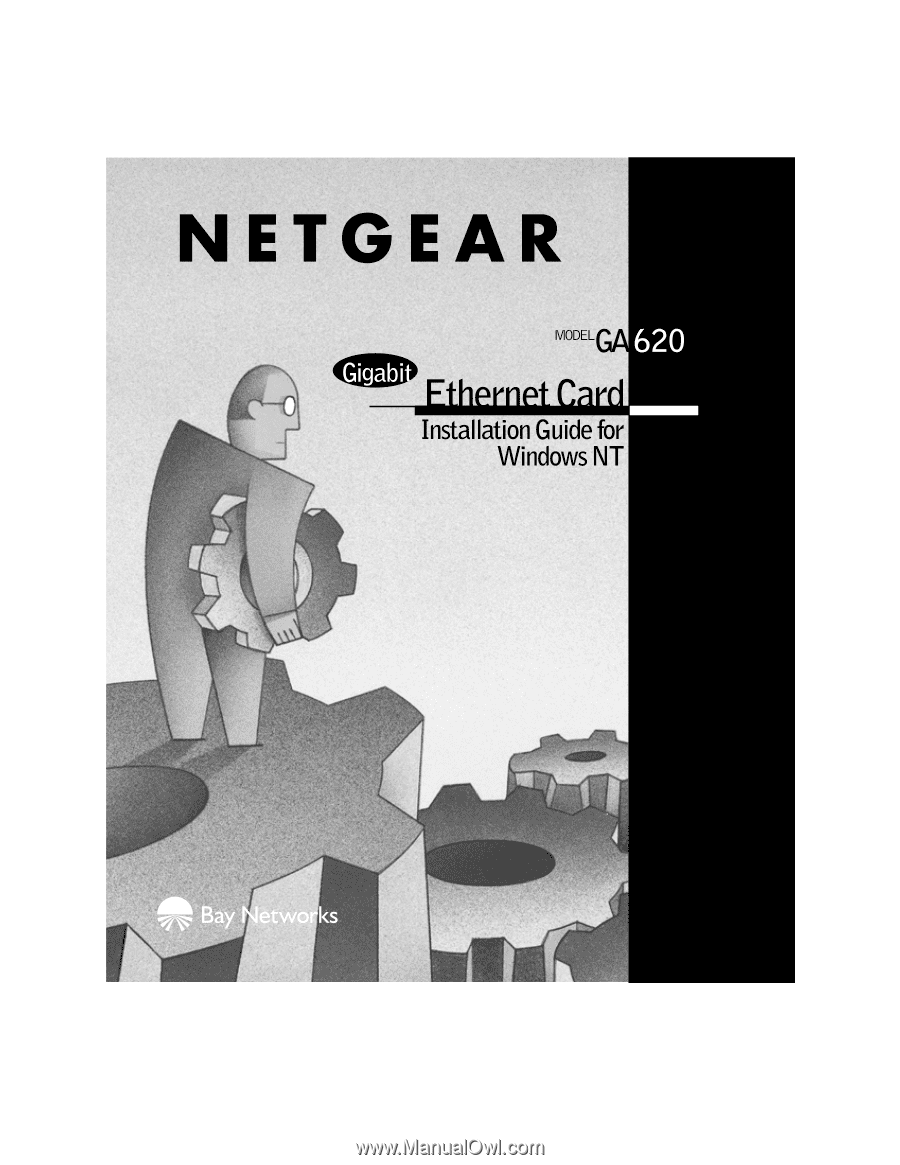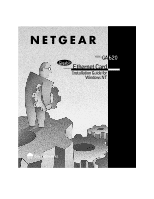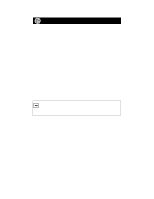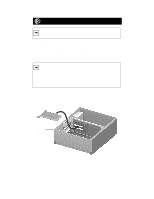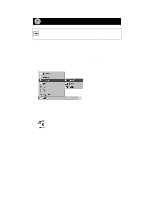Netgear GA620 GA620 Installation Guide
Netgear GA620 - PCI Fiber Card Manual
 |
View all Netgear GA620 manuals
Add to My Manuals
Save this manual to your list of manuals |
Netgear GA620 manual content summary:
- Netgear GA620 | GA620 Installation Guide - Page 1
- Netgear GA620 | GA620 Installation Guide - Page 2
installing the NETGEAR™ Model GA620 Gigabit Ethernet Card. For instructions on installing and verifying the Windows NT network driver, refer to "Install the Windows NT Network Driver" on the other side of this guide. These four easy steps are provided for installing your Model GA620 Gigabit Ethernet - Netgear GA620 | GA620 Installation Guide - Page 3
and Support Information Card 8897FA Verify Software Requirements The instructions given in this guide are for using the Model GA620 Gigabit Ethernet Card in a server that has a Microsoft® Windows NT 4.0 operating system. You must have Service Pack 3 installed on your Windows NT server. To download - Netgear GA620 | GA620 Installation Guide - Page 4
the operation of the card. 5. Fasten the card to the rear of the computer chassis by tightening the screw that is on the PC. 6. Replace the PC cover and reconnect the power cord to the PC. Network card Back plate removed 7983FB Model GA620 Gigabit Ethernet Card Installation Guide for Windows NT - Netgear GA620 | GA620 Installation Guide - Page 5
card. The port on the card performs autonegotiation and supports full-duplex operation. PC with network card installed Power plug Server with Model GA620 Gigabit Ethernet card installed NETGEAR Model FS509 Fast Ethernet port. Model GA620 Gigabit Ethernet Card Installation Guide for Windows NT - Netgear GA620 | GA620 Installation Guide - Page 6
Start" from the Windows desktop menu; select "Settings" and then "Control Panel." The Control Panel window opens, displaying a group of icons including the Network icon. 3. Double-click on the Network icon. The Network window opens. Model GA620 Gigabit Ethernet Card Installation Guide for Windows NT - Netgear GA620 | GA620 Installation Guide - Page 7
." If there are any previously installed Model GA620 Gigabit Ethernet Card drivers listed, the drivers must be updated (as outlined in "Updating the Driver Software" in Chapter 3 of Reference Guide for the Model GA620 Gigabit Ethernet Card). The Select Network Adapter window opens. 5. Click on "Have - Netgear GA620 | GA620 Installation Guide - Page 8
window opens and NETGEAR GA620 Gigabit Ethernet Card is highlighted. If it is not highlighted, click on it. 7. Click on "OK." The driver is copied onto your system, and the NETGEAR GA620 Gigabit Ethernet Card installation window opens. Model GA620 Gigabit Ethernet Card Installation Guide for Windows - Netgear GA620 | GA620 Installation Guide - Page 9
with the device at the other end of the link. If 802.3x flow control is supported by the other device, transmit flow control is enabled. When unchecked (default) or link negotiation is disabled, transmit flow control is disabled. Model GA620 Gigabit Ethernet Card Installation Guide for Windows NT - Netgear GA620 | GA620 Installation Guide - Page 10
"NETGEAR GA620 Gigabit Ethernet Card," and then click on "Properties." The Properties window opens. 5. Click on the parameter boxes to disable (not selected) or enable (selected) the parameter. 6. Click on "OK" to accept the settings. Model GA620 Gigabit Ethernet Card Installation Guide for Windows - Netgear GA620 | GA620 Installation Guide - Page 11
multimode fiber Full-duplex 2,000 Mbps (1,000 Mbps each way) Gigabit Ethernet Host Connection Single slot, short form factor, PCI card with 64-bit connectors Fits in any 32- or 64-bit (CISPR 22), Class B Canada ICES-003, Class B Model GA620 Gigabit Ethernet Card Installation Guide for Windows NT - Netgear GA620 | GA620 Installation Guide - Page 12
protection against harmful interference in a residential installation. This NETGEAR Model GA620 Gigabit Ethernet Card equipment generates, uses, and can radiate radio frequency energy and, if not installed and used in accordance with the instructions, Tested to comply with FCC standards may - Netgear GA620 | GA620 Installation Guide - Page 13
NETGEAR, Inc. A Bay Networks Company 4401 Great America Parkway Santa Clara, CA 95054 USA Phone: 888-NETGEAR *M1-GA620NA-1* Model GA620 Gigabit Ethernet Card Installation Guide for Windows NT