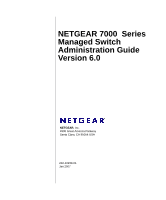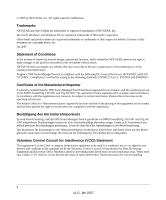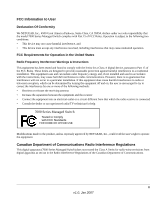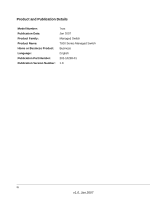Netgear GSM7248v1 GSM7224 Administration manual
Netgear GSM7248v1 - ProSafe 48 Port Layer 2 Gigabit L2 Ethernet Switch Manual
 |
View all Netgear GSM7248v1 manuals
Add to My Manuals
Save this manual to your list of manuals |
Netgear GSM7248v1 manual content summary:
- Netgear GSM7248v1 | GSM7224 Administration manual - Page 1
NETGEAR 7000 Series Managed Switch Administration Guide Version 6.0 NETGEAR, Inc. 4500 Great America Parkway Santa Clara, CA 95054 USA 202-10238-01 Jan 2007 - Netgear GSM7248v1 | GSM7224 Administration manual - Page 2
or application of the product(s) or circuit layout(s) described herein. Netgear's 7000 Series Managed Switch is compliant with the following EU Council restrictions. Please refer to the notes in the operating instructions. The Federal Office for Telecommunications Approvals has been notified - Netgear GSM7248v1 | GSM7224 Administration manual - Page 3
for Operation in the United States Radio Frequency Interference Warnings & Instructions This equipment has been tested and found to comply with the limits OFFICE USE Modifications made to the product, unless expressly approved by NETGEAR, Inc., could void the user's right to operate the equipment. - Netgear GSM7248v1 | GSM7224 Administration manual - Page 4
Product and Publication Details Model Number: Publication Date: Product Family: Product Name: Home or Business Product: Language: Publication Part Number: Publication Version Number: 7xxx Jan 2007 Managed Switch 7000 Series Managed Switch Business English 202-10238-01 1.0 iv v1.0, Jan 2007 - Netgear GSM7248v1 | GSM7224 Administration manual - Page 5
Contents NETGEAR 7000 Series Managed Switch Administration Guide Version 6.0 About This Manual ...xiii Chapter 1 Introduction Document Information and System Setup 2-10 Chapter 3 Using Ezconfig for Switch Setup Changing the Password 3-2 Setting Up the Switch IP Address 3-2 Assigning Switch - Netgear GSM7248v1 | GSM7224 Administration manual - Page 6
...6-1 Example 1: Create two LAGS 6-3 Example 2: Add the ports to the LAGs 6-4 Example 3: Enable both LAGs 6-4 Chapter 7 IP Routing Services Port Routing ...7-1 Port Routing Configuration 7-2 CLI Examples ...7-3 Example 1. Enabling routing for the Switch 7-3 Example 2. Enabling Routing for - Netgear GSM7248v1 | GSM7224 Administration manual - Page 7
7-17 Example #2 - Configuring OSPF on a Border Router 7-19 Proxy Address Resolution Protocol (ARP 7-21 Overview ...7-21 CLI Examples ...7-22 Example #1: show ip interface 7-22 Example #2: ip proxy-arp 7-22 Chapter 8 Virtual Router Redundancy Protocol CLI Examples ...8-2 Chapter 9 Access Control - Netgear GSM7248v1 | GSM7224 Administration manual - Page 8
mode 10-4 Example #3: show classofservice ip-precedence mapping 10-5 Example #4: Config #1 traffic-shape 10-7 Chapter 11 Differentiated Services CLI Example ...11-2 DiffServ for VoIP Configuration igmpsnooping 12-2 Example #3: show mac-address-table igmpsnooping 12-2 Chapter 13 Port Security - Netgear GSM7248v1 | GSM7224 Administration manual - Page 9
CLI Examples ...13-3 Example #1: show port security 13-3 Example #2: show port security on a specific interface 13-3 Example #3: (Config) port security 13-3 Chapter 14 Traceroute CLI Example ...14-2 Chapter 15 Configuration Scripting Overview ...15-1 Considerations ...15-1 CLI Examples ...15-1 - Netgear GSM7248v1 | GSM7224 Administration manual - Page 10
Chapter 18 Simple Network Time Protocol (SNTP) Overview ...18-1 CLI Examples ...18-1 Example #1: show sntp 18-1 Example #2: show sntp client 18-2 Example #3: show sntp server 18-2 Example #4: Configure SNTP 18-2 Example #5: Setting Time Zone 18-4 Example #6: Setting Named SNTP Server 18-4 - Netgear GSM7248v1 | GSM7224 Administration manual - Page 11
Renumbering Stack Members 19-14 Moving a Master to a Different Unit in the Stack 19-14 Removing a Master Unit from an Operating Stack 19-14 Merging Two Operational Stacks 19-15 Preconfiguration 19-15 Upgrading Firmware 19-15 Migration of Configuration With a Firmware Upgrade 19-16 Code - Netgear GSM7248v1 | GSM7224 Administration manual - Page 12
xii v1.0, Jan 2007 - Netgear GSM7248v1 | GSM7224 Administration manual - Page 13
Manual The NETGEAR® FVX538 ProSafe™ VPN Firewall 200 Reference Manual describes how to install, configure and troubleshoot the 7000 Series Managed Switch. The information in this manual server names, extensions, commands, IP addresses • Formats. This manual uses the following formats to highlight - Netgear GSM7248v1 | GSM7224 Administration manual - Page 14
Managed Switch Administration Guide Version 6.0 • Scope. This manual is written for the 7000 Series Managed Switch according to these specifications: Product Version Manual Publication Date 7000 Series Managed Switch Jan 2007 . Note: Product updates are available on the NETGEAR, Inc. website at - Netgear GSM7248v1 | GSM7224 Administration manual - Page 15
NETGEAR 7000 Series Managed Switch Administration Guide Version 6.0 • Click the PDF Manual link at the top left of any page in the manual. The PDF version of the complete manual opens in a browser window. • Click the print icon in the upper left of your browser window. Tip: If your printer supports - Netgear GSM7248v1 | GSM7224 Administration manual - Page 16
NETGEAR 7000 Series Managed Switch Administration Guide Version 6.0 xvi v1.0, Jan 2007 - Netgear GSM7248v1 | GSM7224 Administration manual - Page 17
switch software can operate as a Layer 2 switch, a Layer 3 router or a combination switch/ router. The switch also includes support for network management and Quality of Service functions such as Access Control Lists and Differentiated Services. Which functions you choose to activate will depend on - Netgear GSM7248v1 | GSM7224 Administration manual - Page 18
NETGEAR 7000 Series Managed Switch Administration Guide Version 6.0 - Class of Service (CoS) - Differentiated Services • Multicast - IGMP Snooping • Security - Denial of Service • Level 1 and Level 2 Support provider To obtain the greatest benefit from this guide, you should have an understanding of - Netgear GSM7248v1 | GSM7224 Administration manual - Page 19
of the Switching, Routing, SNMP, Config, Management, and other packages. In addition, see the following publications: • Netgear Quick Installation Guide, 7000 Series Managed Switch • Netgear CLI Reference for the Prosafe 7X00 Series Managed Switch. There are three documents in this series; choose - Netgear GSM7248v1 | GSM7224 Administration manual - Page 20
NETGEAR 7000 Series Managed Switch Administration Guide Version 6.0 1-4 Introduction v1.0, Jan 2007 - Netgear GSM7248v1 | GSM7224 Administration manual - Page 21
with the following values: IP Address Unique IP address for the switch. Each IP parameter is made up of four decimal numbers, ranging from 0 to 255. The default for all IP parameters is zeroes (0.0.0.0). Subnet Subnet mask for the LAN gateway IP address of the default router, if the switch is - Netgear GSM7248v1 | GSM7224 Administration manual - Page 22
NETGEAR 7000 Series Managed Switch Administration Guide Version 6.0 MAC Address MAC address of the switch When you connect the following command: configure network protocol none 6. Set the IP address, subnet mask, and gateway address by issue the following command: config network parms ipaddress - Netgear GSM7248v1 | GSM7224 Administration manual - Page 23
Switch Administration Guide Version 6.0 IP Address Unique IP address for the switch. Each IP parameter is made up of four decimal numbers, ranging from 0 to 255. The default for all IP parameters is zeroes (0.0.0.0). Subnet gateway Subnet mask for the LAN. IP address of the default router, if the - Netgear GSM7248v1 | GSM7224 Administration manual - Page 24
NETGEAR 7000 Series Managed Switch Administration Guide Version 6.0 e. Select the proper mode under Properties. f. Select Terminal keys. Note: When using HyperTerminal with Microsoft Windows 2000, make sure that you have Windows 2000 Service Pack 2 or later installed. With Windows 2000 Service Pack - Netgear GSM7248v1 | GSM7224 Administration manual - Page 25
NETGEAR 7000 Series Managed Switch Administration Guide Version 6.0 • The console connection was established and • The IP subnet mask for the network. • The IP address of the default gateway. Initial Configuration Procedure You can perform the initial configuration using the Easy Setup Wizard or - Netgear GSM7248v1 | GSM7224 Administration manual - Page 26
NETGEAR 7000 Series Managed Switch Administration Guide Version 6.0 Software setup the network device. Table 2-1 contains the Quick Start commands that allow you to view or configure the following information: • Software versions • Physical port data • User account management • IP address - Netgear GSM7248v1 | GSM7224 Administration manual - Page 27
NETGEAR 7000 Series Managed Switch Administration Guide Version 6.0 • Uploading from Networking Device to Out-of-Band PC ( Mode Privileged EXEC Privileged EXEC User EXEC Description Shows hardware version, MAC address, and software version information. Displays all of the users that are allowed - Netgear GSM7248v1 | GSM7224 Administration manual - Page 28
NETGEAR 7000 Series Managed Switch Administration Guide Version 6.0 Table 2-1. Quick Start Commands whether java mode is enabled. Sets the IP address, subnet mask and gateway of the router. The IP address and the gateway must be on the same subnet. IP address range is from 0.0.0.0 to 255.255. - Netgear GSM7248v1 | GSM7224 Administration manual - Page 29
NETGEAR 7000 Series Managed Switch Administration Guide Version 6.0 Table 2-1. Quick Start Commands Command Mode copy nvram:errorlog - Netgear GSM7248v1 | GSM7224 Administration manual - Page 30
NETGEAR 7000 Series Managed Switch Administration Guide Version 6.0 Table 2-1. Quick Start Commands Command Mode copy system:image Privileged EXEC clear config Privileged EXEC copy system:running-config nvram: - Netgear GSM7248v1 | GSM7224 Administration manual - Page 31
>ezconfig NETGEAR EZ Configuration Utility Hello and Welcome! This utility will walk you thru assigning the IP address for the IP address to access the Web GUI using any public domain Web browser. Admin password not defined. Do you want to change the password? (Y/N/Q) Note: At any point in the setup - Netgear GSM7248v1 | GSM7224 Administration manual - Page 32
be prompted to setup the IP address of the switch. Assigning an IP address to your switch management Current IP Address Configuration IP address: 0.0.0.0 Subnet mask: 0.0.0.0 Would you like to assign an IP address now (Y/N/Q)? y IP Address: Ezconfig will display the current IP address and subnet - Netgear GSM7248v1 | GSM7224 Administration manual - Page 33
NETGEAR 7000 Series Managed Switch Administration Guide Version 6.0 If an IP address is already assigned, and you do not wish to change the IP address again, simply type N. Assigning Switch Name and Location Information Ezconfig will proceed to the next step in the setup are not supported. Note: - Netgear GSM7248v1 | GSM7224 Administration manual - Page 34
NETGEAR 7000 Series Managed Switch Administration Guide Version 6.0 If during the session, the switch loses its power, the setup information will be lost if Ezconfig does not have the chance to save the changes before power-down. 3-4 Using Ezconfig for Switch Setup v1.0, Jan 2007 - Netgear GSM7248v1 | GSM7224 Administration manual - Page 35
switch, the Web browser must support: • HTML version 4.0, or addresses. To terminate the Web login session, close the web browser. Configuring for Web Access To enable Web access to the switch: 1. Configure the switch for in-band connectivity. The switch Getting Started Guide provides instructions - Netgear GSM7248v1 | GSM7224 Administration manual - Page 36
NETGEAR 7000 Series Managed Switch Administration Guide Version 6.0 a. At the CLI prompt, enter the show network command. b. Set Web Mode to Enabled. Starting the Web Interface Follow these steps to start the switch Web interface: 1. Enter the IP address of the switch in the Web browser address - Netgear GSM7248v1 | GSM7224 Administration manual - Page 37
NETGEAR 7000 Series Managed Switch Administration Guide Version 6.0 3. Enter a new user name in the User Name field. 4. Enter a new user password in the Password field and then retype it in the Confirm - Netgear GSM7248v1 | GSM7224 Administration manual - Page 38
NETGEAR 7000 Series Managed Switch Administration Guide Version 6.0 4-4 Using the Web Interface v1.0, Jan 2007 - Netgear GSM7248v1 | GSM7224 Administration manual - Page 39
Chapter 5 Virtual LANs Adding Virtual LAN (VLAN) support to a Layer 2 switch offers some of the benefits of both bridging and routing. Like a bridge, a VLAN switch forwards traffic based on the Layer 2 header, which is fast, and like a router, it partitions the network into logical segments, which - Netgear GSM7248v1 | GSM7224 Administration manual - Page 40
NETGEAR 7000 Series Managed Switch Administration Guide Version 6.0 VLAN Configuration Example The diagram in this section shows a switch with four ports configured to handle the traffic for two VLANs. port 1/0/2 handles traffic - Netgear GSM7248v1 | GSM7224 Administration manual - Page 41
Switch Administration Guide Version 6.0 Example #2: Assign Ports to VLAN2 This sequence shows how to assign ports to VLAN2, specify that frames will always be transmitted tagged from all member ports, and that untagged frames will be rejected on receipt. (Netgear Switch) # config (Netgear Switch - Netgear GSM7248v1 | GSM7224 Administration manual - Page 42
NETGEAR 7000 Series Managed Switch Administration Guide Version 6.0 Graphical User Interface Use the following screens to perform the same configuration using the Graphical User Interface: • Switching --> VLAN--> Configuration. To create the VLANs - Netgear GSM7248v1 | GSM7224 Administration manual - Page 43
Chapter 6 Link Aggregation This section includes instructions on configuring Link Aggregation using the Command Line Interface and . CLI Example This section provides an example of configuring the software to support Link Aggregation (LAG) to a server and to a Layer 3 switch. 6-1 v1.0, Jan 2007 - Netgear GSM7248v1 | GSM7224 Administration manual - Page 44
NETGEAR 7000 Series Managed Switch Administration Guide Version 6.0 Figure 6-1 shows the example network. Figure 6-1 6-2 Link Aggregation v1.0, Jan 2007 - Netgear GSM7248v1 | GSM7224 Administration manual - Page 45
7000 Series Managed Switch Administration Guide Version 6.0 Example 1: Create two LAGS: (Netgear Switch) #config (Netgear Switch) (Config)#port-channel lag_10 (Netgear Switch) (Config)#port-channel lag_20 (Netgear Switch) (Config)#exit Use the show port-channel all command to show the logical - Netgear GSM7248v1 | GSM7224 Administration manual - Page 46
Guide Version 6.0 Example 2: Add the ports to the LAGs: (Netgear Switch) #config (Netgear Switch) (Config)#interface 0/2 (Netgear Switch) (Interface 0/2)#addport 1/1 (Netgear Switch) (Interface 0/2)#exit (Netgear Switch) (Config)#interface 0/3 (Netgear Switch) (Interface 0/3)#addport 1/1 (Netgear - Netgear GSM7248v1 | GSM7224 Administration manual - Page 47
port • Update the Layer 3 header • Recreate the Layer 2 header The router's IP address is often statically configured in the end station, although the 7000 Series Managed Switch supports protocols such as DHCP that allow the address to be assigned dynamically. Likewise, you may assign some of the - Netgear GSM7248v1 | GSM7224 Administration manual - Page 48
used in the example in this section enable IP routing on ports 1/0/ 2,1/0/3, and 1/0/5. The router ID will be set to the 7000 Series Managed Switch's management IP address, or to that of any active router interface if the management address is not configured. After the routing configuration commands - Netgear GSM7248v1 | GSM7224 Administration manual - Page 49
7-1 Example 1. Enabling routing for the Switch Use the following command to enable routing for the switch. Execution of the command enables IP forwarding by default. (Netgear Switch) #config (Netgear Switch) (Config)#ip routing (Netgear Switch) (Config)#exit IP Routing Services 7-3 v1.0, Jan 2007 - Netgear GSM7248v1 | GSM7224 Administration manual - Page 50
Netgear Switch) (Interface 1/0/5)#ip address 192.150.5.1 255.255.255.0 (Netgear Switch) (Interface 1/0/5)#exit (Netgear Switch) (Config)#exit VLAN Routing You can configure 7000 Series Managed Switch with some ports supporting VLANs and some supporting plus the internal bridge-router interface if it - Netgear GSM7248v1 | GSM7224 Administration manual - Page 51
NETGEAR 7000 Series Managed Switch Administration Guide Version 6.0 The next section will show you how to configure the 7000 Series Managed Switch to support VLAN routing and how to use RIP and OSPF. A port may be either a VLAN port or a router port, but not both. However, a VLAN port may be part of - Netgear GSM7248v1 | GSM7224 Administration manual - Page 52
of slot/port in subsequent routing commands. Assume that VLAN 10 is assigned ID 3/1 and VLAN 20 is assigned ID 3/2. Enable routing for the switch: (Netgear Switch) #config (Netgear Switch) (Config)#ip routing (Netgear Switch) (Config)#exit 7-6 IP Routing Services v1.0, Jan 2007 - Netgear GSM7248v1 | GSM7224 Administration manual - Page 53
Switch Administration Guide Version 6.0 The next sequence shows an example of configuring the IP addresses and subnet masks for the virtual router ports. (Netgear Switch) (Config)#interface vlan 10 (Netgear Switch) (Interface-vlan 10)#ip address 192.150.3.1 255.255.255.0 (Netgear Switch) (Interface - Netgear GSM7248v1 | GSM7224 Administration manual - Page 54
Managed Switch Administration Guide Version 6.0 CLI Example This example adds support for RIPv2 to the configuration created in the base VLAN routing example. A second router, using port routing rather than VLAN routing, has been added to the network. Figure 7-3 7-8 IP Routing Services v1.0, Jan - Netgear GSM7248v1 | GSM7224 Administration manual - Page 55
to 15. (Netgear Switch) (Config)#router rip (Netgear Switch) (Config router)#enable (Netgear Switch) (Config router)#exit Configure the IP address and subnet mask for a non-virtual router port. (Netgear Switch) (Config)#interface 1/0/5 (Netgear Switch) (Interface 1/0/5)#ip address 192.150.5.1 255 - Netgear GSM7248v1 | GSM7224 Administration manual - Page 56
NETGEAR 7000 Series Managed Switch Administration Guide not a broadcast, address • Hierarchical management, address are in the same area, and inter-area routing across an OSPF backbone is used when they are not. An inter-area router communicates with border routers example adds support for OSPF to - Netgear GSM7248v1 | GSM7224 Administration manual - Page 57
)#ip address 192.150.4.1 255.255.255.0 (Netgear Switch) (Interface vlan 20)#exit Specify the router ID and enable OSPF for the switch. (Netgear Switch) (Config)#router ospf (Netgear Switch) (Config router)#router-id 192.150.9.9 (Netgear Switch) (Config router)#enable (Netgear Switch) (Config router - Netgear GSM7248v1 | GSM7224 Administration manual - Page 58
Guide Version 6.0 Set the OSPF priority and cost for the VLAN and physical router ports. (Netgear Switch) (Config)#interface vlan 10 (Netgear Switch) (Interface vlan 10)#ip ospf priority 128 (Netgear Switch) (Interface vlan 10)#ip ospf cost 32 (Netgear Switch) (Interface vlan 10)#exit (Netgear - Netgear GSM7248v1 | GSM7224 Administration manual - Page 59
NETGEAR 7000 Series Managed Switch Administration Guide Version 6.0 • To prevent any RIP packets from being : The following sequence enables routing for the switch: (Netgear Switch) #config (Netgear Switch) (Config)#ip routing (Netgear Switch) (Config)#exit IP Routing Services v1.0, Jan 2007 7-13 - Netgear GSM7248v1 | GSM7224 Administration manual - Page 60
ip address 192.150.3.1 255.255.255.0 (Netgear Switch) (Interface 1/0/3)#exit (Netgear Switch) (Config)#exit Example #3. Enable RIP for the Switch The next sequence enables RIP for the switch. the route preference defaults to 15. (Netgear Switch) #config (Netgear Switch) (Config)#router rip (Netgear - Netgear GSM7248v1 | GSM7224 Administration manual - Page 61
NETGEAR 7000 Series Managed Switch Administration Guide broadcast, address • router and running OSPF will determine the best route using the assigned cost and the type of the OSPF route. The order for choosing a route if more than one type of route exists is as follows: IP Routing Services - Netgear GSM7248v1 | GSM7224 Administration manual - Page 62
-area router connecting areas 0.0.0.2 and 0.0.0.3. The example script shows the commands used to configure a 7000 Series Managed Switch as the inter-area router in the diagram by enabling OSPF on port 1/0/2 in area 0.0.0.2 and port 1/0/ 3 in area 0.0.0.3. 7-16 v1.0, Jan 2007 IP Routing Services - Netgear GSM7248v1 | GSM7224 Administration manual - Page 63
Administration Guide Version 6.0 Example #1 Configuring an Inter-Area Router Figure 7-5 Enable Routing for the Switch. The following command sequence enables ip routing for the switch. (Netgear Switch) #config (Netgear Switch) (Config)#ip routing (Netgear Switch) (Config)#exit Assign IP Addresses - Netgear GSM7248v1 | GSM7224 Administration manual - Page 64
1/0/3)#ip ospf (Netgear Switch) (Interface 1/0/3)#ip ospf areaid 0.0.0.3 (Netgear Switch) (Interface 1/0/3)#ip ospf priority 255 (Netgear Switch) (Interface 1/0/3)#ip ospf cost 64 (Netgear Switch) (Interface 1/0/3)#exit(Netgear Switch) (Config)#exit 7-18 v1.0, Jan 2007 IP Routing Services - Netgear GSM7248v1 | GSM7224 Administration manual - Page 65
NETGEAR 7000 Series Managed Switch Administration Guide Version 6.0 Example #2 - Configuring OSPF on a Border Router Figure 7-6 IP Routing Services v1.0, Jan 2007 7-19 - Netgear GSM7248v1 | GSM7224 Administration manual - Page 66
border router: Enable routing for the switch. (Netgear Switch) #config (Netgear Switch) (Config)#ip routing Enable routing & assign IP for ports 1/0/2, 1/0/3 and 1/0/4. (Netgear Switch) (Config)#interface 1/0/2 (Netgear Switch) (Interface 1/0/2)#routing (Netgear Switch) (Interface 1/0/2)#ip address - Netgear GSM7248v1 | GSM7224 Administration manual - Page 67
ospf cost 64 (Netgear Switch) (Interface 1/0/4)#exit (Netgear Switch) (Config)#exit Proxy Address Resolution Protocol (ARP) This section describes the Proxy Address Resolution Protocol (ARP) feature. Overview • Proxy ARP allows a router to answer ARP requests where the target IP address is not the - Netgear GSM7248v1 | GSM7224 Administration manual - Page 68
Rate Inactive MAC Address 08:00:17:05:05:02 Encapsulation Type Ethernet IP MTU 1500 Example #2: ip proxy-arp (Netgear Switch) (Interface 0/24)#ip proxy-arp ? Press Enter to execute the command. (Netgear Switch) (Interface 0/24)#ip proxy-arp 7-22 v1.0, Jan 2007 IP Routing Services - Netgear GSM7248v1 | GSM7224 Administration manual - Page 69
stations using the route. The end stations will use a "virtual" IP address that will be recognized by the backup router if the master router fails. Participating routers use an election protocol to determine which router is the master router at any given time. A given port may appear as more than - Netgear GSM7248v1 | GSM7224 Administration manual - Page 70
NETGEAR 7000 Series Managed Switch Administration Guide Version 6.0 CLI Examples This example shows how to configure the 7000 Series Managed Switch to support VRRP. Router 1 will be the default master router for the virtual route, and Router 2 will be the backup router. Figure 8-1 8-2 Virtual - Netgear GSM7248v1 | GSM7224 Administration manual - Page 71
Guide Version 6.0 The following is an example of configuring VRRP on a 7000 Series Managed Switch acting as the master router: Enable routing for the switch. IP forwarding will then be enabled by default. (Netgear Switch) #config (Netgear Switch) (Config)#ip routing Configure the IP addresses - Netgear GSM7248v1 | GSM7224 Administration manual - Page 72
Guide Version 6.0 The following is an example of configuring VRRP on a 7000 Series Managed Switch acting as the backup router: Enable routing for the switch. IP forwarding will then be enabled by default. (Netgear Switch) #config (Netgear Switch) (Config)#ip routing Configure the IP addresses - Netgear GSM7248v1 | GSM7224 Administration manual - Page 73
router or in a router connecting support MAC ACLs and IP ACLs on the same interface. The system supports ACLs set up for inbound traffic only. MAC ACLs MAC ACLs are Layer 2 ACLs. You can configure the rules to inspect the following fields of a packet (limited by platform): • Source MAC address - Netgear GSM7248v1 | GSM7224 Administration manual - Page 74
NETGEAR 7000 Series Managed Switch Administration Guide Version 6.0 • Destination MAC address with mask • VLAN ID (or range of IDs) • Class of Service or more of the following fields within a packet: • Source IP address • Destination IP address • Source Layer 4 port • Destination Layer 4 port • TOS - Netgear GSM7248v1 | GSM7224 Administration manual - Page 75
NETGEAR 7000 Series Managed Switch Administration Guide Version 6.0 To configure ACLs, follow these steps: • Create an ACL by specifying a name (MAC ACL) or a number (IP ACL) • Add new rules to the ACL • Configure the match criteria for the rules • Apply the ACL to one or more interfaces IP - Netgear GSM7248v1 | GSM7224 Administration manual - Page 76
NETGEAR 7000 Series Managed Switch Administration Guide Version 6.0 The following is an example of configuring ACL support on a 7000 Series Managed Switch: Create ACL 101. Define the first rule: it will permit packets with a match on the specified Source IP address, after the mask has been applied, - Netgear GSM7248v1 | GSM7224 Administration manual - Page 77
Series Managed Switch Administration Guide Version 6.0 Example #1: mac access list (Netgear Switch)(Config)#mac access-list ? extended Configure extended MAC Access List parameters. Netgear Switch)(Config)#mac access-list extended ? rename Enter access-list name up to 31 characters - Netgear GSM7248v1 | GSM7224 Administration manual - Page 78
Series Managed Switch Administration Guide Version 6.0 Example #2: permit any (Netgear Switch) (Config-mac access-list)#permit ? any Enter a MAC address. Configure a match condition for all the destination MAC addresses in the Destination MAC Address field. (Netgear Switch) (Config-mac - Netgear GSM7248v1 | GSM7224 Administration manual - Page 79
7000 Series Managed Switch Administration Guide Version 6.0 Example #3 Configure mac access-group (Netgear Switch) (Config)#interface 1/0/5 (Netgear Switch) (Interface 1/0/5)#mac ? access-group Attach MAC Access List to Interface. (Netgear Switch) (Interface 1/0/5)#mac access-group ? - Netgear GSM7248v1 | GSM7224 Administration manual - Page 80
7000 Series Managed Switch Administration Guide Version 6.0 Example #4 permit (Netgear Switch) (Config)#mac access-list extended b2 (Netgear Switch) (Config-mac-access-list)#permit 00:00:00:00:00:00 ? any Enter a MAC Address. Configure a a match condition for all the destination - Netgear GSM7248v1 | GSM7224 Administration manual - Page 81
Switch Administration Guide Version 6.0 Example #5: show mac access-lists (Netgear Switch) #show mac access-lists Current number of all ACLs: 2 Maximum number of all ACLs: 100 MAC ACL Name -----------b1 b2 Rules ----1 1 Interface(s 1/0/5 Direction --------inbound (Netgear Switch) #show - Netgear GSM7248v1 | GSM7224 Administration manual - Page 82
NETGEAR 7000 Series Managed Switch Administration Guide Version 6.0 9-10 v1.0, Jan 2007 Access Control Lists (ACLs) - Netgear GSM7248v1 | GSM7224 Administration manual - Page 83
has one or more queues for packet transmission. During configuration, you can determine the mapping and configuration of these queues. Based on service rate and other criteria you configure, queues provide preference to specified packets. If a delay becomes necessary, the system holds packets until - Netgear GSM7248v1 | GSM7224 Administration manual - Page 84
NETGEAR 7000 Series Managed Switch Administration Guide Version 6.0 - IP Precedence - IP DiffServ Code Point (DSCP) The system can assign service level based upon the 802.1p priority field of the L2 header. You configure this by mapping the 802.1p priorities to one of three - Netgear GSM7248v1 | GSM7224 Administration manual - Page 85
NETGEAR 7000 Series Managed Switch Administration Guide Version 6.0 - Tail drop vs. WRED Drop Precedence Configuration (per Queue) Queue management type - Tail Drop vs. WRED Only if per queue config is not supported • WRED Decay Exponent • Traffic Shaping - For an entire interface CLI Examples The - Netgear GSM7248v1 | GSM7224 Administration manual - Page 86
-dscp-mapping trust Configure dot1p priority mapping. Maps an IP DSCP value to an internal traffic class. Sets the Class of Service Trust Mode of an Interface. (Netgear Switch) (Config)#classofservice trust ? dot1p ip-dscp Sets the Class of Service Trust Mode of an Interface to 802.1p. Sets the - Netgear GSM7248v1 | GSM7224 Administration manual - Page 87
7000 Series Managed Switch Administration Guide Version 6.0 Example #3: show classofservice ip-precedence mapping (Netgear Switch) #show classofservice ip-precedence-mapping IP Precedence 0 1 2 3 4 5 6 7 Traffic Class 1 0 0 1 2 2 3 3 Example #4: Config Cos-queue Min-bandwidth and Strict - Netgear GSM7248v1 | GSM7224 Administration manual - Page 88
7000 Series Managed Switch Administration Guide Version 6.0 Example #5: Set CoS Trust Mode of an Interface (Netgear Switch) (Config)#classofservice trust ? dot1p ip-dscp Sets the Class of Service Trust Mode of an Interface to 802.1p. Sets the Class of Service Trust Mode of an Interface to - Netgear GSM7248v1 | GSM7224 Administration manual - Page 89
? Enter the shaping bandwidth percentage from 0 to 100 in increments of 5. (Netgear Switch) (Config)#traffic-shape 70 ? Press Enter to execute the command. (Netgear Switch) (Config)#traffic-shape 70 (Netgear Switch) (Config)# Class of Service (CoS) Queuing v1.0, Jan 2007 10-7 - Netgear GSM7248v1 | GSM7224 Administration manual - Page 90
NETGEAR 7000 Series Managed Switch Administration Guide Version 6.0 10-8 v1.0, Jan 2007 Class of Service (CoS) Queuing - Netgear GSM7248v1 | GSM7224 Administration manual - Page 91
Service (QoS) policies. Using DiffServ in your network allows you to directly configure the relevant parameters on the switches and routers Services Code Point (DSCP) added to a packet's IP header support DiffServ in the outbound direction. Rules are defined in terms of classes, policies and services - Netgear GSM7248v1 | GSM7224 Administration manual - Page 92
NETGEAR 7000 Series Managed Switch Administration Guide Version 6.0 - Marking the packet with a given DSCP code point, IP precedence, or CoS - Policing packets by dropping or re-marking those that exceed the class's assigned data rate - Counting the traffic within the class • Service. Assigns a - Netgear GSM7248v1 | GSM7224 Administration manual - Page 93
(Config)#diffserv Create a DiffServ class of type "all" for each of the departments, and name them. Define the match criteria -- Source IP address -for the new classes. (Netgear Switch) (Config)#class-map match-all finance_dept (Netgear Switch) (Config class-map)#match srcip 172.16.10.0 255.255.255 - Netgear GSM7248v1 | GSM7224 Administration manual - Page 94
Switch) (Interface 1/0/5)#exit (Netgear Switch) (Config)#exit DiffServ for VoIP Configuration Example One of the most valuable uses of DiffServ is to support Voice over IP (VoIP). VoIP traffic is inherently time-sensitive: for a network to provide acceptable service, a guaranteed transmission rate - Netgear GSM7248v1 | GSM7224 Administration manual - Page 95
Guide Version 6.0 a class for UDP traffic, have that traffic marked on the inbound side, and then expedite the traffic on the outbound side. The configuration script is for Router 1 in the accompanying diagram: a similar script should be applied to Router 2. Figure 11-2 Differentiated Services - Netgear GSM7248v1 | GSM7224 Administration manual - Page 96
-map)#mark ip-dscp ef (Netgear Switch) (Config policy-class-map)#assign-queue 5 (Netgear Switch) (Config policy-class-map)#exit (Netgear Switch) (Config policy-map)#exit Attach the defined policy to an inbound service interface. (Netgear Switch) (Config)#interface 1/0/2 (Netgear Switch) (Interface - Netgear GSM7248v1 | GSM7224 Administration manual - Page 97
in the IGMP Snooping feature. Example #1: Enable IGMP Snooping The following example shows how to eanble IGMP snooping. (Netgear Switch) #config (Netgear Switch) (Config)#ip igmpsnooping (Netgear Switch) (Config)#ip igmpsnooping interfacemode (Netgear Switch) (Config)# exit v1.0, Jan 2007 12-1 - Netgear GSM7248v1 | GSM7224 Administration manual - Page 98
Series Managed Switch Administration Guide Version 6.0 Example #2: show igmpsnooping (Netgear Switch) #show igmpsnooping? mrouter Press Enter to execute the command. Enter interface in slot/port format. Display IGMP Snooping Multicast Router information. Display IGMP - Netgear GSM7248v1 | GSM7224 Administration manual - Page 99
locked, only packets with allowable MAC address will be forwarded • Supports both dynamic and static • Implement address are forwarded. - Static Locking - User manually specifies a list of static MAC addresses for a port. Dynamically locked addresses can be converted to statically locked addresses - Netgear GSM7248v1 | GSM7224 Administration manual - Page 100
NETGEAR 7000 Series Managed Switch Administration Guide Version 6.0 Operation Port Security: • Helps secure network by preventing unknown devices from forwarding packets • When link goes down, all dynamically locked addresses are 'freed' • If a specific MAC address is to be set for a port, set the - Netgear GSM7248v1 | GSM7224 Administration manual - Page 101
Guide Version 6.0 CLI Examples The following are examples of the commands used in the Port Security feature. Example #1: show port security (Netgear addresses. Display statically locked MAC addresses. Display the source MAC address of the last packet that was discarded on a locked port. (Netgear - Netgear GSM7248v1 | GSM7224 Administration manual - Page 102
NETGEAR 7000 Series Managed Switch Administration Guide Version 6.0 13-4 v1.0, Jan 2007 Port Security - Netgear GSM7248v1 | GSM7224 Administration manual - Page 103
Chapter 14 Traceroute This section describes the Traceroute feature. Use Traceroute to discover the routes that packets take when traveling on a hop-by-hop basis to their destination through the network. • Maps network routes by sending packets with small Time-to-Live (TTL) values and watches the - Netgear GSM7248v1 | GSM7224 Administration manual - Page 104
NETGEAR 7000 Series Managed Switch Administration Guide Version 6.0 CLI Example The following shows an example of using the traceroute command to determine how many hops there are to the destination. The command output shows each IP address the packet passes through and how long it takes to get - Netgear GSM7248v1 | GSM7224 Administration manual - Page 105
Chapter 15 Configuration Scripting This section describes the Configuration Scripting feature. Overview Configuration Scripting: • Allows you to generate text-formatted files • Provides scripts that can be uploaded and downloaded to the system • Provides flexibility to create command configuration - Netgear GSM7248v1 | GSM7224 Administration manual - Page 106
7000 Series Managed Switch Administration Guide Version 6.0 Example #1: script (Netgear Switch) #script ? apply delete list (y/n) y 1 configuration script(s) deleted. Example #3: script apply running-config.scr (Netgear Switch) #script apply running-config.scr Are you sure you want to apply - Netgear GSM7248v1 | GSM7224 Administration manual - Page 107
Guide Version 6.0 Example #4: Creating a Configuration Script (Netgear Switch) #show running-config running-config.scr Config script created successfully. (Netgear 192.168.77.52/running-config.scr Mode Set TFTP Server IP........... TFTP Path TFTP Filename Data Type Source Filename TFTP 192 - Netgear GSM7248v1 | GSM7224 Administration manual - Page 108
NETGEAR 7000 Series Managed Switch Administration Guide Version 6.0 15-4 v1.0, Jan 2007 Configuration Scripting - Netgear GSM7248v1 | GSM7224 Administration manual - Page 109
Terminal" (NVT) • Server and user hosts do not maintain information about the characteristics of each other's terminals and terminal handling conventions • Must use a valid IP address CLI Examples The following are examples of the commands used in the Outbound Telnet feature. v1.0, Jan 2007 16-1 - Netgear GSM7248v1 | GSM7224 Administration manual - Page 110
Series Managed Switch Administration Guide Version 6.0 Example #1: show network (Netgear Switch Routing) >telnet 192.168.77.151 Trying 192.168.77.151... (Netgear Switch Routing) User:admin Password: (Netgear Switch Routing) >en Password: (Netgear Switch Routing) #show network IP Address 192.168.77 - Netgear GSM7248v1 | GSM7224 Administration manual - Page 111
to use to connect to a specific line of the router. Displays the protocols to use for outgoing connections from a line. (Netgear Switch Routing) (Line)#transport output ? telnet Allow or disallow new telnet sessions. (Netgear Switch Routing) (Line)#transport output telnet ? Press Enter - Netgear GSM7248v1 | GSM7224 Administration manual - Page 112
NETGEAR 7000 Series Managed Switch Administration Guide Version 6.0 16-4 v1.0, Jan 2007 Outbound Telnet - Netgear GSM7248v1 | GSM7224 Administration manual - Page 113
Chapter 17 Port Mirroring This section describes the Port Mirroring feature. Overview Port Mirroring: • Allows you to monitor network traffic with an external network analyzer • Forwards a copy of each incoming and outgoing packet to a specific port • Is used as a diagnostic tool, debugging feature - Netgear GSM7248v1 | GSM7224 Administration manual - Page 114
7000 Series Managed Switch Administration Guide Version 6.0 Example #1: show monitor session (Netgear Switch Routing) #show monitor session 1 Session ID ---------1 Admin Mode ---------Enable Probe Port ---------1/0/8 Mirrored Port 1/0/7 Note: Monitor session ID "1" - "1" is a hardware - Netgear GSM7248v1 | GSM7224 Administration manual - Page 115
Managed Switch Administration Guide Version 6.0 port, and what is enabled or disabled on the port. (Netgear Switch Routing) #show port 0/7 Intf 1/0/7 Type Mirror Admin Mode Enable Physical Mode Auto Physical Status Link Status Down Link LACP Trap Mode Enable Enable (Netgear Switch Routing - Netgear GSM7248v1 | GSM7224 Administration manual - Page 116
Routing)(Config)#monitor session 1 destination interface 0/8 Example #6: (Interface) port security (Netgear Switch Routing)(Interface 0/7)#port-security ? Press Enter to execute the command. mac-address Add Static MAC address to the interface. max-dynamic Set Dynamic Limit for the interface - Netgear GSM7248v1 | GSM7224 Administration manual - Page 117
UDP which listens on port 123 CLI Examples The following are examples of the commands used in the SNTP feature. Example #1: show sntp (Netgear Switch Routing) #show sntp ? client server Press Enter to execute the command. Display SNTP Client Information. Display SNTP Server Information. v1 - Netgear GSM7248v1 | GSM7224 Administration manual - Page 118
) #show sntp client Client Supported Modes: SNTP Version: Port: Client Mode: Unicast Poll Interval: Poll Timeout (seconds): Poll Retry: unicast broadcast 4 123 unicast 6 5 1 Example #3: show sntp server (Netgear Switch Routing) #show sntp server Server IP Address: Server Type: Server Stratum - Netgear GSM7248v1 | GSM7224 Administration manual - Page 119
NETGEAR 7000 Series Managed Switch Administration Guide Version 6.0 1. Configure the SNTP server IP address. The IP address can be either from the public NTP server or your own. You can search the Internet to locate the public server. The servers available could - Netgear GSM7248v1 | GSM7224 Administration manual - Page 120
to Pacific Standard Time (PST) which is 8 hours behind GMT/UTC. (Netgear switch)(config)#clock timezone PST -8 Example #6: Setting Named SNTP Server Netgear provides SNTP servers accessable by Netgear devices. Because Netgear may change IP addresses assigned to its time servers, it is best to access - Netgear GSM7248v1 | GSM7224 Administration manual - Page 121
Managing Switch Stacks This chapter describes the concepts and recommended operating procedures to manage Netgear stackable managed switches running Release 4.x.x.x or newer. Netgear stackable managed switches include the following models: • FSM7328S • FSM7352S • FSM7352PS • GSM7328S • GSM7352S Note - Netgear GSM7248v1 | GSM7224 Administration manual - Page 122
NETGEAR 7000 Series Managed Switch Administration Guide Version 6.0 Understanding Switch Stacks A switch stack is switch stack is identified in the network by its network IP address. The network IP address is assigned according to the MAC address of the stack master. Every stack member is uniquely - Netgear GSM7248v1 | GSM7224 Administration manual - Page 123
NETGEAR 7000 Series Managed Switch Administration Guide Version 6.0 Switch Stack Membership A switch stack has the switch stack divides, and you want the switch stacks to remain separate, change the IP address or addresses of the newly created switch stacks. • If you did not intend to partition the - Netgear GSM7248v1 | GSM7224 Administration manual - Page 124
NETGEAR 7000 Series Managed Switch Administration Guide Version 6.0 Switch Stack Cabling (FSM73xxS) Figure 19-1 and Figure 19-2 illustrate how individual switches are interconnected to form a stack. You can use the regular Category 5 - Netgear GSM7248v1 | GSM7224 Administration manual - Page 125
Netgear recommends assigning the highest priority value to the switch that you prefer to be the stack master. This ensures that the switch is reelectedas stack master if a re-election occurs. 3. The switch with the higher MAC address stack or has not been manually assigned a stack member number) - Netgear GSM7248v1 | GSM7224 Administration manual - Page 126
NETGEAR 7000 Series Managed Switch Administration Guide Version 6.0 Stack members in the same switch stack cannot have the same stack member number. Every stack member, including a standalone switch, retains its member number until you manually change the number or unless the number is already being - Netgear GSM7248v1 | GSM7224 Administration manual - Page 127
NETGEAR 7000 Series Managed Switch Administration Guide Version 6.0 Table 19-1. Results of comparing the preconfiguration with the new switch Scenario Result The stack member numbers and the switch types match. • If the - Netgear GSM7248v1 | GSM7224 Administration manual - Page 128
NETGEAR 7000 Series Managed Switch Administration Guide Version 6.0 Switch Stack Software Compatibility Recommendations software image by using the archive download-sw xmodem | ymodem | zmodem | tftp://ip/filepath/filename command (this is in the stacking configuration mode). It copies the software - Netgear GSM7248v1 | GSM7224 Administration manual - Page 129
NETGEAR 7000 Series Managed Switch Administration Guide Version 6.0 Switch Stack Management Connectivity You Telnet You can connect to the stack master using telnet by telnetting to the ip address of the stack. Switch Stack Configuration Scenarios Table 19-2 provides switch stack configuration - Netgear GSM7248v1 | GSM7224 Administration manual - Page 130
NETGEAR 7000 Series Managed Switch Administration Guide Version 6.0 Table 19-2. Switch stack configuration scenarios (continued) Scenario Result Stack master election specifically determined by the MAC address • Assuming that both stack members have the same priority value and software image, - Netgear GSM7248v1 | GSM7224 Administration manual - Page 131
NETGEAR 7000 Series Managed Switch Administration Guide Version 6.0 Stacking Recommendations The purpose of this section is to collect notes on recommended procedures and expected behavior of stacked managed switches. Procedures addressed initially are listed below. • Initial installation and power- - Netgear GSM7248v1 | GSM7224 Administration manual - Page 132
NETGEAR 7000 Series Managed Switch Administration Guide Version 6.0 Initial installation and Power-up of a Stack 1. Install units in rack. 2. Install all stacking cables. Fully connect, including the redundant stack link. It is - Netgear GSM7248v1 | GSM7224 Administration manual - Page 133
NETGEAR 7000 Series Managed Switch Administration Guide Version 6.0 Adding a Unit to an Operating Stack 1. Make sure the redundant stack connection is in place and functional. All stack members should be connected in a - Netgear GSM7248v1 | GSM7224 Administration manual - Page 134
NETGEAR 7000 Series Managed Switch Administration Guide Version 6.0 • Add the new stack unit to the stack using the process described in section "Adding a Unit to an Operating Stack". The unit can be - Netgear GSM7248v1 | GSM7224 Administration manual - Page 135
NETGEAR 7000 Series Managed Switch Administration Guide Version 6.0 Merging Two Operational Stacks It is strongly member command to preconfigure a unit. Supported unit types are shown by the show supported switchtype command. 2. Next, configure the unit you just defined with - Netgear GSM7248v1 | GSM7224 Administration manual - Page 136
NETGEAR 7000 Series Managed Switch Administration Guide Version 6.0 archive command (in stack configuration mode) may be issued to make another attempt to copy the software to the unit(s) that did not get - Netgear GSM7248v1 | GSM7224 Administration manual - Page 137
NETGEAR 7000 Series Managed Switch Administration Guide Version 6.0 Code Mismatch If a unit is added to a stack and it does not have the same version of code as that of the master, the - Netgear GSM7248v1 | GSM7224 Administration manual - Page 138
NETGEAR 7000 Series Managed Switch Administration Guide Version 6.0 19-18 v1.0, Jan 2007 Managing Switch Stacks - Netgear GSM7248v1 | GSM7224 Administration manual - Page 139
Chapter 20 Pre-Login Banner This section describes the Pre-Login Banner feature. Overview Pre-Login Banner: • Allows you to create message screens when logging into the CLI Interface • By default, no Banner file exists • Can be uploaded or downloaded • File size cannot be larger than 2K The Pre- - Netgear GSM7248v1 | GSM7224 Administration manual - Page 140
7000 Series Managed Switch Administration Guide Version 6.0 2. Transfer the file from the PC to the switch using TFTP (Netgear Switch Routing) #copy tftp://192.168.77.52/banner.txt nvram:clibanner Mode TFTP Set TFTP Server IP 192.168.77.52 TFTP Path TFTP Filename banner.txt Data Type Cli - Netgear GSM7248v1 | GSM7224 Administration manual - Page 141
Chapter 21 Syslog This section provides information about the Syslog feature. Overview Syslog: • Allows you to store system messages and/or errors • Can store to local files on the switch or a remote server running a syslog daemon • Method of collecting message logs from many systems Persistent Log - Netgear GSM7248v1 | GSM7224 Administration manual - Page 142
NETGEAR 7000 Series Managed Switch Administration Guide Version 6.0 Interpreting Log Files JAN 01 00:00:06 0.0.0.0-1 UNKN [0x800023]: bootos.c(386) 4 %% Event (0xaaaaaaaa) A B CD EF GH I A. Priority B. Timestamp C. Stack ID D. Component Name E. - Netgear GSM7248v1 | GSM7224 Administration manual - Page 143
7000 Series Managed Switch Administration Guide Version 6.0 Example #1: show logging (Netgear Switch Routing) #show logging Logging Client Local Port : CLI Command Logging : Console Logging : Console Logging Severity Filter : Buffered Logging : 514 disabled disabled alert enabled Syslog - Netgear GSM7248v1 | GSM7224 Administration manual - Page 144
Multiple Users: Unit: 0 Slot: 3 Port: 1 Example 4: show logging hosts (Netgear Switch Routing) #show logging hosts ? Press Enter to execute the command. (Netgear Switch Routing) #show logging hosts Index IP Address Severity Port Status 1 192.168.21.253 critical 514 Active 21 - Netgear GSM7248v1 | GSM7224 Administration manual - Page 145
Guide Version 6.0 Example #5: logging port configuration (Netgear Switch Routing) #config (Netgear execute the command. (Netgear Switch Routing) (Config)#logging host 192.168.21.253 4 1 (Netgear Switch Routing) #show logging hosts Index IP Address Severity Port Status 1 - Netgear GSM7248v1 | GSM7224 Administration manual - Page 146
NETGEAR 7000 Series Managed Switch Administration Guide Version 6.0 21-6 v1.0, Jan 2007 Syslog - Netgear GSM7248v1 | GSM7224 Administration manual - Page 147
necessary to enable IGMP snooping when using it. The examples in this chapter show how to setup the switch to generate the IGMP query. Figure 22-1 shows a network application for video streaming service using the IGMP querier feature. Figure 22-1 IGMP Querier Directing Video Stream v1.0, Jan 2007 - Netgear GSM7248v1 | GSM7224 Administration manual - Page 148
switch) # Example 2 Show IGMP Querier Status To see IGMP querier status, use the following command. (Netgear switch) #show ip igmpsnooping querier 1 Vlan ID 1 Admin Mode Active Query IP Address 10.10.10.1 Querier Interval 60 Query Packets Sent Count 242 The command shows that the IGMP admin
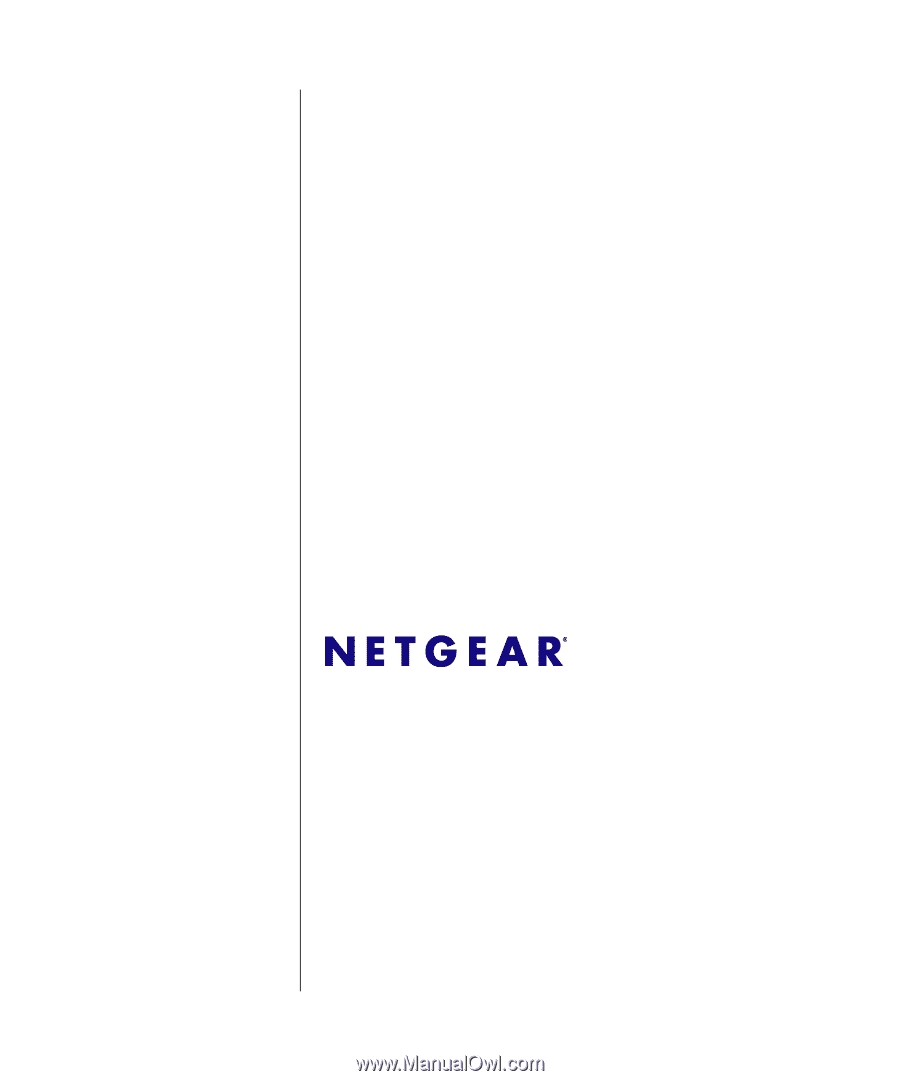
202-10238-01
Jan 2007
NETGEAR
, Inc.
4500 Great America Parkway
Santa Clara, CA 95054 USA
NETGEAR 7000
Series
Managed Switch
Administration Guide
Version 6.0