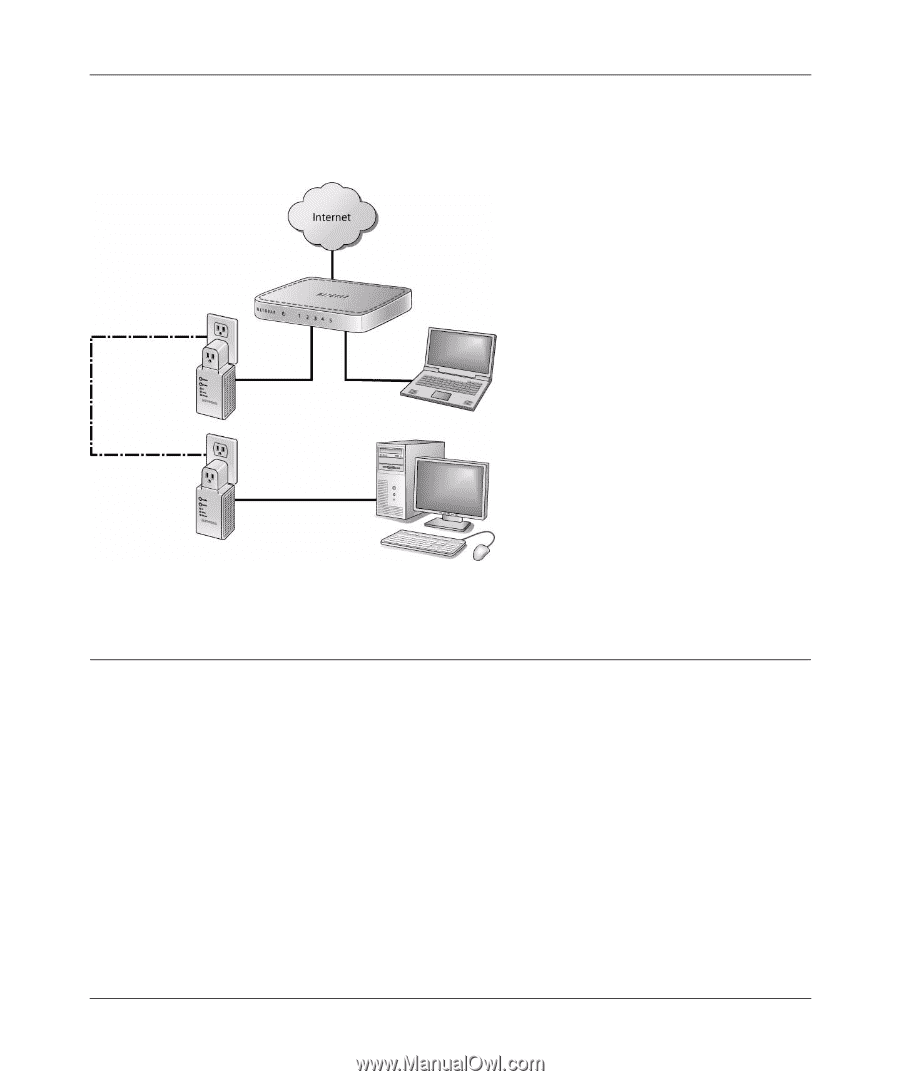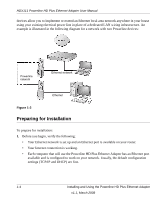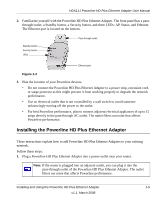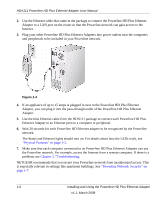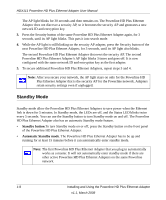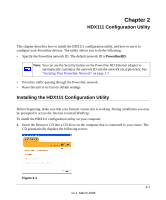Netgear HDX111 HDX111 User Manual - Page 14
Preparing for Installation, Your Internet connection is working. - user manual
 |
View all Netgear HDX111 manuals
Add to My Manuals
Save this manual to your list of manuals |
Page 14 highlights
HDX111 Powerline HD Plus Ethernet Adapter User Manual devices allow you to implement or extend an Ethernet local area network anywhere in your house using your existing electrical power line in place of a dedicated LAN wiring infrastructure. An example is illustrated in the following diagram for a network with two Powerline devices: Powerline network Ethernet network Ethernet Figure 1-2 Preparing for Installation To prepare for installation: 1. Before you begin, verify the following: • Your Ethernet network is set up and an Ethernet port is available on your router. • Your Internet connection is working. • Each computer that will use the Powerline HD Plus Ethernet Adapter has an Ethernet port available and is configured to work on your network. Usually, the default configuration settings (TCP/IP and DHCP) are fine. 1-4 Installing and Using the Powerline HD Plus Ethernet Adapter v1.1, March 2008