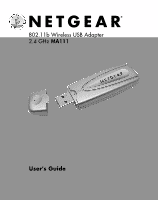Netgear MA111v1 MA111v1 User Manual
Netgear MA111v1 - 802.11b Wireless USB Adapter Manual
 |
View all Netgear MA111v1 manuals
Add to My Manuals
Save this manual to your list of manuals |
Netgear MA111v1 manual content summary:
- Netgear MA111v1 | MA111v1 User Manual - Page 1
802.11b Wireless USB Adapter 2.4 GHz MA111 User's Guide - Netgear MA111v1 | MA111v1 User Manual - Page 2
- follow the instruction in this guide and your system will be up and running quickly. Package Contents The product package should contain: MA111 802.11 Wireless USB Adapter USB Cable Resource CD, Warranty card and Support information card • MA111 802.11b Wireless USB Adapter • USB Cable • GearBox - Netgear MA111v1 | MA111v1 User Manual - Page 3
to change the default folder, click Browse and choose a different destination folder. 4. Click the Install Driver & Utility option. 5. If the Autorun wizard does not automatically start, go to your Windows Start menu and choose Run, and type D:/Setup.exe ("D" represents your CD-ROM drive letter - Netgear MA111v1 | MA111v1 User Manual - Page 4
MA111 802.11b Wireless USB Adapter selection, as shown here. 5. Double-click NETGEAR MA111 802.11b Wireless USB Adapter. On the General folder tab, the Device Status window should indicate that the device is working properly, as shown here: The installation of the MA111 Wireless USB Adapter driver - Netgear MA111v1 | MA111v1 User Manual - Page 5
the NETGEAR MA111 Adapter programs group or double-click the MA111 icon that appears in the Windows System Tray, as shown here: MA111 Wireless Adapter SysTray icon To view or change your configuration settings: If you are using Windows 98/ME/2000, turn to page 12. If you are using Windows XP, turn - Netgear MA111v1 | MA111v1 User Manual - Page 6
that you use the NETGEAR MA111 USB Adapter Utility program. To disable Windows XP configuration utility and use the NETGEAR MA111 USB Adapter Utility, please follow these steps: 1. After installing the MA111 Wireless USB Adapter, Windows XP will display a Wireless Network Connection # message - Netgear MA111v1 | MA111v1 User Manual - Page 7
Indicates the network mode of the MA111 802.11b Wireless USB Adapter (Infrastructure or 802.11 Ad-Hoc). Channel/frequency Indicates the wireless channel currently in use. Transmit Rate Indicates the data transfer rate between the wireless node and the device to which it is communicating. Receive - Netgear MA111v1 | MA111v1 User Manual - Page 8
defines the Extended Service Set ID (ESSID). The ESSID assigned to the wireless node is required transmit preamble allows the receiver (MA111 Wireless USB Adapter) to lock into the received bit or 128-bit, then type in your Passphrase. 3. Manual Entry option: • Pull down the Key Length options and - Netgear MA111v1 | MA111v1 User Manual - Page 9
by some vendors. Key1 Key2 Key3 Key4 The MA111 device uses a selected WEP key to encrypt and decrypt information. When set to 64-bit (also called 40-bit), or 128-bit data encryption mode, you may specify up to four different keys to encrypt wireless data. Select one of the keys as a default - Netgear MA111v1 | MA111v1 User Manual - Page 10
the release information of both the device driver for the Wireless Adapter and the Wireless Configuration Utility software. Click OK to continue or small wireless workgroup and allows workgroup members to exchange data or share printers as supported by Microsoft Networking in the various Windows - Netgear MA111v1 | MA111v1 User Manual - Page 11
MA111 802.11b Wireless USB Adapter Ad-Hoc Notebook PC with MA111 802.11b Wireless USB Adapter Notebook PC with MA111 802.11b Wireless USB Adapter Extended Service Set (ESS). In this configuration, the Access Points are configured with the same Extended Service Set ID (ESSID). Wireless clients - Netgear MA111v1 | MA111v1 User Manual - Page 12
devices operate in an open system network. Wired Equivalent Privacy (WEP) data encryption is utilized when the wireless nodes or access points are configured to operate in Shared Key authentication mode. There are three shared key methods implemented in NETGEAR 802.11b solutions: the standard - Netgear MA111v1 | MA111v1 User Manual - Page 13
Troubleshooting Problem Cause Solution No lights are lit on the Wireless USB Adapter. The Wireless USB Adapter • Remove and reinsert the Wireless is not inserted properly into USB Adapter. the USB port on your PC. Or the proper MA111 Wireless USB Adapter driver is not loaded. • Check the - Netgear MA111v1 | MA111v1 User Manual - Page 14
refer to the notes in the operating instructions. Federal Office for Telecommunications Approvals has been device may not cause harmful interference. • This device must accept any interference received, including interference that may cause undesired operation. NETGEAR MA111 Wireless USB Adapter - Netgear MA111v1 | MA111v1 User Manual - Page 15
and timely notices of product and software upgrades. NETGEAR, INC. Support Information Phone: 1-888-NETGEAR (For US & Canada only) See Support Information card for other countries. E-mail: [email protected] www.NETGEAR.com ©2003 NETGEAR, Inc. NETGEAR, the Netgear logo, The Gear Guy, Auto Uplink

User's Guide
802.11b Wireless USB Adapter
2.4 GHz
MA111