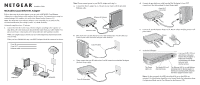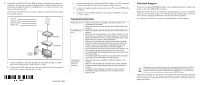Netgear MCA1001 MCA1001 Installation Guide
Netgear MCA1001 - MoCA Coax-Ethernet Adapter Manual
 |
View all Netgear MCA1001 manuals
Add to My Manuals
Save this manual to your list of manuals |
Netgear MCA1001 manual content summary:
- Netgear MCA1001 | MCA1001 Installation Guide - Page 1
)NSTALLATION - Netgear MCA1001 | MCA1001 Installation Guide - Page 2
can attach a number of peripheral devices following these steps. For instructions on adding other devices, including a NETGEAR switch, refer to the User Manual on the Resource CD. When you have finished this step, your MoCA adapter and peripheral devices should be connected as shown. Coax IN Coax
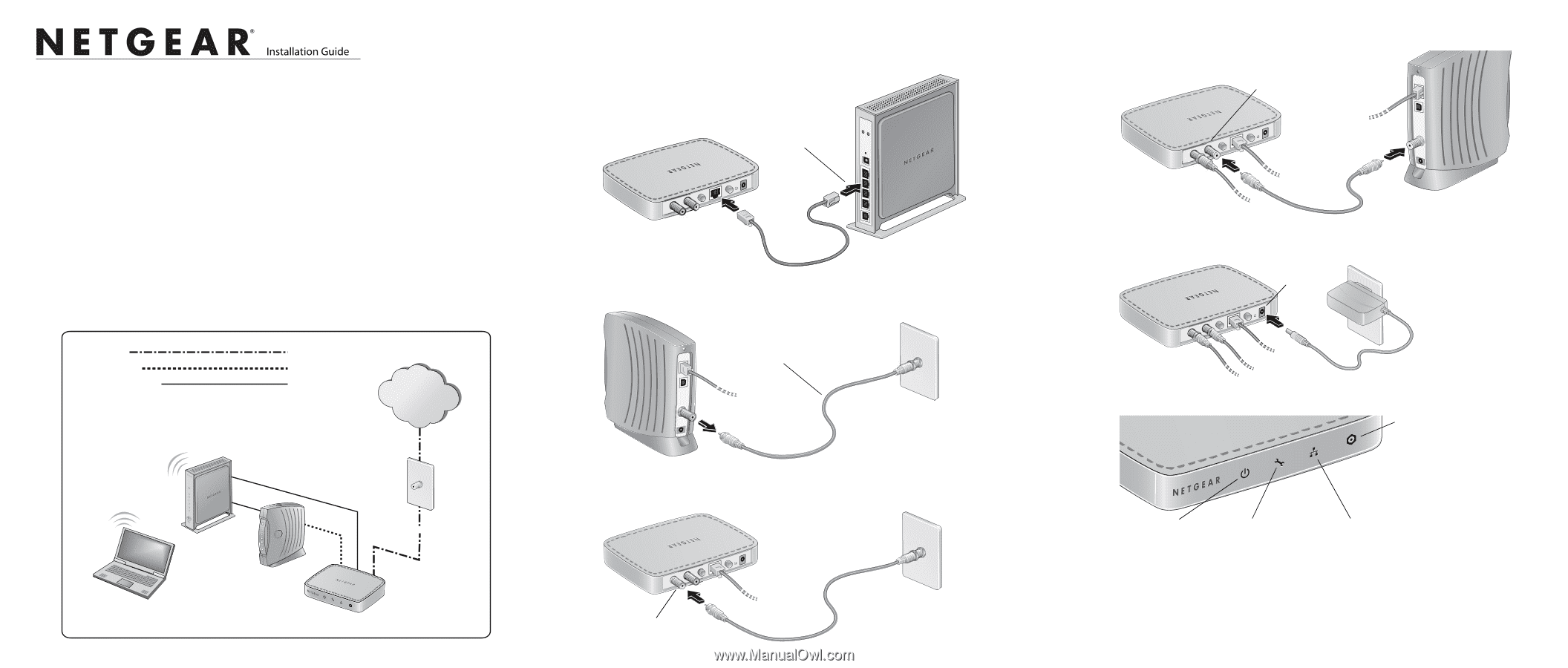
MCA1001 Coax-Ethernet Adapter
Follow these steps in the order shown to set up a pair of MCA1001 Coax-Ethernet
Adapters in a network using a cable-modem Internet service. For instructions on setup in a
network using a DSL modem, refer to the
User Manual
on the
Resource CD
.
Note:
The MCA1001 Coax-Ethernet Adapter is
not
compatible for use with satellite
television installations (for example, DIRECTV, DISH Network).
Estimated completion time: 25 minutes.
1.
Connect the first MCA1001 Coax-Ethernet Adapter according to the sequence of
steps below. (It is not necessary to disconnect the router from your cable modem. It is
also not necessary to disconnect power from either the cable modem or router.)
While you complete step 1, Internet service will be temporarily disconnected from
your network.
When you have finished this step, your MoCA adapter should be connected as shown.
Cable TV
& Internet
MCA1001
Cable
modem
Router
Laptop PC
Coax IN
Coax OUT
Ethernet cable
Note:
Do not connect power to your MoCA adapter until step 1.e.
a.
Connect the MoCA adapter to a LAN port on your router with the provided
Ethernet cable.
b.
Disconnect the coax IN cable from your cable modem (the coax IN cable runs
between your cable wall outlet and your cable modem).
c.
Then, connect the coax IN cable to the Coax IN connection on the MoCA adapter
(by hand, finger-tight).
Ethernet (LAN) port
Router
Ethernet cable
Coax IN cable
Coax IN connection
d.
Connect the provided coax cable from the MoCA adapter’s Coax OUT
connection to the cable modem (by hand, finger-tight).
e.
Connect the provided power adapter to the MoCA adapter and plug it into a wall
power outlet.
f.
Verify the following:
Notes:
On the rear panel, the LED button should be set so the LEDs are
activated. The Mode button should be set to Normal Mode (for information about
Configuration Mode, see the
User Manual
on the
Resource CD
).
Coax OUT
connection
Power
T ADAPTER
The Power
LED is on.
The Coax traffic LED is on
and blinking, indicating
that the MoCA adapter is
linked and conveying
traffic between the adapter
and your cable
Internet service.
The Ethernet LED is on and blinking,
indicating that the MoCA adapter is
linked and conveying traffic between
the MoCA adapter and the router.
The Mode LED is off
(Normal Mode)