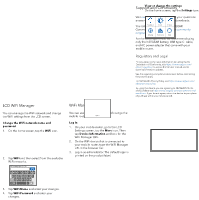Netgear MR5200 Installation Guide
Netgear MR5200 Manual
 |
View all Netgear MR5200 manuals
Add to My Manuals
Save this manual to your list of manuals |
Netgear MR5200 manual content summary:
- Netgear MR5200 | Installation Guide - Page 1
router, you are asked to set up your login credentials. Home Back Power button TS-9 external antenna connector Ethernet port USB C port TS-9 external antenna connector Install the SIM card and battery Your mobile router requires a SIM card to connect to your mobile provider's network. To get - Netgear MR5200 | Installation Guide - Page 2
router without a battery. Change the WiFi band 1. On the home screen, tap the WiFi icon. 2. Tap Band. 3. Select the 2.4 GHz, 5 GHz, or dual WiFi band. LCD Settings View or change the settings On the home screen, tap the Settings icon. Support and Community Visit netgear.com/support to get your
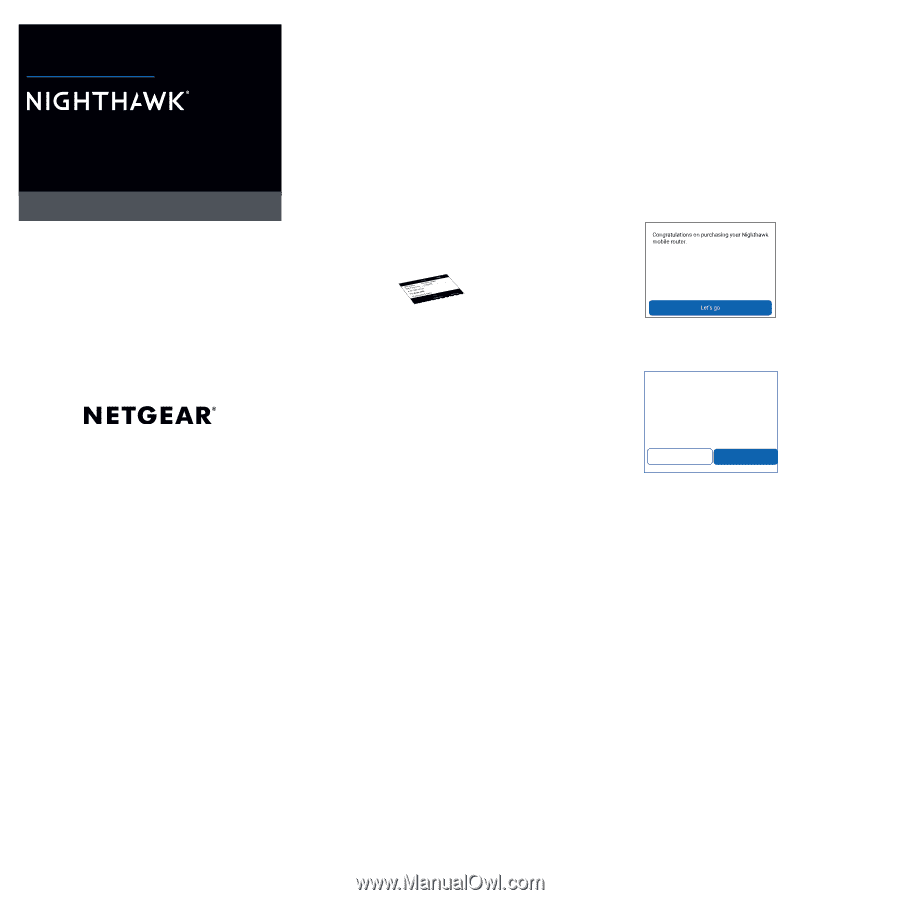
Quick Start
5G Mobile Router
M5
it, connect the USB cable to the mobile
router and then plug it into either a
laptop or the provided Quick Charge AC
power adapter
Set up your Mobile Router
1.
Press and hold the
Power
button for two
seconds.
To better safeguard your network, the
first time you turn on your mobile router,
you are
asked to set up your login
credentials.
2.
Follow the onscreen instructions to
customize your mobile router settings.
Customize
Don’t customize
We recommend you change the default
credentials to your own custom credentials.
Customize your WiFi