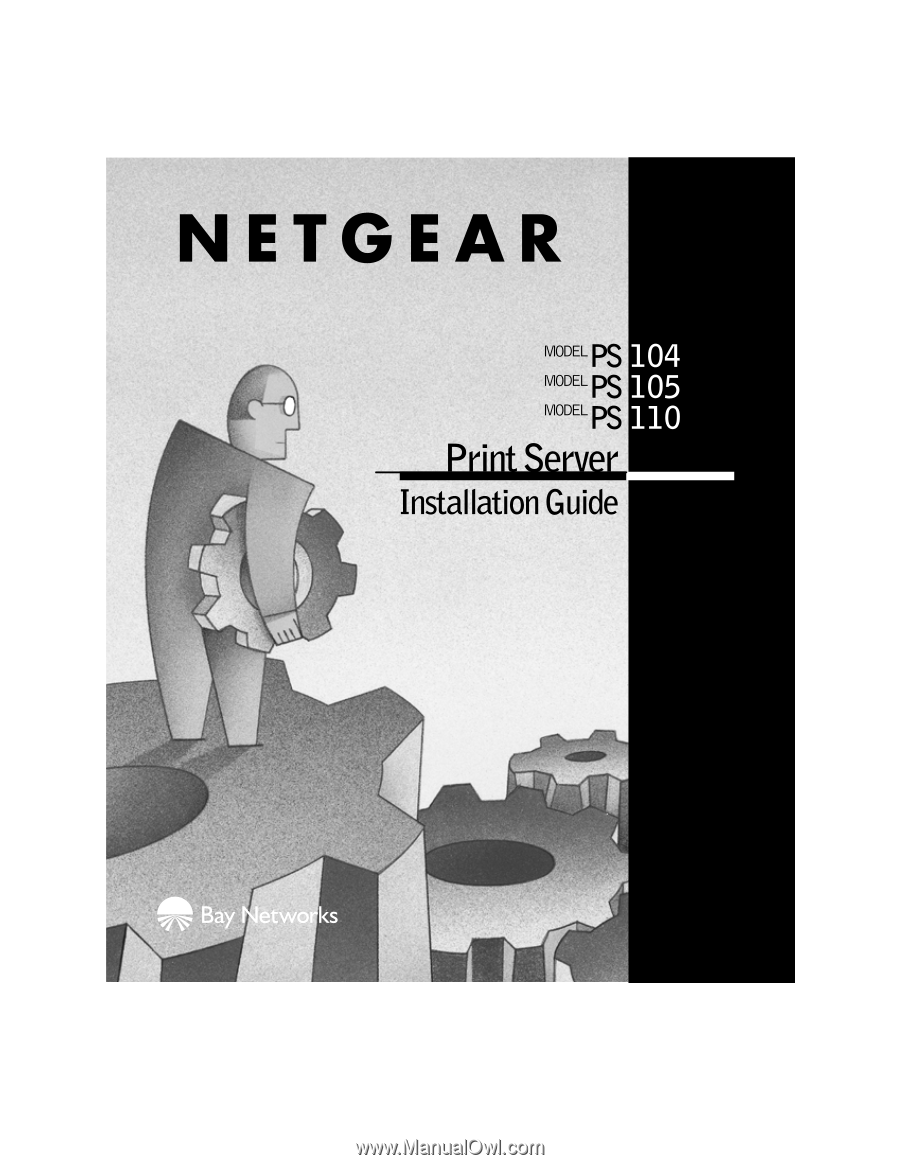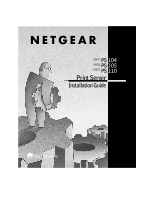Netgear PS111W PS111W Installation Guide
Netgear PS111W - Print Server - Parallel Manual
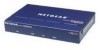 |
UPC - 606449023459
View all Netgear PS111W manuals
Add to My Manuals
Save this manual to your list of manuals |
Netgear PS111W manual content summary:
- Netgear PS111W | PS111W Installation Guide - Page 1
- Netgear PS111W | PS111W Installation Guide - Page 2
the Model PS104/ PS105/PS110 Printer Server on the PS100 Series Print Server Resource CD for complete hardware and software installation instructions. If you have not yet installed network cards in your PCs, you can use the Model FA310 network card, a NETGEAR™ product. Additionally, if you want to - Netgear PS111W | PS111W Installation Guide - Page 3
Link/Act Alert PRINTER 1 2 3 4 On=Link; Blinking=Rx Col NETWORK MODEL PS104 PS100 Series Print Server Resource CD, Installation Guide, Warranty & Owner Registration Card, Support Information Card 9002FB Verify that your package contains the following: • Model PS104, Model PS105, or Model - Netgear PS111W | PS111W Installation Guide - Page 4
PRINTER 2 LEDs PRINTER 1 LEDs NETWORK LEDs 10/100 Mbps Print Server MODEL PS110 PWR Link/Act Alert PRINTER 1 Link/Act Alert PRINTER 2 Link 100M Rx Tx Col NETWORK PWR LED Front Panel of the Model PS110 Print Server 9003FA Model PS104/PS105/PS110 Print Server Installation Guide - Netgear PS111W | PS111W Installation Guide - Page 5
port and the network is a 10 Mbps half-duplex connection. The print server is sending data out of the port. The print server is receiving data on the port. Data collision is occurring on the network. Note that occasional collisions are normal. Model PS104/PS105/PS110 Print Server Installation Guide - Netgear PS111W | PS111W Installation Guide - Page 6
to use a crossover cable. The other10BASE-T ports on the Model PS104 and Model PS105 print servers are permanently configured for Normal wiring; the one network port on the Model PS110 Print Server is permanently configured for Uplink wiring. Model PS104/PS105/PS110 Print Server Installation Guide - Netgear PS111W | PS111W Installation Guide - Page 7
/Uplink Coaxial connection to other network devices Limited to 3 m in length BNC terminator Model PS104 Print Server PRINTER NETWORK 1 2 3 4 Normal/Uplink 12VDC 1.2A Limited to 3 m in length NETGEAR Model RT328 router 9001FA Model PS104/PS105/PS110 Print Server Installation Guide - Netgear PS111W | PS111W Installation Guide - Page 8
Note: Ethernet specifications limit the twisted pair cable (called a twisted pair segment) extended from a network port to 100 meters in length. Model PS104/PS105/PS110 Print Server Installation Guide - Netgear PS111W | PS111W Installation Guide - Page 9
and the software driver has been installed on the cards. If required, verify the integrity of the print server by resetting it. Turn power to the print server off and then back on. If the problem continues and you have completed all the preceding diagnoses, contact NETGEAR Customer Support. For the - Netgear PS111W | PS111W Installation Guide - Page 10
running the Setup program. 6. Click on "Next" when the "NETGEAR Print Server Software Installation" window opens. 7. Click on "Next" to install the NETGEAR Print Server program in the Program Files folder. 8. Click on "Next" to title the program folder "FirstGear for Print Server" (the default name - Netgear PS111W | PS111W Installation Guide - Page 11
or plan to install one), click on "Yes." You must now disable the Epson printer. To disable, start the Epson Spool Manager from the Program Files menu. Select "Queue Setup," click on "Use Print Manager For This Port," and click on "OK" to exit. Model PS104/PS105/PS110 Print Server Installation Guide - Netgear PS111W | PS111W Installation Guide - Page 12
"Add Printer Wizard" window opens. 2. If you have already installed the printer driver, select "Keep existing driver" and click on "Next." If you have not installed the driver, do so now as prompted by the screen. 3. Click on the "PSxxxxxxx_P1 (or PSxxxxxx_P2) Netgear Print Server" that you selected - Netgear PS111W | PS111W Installation Guide - Page 13
Complete the Setup Process (Windows 95/98 and NT) 1. Select "Yes" when asked to print a test page, and click on "Finish." 2. Click on "End" in the "Add Port" screen to complete the setup process. You are now ready to use the printer attached to your print server. Troubleshooting Problem When using - Netgear PS111W | PS111W Installation Guide - Page 14
-1 Safety Agency Approvals, Power Adapter CE mark, commercial UL listed (UL 1950) CSA certified (CSA 22.2 #950) TUV licensed (EN 60 950) T-Mark Warranty Information Print server 5 years Power adapter 1 year Model PS104/PS105/PS110 Print Server Installation Guide - Netgear PS111W | PS111W Installation Guide - Page 15
reasonable Model PS110 print servers Tested to comply with FCC Standards protection against harmful interference in a residential installation. This equipment generates, uses, and can radiate radio frequency energy and, if not installed and used in accordance with the instructions, may cause - Netgear PS111W | PS111W Installation Guide - Page 16
, Model PS105, or Model PS110 print server) respecte les limites de bruits radioélectriques visant les appareils numériques de classe B prescrites dans le Règlement sur le brouillage radioélectrique du ministère des Communications du Canada. Model PS104/PS105/PS110 Print Server Installation Guide - Netgear PS111W | PS111W Installation Guide - Page 17
NETGEAR, Inc. A Bay Networks Company 4401 Great America Parkway Santa Clara, CA 95054 USA Phone: 888-NETGEAR http://www.NETGEARinc.com *M1-PS100NA-1* Model PS104/PS105/PS110 Print Server Installation Guide