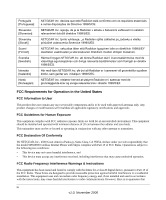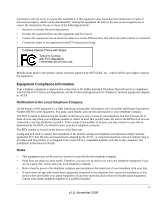Netgear SPH200D-100NAS SPH200D User Manual
Netgear SPH200D-100NAS Manual
 |
View all Netgear SPH200D-100NAS manuals
Add to My Manuals
Save this manual to your list of manuals |
Netgear SPH200D-100NAS manual content summary:
- Netgear SPH200D-100NAS | SPH200D User Manual - Page 1
Cordless Internet Phone with SkypeTM Model SPH200D User Manual NETGEAR, Inc. 4500 Great America Parkway Santa Clara, CA 95054 USA 202-10216-01 November 2006 - Netgear SPH200D-100NAS | SPH200D User Manual - Page 2
to certain restrictions. Please refer to the notes in the operating instructions. The Federal Office for Telecommunications Approvals has been notified of particular Region or Country. Therefore, all options described in this user's guide may not be available in your version of the product. Europe - Netgear SPH200D-100NAS | SPH200D User Manual - Page 3
Europe - Declaration of Conformity in Languages of the European Community Cesky [Czech] NETGEAR Inc. tímto prohlašuje, že tento Radiolan je ve shode se základními požadavky a dalšími príslušnými ustanoveními smernice 1999/5/ES.. Dansk [Danish] Undertegnede NETGEAR Inc. erklærer herved, at fø - Netgear SPH200D-100NAS | SPH200D User Manual - Page 4
product does not contain any user serviceable components and is to be declare under our sole responsibility that the model SPH200D Cordless Internet Phone with Skype complies with Part 15 operation. FCC Radio Frequency Interference Warnings & Instructions This equipment has been tested and found - Netgear SPH200D-100NAS | SPH200D User Manual - Page 5
this product. It is designed to be connected to a compatible modular jack that is also compliant. See installation instructions for details. Notes • This equipment may not be used on coin service provided by the telephone company. • Party lines are subject to state tariffs. Therefore, you may not be - Netgear SPH200D-100NAS | SPH200D User Manual - Page 6
Rights of the Telephone Company Should your equipment cause trouble on your line that may harm the telephone network, the telephone company shall, where practicable, notify you that temporary discontinuance of service may be required. Where prior notice is not practicable and the circumstances - Netgear SPH200D-100NAS | SPH200D User Manual - Page 7
Details Model Number: Publication Date: Product Family: Product Name: Home or Business Product: Language: Publication Part Number: Publication Version Number: SPH200D November 2006 Cordless Internet Phone Cordless Internet Phone with Skype Home English 202-10216-01 1.0 vii v1.0, November 2006 - Netgear SPH200D-100NAS | SPH200D User Manual - Page 8
viii v1.0, November 2006 - Netgear SPH200D-100NAS | SPH200D User Manual - Page 9
Conventions, Formats, and Scope xiii How to Use This Manual xiv How to Print this Manual xiv Chapter 1 Getting Started Important Safety Information 1-1 Digital Security System 1-2 Hearing Aid Compatibility (HAC 1-2 Package Contents ...1-3 About Your Phone ...1-4 Handset Light and Controls - Netgear SPH200D-100NAS | SPH200D User Manual - Page 10
Chapter 3 Skype Calling Skype Features ...3-1 Assigning a Preferred Line for a SkypeOut Contact 3-1 Making a Skype Call ...3-2 Calling a Contact ...3-2 Making a SkypeOut Call 3-3 Redialing the Last Number 3-4 Receiving Calls ...3-4 Answering a Call ...3-4 Rejecting a Skype Call 3-4 Auto Answer - Netgear SPH200D-100NAS | SPH200D User Manual - Page 11
Chapter 5 Contacts Entering Text and Numbers 5-1 Contact Options ...5-2 Adding Contacts ...5-3 Finding a Contact ...5-3 Searching for a Skype User 5-4 Blocking a Contact 5-4 Unblocking a Contact 5-4 Chapter 6 Advanced Features Call History ...6-1 Call History Options 6-1 Viewing Call Records - Netgear SPH200D-100NAS | SPH200D User Manual - Page 12
Network Settings ...7-8 Viewing Network Settings 7-8 Changing Network Settings 7-8 Web Page Configuration 7-9 Accessing the Web Page 7-9 Troubleshooting ...7-10 Appendix A Default Factory Settings and Technical Specifications Default Factory Settings A-1 Technical Specifications A-2 Power and - Netgear SPH200D-100NAS | SPH200D User Manual - Page 13
The NETGEAR® Cordless Internet Phone with Skype® Model SPH200D User Manual describes how to install, configure, and troubleshoot the Cordless Internet Phone with Skype Model SPH200D. The information in this manual is intended for readers with intermediate computer and Internet skills. Conventions - Netgear SPH200D-100NAS | SPH200D User Manual - Page 14
on the NETGEAR, Inc. website at http://kbserver.netgear.com/products/SPH200D.asp. How to Use This Manual The HTML version of this manual includes the following: • Buttons, and , for browsing forward or backward through the manual one page at a time •A button that displays the table of - Netgear SPH200D-100NAS | SPH200D User Manual - Page 15
Cordless Internet Phone with Skype Model SPH200D User Manual • Printing a Chapter. Use the PDF of If your printer supports printing two pages on a single sheet of paper, you can save paper and printer ink by selecting this feature. • Printing the Full Manual. Use the Complete PDF Manual link at the - Netgear SPH200D-100NAS | SPH200D User Manual - Page 16
Cordless Internet Phone with Skype Model SPH200D User Manual xvi v1.0, November 2006 - Netgear SPH200D-100NAS | SPH200D User Manual - Page 17
or Internet calls. Warning: Follow basic safety precautions to reduce the risk of fire, electric shock and injury. • Read and follow all warnings and instructions marked on the product. • Do not use this product near water, a laundry tub, in a wet basement, or near a swimming pool. • Do not place - Netgear SPH200D-100NAS | SPH200D User Manual - Page 18
Cordless Internet Phone with Skype Model SPH200D User Manual • Due to the radio signals between base station and handset, wearers of hearing aids may experience interference in the form of a humming noise. • Use only - Netgear SPH200D-100NAS | SPH200D User Manual - Page 19
AAA 1.2V 750mAh (HR11/45) • Telephone line cord • Ethernet cable (with RJ45 connector) • NETGEAR CD, which includes this User Manual and links to product registration and support. • Cordless Internet Phone with Skype Model SPH200D Quick Installation Guide Getting Started 1-3 v1.0, November 2006 - Netgear SPH200D-100NAS | SPH200D User Manual - Page 20
Cordless Internet Phone with Skype Model SPH200D User Manual About Your Phone Handset Light and Controls handset light Menu, Select, or OK call and recall alphanumeric Back or Cancel end call and on/off - Netgear SPH200D-100NAS | SPH200D User Manual - Page 21
Cordless Internet Phone with Skype Model SPH200D User Manual Table 1-1. Handset Light and Controls (continued) Light and Controls Action End call and on/off • End a call. • Exit menus. • Power on the handset. • Enter the - Netgear SPH200D-100NAS | SPH200D User Manual - Page 22
Cordless Internet Phone with Skype Model SPH200D User Manual Handset Icons Each icon gives you a visual message of what is happening on your handset. Table 1-2. Handset Icons Icon Meaning Signal strength Icon Meaning Battery - Netgear SPH200D-100NAS | SPH200D User Manual - Page 23
Cordless Internet Phone with Skype Model SPH200D User Manual Table 1-3. Menus Contacts History Options Call Send Voicemail View profile Rename Remove Block Request detail All calls Missed calls Incoming calls Outgoing calls Voicemails New contact Search Services Enter name or e-mail Skype - Netgear SPH200D-100NAS | SPH200D User Manual - Page 24
Cordless Internet Phone with Skype Model SPH200D User Manual Base Unit Skype line indicator Landline indicator Page button Reset button Telephone (landline) jack Ethernet connector Power connector Figure 1-4 The following table describes the keys - Netgear SPH200D-100NAS | SPH200D User Manual - Page 25
Cordless Internet Phone with Skype Model SPH200D User Manual Paging Missing Handsets You can use the Page button on the base unit to locate missing handsets. 1. Press on the base unit. All the handsets - Netgear SPH200D-100NAS | SPH200D User Manual - Page 26
Cordless Internet Phone with Skype Model SPH200D User Manual 1-10 v1.0, November 2006 Getting Started - Netgear SPH200D-100NAS | SPH200D User Manual - Page 27
Installation The Cordless Internet Phone with Skype Model SPH200D can connect to Skype through your broadband In to Skype" on page 2-4. Requirements To install the Cordless Internet Phone with Skype Model SPH200D, you need the following: • Power as specified in "Power and Safety" in Appendix A. - Netgear SPH200D-100NAS | SPH200D User Manual - Page 28
Cordless Internet Phone with Skype Model SPH200D User Manual Charging the Batteries Danger: There is a risk of explosion if the battery is replaced by an incorrect type. Never use non-rechargeable batteries. Use the - Netgear SPH200D-100NAS | SPH200D User Manual - Page 29
Cordless Internet Phone with Skype Model SPH200D User Manual Battery Level The battery icon displays the current battery level. 100% full 60% full 30% full Empty (charging required) Your handset may power down if - Netgear SPH200D-100NAS | SPH200D User Manual - Page 30
Cordless Internet Phone with Skype Model SPH200D User Manual Setting up the Handset The first time you use the handset, you must set it up. To set up the handset, follow these steps: 1. Remove - Netgear SPH200D-100NAS | SPH200D User Manual - Page 31
Cordless Internet Phone with Skype Model SPH200D User Manual Creating a Skype Name and Password Each Skype account Go to www.skype.com and sign in to your account. Then, follow the provided instructions for registering an email address for your account. Standby Display Your phone is in standby mode - Netgear SPH200D-100NAS | SPH200D User Manual - Page 32
Cordless Internet Phone with Skype Model SPH200D User Manual Linking to the Base Unit The signal icon on the handset shows the link status between your handset and the base unit. Note: If your - Netgear SPH200D-100NAS | SPH200D User Manual - Page 33
Chapter 3 Skype Calling Skype Features After you have created your Skype account, you can call other people with Skype accounts for free. Skype also offers additional features, including: • SkypeOut™. Allows you to place calls to traditional landline and mobile phones. • SkypeIn™. A subscription - Netgear SPH200D-100NAS | SPH200D User Manual - Page 34
Cordless Internet Phone with Skype Model SPH200D User Manual Making a Skype Call You can make SkypeOut calls, call a contact, or call from the Call History ("Viewing Call Records" in Chapter 6). Calling a Contact After your - Netgear SPH200D-100NAS | SPH200D User Manual - Page 35
Cordless Internet Phone with Skype Model SPH200D User Manual Making a SkypeOut Call You can call a traditional landline or mobile phone using SkypeOut. Note: Depending on your service, you might need Skype credit to make SkypeOut calls. Your phone alerts you when your Skype credits are low. Figure - Netgear SPH200D-100NAS | SPH200D User Manual - Page 36
Cordless Internet Phone with Skype Model SPH200D User Manual Redialing the Last Number Press twice within one second. The last number that you called is dialed out using the same line as before. Receiving - Netgear SPH200D-100NAS | SPH200D User Manual - Page 37
Cordless Internet Phone with Skype Model SPH200D User Manual Answering a Second Skype Call During a Call During a Skype call, your phone sounds a short beep periodically to notify you of another incoming Skype call. To answer a - Netgear SPH200D-100NAS | SPH200D User Manual - Page 38
Cordless Internet Phone with Skype Model SPH200D User Manual 2. Enter the setting that you want. • Start Call about Skype Voicemail, go to www.skype.com. For information about landline voicemail, contact your service provider. A voicemail icon shows when there is a voicemail waiting for you. To go - Netgear SPH200D-100NAS | SPH200D User Manual - Page 39
Cordless Internet Phone with Skype Model SPH200D User Manual My Greeting My Greeting is the message people hear before leaving you a voicemail. You use the Voicemail menu to work with this greeting. To work - Netgear SPH200D-100NAS | SPH200D User Manual - Page 40
Cordless Internet Phone with Skype Model SPH200D User Manual Your Skype Profile Your Skype profile stores information about you such as your name, gender, birthdate, phone numbers, and so on. Your profile has public - Netgear SPH200D-100NAS | SPH200D User Manual - Page 41
Cordless Internet Phone with Skype Model SPH200D User Manual Deleting an email address To delete an email address, follow these steps: 1. Press Menu>Status>My Profile>Private Detail. 2. Scroll to the email address that - Netgear SPH200D-100NAS | SPH200D User Manual - Page 42
Cordless Internet Phone with Skype Model SPH200D User Manual The following table describes the Skype Status icons. Table 3-1. Skype Status Icons Silent Turn off the telephone ringer. Offline Online Call forwarding Voicemail Skype Me - Netgear SPH200D-100NAS | SPH200D User Manual - Page 43
Model SPH200D User Manual Updating Skype Software Skype provides periodic updates on its software. You can choose to check for updates manually, or can choose: • SW Update. Check for updates manually. If an update is available, follow the onscreen instructions • Auto Update. Set the phone to notify - Netgear SPH200D-100NAS | SPH200D User Manual - Page 44
Cordless Internet Phone with Skype Model SPH200D User Manual 3-12 v1.0, November 2006 Skype Calling - Netgear SPH200D-100NAS | SPH200D User Manual - Page 45
Chapter 4 Landline Calling You can use your phone to make Skype calls over the Internet or to make landline calls with your regular phone line. Note: Your phone stores the outgoing, incoming, and missed calls. For information about calling from the Call History, see "Personalizing Your Handset - Netgear SPH200D-100NAS | SPH200D User Manual - Page 46
Cordless Internet Phone with Skype Model SPH200D User Manual Selecting the Landline Option To select the landline option, be dialed out. Making a Second Landline Call During a Call Note: Second call service only applies to calls using the landline. Toggling between calls may not be available - Netgear SPH200D-100NAS | SPH200D User Manual - Page 47
Cordless Internet Phone with Skype Model SPH200D User Manual Receiving Calls When you receive a call, your phone rings. Press contact your landline service provider. to answer the call. For caller ID service, Tip: Missed Call Alert. When a call is missed, your phone displays You have Missed Calls - Netgear SPH200D-100NAS | SPH200D User Manual - Page 48
Internet Phone with Skype Model SPH200D User Manual Landline Voicemail You can use landline voicemail service and Skype Voicemail. Note: For information about landline voicemail service or to find out your service provider's phone number, consult your service provider. For information about Skype - Netgear SPH200D-100NAS | SPH200D User Manual - Page 49
Chapter 5 Contacts Entering Text and Numbers You can use the alphanumeric keys on your phone to enter text and numbers.You can enter lowercase, uppercase, numeric characters, and symbols. To enter text, numbers, or symbols: 1. Press to change to uppercase, lowercase, or numeric entry. The - Netgear SPH200D-100NAS | SPH200D User Manual - Page 50
Cordless Internet Phone with Skype Model SPH200D User Manual Contact Options The Contacts screen shows your contacts in alphabetical order. To view or work with contacts, follow these steps: 1. Press Menu>Contacts. For a description - Netgear SPH200D-100NAS | SPH200D User Manual - Page 51
Cordless Internet Phone with Skype Model SPH200D User Manual Adding Contacts Note: Your phone can store a total of 500 Skype and SkypeOut contacts. If you try to add more, the phone displays a Memory Full - Netgear SPH200D-100NAS | SPH200D User Manual - Page 52
Cordless Internet Phone with Skype Model SPH200D User Manual Searching for a Skype User You can search for a Skype user that is not on your contact list. After finding the user, you can make a call, - Netgear SPH200D-100NAS | SPH200D User Manual - Page 53
Chapter 6 Advanced Features Your phone supports both Skype line and landline calls. A Skype call is a call using the Skype line. A landline call is a call using your regular phone line. Call History - Netgear SPH200D-100NAS | SPH200D User Manual - Page 54
Cordless Internet Phone with Skype Model SPH200D User Manual Viewing Call Records To view call records, follow these steps: 1. Press Menu>History. Figure 6-1 2. Scroll and select the call list that you want. Call List - Netgear SPH200D-100NAS | SPH200D User Manual - Page 55
Cordless Internet Phone with Skype Model SPH200D User Manual Making a Call from the Call History Your phone stores the outgoing, incoming, and missed calls. To call from the Call History, follow these steps: 1. Press - Netgear SPH200D-100NAS | SPH200D User Manual - Page 56
Cordless Internet Phone with Skype Model SPH200D User Manual Deleting a Call Record To delete a call record, follow these steps: 1. Select a call record. 2. Press Options>Delete. 3. Press Yes to confirm. The record is deleted. Deleting - Netgear SPH200D-100NAS | SPH200D User Manual - Page 57
Cordless Internet Phone with Skype Model SPH200D User Manual 3. Press Call. Wait for the other party to answer your call. 4. Press to cancel or end the intercom call. Tip: To customize your intercom ringer, - Netgear SPH200D-100NAS | SPH200D User Manual - Page 58
Cordless Internet Phone with Skype Model SPH200D User Manual To make a 3-way conference call, follow these steps: 1. Press during your call with the outside caller. 2. Scroll to the handset that you want. 3. Press Call. - Netgear SPH200D-100NAS | SPH200D User Manual - Page 59
Cordless Internet Phone with Skype Model SPH200D User Manual Personalizing Your Handset Display You can change the display of the handset to suit your needs and preferences. Setting the Language The first time that - Netgear SPH200D-100NAS | SPH200D User Manual - Page 60
Cordless Internet Phone with Skype Model SPH200D User Manual • Muting and Un-muting. The mute feature turns off the microphone in the phone so that the caller cannot hear you. You will still be - Netgear SPH200D-100NAS | SPH200D User Manual - Page 61
Cordless Internet Phone with Skype Model SPH200D User Manual Turning Off All the Ringers with Silent Status You can turn off the ringers for all the incoming calls including Skype, landline, and intercom calls. - Netgear SPH200D-100NAS | SPH200D User Manual - Page 62
Cordless Internet Phone with Skype Model SPH200D User Manual 6-10 v1.0, November 2006 Advanced Features - Netgear SPH200D-100NAS | SPH200D User Manual - Page 63
Chapter 7 Settings and Maintenance Settings Use the Settings menu to change call settings and settings for the handset. Figure 7-1 Country Code The country code is the international calling code for a country (for example, '1' for Canada). When you first set up the handset, you entered a country - Netgear SPH200D-100NAS | SPH200D User Manual - Page 64
Cordless Internet Phone with Skype Model SPH200D User Manual Area Code The area code feature automatically adds or removes the such as a colon that separates the hour and minute (i.e. 18:30). Your phone supports two styles: colon and period (: .). 7-2 Settings and Maintenance v1.0, November 2006 - Netgear SPH200D-100NAS | SPH200D User Manual - Page 65
Internet Phone with Skype Model SPH200D User Manual • Date Format (Month/Day/Year). The default is MM/DD/YYYY. • Date Separator. The date separator is a symbol such as a slash that separates the month, day and year (for example, 08/25/2006). Your phone supports three styles: slash, colon, and - Netgear SPH200D-100NAS | SPH200D User Manual - Page 66
Cordless Internet Phone with Skype Model SPH200D User Manual • Reset All. Reset all the settings including the network settings. • Keep Network. Reset all the settings except the network settings. 3. Enter the system PIN. Press - Netgear SPH200D-100NAS | SPH200D User Manual - Page 67
Cordless Internet Phone with Skype Model SPH200D User Manual Registering Your Handset(s) with an Additional Base Note: Make sure that you have configured the language, country code, and area code of you phone before - Netgear SPH200D-100NAS | SPH200D User Manual - Page 68
Skype Model SPH200D User Manual 2. Scroll up your phone for use in your country. For details, consult your service provider. To go to dial mode, follow these steps: 1. Press such as making or answering a second call. Your phone supports different recall signals. You can make changes depending on the - Netgear SPH200D-100NAS | SPH200D User Manual - Page 69
Cordless Internet Phone with Skype Model SPH200D User Manual To select recall duration, follow these steps: A pause is used for calls such as PABX and operator services. Your phone supports different pause durations. For details, consult your service provider. To set the pause, follow these steps: 1. - Netgear SPH200D-100NAS | SPH200D User Manual - Page 70
Model SPH200D User Manual Network select the setting that you want, and follow the onscreen instructions. • DHCP. The Cordless Internet Phone uses Dynamic Host DHCP. Press Back when finished. • PPPoE. If your Internet service provider requires you to use Point-to-Point Protocol over Ethernet ( - Netgear SPH200D-100NAS | SPH200D User Manual - Page 71
Cordless Internet Phone with Skype Model SPH200D User Manual Web Page Configuration You can configure some of the network settings will affect Skype usage on this phone. Consult your network administrator or service provider before making any changes to the network settings. Accessing the Web Page - Netgear SPH200D-100NAS | SPH200D User Manual - Page 72
Cordless Internet Phone with Skype Model SPH200D User Manual Accessing the Web Page To access the Web page, can also reset your phone to factory default feature and network settings. Troubleshooting Table 7-1. Troubleshooting Tips Problem No dial tone on landline. Signal icon flashing. Tip • Check - Netgear SPH200D-100NAS | SPH200D User Manual - Page 73
Cordless Internet Phone with Skype Model SPH200D User Manual Table 7-1. Troubleshooting Tips (continued) No parking tone. • Check Cannot make or answer a second call. • Second call service may not be activated. Check with your service provider. • For landline calling, check that the recall - Netgear SPH200D-100NAS | SPH200D User Manual - Page 74
Cordless Internet Phone with Skype Model SPH200D User Manual 7-12 v1.0, November 2006 Settings and Maintenance - Netgear SPH200D-100NAS | SPH200D User Manual - Page 75
Appendix A Default Factory Settings and Technical Specifications Default Factory Settings Table A-1. Default Factory Settings Item General Settings Sounds Setting Default Setting Time Zone: GMT Date: 1 Jan 2006 Time: 12:00 Date Format: MM-DD-YYYY or DD-MM-YYYY Time Format: 12 hour Date Separator - Netgear SPH200D-100NAS | SPH200D User Manual - Page 76
Cordless Internet Phone with Skype Model SPH200D User Manual Table A-1. Default Factory Settings Item System Ports: Skype defaults Technical Specifications Technical Specifications Antenna Frequency Emissions Interface Weight with battery Dimensions (H x W X D) Operating temperature Internal • - Netgear SPH200D-100NAS | SPH200D User Manual - Page 77
Cordless Internet Phone with Skype Model SPH200D User Manual Power and Safety Power Requirements To install the Cordless Internet Phone with Skype Model SPH200D, you need the following: • North America: - 120 volts, single-phase AC. - This product requires an electrical supply of 120 volts, single- - Netgear SPH200D-100NAS | SPH200D User Manual - Page 78
Cordless Internet Phone with Skype Model SPH200D User Manual Batteries Danger: NIMH batteries must be disposed of in accordance with the applicable waste disposal regulations. • Do not dispose of the batteries in a fire, as - Netgear SPH200D-100NAS | SPH200D User Manual - Page 79
Appendix B Related Documents This appendix provides links to reference documents you can use to gain a more complete understanding of the technologies used in your NETGEAR product. Document Link Internet Networking and TCP/IP http://documentation.netgear.com/reference/enu/tcpip/index.htm - Netgear SPH200D-100NAS | SPH200D User Manual - Page 80
Cordless Internet Phone with Skype Model SPH200D User Manual B-2 Related Documents v1.0, November 2006

202-10216-01
November 2006
NETGEAR
, Inc.
4500 Great America Parkway
Santa Clara, CA 95054 USA
Cordless Internet Phone
with Skype
TM
Model
SPH200D User Manual